Affiliate links on Android Authority may earn us a commission. Learn more.


The Google Nest Learning Thermostat (4th gen) is now the smartest part of my smart home
Published onOctober 10, 2024

Google Nest Learning Thermostat (4th gen)
MSRP: $279.99
What we like
What we don't like

Google Nest Learning Thermostat (4th gen)
Even with positive developments like growing Matter and Thread adoption, the modern smart home is still plagued by incompatible standards, expensive subscriptions, and discontinued products. Nest, under the stewardship of Google, is responsible for its fair share of those annoyances, but the original Nest product line continues to be the gold standard: the Nest Learning Thermostat. Perhaps the best thing I can say about the new 4th generation model is that it works every bit as well as the 3rd generation Nest it replaced in my home.
The Nest Learning Thermostat (4th gen) is emblematic of the promise of smart home tech. Like its predecessors, this smart thermostat is easy to install, includes useful automation features, and it can even save you money. If you can get over the high price tag, you’ll probably love this device, especially if you’re deeply embedded in the Google smart home ecosystem.
So easy even I can install it
While I regularly tinker with computers and gadgets, I’m not what you’d call handy around the house. As soon as I have to dig around in a wall for wires or pipes, I usually think about calling a professional. However, I have never had a problem installing any of the four Nest thermostats I’ve reviewed. The specifics are a bit different with the radical redesign of the 4th generation, but getting this device working was as smooth as can be.
This is the first Nest Learning Thermostat that works natively with the Home app right out of the box (the 2020 Nest didn’t have learning features, and the 3rd gen Learning model was awkwardly shifted from Nest to Home long after launch). Like the old Nest app, Home guides you through the installation process with remarkable specificity. It can be a little too basic at times — I’m sure most of us can figure out how to use screws without diagrams and videos — but it’s almost impossible to make a mistake. The setup workflow even prompts you to snap a photo in the app so you don’t mix up your wires.

The way Nest handles your existing wiring is impressive. It walks you through what you do and don’t need, and the most significant detail for me is that you don’t need a C-wire. Most smart thermostats need this 24v connection for a constant flow of power, but Nest can harvest power from your home’s heating system. That’s nice because most houses, including my own, don’t have C-wires, and it’s a real pain to install one.
I installed the 4th gen Nest with a typical four-wire setup for a gas furnace (W1), heat power (Rc), fan (G), and air conditioning (Y1). Since I was moving from a 3rd gen Nest to the new one, it was a snap to plug the wires into the 4th gen mounting bracket. You might have to re-strip wires or remove jumpers if you’re moving from something else, but the app will explain all that. Like the old version, it’s round with an array of connectors that should accommodate just about any HVAC system in North America, provided it does not use high-voltage wiring.
Installing the Google Nest Learning Thermostat (4th gen) is relatively simple. It shouldn't take you more than a few minutes to get the mount attached and wired.
The Nest Learning Thermostat (4th gen) has the trademark bubble level built into the mount. It’s easy to line up, and it only takes two (included) screws to secure it to the wall. It shouldn’t take more than a few minutes to get the mount attached and wired. The setup process can even detect if one of your wires isn’t plugged in far enough, prompting you to fix it with a helpful on-screen diagram. I was pleasantly surprised to see the level is now illuminated, which makes it easier to read and also helps confirm that your system is getting power.
With the mount in place, all you have to do is snap on the thermostat itself. It should start up immediately and appear in the Home app for configuration. And that’s it — you’re done installing the thermostat.

The Nest is already expensive at $279, and it gets even worse with professional installation, which raises the price to $435. So, it’s all the better that the 4th gen Nest Learning Thermostat is so easy to install. Trust me, if I can do it, you can do this yourself.
Like a Pixel Watch on your wall
The Nest Learning Thermostat (4th gen) is round like all the previous Nests, and it retains the rotating bezel design. To change the temperature, simply spin the bezel. The mechanism is smooth and takes just the right amount of force to turn. You can select items in the interface by pressing down on the thermostat, which clicks like a giant button. Both mechanisms are satisfying to the point I have to remind myself not to idly fiddle with the thermostat when I walk past.

The thick metallic bezel is gone, and the larger display fades seamlessly into the edge, which makes it a bit reminiscent of a Pixel Watch. The 4th gen Learning Thermostat looks undeniably excellent from the front. However, the base is visible from the side, and it doesn’t look as nice from this angle as the 3rd gen. This is particularly true if your wall has been punched with holes from multiple thermostat installs. The base doesn’t cover very much of the wall, so you’re more likely to need the included trim kit, which makes the Nest look somewhat less fancy.
The Google Nest Learning Thermostat (4th gen) has all the elegant style of the Pixel Watch from the front.
The display remains off when no one is around, but it lights up with the current temperature setting when it detects your presence. As you approach the Nest, it activates the revamped Dynamic Farsight interface. You can customize this screen with clocks, different data displays, and so on. It’s useful and looks very elegant.
You might have heard or read reports that the screen on the Nest Learning Thermostat (4th) is a bit dim, and that’s true. I have the thermostat in a room with south-facing windows, which makes the screen a little hard to read at certain times of day. A recent software update added an option to boost the brightness, but this means turning off auto brightness. Aside from this foible, the screen looks great.

Unfortunately, the new Nest does not support the older model Google temperature sensors straight up — you have to remove them from your Nest app and add them again via the Home app before your thermostat will be able to access them.
If you don’t have existing sensors then you’re in luck anyway, as this is the first Nest thermostat that comes with an external temp sensor in the box (Ecobee and Honeywell thermostats have been doing that for years). The new Nest Temperature Sensor has a similar design aesthetic of a rounded pill. This is the only part of the package that didn’t work right out of the box — it took several tries to get the Home app to connect to the sensor. Google says this bug should be sorted out for new users, and the sensor has worked fine since I got it set up. I have it in the bedroom to control the nighttime temperature, which can be a few degrees different from the thermostat’s location. If you need to buy more, you can grab them in packs of one or three ($39.99 at Amazon).
Right at Home (app)
You can control most of the thermostat’s functions from the device itself, spinning and tapping to change the mode, temperature, and UI layout. For the full suite of features, you’ll have to go to the Home app.
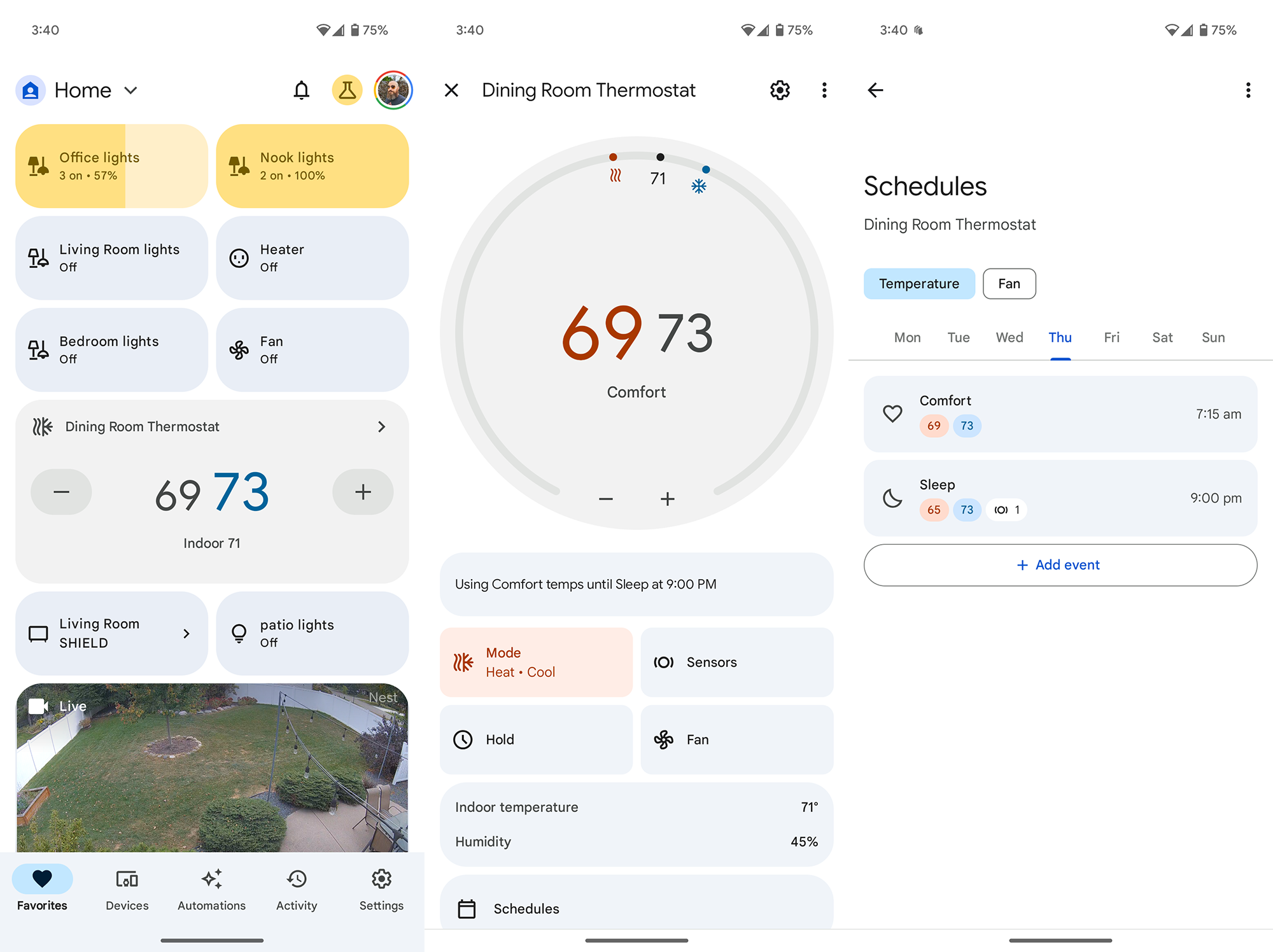
Little by little, Google is migrating its smart home ecosystem to the Home app. It’s been a slow, laborious process of new product releases and porting old devices to the app, but it feels like Google is almost ready to leave the Nest app behind forever. The Home app has its flaws, but Nest is looking pretty outdated these days. So, the native Home support is a plus.
Google has completely reimagined the scheduling functionality for the new learning thermostat, and it’s much easier to set up than the version from the old Nest app. In a few minutes, I had a basic schedule for daytime and night temperatures. I also love the dual heating and cooling mode, which lets you set a temperature range and allow the Nest to turn on the furnace or AC as needed. I got very used to having this setting on past Nests, and I don’t think I’d want to use a thermostat without it.

Of course, part of the appeal of the learning thermostat is that it can make some adjustments on its own. You might see alerts like “cooling naturally” when the system accounts for outdoor temperatures. Rather than run the AC longer, the thermostat relies on cooler air outside to do the job. It can even ramp up cooling so your “comfort” mode feels just as cozy on humid days as on dry ones. These modes seem to pop up relatively often. Google has talked up the use of AI in monitoring your preferred heating and cooling schedules, and while I can’t tell if that’s making a significant difference, I can say that the adjustments seem less disruptive than the changes made by the 3rd generation Learning Thermostat.
The Nest Learning Thermostat (4th gen) can even ramp up cooling so your 'comfort' mode feels just as cozy on humid days as on dry ones.
Because the new model is built for the Home app, it is integrated with your home/away modes, as well as other Nest devices for presence sensing, in addition to its own Soli radar system (yes, that’s the same Soli we saw in the Pixel 4). It can participate in automation and routines configured in the Home app, too. The thermostat also has a slick interface in the Home app when you add it to your favorites. The tile shows the current settings with buttons to change the temperature.
Google Nest Learning Thermostat (4th gen) review: The verdict

The stakes were high for the Google Nest Learning Thermostat (4th gen). I can forgive a few flaws here and there with most gadgets, but smart home tech is a bit different. If you live with someone else, these devices affect them as well. And your thermostat is even more mission-critical than other smart home gizmos like lightbulbs and switches. A thermostat malfunctioning at the wrong time can lead to big problems like frozen pipes or dangerous heat levels.
The Google Nest Learning Thermostat (4th gen) is a piece of smart home tech that will actually make your house smarter.
The new Nest thermostat cleared those hurdles. My wife, upon whom I have inflicted numerous smart home nightmares over the years, has learned to speak her mind about new technology in the house. Luckily for me, she has nothing bad to say about the Nest Learning Thermostat (4th gen). It’s been completely reliable, and the functionality is there.
If you want a smart thermostat and money is no object, you should get the Nest Learning Thermostat (4th gen). Even if you’re a bit unsure about spending $280 on a thermostat, you should consider the Nest. It’s well-designed, easy to install, and the smarts are not oversold. It’s also Matter-compatible, which means it will even play nicely with Apple HomeKit-based homes.
The best thing I can say about the Nest Learning Thermostat (4th gen) is that this is a piece of smart home tech that will actually make your house smarter, particularly if you already have more smart home devices connected to the Google Home app.

