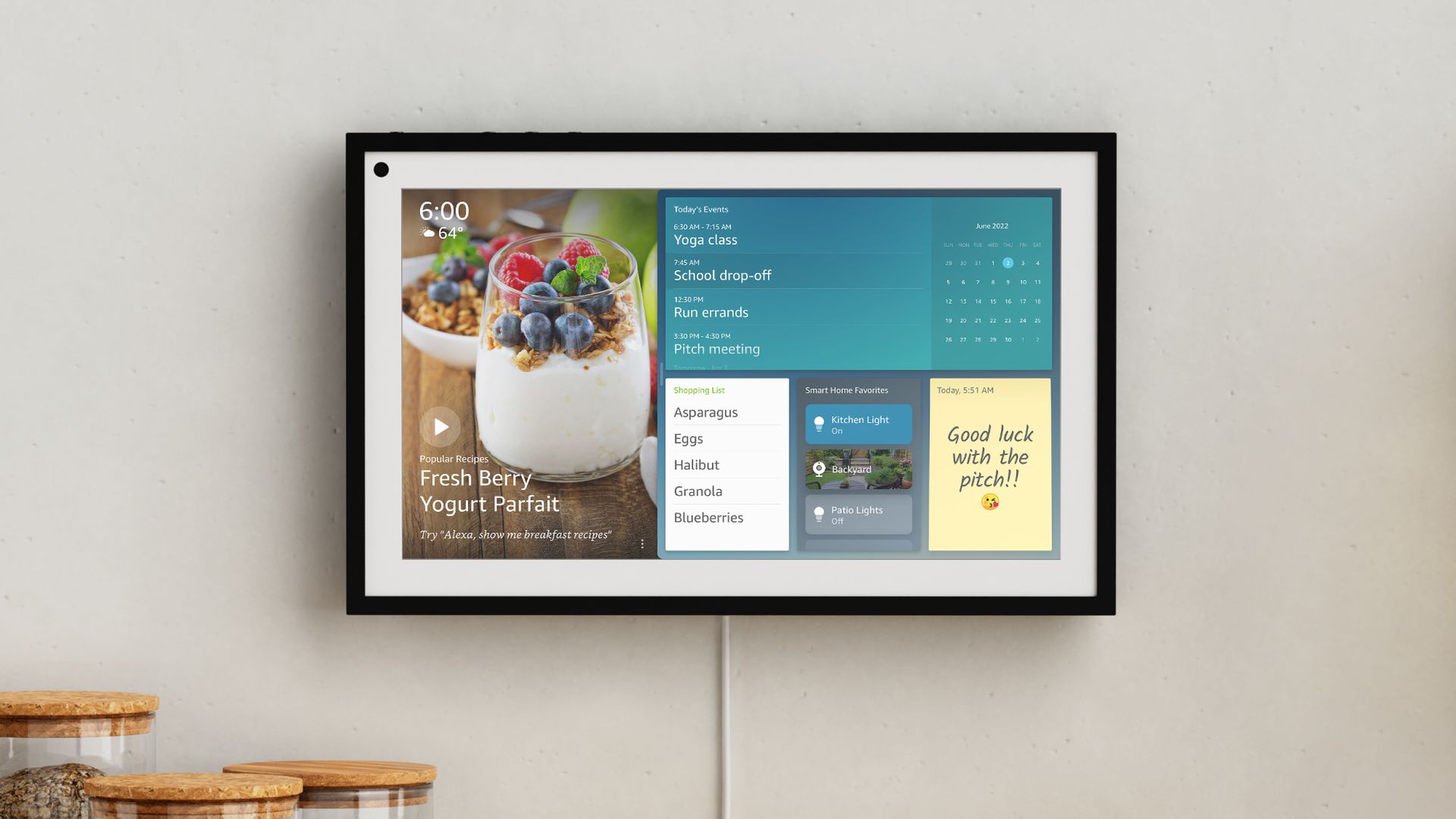Affiliate links on Android Authority may earn us a commission. Learn more.
Amazon Echo vs Google Nest: Which is better right now?
Published onApril 2, 2025

Google’s first smart speaker, the Home, was released in 2016. At launch, many people were disappointed with its capabilities compared to Amazon Echo. With subsequent speakers, though, Google has made many improvements, including better audio quality, ever-growing smart home control, and the option of smart displays.
Things have changed so much that Google Home is now a platform, not a device. All of Google’s speakers and displays are now under the Google Nest brand, which also includes doorbells and thermostats.
Amazon hasn’t kept its arms crossed, of course, so the Amazon Echo vs Google Nest battle rages on. Remember this is just a general comparison of different Echo and Nest products, meant to help you decide which ones might suit you personally.
Amazon Echo vs Google Nest: Aesthetics
Google Nest

Looks may not matter much with speakers and displays, but they’re not irrelevant. Google tends to stick with minimalist designs, perhaps best illustrated by the Nest Audio (above). They also tend to have more color options ― newer Nest devices can come in blue, pink, green, and orange, depending on the model, which can go a long way towards blending in with décor.
Google tends to stick with minimalist designs.

Nothing is too flashy, which may or may not be bad, depending on your tastes. In fact, there are often few buttons or switches on most Google Nest devices, and the Nest Audio and Nest Mini hide everything but their mute switch using touch-sensitive surfaces. Otherwise you’re expected to use apps and your voice, or sometimes a touchscreen in the case of Nest Hub displays. All Nest products use lighting and animation to ensure you know what’s happening.

Overall we think Google Nest designs are the most elegant, though some people might prefer something more futuristic to show off.
Amazon Echo

So how do Echo products stack up visually? It depends on which of the company’s many models you get, but Amazon tends toward the flashier side. Newer Echo speakers come in spherical shapes, which make them pop wherever you place them, and those light rings are nothing close to discrete.
As for displays, the Echo Show 5 and 8 sport a relatively modest “alarm clock” look, but the Echo Show 10 is a pivoting screen on a cylinder, and the Echo Show 15 (below) is a wall- or stand-mounted product built to be a home hub. The 10 and 15 are sleek in their own ways, but conspicuous no matter where you move them.
Amazon Echo vs Google Nest: Music and entertainment

A more important point in the Amazon Echo vs Google Nest matchup is the music and entertainment options available. While both platforms can stream major services, there can be conspicuous gaps depending on which direction you go.
When it comes to audio, Google plays nicely with services like YouTube Music, Spotify, Apple Music, Pandora, iHeartRadio, Deezer, and more. Of course, Amazon drops YouTube Music in favor of Prime Music and Music Unlimited, but thankfully Echo devices also support the likes of Spotify, Apple Music, iHeartRadio, Sirius XM, and others.
There is a growing gap in speaker quality when you compare equivalent models. The Nest Mini doesn’t sound as good as a 5th gen Echo Dot, for instance, and the 4th gen Echo gets louder than a Nest Audio. There’s no Google equivalent at all for the high-end Echo Studio. Even so, we still love the Nest Audio, and if you want to fill your whole home with music, both platforms allow you to group speakers and/or create stereo pairs.
A problem both ecosystems still suffer from is sometimes being unable to hear keywords when playing media. This is a difficult issue to solve, and both Amazon and Google have made continual efforts to improve. You can usually make yourself understood by getting closer to a speaker and/or shouting.
Nest Hubs not only have Netflix, YouTube, and other apps, but support for any mobile app with Google Cast.
Both Google Nest and Amazon Echo devices can control TV platforms without a remote, using technologies like Amazon Alexa, Google Assistant, Google Cast, or Miracast. The technology works best with first-party streamers such as the Chromecast and Fire TV Cube, or TVs based on Google TV or Amazon’s Fire TV. Google Cast is almost universally supported though, so Google has the edge in this area.

Both Google Nest and Amazon Echo have non-streaming entertainment options like games, jokes, and singing songs. Most of the games aren’t anything to write home about, mind, and the jokes and songs are just meant for quick fun. You can safely ignore these when shopping.
More critical for some people will be video support on smart displays. Echo Shows have a small selection of pre-installed apps such as Netflix and Prime Video. If you want to watch something like YouTube, you’ll normally have to do it through a web browser unless you have an Echo Show 15, which supports native Fire TV software. Nest Hubs not only have many pre-installed apps, YouTube among them, but support for any mobile app with Google Cast, which is a massive collection at this point.
Amazon Echo vs Google Nest: Personal assistants
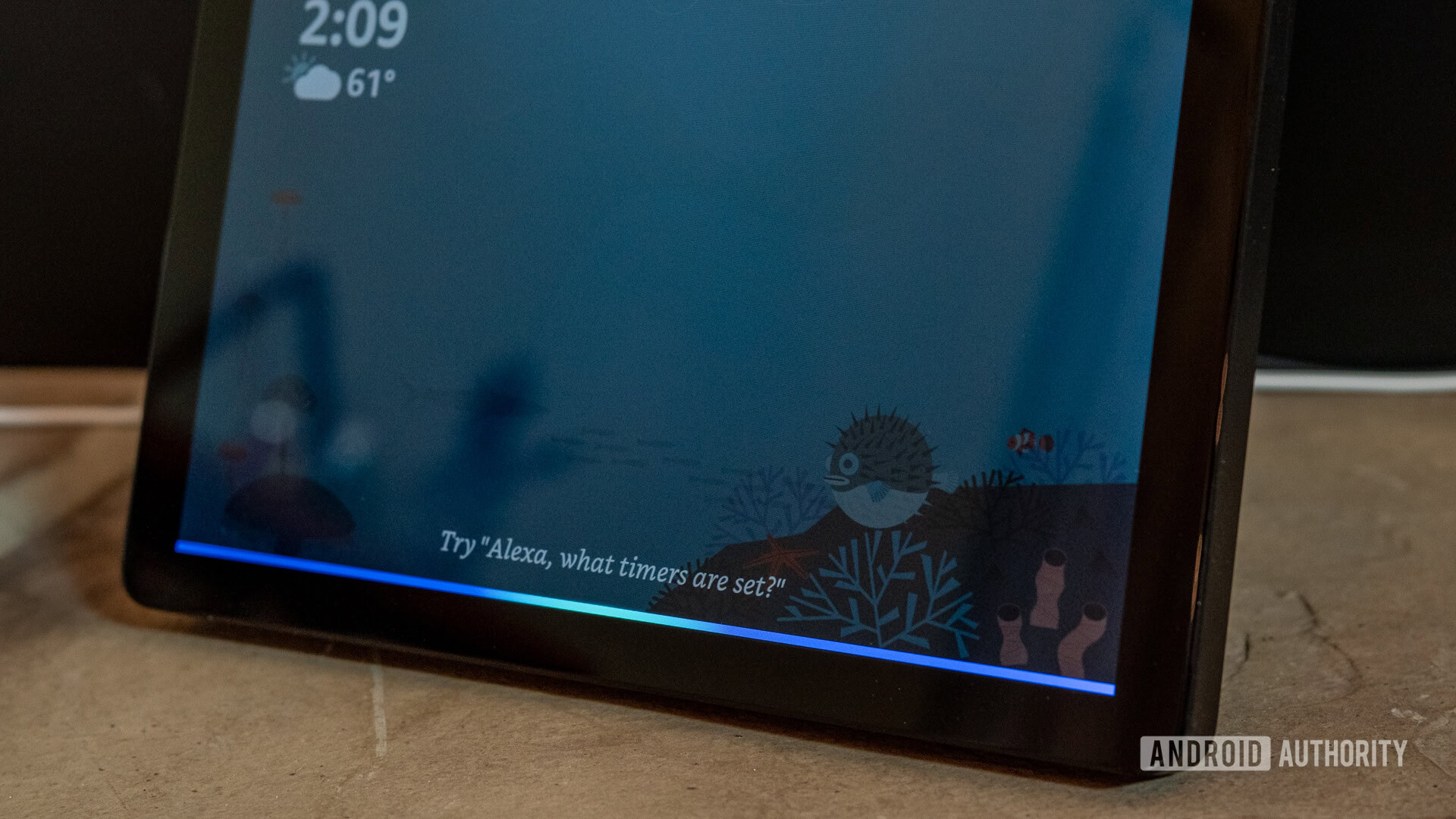
If you want to use your device for more practical things, Google Nest and Amazon Echo have many similar features. They can both, say, tell you the weather forecast or where a nearby business is located, though Google enables more flexibility on the second point. If you ask follow-up questions, Assistant can give you travel times for multiple modes of transportation.
In each case news can be fetched from various sources, such as NPR in the US. You can additionally get updates on sports scores, and ask general information questions, such as the distance to the Moon or who the current Canadian Prime Minister is.
We will say that Google has the upper hand in this department, simply because it can scrape the entirety of its famous search engine. Whereas Amazon depends on major sources like Wikipedia or IMDb (the latter being an Amazon property), Google can go beyond if a question is too obscure. The only drawback is that this can sometimes produce odd results.
Notably, Google Assistant is slowly being phased out by Google Gemini on smartphones, but it’s unclear when the company’s new large language model will land on smart devices.

One of the biggest benefits of a digital assistant is controlling smart home accessories such as smart lights. Both Amazon Echo and Google Nest can link with brands like Philips Hue, Ecobee, and Nanoleaf. You can control accessories individually or in groups, and often automate them to the point you don’t have to lift a finger. Direct voice control still involves repeating yourself occasionally, but it’s worth it when you can turn on lights and air conditioning while holding a heavy bag of groceries.
Both Amazon Echo and Google Nest can link with brands like Philips Hue, Ecobee, and Nanoleaf.
When it comes to productivity, Google Nest tends to be limited to first-party services, such as Google Calendar for events, and Google Duo for most calls, though you can also use Zoom on the Nest Hub Max. Amazon is a bit better at third-party support. That includes Amazon, Skype, and Zoom for calls, and direct links with Apple, Google, and Microsoft calendars. Both assistants work fantastically for things involving your kitchen, like timers and (on smart displays) recipes.

Amazon and Google each allow multiple profiles on a single device, enabling personalized data such as separate calendars and music accounts. If you’re an avid Amazon shopper, Alexa devices definitely have a leg up. You can not only order with your voice, but get personalized shipping and delivery notifications.
Both platforms identify users via voice, and on smart displays with cameras, their faces. While there are privacy concerns, both Amazon and Google promise that facial recognition is handled entirely on-device, so no data has to be sent to the cloud when you sign in that way.
Amazon Echo vs Google Nest: Smart home support

Strictly speaking, Amazon Alexa tends to have a greater range of compatible smart home accessories, but most products that support Alexa also support Google Home. The companies have even become a little nicer about supporting each other’s lineups in recent months, though Amazon’s Ring products are best used with Alexa, and Google Nest accessories are best with Home. You may not be able to exploit all features otherwise.

These compatibility issues should hopefully become moot in the future thanks to Matter, a newer networking protocol. The tech allows accessories to work on any platform so long as they have the Matter label. It will take time to roll out necessary updates, and things like security cameras aren’t supported yet, but expect the smart home market to be radically different in the years ahead. Amazon and Google have already added Matter to their most recent speakers and displays.
Amazon Echo vs Google Nest: Verdict

Which reigns supreme? It might sound like a cop-out, but the answer depends on your specific needs and preferences. Both platforms have their strengths and weaknesses, so it’s really a question of what you value and what you can put up with.
It’s important to think in terms of platforms instead of specific hardware. Many of us, especially Android users, rely heavily on Google services and Google Assistant, which can make integrated hardware naturally appealing. On the other hand, some are very invested in the Amazon ecosystem, particularly people who exploit their Prime membership for frequent shipping or services like Prime Video and Prime Music.
It's important to think in terms of platforms instead of individual speakers and displays.
Combining multiple platforms in the same home is possible, but that should be avoided whenever possible. You have to double the time you spend on software setup, and it can get confusing remembering where devices are located, which accessories they control, and what services they support. That’s especially true if you have guests or family who are unfamiliar with smart home concepts.
If you want to experiment, you might try buying both an Echo Dot and a Nest Mini. Neither costs very much, so it won’t set you back, and you can test how Amazon and Google’s platforms fit into a real-world lifestyle.