Affiliate links on Android Authority may earn us a commission. Learn more.
I tried to use Google One as my only VPN and it let me down
June 3, 2023

A virtual private network (VPN) is essential for modern web browsing. With everything we do online getting tracked, ensuring your privacy and anonymity is incredibly important.
Although there are hundreds of VPN services out there, Google actually offers one of its own. This service comes free with all Google One plans as well as for folks who own Pixel 7 and 7 Pro phones. Because my subscription with a more traditional VPN service is coming up for renewal, I decided to thoroughly check the Google One VPN and give it a review. I thought to myself, “I pay for Google One and own a Pixel 7 Pro, so why am I paying for a separate VPN?”
I found out quite quickly why paying for a proper, standalone VPN is still necessary.
Do you use Google One's VPN?
What is the Google One VPN?
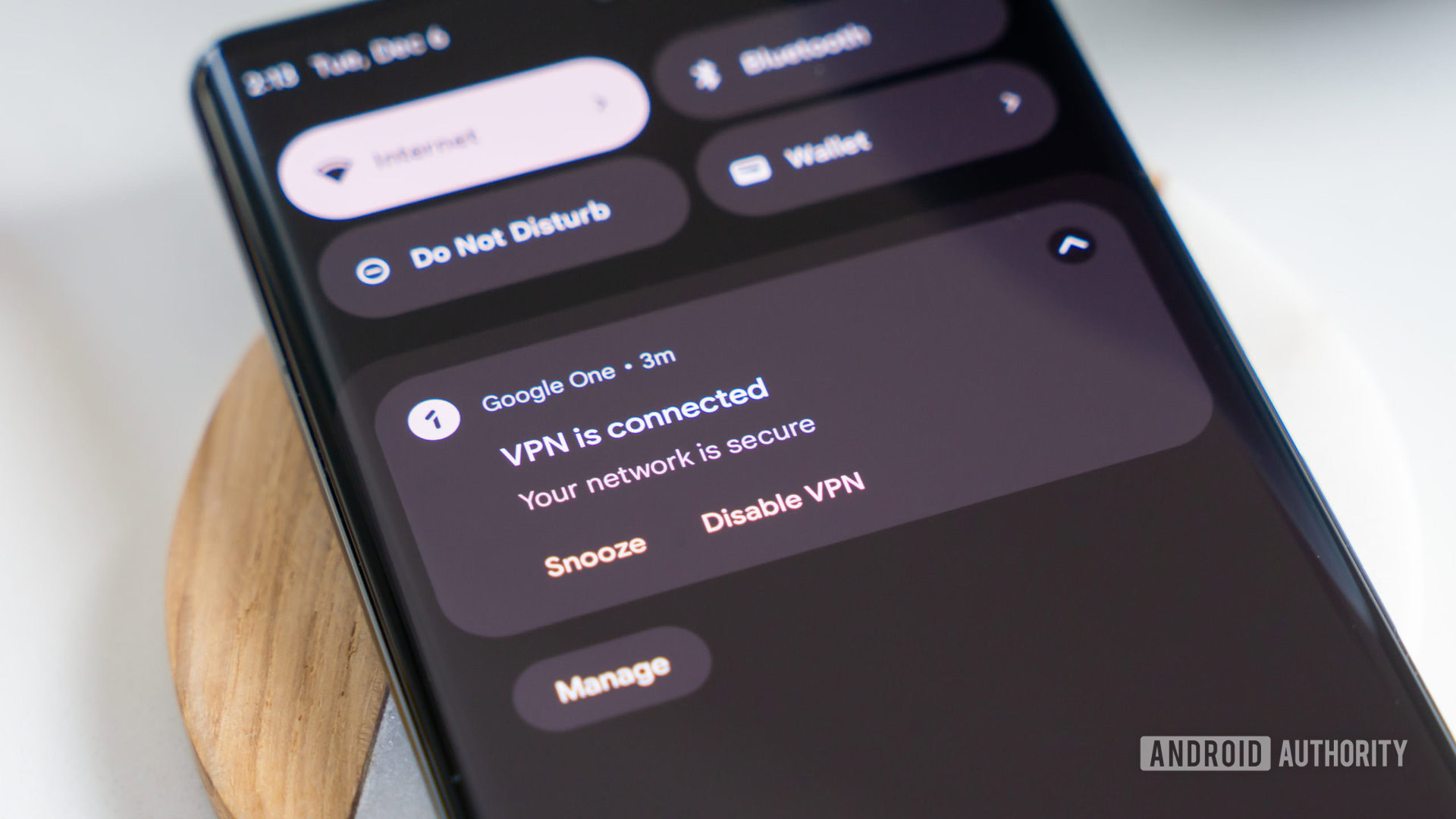
First, if you’re unaware, a VPN is a system that obfuscates your identity online. It does this by routing your internet traffic through remote proxy servers. Essentially, it allows you to browse the web without third parties being able to tie that internet traffic to you specifically.
The Google One VPN operates just like every other VPN out there. It routes your internet traffic through proxy servers and hides your IP address. Google asserts that it does not log your data and only tracks basic usage information to improve the service. The company even open-sourced some of the VPN material to emphasize its ambition for transparency.
If you have a Pixel 7 or you pay for Google One, you have access to the VPN.
Everyone who pays for a Google One subscription gets unlimited access to the VPN. This includes all tiers outside the free tier — even the cheapest $1.99-per-month option. You can use it on Android, iOS, Windows, and macOS. There are some country restrictions, but the VPN works in most places where Google One is active.
If you own a Google Pixel 7 or Pixel 7 Pro, you also have access to the Google One VPN, regardless of whether or not you pay for Google One. If you go this route, the VPN will only work on your Pixel 7/7 Pro, meaning you wouldn’t have access to the iOS, Windows, or macOS apps.
Theoretically, with a $1.99-per-month subscription to Google One, you could protect internet traffic on your phones, tablets, laptops, desktops, and more. So why would you pay more for a separate VPN? As I found out during this Google One VPN review, you get what you pay for with VPNs.
Google’s service simply can’t compete

As I mentioned, I checked out the Google VPN because my subscription to a paid VPN provider was coming to a close. With that service, I was used to certain things. I became accustomed to picking my proxy server location, seeing fast speeds, relying on the service not to fail, and, on the rare occasions when it did fail, having an automatic “kill switch” kick in to cut all traffic to my device to protect my data.
As it turns out, the Google One VPN offers none of these things. I tested Google’s VPN on my Pixel 7 Pro and Windows laptop. Both apps offer the simplest of functionality — it’s either on, or it’s off.
Google One VPN doesn't let me choose a server in a different country. It also slowed down my connection.
The lack of the ability to choose your country is the most significant limitation of Google’s VPN. In other words, if you turn on the VPN in the United States, you will have a US-based proxy. If you want a proxy in Switzerland instead, you don’t have that option. This would likely be incredibly frustrating for folks who live outside the US or are temporarily traveling, as gaining a US-based IP address is probably the main reason they use a VPN.
During my Google One VPN review, I also saw slow speeds. I have high-speed internet service at home (up to 800Mbps down). On my laptop, when connected to Wi-Fi, I usually see about 200Mbps speeds on average, depending on where I’m positioned in the house. With the VPN turned on, those speeds were more than halved. Granted, 100MBps is still pretty fast, but my paid VPN service only caused a minor drop in speed under the same conditions.
Furthermore, Google’s VPN was utterly unreliable. It would randomly disconnect for no reason. To make this worse, there is no kill switch feature on either the Android or Windows apps for the VPN. This means when it disconnects, whatever I’m doing at that moment is suddenly exposed.
Even though I can use Google's VPN for free, I wouldn't.
These four huge problems make it so the Google One VPN is essentially useless for my needs. Even though I can use it for free, I wouldn’t.
It’s still good in a pinch, I guess

I fully understand that some people don’t need an advanced VPN. I need VPNs for work along with the usual privacy, so my usage is probably higher than most. I probably turn on the VPN at least once a day. There are people on our team who have a VPN active 24 hours a day.
Someone who doesn’t need the functionality as much as I do might appreciate having free access to the Google One VPN. If they only turn it on once a week or less, they probably won’t care about all the limitations I discussed in the previous section.
If your VPN needs are very basic, you'll be fine with Google's solution.
In that sense, the Google VPN is incredibly simple to use. In Windows, you just install a program, log in with your paid Google One account, flick one toggle, and boom: your browsing is private. On an Android phone, it’s just a matter of going to the Google One app, tapping VPN, and then toggling the “Use VPN” switch. Remember, the Android app works both for anyone who pays for Google One as well as all Pixel 7/7 Pro phones.
Just be sure to keep an eye on things. You might get booted off the VPN while you’re in the middle of something you’d rather not expose. You also shouldn’t bother using this if you’re trying to bypass media streaming restrictions in your country, as the Google One VPN doesn’t support swapping locations. Don’t expect blazing-fast speeds, either. As long as you can work under these limits, you should have a fine time with Google.
Everyone else needs a better VPN.
Google One VPN review: Get a ‘real’ VPN

If you’re like me and need a fast, stable, privacy- and security-focused VPN, you’re going to want something much more robust than what Google offers. Inevitably, that means you’ll probably need to pay for one, although there are worthwhile free VPN services.
ExpressVPN is our favorite paid service, and worth a look if the Google One VPN doesn’t cut it for you. It offers a total no-logging policy, the ability to switch your location, a kill switch, fast speeds, and supports nearly every internet-connected device in your home. It’s one of the pricier options out there, but you can get three months of ExpressVPN free if you sign up for a year.
If you’re on a tight budget, ProtonVPN is for you. Its free tier is probably the best around, although you’ll face significant limitations such as slow speeds, very few locations, a single device limit, and no ability to use torrenting software. Still, this no-cost option is better than the Google One VPN and doesn’t require you to subscribe to Google One or use one of two Pixel phones.
You don’t need to go with one of these two, however. There are more VPN providers out there than ever. It’s sad that Google — one of the biggest, richest companies in history — can’t offer something to its paid users better than this basic option, though. Hopefully, Google will get on the ball eventually.