Affiliate links on Android Authority may earn us a commission. Learn more.
Google Password Manager now has a dedicated home in Chrome
Published onJune 8, 2023
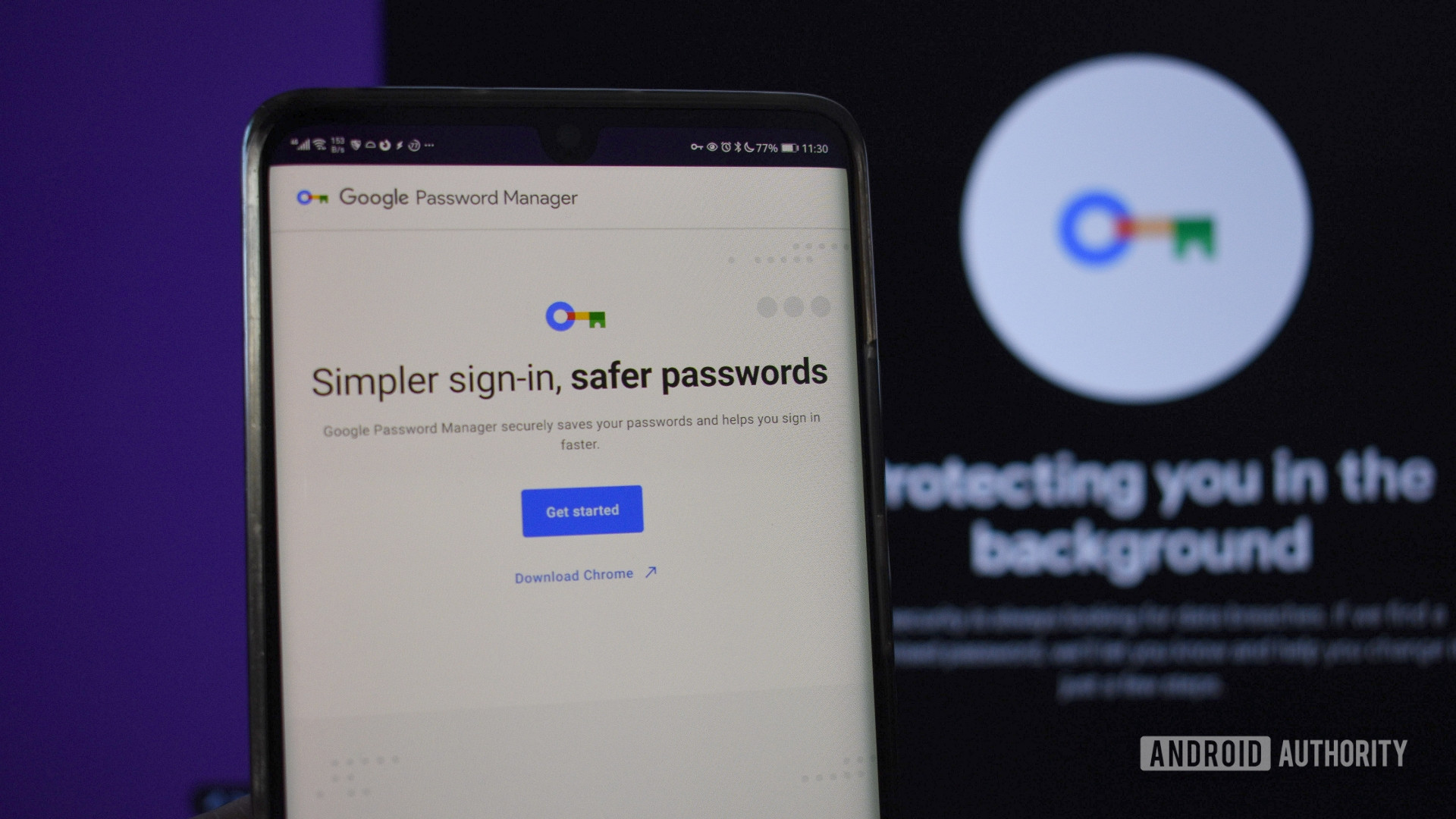
- Google is rolling out several upgrades to its Password Manager.
- Many new features improve the service on Chrome for desktop.
- These additions include a “dedicated space” within the web browser.
If you’re a Chrome user on any platform, you’ve probably used Google Password Manager. The service often goes unnoticed by users but makes it easy to save passwords directly from Chrome or Android. Today, Google has announced several upgrades to its Password Manager service that should improve usability on desktop and mobile.
While many of the changes target Chrome for desktop, Android and iOS will also benefit from the tweaks.
Google Password Manager Chrome update
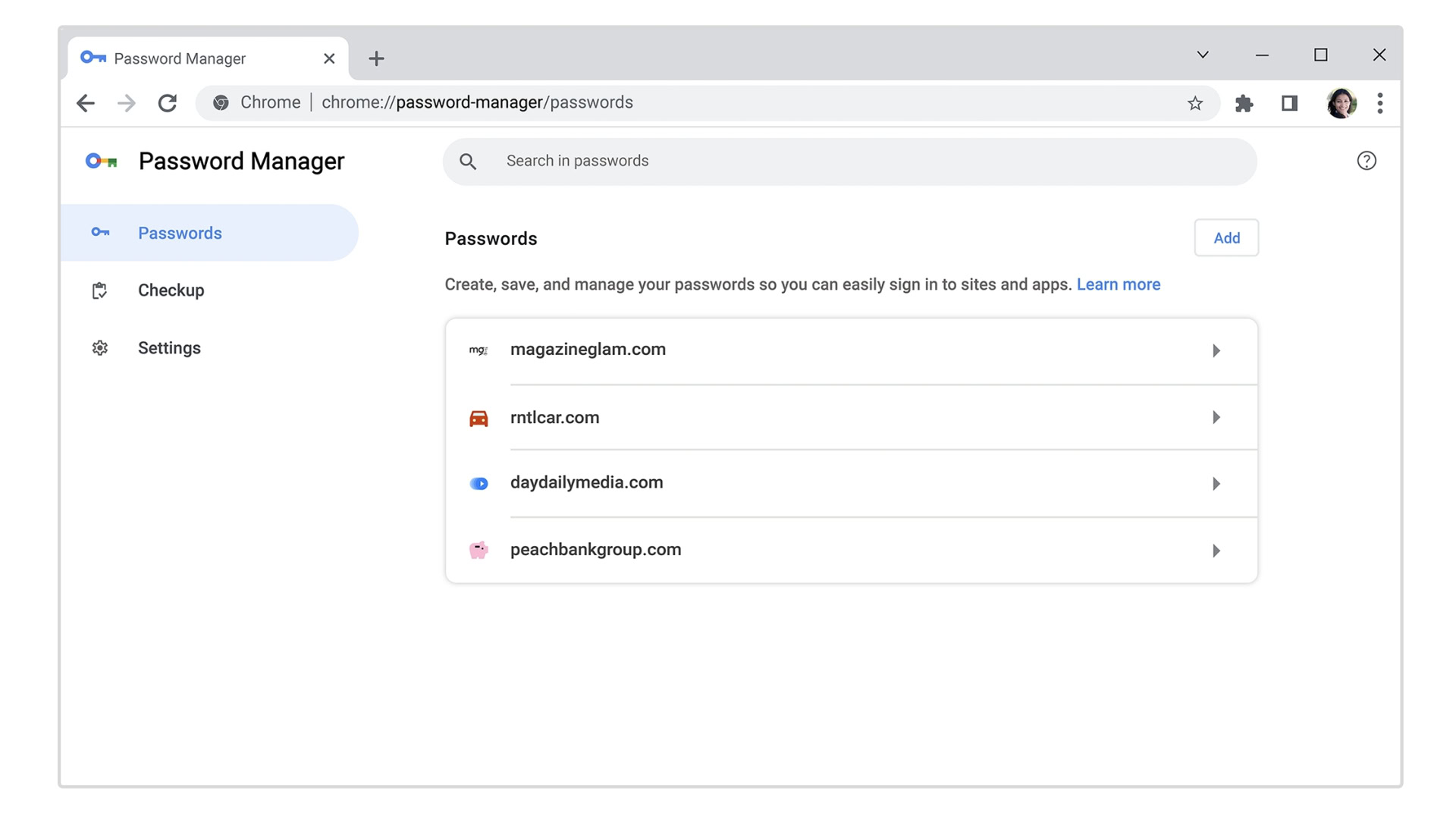
Google Password Manager now has a “dedicated space” within Chrome. In simpler terms, Password Manager now opens up in its own tab on the desktop browser. Users can access the new Password Manager tab from the Chrome menu, by clicking Manage passwords when prompted by an autofill dialog box, or by typing chrome://password-manager/passwords in the address bar. Like any other Google web app, the Password Manager tab can also be pinned to the desktop. Notably, Android users have been able to pin Password Manager to their home screens for a while now.
More authentication methods are coming to Password Manager on desktop, including fingerprint and facial verification for devices with supported hardware. This feature was previously only available on mobile and should make for faster logins on larger devices.
For iOS users, Google’s adding a Password Checkup facility on iOS. The feature will check a user’s passwords and sound an alert if it detects weak or reused strings. This feature is set to roll out in the “coming months.” Google is also tweaking a few UI elements on iOS. Password Manager gains a “larger, more tappable” autofill prompt, while multiple login details will be grouped by website.
Finally, Google Password Manager users can now add, edit, and review notes stored with their credentials through the Password Manager tab in Chrome. These notes can house important information for each password or username, from unique PINs to security question answers.