Affiliate links on Android Authority may earn us a commission. Learn more.
Google apologizes after passwords disappear for 18 hours
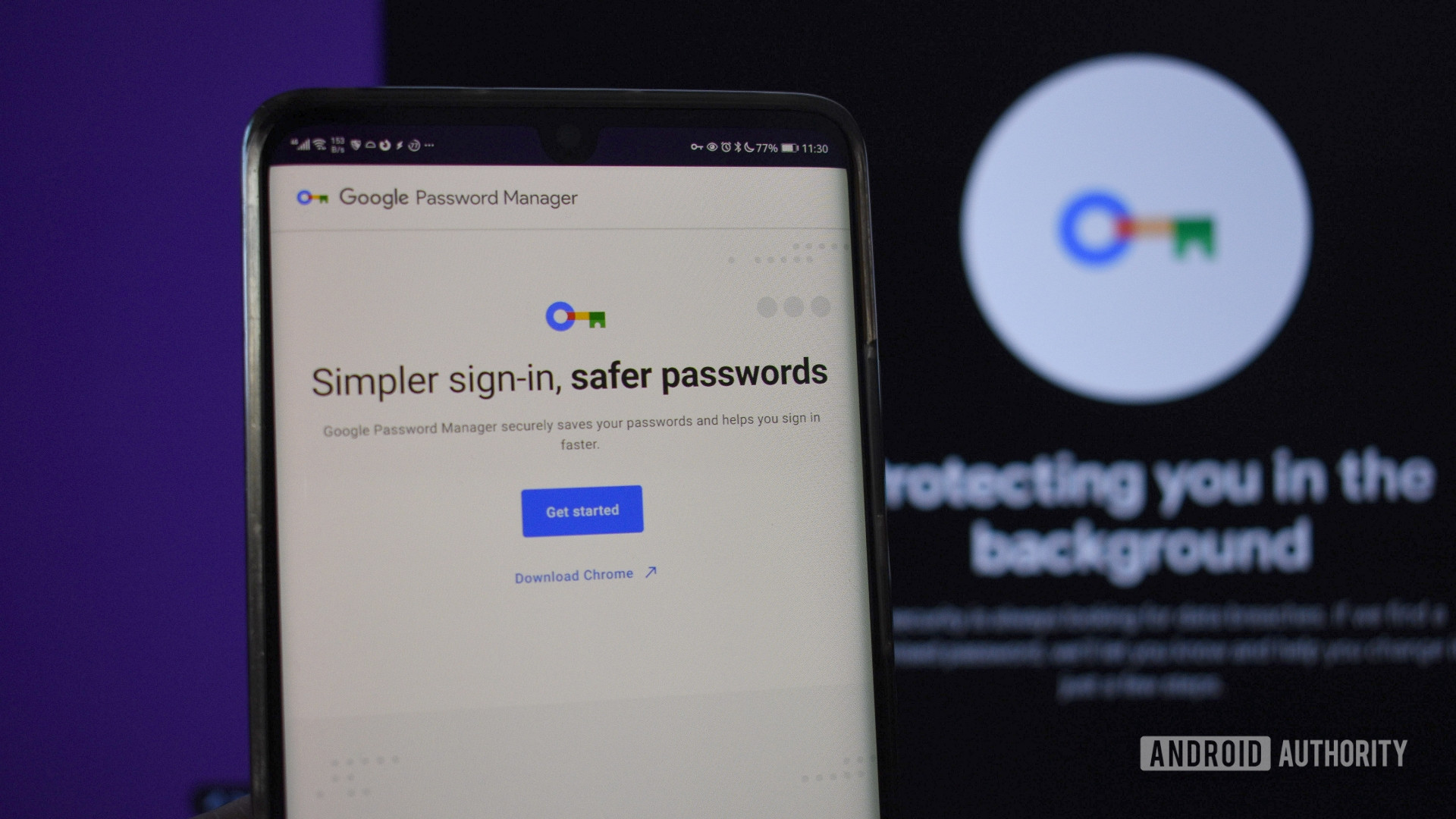
- An outage on July 24 caused Chrome’s integrated password manager to malfunction for over 18 hours, affecting millions of Windows users globally.
- The issue was limited to the M127 version of Chrome for Windows.
- Google provided an interim workaround before releasing a complete fix, which requires users to restart their browsers.
Google Chrome is one of the most popular browsers, with people across the world using it and, as a result, also relying on its integrated password manager. However, an outage that began on July 24 caused user credentials on the password manager to disappear for 18 hours. This wasn’t a localized incident either — it affected Windows users globally, leading to widespread frustration. The outage, however, doesn’t seem to have impacted Chrome OS or macOS users.
The Mountain View tech giant finally fixed the bug that caused the outage and issued an apology to affected users (via Forbes). The problem, according to Google, was limited to the M127 version of Chrome for Windows, which is, in fact, one of the latest stable releases.
Although it’s hard to tell the extent of the impact, Google revealed that at least 2% of the 25% user base that received the configuration change was affected by the outage. The reporting outlet noted that this is likely to mean that at least 15 million users had trouble accessing their passwords during this period.
At the time, Google provided an interim solution to affected users as a workaround. This involved launching the Chrome browser on a Windows laptop or desktop with the command line flag —enable-features=SkipUndecryptablePasswords. Since then, a complete fix has been rolled out. If you’re one of the affected users, all you need to do is restart your Chrome browser to access your password as usual. If this outage has impacted you in other ways, you’ll need to contact Google Workspace Support for further assistance.
So, what does this recent outage mean for users moving forward? Well, for one, if you use a single password manager to store all your login credentials, you might want to figure out alternative solutions to back up important passwords. Of course, Google’s interim solution and complete fix came fairly quickly, which meant this issue didn’t cause any long-term disruptions. That said, it serves as a reminder of the risks involved when you rely completely on a single system or application, especially when it comes to something as crucial as your passwords.