Affiliate links on Android Authority may earn us a commission. Learn more.
Google just took another giant step towards killing the password
Published onAugust 12, 2019

Today, Google announced a new feature which allows you to verify your identity by using your Android fingerprint or screen lock instead of a password when visiting certain Google services, such as Google Passwords. What’s more, there’s nothing additional to set up for this new feature: it just works.
The new feature is arriving on Google Pixel devices today and access will arrive on all Android phones running Nougat or later over the next few days.
What does this mean for you? Let’s say you have an Android phone with a screen lock of some kind, be it fingerprint, PIN, swipe pattern, etc. When you visit Google Passwords or other select Google services on your mobile web browser (i.e. not an Android app), you will be able to authenticate your identity using your phone’s screen unlock protocol.
There’s nothing extra for you to set up: if you have a Google account attached to your Android phone this will work for you. It’s another huge step to eliminating the need for you to remember or enter text-based passwords.
Check out the GIF below to see it in action:
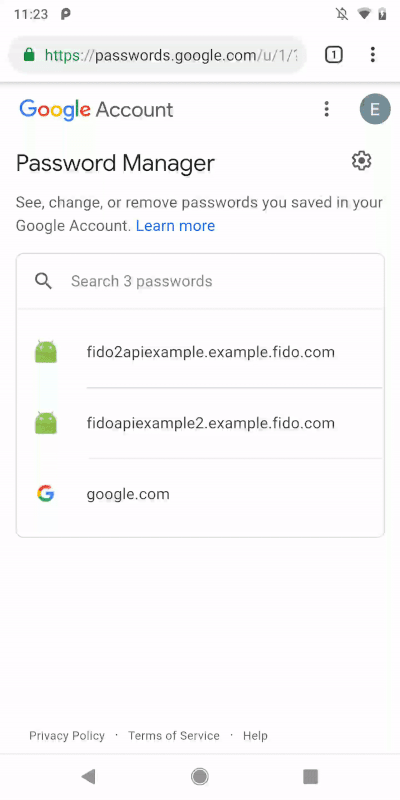
You might be wondering about how secure this is. It’s actually very secure as it’s based on the FIDO2 standards, W3C WebAuthn, and FIDO CTAP. Your fingerprint or screen unlock system authenticates you on-device and then simply communicates with Google’s servers with an “authentic” or “not authentic,” which means Google never sees your fingerprint, password, etc.
You can read more in-depth about how this new feature works at Google’s security blog. If you use Google Passwords and own a Pixel device, the feature should work for you right now, so give it a try!
Next: 10 best security apps for Android that aren’t anti-virus apps