Affiliate links on Android Authority may earn us a commission. Learn more.
You can now star pics as favorites in Google Photos
May 21, 2018

- Google just announced two new features for Google Photos: a Google Photos favorites button, and a “heart” button for shared photos.
- Curiously, Google didn’t announce these features at Google I/O 2018.
- The features are coming soon, but the favorites feature could land for you sometime this week.
Google made a lot of announcements at Google I/O 2018, some of which even revolved around Google Photos. However, it didn’t announce two new features that just dropped today: a Google Photos favorites feature and a “heart” button for liking photos that someone shares with you.
The favorites feature is rolling out now; however, it could be the end of the week or even the beginning of the next before you’ll see the new button. The heart button is “coming soon.”
You can see the Google Photos favorites button in action below. It’s fairly self-explanatory how to favorite a photo:
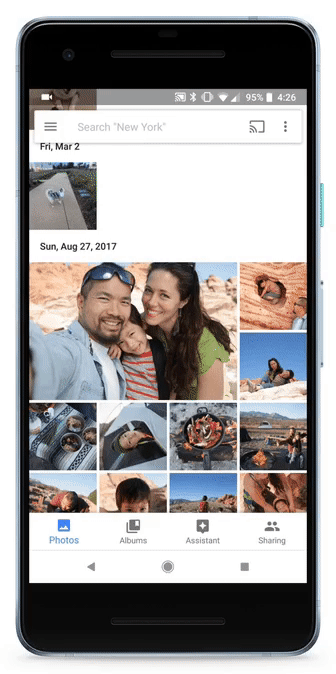
Once you favorite a photo, it will appear in a list of your collected favorites in a new album on the albums page. This is a small but powerful update to Google Photos, as it will enable you to quickly and easily find the few photos out of the hundreds you take that you’ll want to refer back to in the future.
Google also announced a new “heart” feature that lets you like photos that someone shares with you. Check it out in action below:
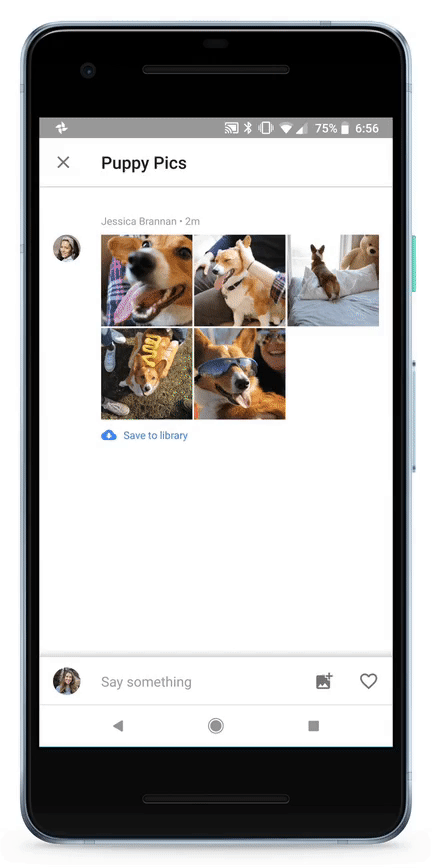
The heart feature is “coming soon” from Google, so we’re not quite sure when you’ll see that one. But you should expect it in the coming weeks, we think, due to Google announcing it on the same day as the Google Photos favorites feature.
If you don’t already have Google Photos, you should definitely download it by clicking here.
NEXT: New Google Photos features like “Color Pop” rolling out now
Thank you for being part of our community. Read our Comment Policy before posting.