Affiliate links on Android Authority may earn us a commission. Learn more.
Google Photos brings welcome Locked Folder improvements
Published onAugust 29, 2023

- Google Photos’ Locked Folder can now be backed up to the cloud while keeping your sensitive media separate from your casual photos and videos.
- Locked Folder functionality is also rolling out to iOS and the web.
- Google is also simplifying the Settings page of Google Photos to make finding and adjusting privacy controls easier.
Google Photos is one of the best gallery apps on Android, and it coming preloaded on most devices globally really helps with that fact. Beyond its sheer presence, Google Photos also has a very helpful photo backup solution that works well for the average user who regularly clicks photos of their pets and family. Photos also has a Locked Folder feature, which lets you hide sensitive media content. Now, Google is letting you back up images and videos in your Locked Folder so you don’t accidentally lose them. Further, Locked Folder is coming to iOS and the web too!
Google Photos now lets you back up Locked Folder
Not all photos we click are ones we would be comfortable sharing with anyone and everyone. We all have instances where we’ve handed someone our phone to view casual photos, but we’re terrified of them swiping around and chancing upon content not meant for their eyes. For such situations, Google Photos introduced Locked Folder.
Locked Folder on Google Photos is a space to save your sensitive photos and videos securely. This space is passcode-protected and so cannot be accessed by anyone else. Images and videos stored in the Locked Folder won’t appear in your regular photo grid or other apps. These images and videos are stored only on the device and not backed up to the cloud like the rest of your personal media content on Google Photos.
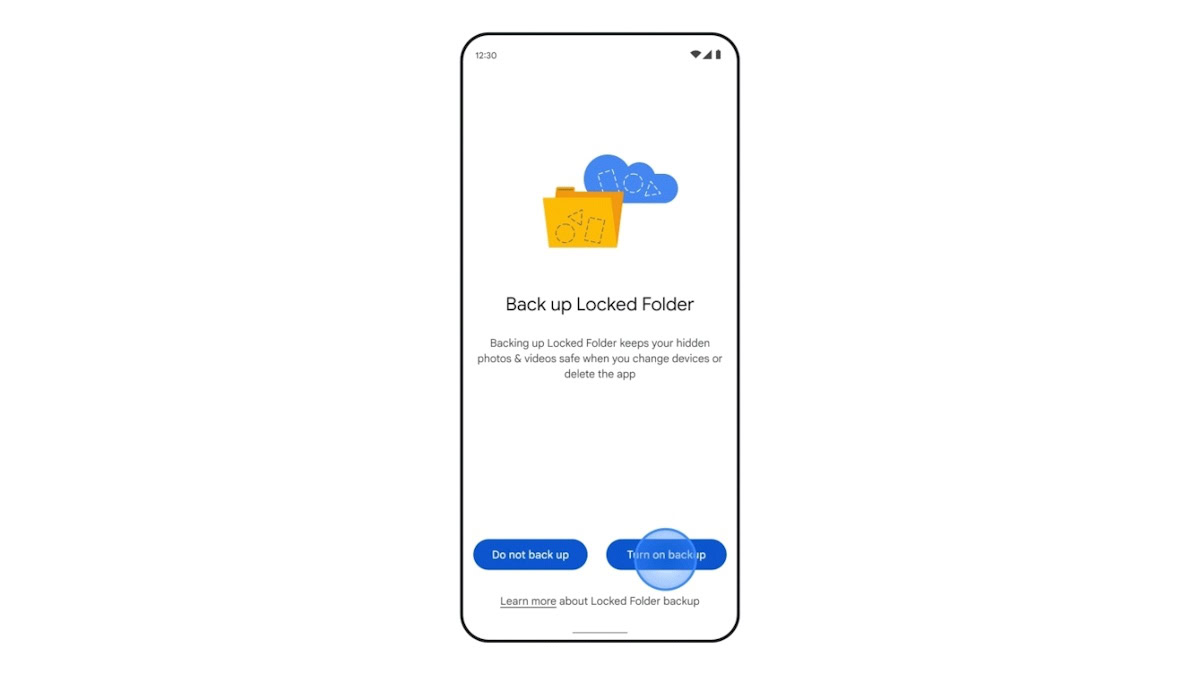
Now, Google is giving you the option to choose whether you want to back up your Locked Folder to the cloud, too. This will allow you to view all your locked content across your devices but still gate it behind a passcode. This sensitive content will continue to remain hidden from the regular grid view, Memories, albums, and Photos search. If you’re uncomfortable storing sensitive content on the cloud, you can continue using Locked Folder as is and store content only on your individual device.
Locked Folder comes to iOS and web
Google Photos’s omnipresence makes it great for letting you access all your memories everywhere. Now, Google is rolling out the Locked Folder functionality to iOS and the web. iOS rollout begins today. Web rollout timeline has not been specified, but we reckon it won’t be far behind.
Improved Settings page
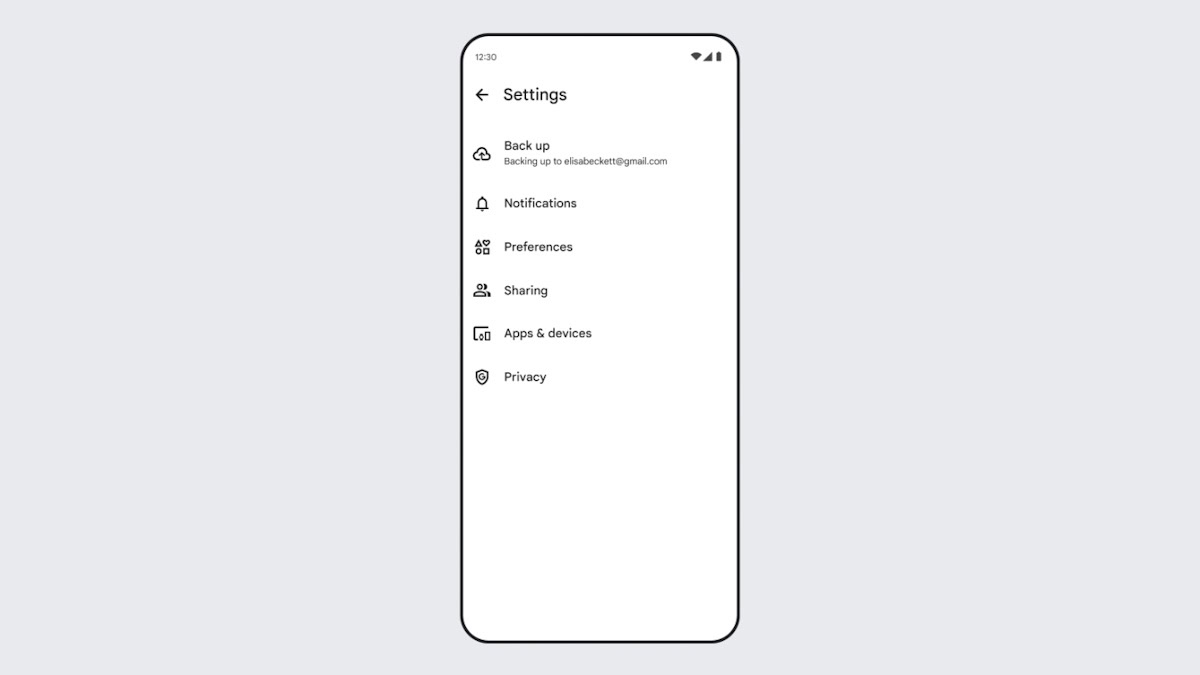
Google is also simplifying Photos’ Settings page. The new layout makes finding and adjusting privacy controls and other settings like backup, sharing, notifications, and more easier.