Affiliate links on Android Authority may earn us a commission. Learn more.
Users report Google testing manual bokeh effect in Google Photos
Published onSeptember 21, 2018

- Certain users report a new Google Photos manual bokeh effect appearing in the app.
- Along with the manual bokeh, it appears Google is also testing Color Pop…again.
- These two features appear to be in a testing phase for now, but hopefully, this means they could get a wide release soon.
Lots of smartphones have the ability to take photos with a bokeh effect, otherwise known as portrait mode. This effect is when one object in the photo is kept as a focal point, while the background gets blurred out.
It appears that there’s a new Google Photos manual bokeh effect that’s getting a test run right now with certain users. This manual bokeh is different from the bokeh effect produced by a smartphone’s camera, as this effect can be applied to any photo taken with any kind of camera, which means even incredibly cheap budget devices could produce bokeh shots.
Google Plus user Vegar Henriksen posted some screenshots of the new Google Photos manual bokeh option that suddenly appeared in his app. Check them out below:
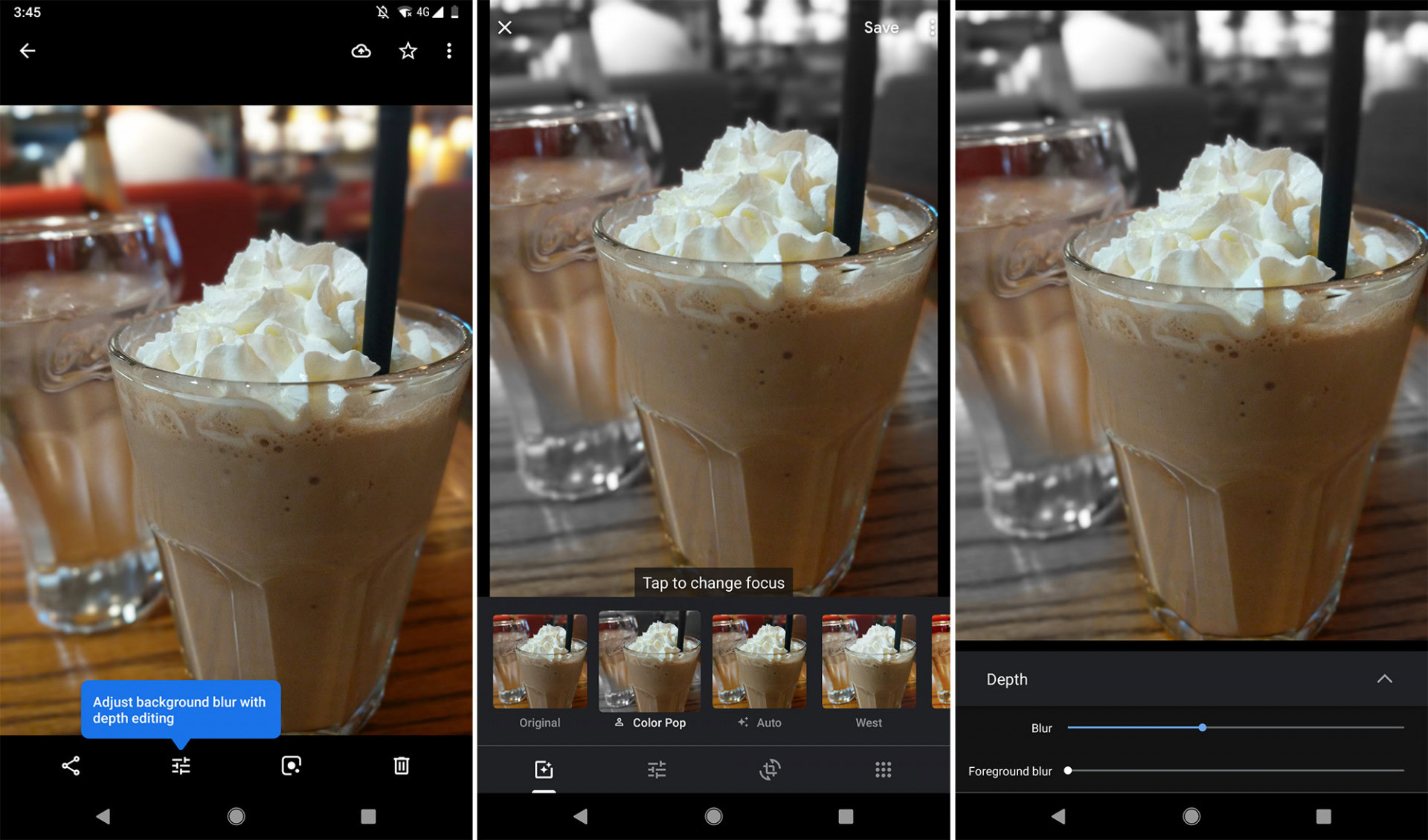
As you can see, like most other Google Photos editing tools, you can apply the effect to a photo you’ve already taken and then adjust the effect accordingly.

You’ll also notice in the screenshots above that the Color Pop option is also on Vegar Henriksen’s device. This was announced at Google I/O 2018 and went into a testing phase briefly. However, it never got a wide release. Does this mean Google is testing it again, along with this new Google Photos manual bokeh?
Hopefully, we’ll see both these features get a stable release soon, as the two effects show a lot of promise (even if the examples above look a bit wonky).
What do you think? Would you use this manual bokeh and the Color Pop option on your photos? Let us know in the comments!