Affiliate links on Android Authority may earn us a commission. Learn more.
Google Photos could soon make it easier to set wallpapers (APK teardown)

- Currently, setting a wallpaper from Google Photos requires navigating through multiple menus.
- A future update will add a direct Set as wallpaper option to the three-dot menu.
Google Photos is quite a hit amongst power users, and for good reason. It’s a great app for photo management, and with the addition of AI features, it’s also a great app for editing your photos. If you like the result of your edits, you can also use Google Photos to set the edited photo as your phone’s wallpaper. Strangely, though, the process is rather cumbersome, as the option to do so is hidden beneath a few layers of buttons. Many users are bound to be left hunting for the button to set a wallpaper because of its unintuitive placement. Thankfully, it seems Google could fix this in a future update and make it easier to set a wallpaper.
An APK teardown helps predict features that may arrive on a service in the future based on work-in-progress code. However, it is possible that such predicted features may not make it to a public release.
Google Photos on Pixel smartphones lets you set any image you are viewing as your wallpaper, but doing so takes a few steps. You have to open the image, select the three-dot menu button in the top right, and scroll to the right on the topmost toolbar to chance upon the Use as option. Tapping it then gives Photos wallpaper as an option, which then takes you to the Wallpapers and Style app for further steps.
As you can see, setting a wallpaper this way isn’t very intuitive. The setting option is buried within a few layers of menus, and an average user is unlikely to find it here.
Google Photos v7.0 indicates that Google could soon improve the process of setting a photo as a wallpaper. With a future update, Google Photos will surface a new Set as wallpaper option directly in the toolbar you access after tapping the three-dot menu button. The Use as button will remain present next to it, but tapping on it will no longer surface an option for setting a wallpaper.
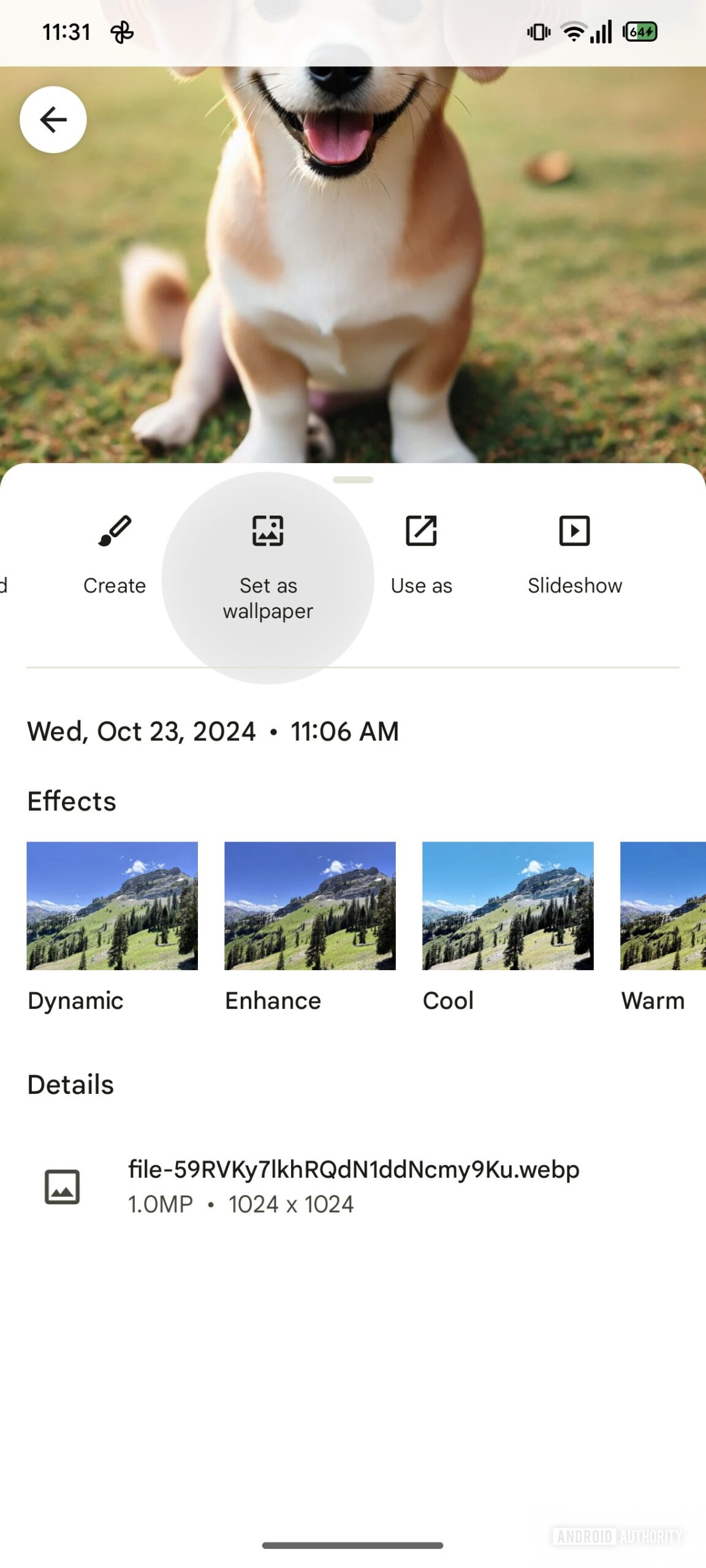
We managed to enable the change, so you can take a look at what it will look like in the future:
This change is not currently active within Google Photos. But given how easy it makes setting photos you click as your wallpaper, we hope Google rolls it out soon and saves us all from a few unnecessary clicks.