Affiliate links on Android Authority may earn us a commission. Learn more.
Google Photos will finally let you mass delete backups (Update: Screenshot)
Published onOctober 30, 2024

- A new feature, “Undo backup for this device,” was spotted in the Google Photos app version 6.87.
- The feature will delete all backed-up data in Google Photos from a particular device.
- Locally stored copies of the data won’t be deleted.
Update: October 30, 2024 (5:20 AM ET): Back in June, we spotted strings for a Google Photos feature that would allow you to delete backed-up data from a specific device. This would leave locally stored photos and videos intact on the device but delete any backed-up media. Now, we were able to surface this feature in a recent version of Google Photos, taking a screenshot in the process. Check out the image below.
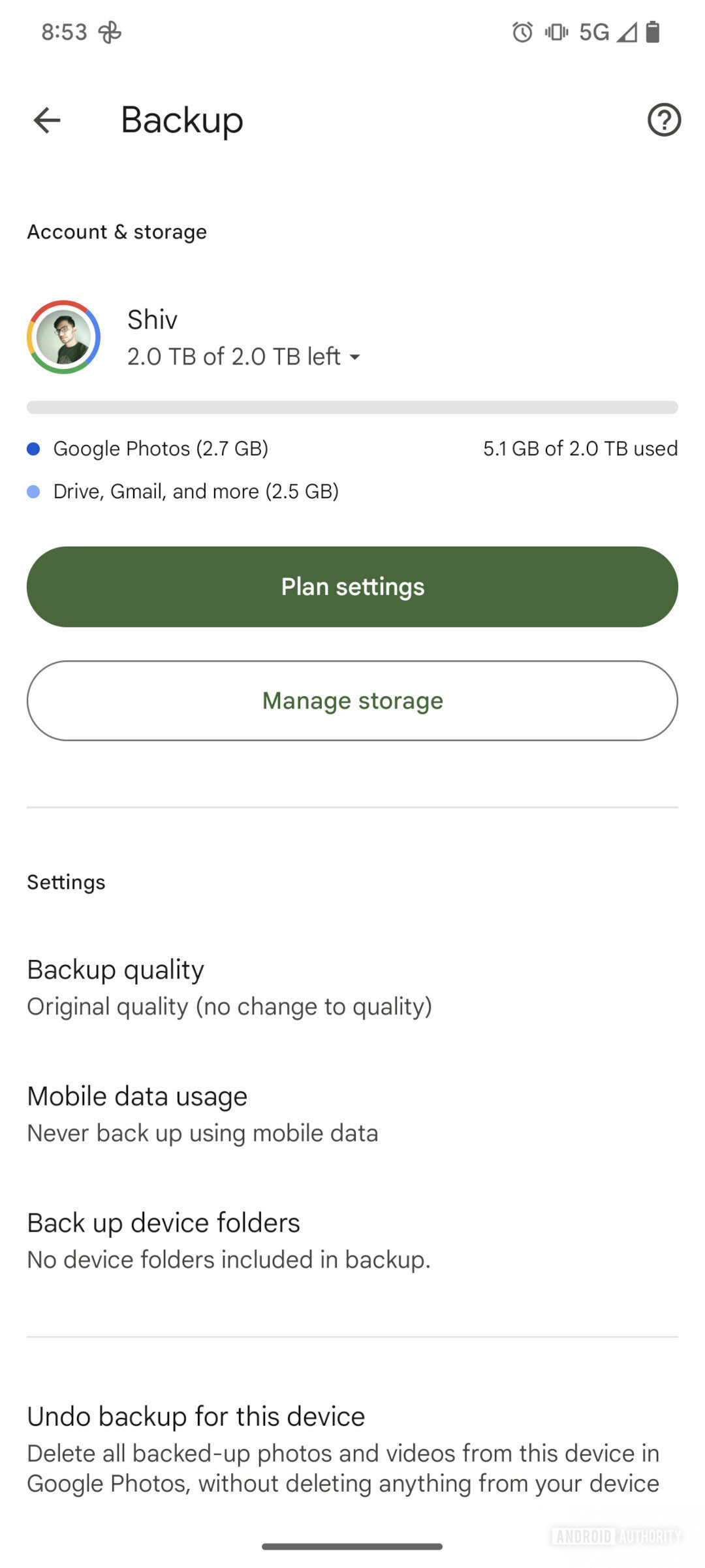
Unfortunately, tapping this option crashes the Google Photos app right now. But our fingers are crossed that this feature gets released sooner rather than later.
Original article: June 13, 2024 (12:25 PM ET): Google Photos is set to launch a new feature aimed at simplifying the management of cloud storage and photo library backups. Dubbed “Undo backup for this device,” this new addition promises to streamline the process of freeing up space in Google cloud storage.
This feature was discovered in the Google Photos app ( version 6.87). The following code strings found within the app shed light on the feature’s functionality:
<string name="photos_backup_settings_cod_category">Undo backup for this device</string>
<string name="photos_backup_settings_cod_summary">Delete all backed-up photos and videos from this device in Google Photos, without deleting anything from your device</string>Essentially, the feature will let users delete all photos and videos backed up from a specific device to Google Photos without deleting the local copies on that device. Right now, users can select and deselect which device folders to back up to Google Photos, but there’s no easy way to remove all data backed up from a particular device.
This could be particularly beneficial in scenarios where users have activated the auto-backup feature, resulting in the unintended upload of extensive photo and video libraries to the cloud. Users who switch devices frequently might also find it useful to declutter their cloud storage by removing old backups that are no longer needed.
While the feature is not yet available, it has the potential to improve how users manage their Google Photos storage significantly.