Affiliate links on Android Authority may earn us a commission. Learn more.
Google Photos finally adds a smarter way to delete cloud backups

- Google Photos is rolling out a new “Undo device backup” feature to help with cloud storage management.
- It will delete all media backed up from a specific device without deleting it from the device itself.
- Currently, the feature is only available for iOS users, with Android support coming soon.
Google Photos is rolling out a new feature called “Undo device backup,” designed to make managing cloud storage and photo backups easier. The Android Authority first reported about this feature back in June. We even managed to grab a screenshot of the feature showing up in our Google Photos app back in October, though it wasn’t functional at the time. But now, the company has officially announced its existence and rollout.
As we predicted, “Undo device backup” offers a streamlined solution for those who want to free up space in their Google cloud storage. It allows users to delete all photos and videos backed up from a specific device without affecting the local copies on that device.
Why is this such a big deal? Currently, deleting backed-up photos from your phone also removes them from your device storage. The alternative is a cumbersome process of turning off backup on your mobile device, then deleting your media from a desktop, and generally jumping through hoops to ensure your photos stay put on your phone.
This new feature eliminates the hassle. With a few simple taps, you can remove all backed-up photos and videos from a particular device, leaving your local copies untouched. This is particularly useful for those who’ve experienced the dreaded accidental upload of an entire photo library and for users who frequently switch devices and want to declutter their cloud storage by removing old backups.
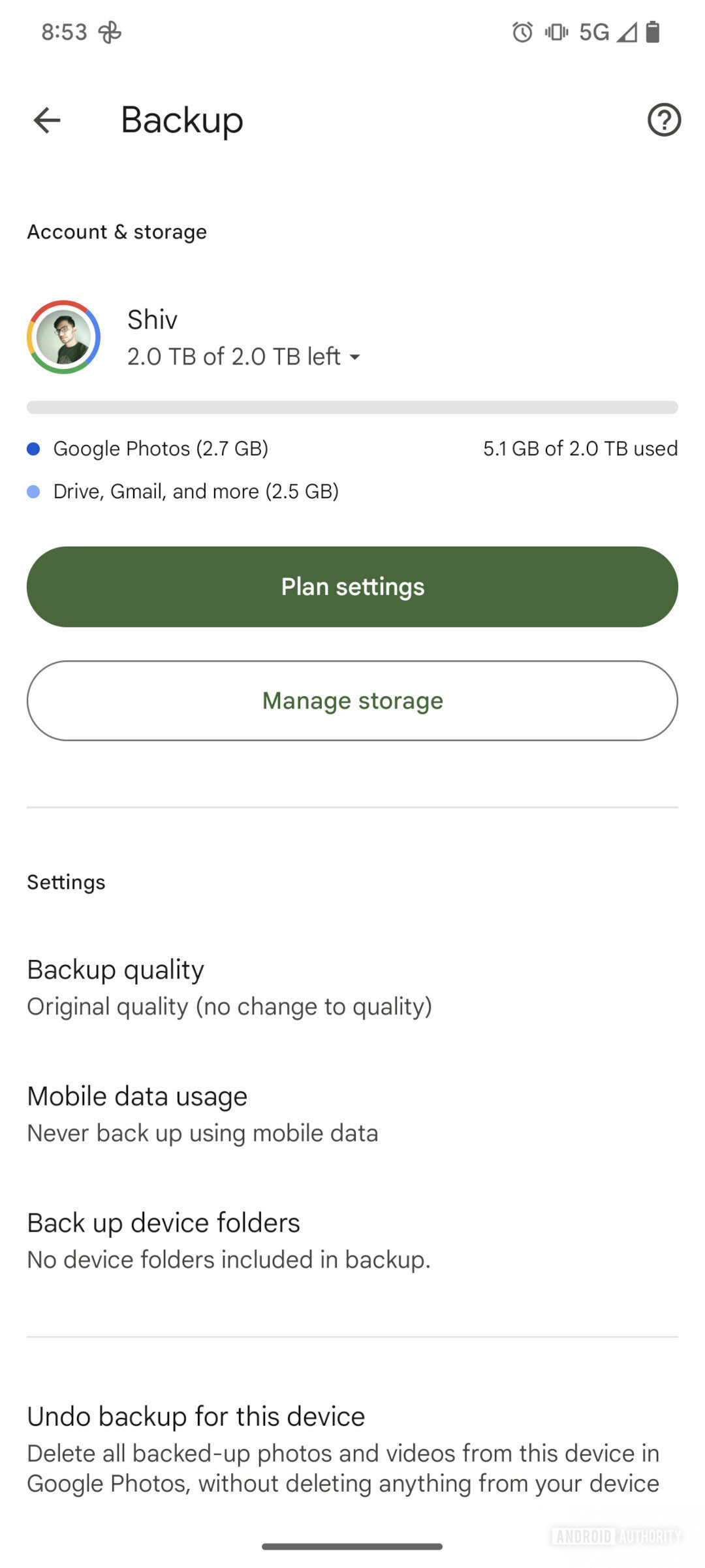
Currently, the feature is rolling out to iOS users, with an Android release planned in the near future. Here’s a quick rundown of how it works:
- Tap on your Profile picture in the Google Photos app.
- Go to “Google Photos settings” and then “Backup.”
- Scroll down and tap “Undo backup for this device.”
- Check the box next to the confirmation message: “I understand my photos and videos from this device will be deleted from Google Photos.”
- Tap “Delete Google Photos backup.”
And that’s it. Your Google Photos account should be tidied up while keeping your phone storage intact. Plus, backup for that device will be automatically deactivated to prevent future mishaps.