Affiliate links on Android Authority may earn us a commission. Learn more.
Download the official Google Pixel 2 wallpapers here
October 16, 2017

One of the great things about getting a new phone is checking out those new wallpapers that came with it. If you love the look of the Pixel 2 and Pixel 2 XL‘s wallpapers but aren’t looking forward to spending an arm and a leg, now you don’t have to.
We recently brought you news that the Pixel Launcher could be installed on other devices, and now a Reddit user is sharing the Pixel 2’s wallpaper collection.
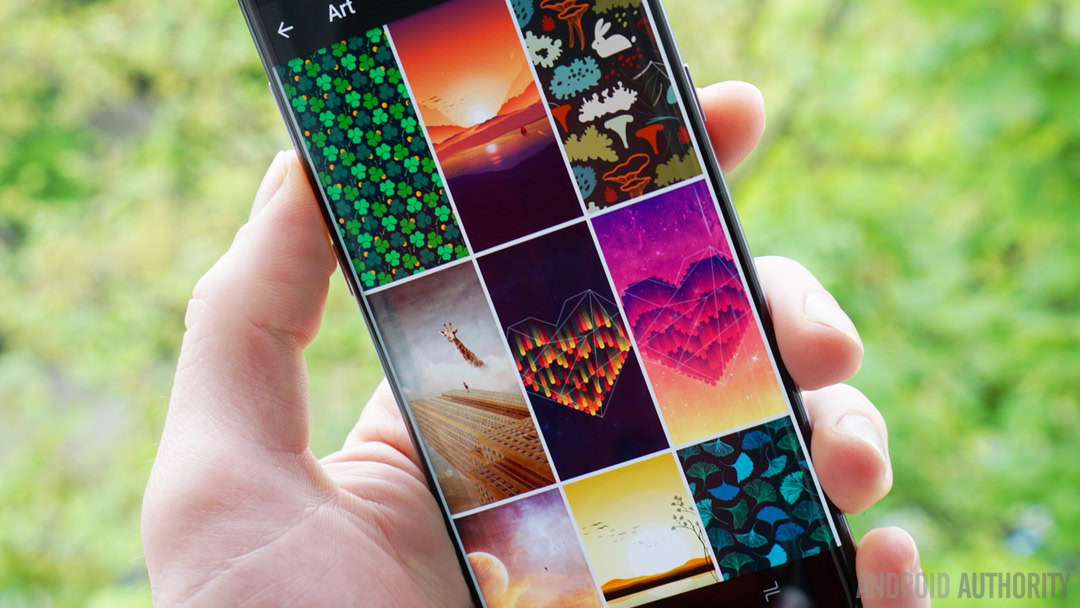
Want more?: These are the best wallpapers from every main Pixel device
Here’s a small sample of the wallpapers you can find in these collections. If you’d like to grab them, see the links below.
Pixel 2 live wallpapers
If live wallpapers are more your thing, we’ve got a treat for you. In addition to the selections above, you can now also install the live wallpapers that come with the Pixel 2. Previously, trying to sideload the wallpapers would cause crashes, but a developer on XDA figured out a fix.
To install the live wallpapers, you’ll first need to install the Google Wallpapers app from the Play Store. After that, you can head over to the link below and download the modified Pixel Wallpapers 2017. The new options range from abstract shapes that move when you tilt your phone to live images of space.
The only real requirement for the live wallpapers is that you must be running Android 6.0 Marshmallow or higher. Once you’ve installed the modified app, long-press your home screen, tap wallpapers, then select one of your new Pixel wallpapers.