Affiliate links on Android Authority may earn us a commission. Learn more.


Google Pixel 6 review: Still worth every penny
Published onNovember 28, 2022

Google Pixel 6
MSRP:
What we like
What we don't like
Our scores

Google Pixel 6
Things are different with the Google Pixel 6 — more different than they’ve ever been. Google is attempting to go head-to-head with Samsung and Apple, not just in software or camera performance, but with the overall package. It’s a bold move from a company that has tried and tried again to compete without a lot of success. Did Google succeed? Find out in Android Authority’s full Google Pixel 6 review.
Update, November 2022: We’ve updated this review with new alternatives and updated software information.
What you need to know about the Google Pixel 6

- Google Pixel 6 (128GB): $599 / £599 / €649
- Google Pixel 6 (256GB): $699
Google completely reimagined the Pixel line with the Pixel 6 and Pixel 6 Pro. Google itself called the Pixel 6 Pro “[its] very first flagship smartphone.” And compared to previous Pixels, it’s hard not to see that, even in the non- “Pro” model. The company uses higher-end materials throughout the phone, making some early Google phones feel like children’s toys. The Pixel 6 is its first real shot at giving people a viable alternative to the latest Galaxy S and iPhone.
As the smaller and cheaper of the two devices, the Google Pixel 6 is meant to appeal to those who want the flagship phone experience but might not want to pay $1,000 for that right, but also don’t want to drop down to the mid-range Pixel 6a. The Pixel 6 is the iPhone 13 to the iPhone 13 Pro Max or the Galaxy S22 to the Galaxy S22 Ultra. To be clear, though, this is not a smaller alternative — the Pixel 6 is a very big smartphone (more on this later).
Related: The best Google Pixel deals
Price and size aside, the Pixel 6 shares a lot of similarities with its larger sibling. Both phones have Google’s brand-new Tensor system on a chip (SoC), big batteries, 5G connectivity, in-screen fingerprint sensors, and newer, larger camera sensors. The Pro model’s extra features include an additional telephoto lens, a larger, smoother, more pixel-dense screen, and it comes in more storage options. Both phones also do not come with a charging brick in the box, though Google does provide a USB-C to USB-C cable. If you need an extra brick, we’ve got you covered.
The Google Pixel 6 is priced aggressively compared to the flagship competition. It’s available starting at $599 in the US and can be found at all major carriers, Amazon, Best Buy, and the Google Store. You can buy it in two storage variants — 128GB and 256GB — and three colorways: Stormy Black, Kinda Coral, and Sorta Seafoam. While all Pixel 6 models come with sub-6GHz 5G connectivity, only the models purchased from Verizon and AT&T have mmWave radios. These models also cost at least $100 more.
Design: One of a kind, at a price

- Gorilla Glass Victus (front), Gorilla Glass 6 (rear), metal alloy
- 158.6 x 74.8 x 8.9mm
- 207g
- In-display fingerprint sensor
- IP68
- Stereo speakers
- Camera bar
- Stormy Black, Kinda Coral, Sorta Seafoam
A big part of Google’s reimagination of the Pixel line has to do with its design. The Pixel 6 no longer looks or feels like an afterthought of a smartphone. Every aspect of the phone was designed intentionally, for better or worse.
The Google Pixel 6 is made primarily of glass — Victus on the front, Gorilla Glass 6 on the back. It has matted aluminum edges that remind me of the Pixel 4 series. The combination of glass (some of Corning’s best at the time, no less) and metal makes for an all-around premium-feeling phone, though, one I would not want to use without a case. Ever.
If you like it then you better put a case on it.
At 207g, the Pixel 6 is a heavy phone. With a display that measures 6.4 inches, you’ll need two hands to do anything with it. The glass isn’t textured, so it’s incredibly slippery. Combine those three elements, and you have yourself a one-way ticket to Dropville unless you wrap it in some combination of TPU and silicone. In other words, you’ll need a case.
The Pixel 6 looks like no other Pixel phone. There’s a big black camera bar that stretches across the entire top of the phone’s back. It’s a bit reminiscent of the Nexus 6P. This new camera bar starkly protrudes out, giving you a nice index finger rest if you’re trying to use the phone with one hand. There’s also seemingly no wobble when using the phone on a desk.
Now is a good time to talk about colorways. The Pixel 6 gets all the fun colors. Sorta Seafoam (our Google Pixel 6 review unit) features a blue-white back and a pastel yellow-green accent on the top, which actually does remind me of seafoam. The Kinda Coral colorway is my personal favorite, with a bright orange accent on the top. Stormy Black is the most subdued of the three, with a sleek black and gray color combo. In contrast, the Pixel 6 Pro’s colors are more lame professional.

You’ll notice there’s no rear-facing fingerprint sensor on the Pixel 6 series like there was on the Pixel 5. Google ditched it in lieu of a front-facing, in-display fingerprint sensor. I do not condone this decision. The fingerprint sensor is slower to unlock than traditional capacitive sensors. Often on the Pixel 6, I would need to reposition my finger or wait an extra second for the phone to register my fingerprint. It’s just a slower way to unlock the phone than we’ve had in the past. And no, there’s no fancy face unlock feature as we saw in the Pixel 4 series.
Google ditched the rear-facing fingerprint reader of the Pixel 5 for an in-display fingerprint sensor. I do not condone this decision.
Google is seemingly addressing the situation following widespread complaints about the reader’s accuracy and speed. An update arrived which Google says improves the scanner’s performance, but it’s still not perfect. It’s merely okay.
Back to the positives. The Pixel 6 has some of the best haptics I’ve ever experienced in a smartphone. The haptic motor is miles better than the Pixel 5’s. The vibrations are tight and smooth, and you can adjust vibration levels to your liking.

The Pixel 6 has stereo speakers. There’s a small top-firing speaker above the display and two traditional speaker cutouts flanking the USB-C port on the bottom (audio primarily comes out of the right-most speaker on the bottom). Altogether, the speaker setup is difficult to cover up whether you’re using the phone in landscape or portrait mode. The speakers also get very loud without distorting or muddying audio. Bass levels even shine through at loud volumes, which is something I couldn’t say for the Pixel 5.
Finally, the Pixel 6 has an IP68 rating for dust and water resistance — a feature that’s always welcome, but not always guaranteed at this price point.
Google’s Pixel phones were getting quite stale in terms of design, and the Pixel 6 line brings a much-needed refresh. Some won’t like the way Google is taking its design language, but it’s hard not to recognize that these are unique, interesting-looking phones. Some might even call them downright amazing.
Display: Don’t go chasing waterfalls

- 6.4-inch OLED
- 2,400 x 1,080 resolution
- 411ppi
- 20:9 aspect ratio, 90Hz refresh rate
Displays are a key area where the Pixel 6 and Pixel 6 Pro differ. The Google Pixel 6 has a flat 6.4-inch OLED display with a Full HD+ resolution. It’s not as pixel-dense as the Pixel 6 Pro’s, but most people would be hard-pressed to notice a difference. Plus, Google’s decision to opt for a 1080p display allows the phone to save precious battery life. More on that later.
The Pixel 6’s display is flat, and there are noticeable bezels around all edges of the screen. I wouldn’t call them “big” bezels by any means, but they’re there. However, I much prefer a little bezel and a flat display to the unwieldiness of a waterfall display, as found on the Pixel 6 Pro. Some people will prefer as little bezel as possible, however.
The Pixel 6's display gets plenty bright for use outdoors even in direct sunlight.
Regardless, the Pixel 6’s display gets plenty bright. It offers 500 nits with normal max brightness or up to 800 nits of max brightness for HDR content when the phone switches to high brightness mode. It gets bright enough for outdoor use in direct sunlight and very dim at the lowest brightness setting. There’s even an accessibility feature that lets you dim the screen even further if your eyes require a dimmer display. Google also includes natural, boosted, and adaptive profiles so you can adjust the color temperature and saturation to your liking.
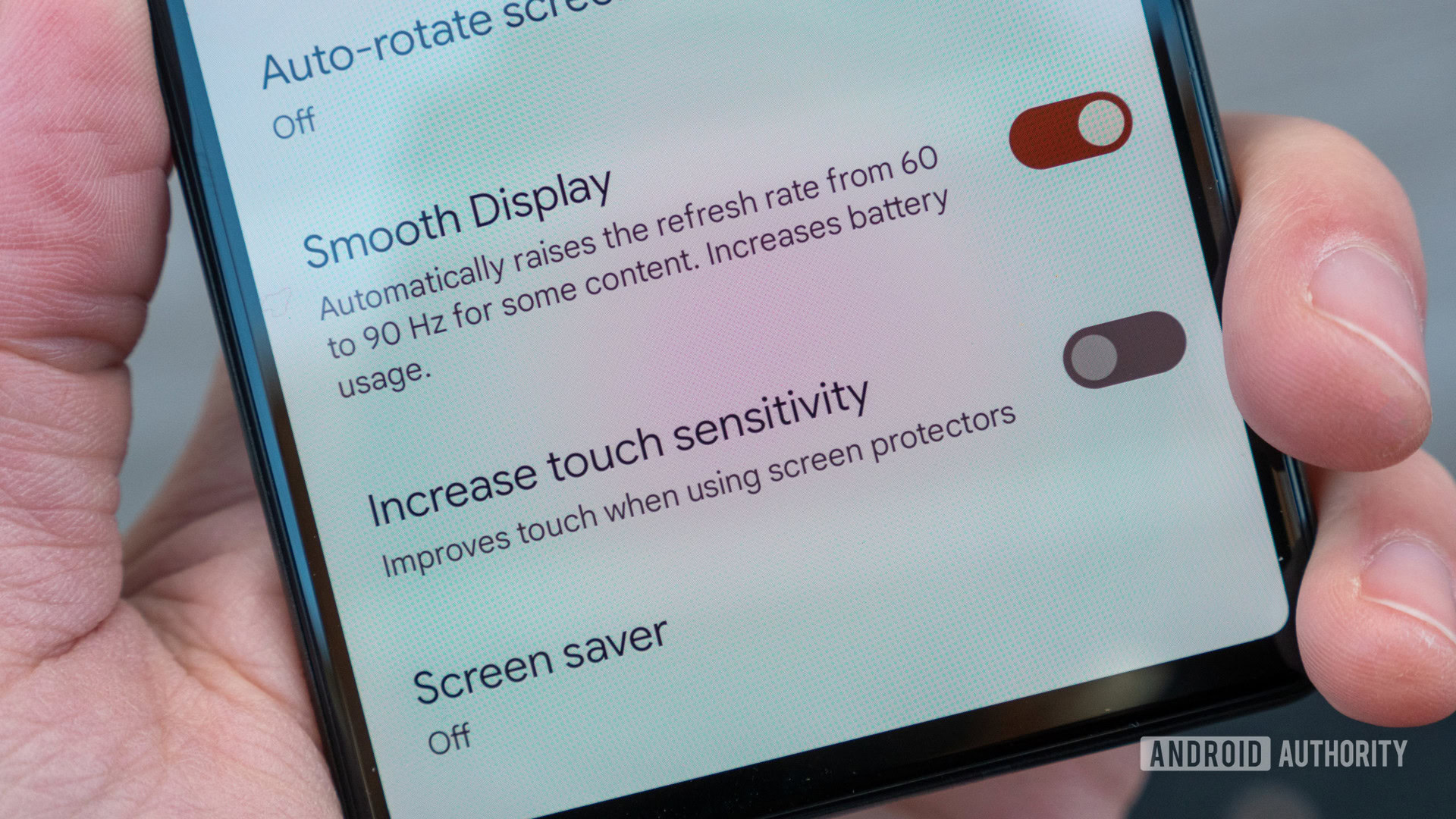
The Pixel 6’s display has a 90Hz refresh rate. It feels all-around smoother than the Pixel 5’s 90Hz screen, and I noticed no jitters throughout my time using it. The high refresh rate is either on or off — not variable, like the Pixel 6 Pro’s. You also get a bump up to 120Hz on the Pro model. During his testing for his Pixel 6 Pro review, my colleague Eric noticed it would frequently stutter when switching between 60Hz and 120Hz. I found no such issues with the Pixel 6.
Just about the only complaint I have with the Pixel 6’s display is that viewing angles could be better. When the phone is tilted — and probably more so than you’d ever need to tilt in in everyday use — you start to see ribbons of red and blue show up, particularly on white backgrounds. I want to be clear that this is not a major complaint and that it’s nowhere near the “blue tint issue” found on the Pixel 2 XL. Just keep this in mind if you opt for this model.
Performance: Tensor (mostly) holds up
- Google Tensor
- Titan M2 security
- Arm Mali-G78 GPU
- 8GB LPDDR5 RAM
- 128/256GB of non-expandable storage
Google has made its very own SoC, and the Google Pixel 6 is the first smartphone to run it. That means performance on the Pixel 6 series is more important than ever.
Now, Google didn’t create its own chipset just to rival the likes of the Qualcomm Snapdragon 888 or the Apple A15 Bionic. Raw power is important, of course, but the Google Tensor chipset focuses more on image processing and on-device machine learning than performing well in speed tests. You can read more about the exact make-up of the Tensor chipset in our comparison with the Snapdragon 888.
Everyday performance with the Google Tensor on the Pixel 6 was just fine during my testing. I noticed zero hiccups in performance while scrolling through social media, snapping photos, switching apps, or gaming. Apps opened quickly, and I have yet to hit a point where I’ve overloaded the device to where performance would start becoming an issue. I also played Asphalt 9 and Call of Duty: Mobile and noticed little to no stuttering throughout each gaming session.
The Google Pixel 6 is backed by 8GB of LPDDR5 RAM. For my usage, this amount of RAM has more than sufficed for multitasking. However, if you’re truly after the most powerful Pixel 6 device, you’ll want to opt for the Pixel 6 Pro with its 12GB of RAM. I think 12GB across the board would have future-proofed the Pixel 6 line a bit more, especially because we’re not sure how well the Google Tensor chipset will hold up over time.
Need more speed? Google Tensor vs Snapdragon 8 Gen 1
Here’s how the Pixel 6 compared to some of the other top-performing devices at the time of its launch:
As you can see, the Pixel 6’s numbers were pretty far behind the best devices of 2021. Performance in Geekbench 5 is just under the Pixel 6 Pro and competing flagships. In our custom Speed Test G benchmark, the Pixel 6’s performance was well under the Galaxy Note 20 Ultra (Snapdragon 865 Plus) and even the OnePlus 8 Pro with its Snapdragon 865.
Benchmarks are not the Google Tensor's strong suit.
If you’d like to see a comparison between two similarly priced and positioned phones, we pit the Pixel 6 against the OnePlus 9, with its Snapdragon 888 processor and 8GB of RAM. You can see the results below.
So, speed tests aren’t the Pixel 6’s strong suit. It’s been a solid everyday performer in my testing, though, and we do have to remember that this is a $599 phone — it trounces any budget phone below $500 that isn’t made by Apple. However, there is one caveat. We were only been able to test the Pixel 6 for a short period during our initial review. Since then, it’s become clear that the first-generation Tensor chip is a reliable performer for everyday use, but runs very hot when put under heavy load, resulting in poor sustained performance. This will mostly only impact power users or avid gamers, but even things like GPS navigation or charging can cause the phone to heat up and throttle performance.
Nevertheless, it’s worth remembering that speed tests, benchmarks, and heavy stress were hardly Google’s first priorities when it comes to processing. Instead, it focused on four main aspects when creating the first Tensor chip: machine learning, image processing, ambient task computing, and security.
Machine learning and image processing are where the Tensor really shines.
Processor-intensive machine-learning tasks such as live video transcription now take place all on the Tensor Processing Unit. Google says text-to-speech translation quality has improved by 18% compared to the capabilities on the Pixel 5. And since these features both take place on the chip — as opposed to being sent to a server — they take place faster and can be done without an internet connection.
Speech-to-text recognition in Gboard is way faster now, too. I was surprised with how well it worked compared to my older Android phones. It’s also better at automatically inserting punctuation when it senses pauses in your speech. You can even say “send,” and Gboard will know to send your message instead of typing the word.

The Tensor chip’s custom image signal processor (ISP) incorporates live HDR+ tone mapping, low-light video, and Google’s auto-focus engine to help process images and videos quicker than before. Tensor also has a context hub dedicated to processing low-power tasks such as Now Playing and always-on display notifications. Now Playing song identification is apparently three times faster on the Pixel 6.
Finally, the Titan M2 security co-processor is an integral part of the Tensor chipset to make the Pixel 6 less vulnerable to attacks. You can read all about Google’s efforts to keep your on-device data safe right here.
Also read: What to look for in your perfect 5G plan and network
The Google Pixel 6 series offers 5G connectivity, but you’ll need to pay attention to the model number, so you get access to the right bands. All Pixel 6s in the US on AT&T and Verizon (G9S9B) support mmWave and sub-6Ghz 5G, while unlocked, Google Fi, and T-Mobile models (GB7N6), as well as all global variants, only support sub-6GHz. Verizon and AT&T mark up the mmWave Pixel 6 by at least $100 on their websites, but with the current state of mmWave in the US right now, that price hike isn’t worth it. We suggest buying the Pixel 6 unlocked at $599 and bringing it to your carrier of choice.
I tested the Google Pixel 6 on T-Mobile’s sub-6GHz network, and performance went swimmingly throughout the testing period. The device also passed its Verizon C-Band certification following its launch, which means that all Pixel 6 models should receive an update for Verizon’s 5G Ultra Wideband network.
Unfortunately, the Pixel 6’s modem has come under some scrutiny since the phone’s release. Many of our own writers here at Android Authority have experienced long-term networking issues. Our readers have also suggested this is a wider problem, though it does seem that it varies from unit to unit.
Unlike most affordable flagships, the Pixel 6 is also equipped with the latest Wi-Fi and Bluetooth standards: Wi-Fi 6E and Bluetooth 5.2. Both Wi-Fi and Bluetooth connections were strong and stable over the last week, too.
Also, if you’re choosing between the Pixel 6 and 6 Pro, know that the standard Pixel 6 does not support ultra-wideband (UWB) tech, while the 6 Pro does. Google hasn’t mentioned why this is the case or even what the Pixel 6 Pro will use it for.
Battery: All-day power
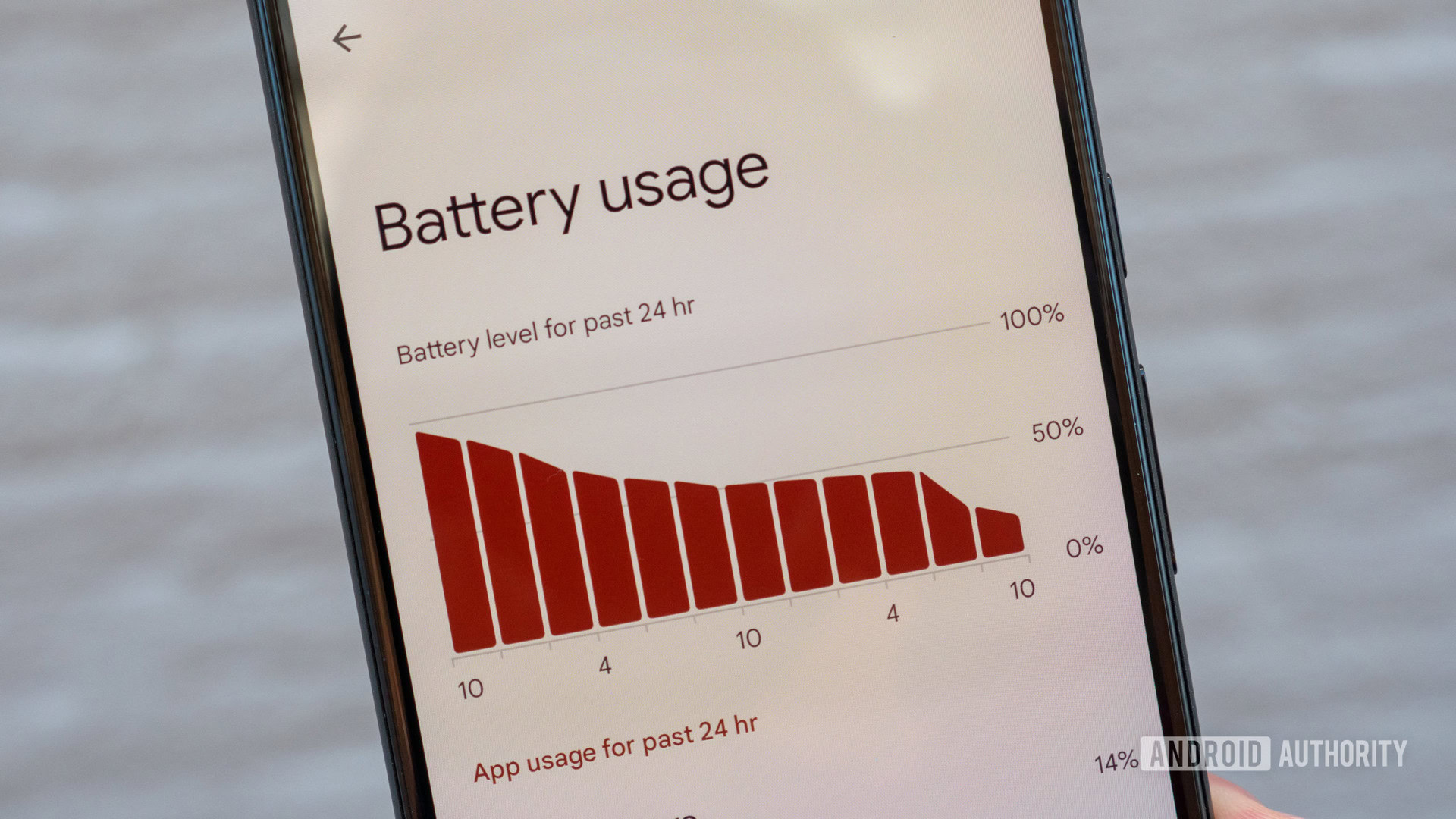
- 4,614mAh battery
- 21W wired charging
- 21W wireless charging (w/ Pixel Stand)
- 12W Qi wireless charging
- Battery Share
I’ll be the first to admit I was nervous about the Pixel 6’s battery life. The last time Google released a high-end phone, battery life was unbearable. Then, the company switched to a lower-res screen and a lower-powered processor in the Pixel 5, making up for the Pixel 4’s battery woes. So, can Google’s Tensor processor and the big 4,614mAh battery in the Pixel 6 deliver all-day battery life?
Yes, it can. And then some. I’ve had no issues getting the Pixel 6 to last all day and even well into the next day without charging it. On multiple days throughout the Google Pixel 6 review period, I averaged around five hours of screen-on time while also streaming hours of podcasts and music. Processor-intensive tasks like taking photos or videos will drain the battery quicker, of course, but average users will be able to get through a whole day with no problems.
Like all Pixel phones, the Pixel 6 features Google’s Adaptive Battery feature, which should help you eke out as much battery as you can based on your phone usage. And if you really need your phone to last as long as possible, Extreme Battery Saver mode will pause most apps and notifications, allowing you to only access the things you need most.
When you do need to charge up, the Pixel 6 uses USB Power Delivery PPS fast charging to get from 0-100% in around two hours and nine minutes. Google says the phone can charge to 50% in 30 minutes, but our testing showed it didn’t reach that level until the 38-minute mark.
Android Authority took a deep dive into the Pixel 6 slow charging habits which you can read here. Google later confirmed our findings and officially revealed the Pixel 6 charges at a peak rate of 21W. It also noted that charging power is “gradually” reduced to improve battery health as it inches closer to full capacity. This goes some way to explaining why the Pixel 6 takes around an hour to hit 80% charge, but a further hour to 100%. While Google’s desire to reduce battery degradation is not without merit, the charging time and/or speeds fall well behind close rivals like Samsung and Apple, as well as those with even faster-charging tech like OnePlus.
The Pixel 6 also doesn’t have a charger in the box, but we have an article that will point you in the right direction to buying the proper adapter you need.
Also read: The best wireless chargers you can buy
The Pixel 6 still only supports 12W wireless charging for everything that’s not the second-generation Pixel Stand. But, if you shell out the extra cash for Google’s wireless charger, you’ll be treated to 21W charging speeds. Still not the fastest, but an improvement nonetheless, and faster than the best phones from Apple and Samsung.
The phone can also charge other wireless charging-capable devices, such as the Pixel Buds, on its back. It’s a feature that can come in handy if you forget to charge your wireless earbuds.
Camera: Major upgrades from previous Pixels

- 50MP main, LDAF, OIS, EIS, 1/1.31-inch sensor (ƒ/1.85, 1.2μm, 82-degree FoV)
- 12MP ultrawide (ƒ/2.2, 1.25μm, 114-degree FoV)
- 8MP front sensor (ƒ/2.0, 1.12 μm, 84-degree FoV)
- Rear video: 4K at up to 60fps, 1080p at up to 60fps
- Front video: 1080p at 30fps
Google has stuck with the same 12MP rear-facing camera sensor on the Pixel series for years, relying heavily on its post-processing to compensate for the lack of resolution and detail. That all changes with the Pixel 6.
Google’s new flagship boasts a 50MP primary camera sensor, complete with OIS, EIS, LDAF, and an ƒ/1.85 aperture. There’s also a secondary 12MP ultrawide sensor with a 114-degree field of view. However, the standard Pixel 6 misses out on the Pixel 6 Pro’s 48MP telephoto lens.
Also read: Everything you need to know about the Google Pixel 6’s camera
So, how are the cameras? Great, actually. Google made the right decision to go with a larger 50MP main lens. This allows the device to take in much more detail, and even though you’ll be capturing pixel-binned shots, images don’t look fuzzy the second you start zooming in.

The Pixel 6’s cameras deliver punchier, more saturated colors than in the past. They’re still nowhere near Samsung’s saturation levels, though — Google still leans more toward natural colors than the Galaxy S22.
The shots above, in particular, show a wide dynamic range. The middle image on the bottom shows a dark bridge ceiling overhead and a sunny river during the daytime on the bottom half of the photo. Blacks are still quite dark, and the river and sky look exactly like they did while I was standing there. That’s an impressive shot that I don’t think the Pixel 5 could’ve handled.
Related: The best camera phones you can get
Not everything is a slam dunk. Some outdoor shots show overly strong HDR processing that tones down shadows a bit too much. You can see this in all three of the tree photos below.
Color accuracy between the ultrawide and standard lenses is pretty good to Google’s credit. The ultrawide lens leans on the red side, but not overly so to where it’d ruin the photo. See the bridge photos above to see what I mean.
If you were hoping the Pixel 6 has a strong zoom game, you should temper your expectations. The Pixel 6 supports software zoom to 7x. Without a dedicated telephoto lens, the device needs to rely on Google’s Super Res Zoom software and post-processing to hobble these images together. Unfortunately, I haven’t been able to take an acceptable 7x zoom shot with the Pixel 6, though Google’s software does a solid enough job with anything up to ~5x zoom. Alternatively, the Pixel 6 Pro excels in this area.
As mentioned, the Pixel 6 delivers more saturated colors, especially in daylight. The images of the stone men (below) show how much more punchy the colors in the Pixel 6 cameras are compared to the Pixel 5.
Thanks to the Pixel 6’s larger image sensors, it can supposedly let in 150% more light than the Pixel 5. This makes a huge difference in nighttime shots using Night Sight. See for yourself:
Google’s Night Sight mode continues to impress in the Pixel 6. The photos below show images taken at night with not much light to work with. Yet, the phone was still able to capture plenty of it.
Every few years, Google releases a “wow”-inducing camera feature that’s meant to change the way we take certain types of photos. The Pixel 6’s headline feature is called Magic Eraser, which lets you remove certain elements from the background of your photos. Think of it as the Pixel’s version of the Spot Healing Brush in Photoshop.
All you need to do is take a photo and click the edit button. The photo editor will either suggest the Magic Eraser tool for you, or you can find it under Tools. Tap on the tool, and it will recommend things you might want to erase from your photo. If it guessed correctly, just tap the “erase” button. If not, you can draw over the element you’d like it to erase.
Conditions have to be right for the Magic Eraser tool to be truly magic.
Magic Eraser can be magic at times, but only in the right conditions. Look at the photo below of the bridge and water. The emergency life raft was a relatively simple case, as it had a mostly solid background of water and grass to paint over. There are a couple of blemishes, but overall, not bad.
It works less reliably in busy environments. In the photo below, I wanted to paint out the two people on the left. However, it appears they took up too much space for the Magic Eraser tool to handle, so it left a few odd digitized elements in their place. The photo looks fine, but not as good as I’d have hoped.
Google also added two new modes centered around motion to the Pixel 6 camera app: Long Exposure and Action Pan. Long exposure mode leaves the camera shutter open for an extended period of time, allowing the sensor to bring in more light while still capturing the still elements of the photo. This can result in some pretty cool-looking photos without the need for a tripod.
However, I’d like more control over the Pixel 6’s long-exposure mode. There are no settings to tweak, so it’s either you take a long-exposure photo or not. You can’t adjust how long the shutter will stay open, so you can’t tailor the mode to the situation you’re trying to capture.
Tested: Is the Google Pixel 6 Pro camera actually better than the Pixel 5?
There’s also Action Pan mode, which focuses on a moving subject and adds a blur effect to the background. It works okay. As per usual, it’s difficult to capture moving subjects with any camera, so many of my results came out a bit blurrier than I would have liked.

The Pixel 6 has an 8MP front-facing camera sensor, which is similar to that of previous Pixels. The Pixel 6 Pro has an upgraded 11.1MP front-facing camera. That said, I’m not complaining. I’ve been quite happy with the Pixel 6’s front-facing images. I’ve also noticed an improvement in front-facing portrait mode shots. The Pixel 6 has been more capable of detecting edges of people’s faces and hair than the Pixel 5. It’s even better at not cutting off the side of my glasses!
There’s only one front-facing camera on the Pixel 6. The camera app offers standard 1x shots and a 1.4x shortcut for easy zooming.
This is no wide-angle camera, though. The sensor has an 84-degree field of view, which is wide, but it could be wider. You might need to resort to taking a landscape-mode selfie if you’re trying to fit friends in the shot.
Face Unblur is another new camera feature that’s perfect for parents. If you snap a photo of your moving child and their face is just a little too blurry, Face Unblur will kick in automatically. When you go looking through your photos, you’ll see a little Face Unblur badge at the top of the photo, letting you know at least one face in the photo has been enhanced.
How does it stack up? Our 2021 mega camera shootout
See below for an embarrassing shot of me jumping around in my living room until Face Unblur kicked in. Hey, at least my face is clear! Unfortunately, this feature doesn’t work on pets.
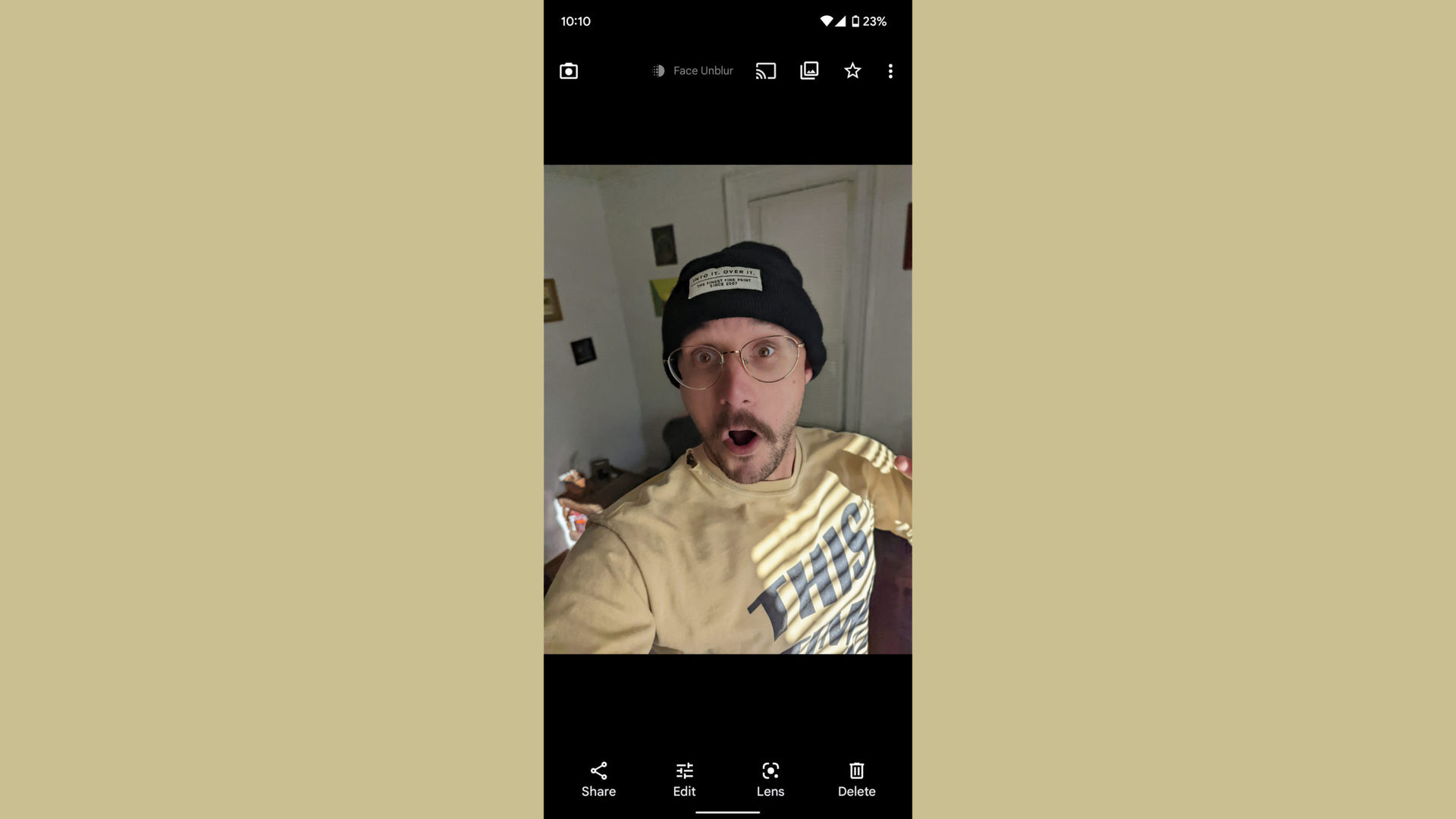
The Pixel 6 has received video improvements, too. One feature that should make video chatting and vlogging a little easier is Speech Enhancement. Turn it on in the Camera app settings, and the Pixel 6 will attempt to lower the background noise you’re experiencing. As you can hear in the video below, it works.
Front-facing video is fine on the Pixel 6, but you’ll get much better results with the Pixel 6 Pro. The Pixel 6’s sensor is locked to 1080p at 30fps, while the Pro model can shoot 4K with its front camera.
The rear cameras on the Pixel 6 can shoot 1080p or 4K at 30/60fps. See a 4K at 60fps video sample below.
The Pixel 6 photography suite competes with the very best camera phones out there, including some that cost several hundred dollars more. You can check out the full-resolution camera samples in this Google Drive folder.
Software: All about you

- Android 12, updated to Android 13
- Three years of OS updates, five years of security patches
The Google Pixel 6 was one of the first devices to ship with Android 12. The twelfth of Google’s OS was a major visual overhaul from Android 11, with an all-new design language called Material You. It themes just about every aspect of the software — the quick settings, keyboard, icons, settings menus, and more — with a color scheme that matches your wallpaper. It’s incredibly personal and addictive to use at times.
Android veterans will notice other key design element changes around the user interface. The quick settings toggles are rectangular, the notification shade is now a full-screen element, there’s a big emphasis on themed widgets, and the lock screen is entirely different from previous Android versions.

Android 12 also brought native scrolling screenshot support, one-handed mode, a quick-tap gesture to access the Google Assistant, and a Privacy Dashboard that tells you which apps used certain permissions at what time. You can even toggle on/off access to the microphone and camera right from your quick settings.
Android 12 is a refreshing, sometimes addicting overhaul to the operating system.
There are many more features in Android 12 that I won’t attempt to fit into this review. For more information on the OS, see our Android 12 features hub. Google has also rolled out the Android 13 update to its Pixel 6, as well as all of the other recent Pixel devices. It refines most of the new Android 12 features and brings a little more flair to certain elements, like music controls on the lock screen.
Google rolls out semi-regular software updates to Pixel phones, which it calls Feature Drops, that bring new software features, wallpapers, and more. This is nothing new — almost every other manufacturer rolls out new features to their devices every few months. Google just calls it by a nice name.
There are, of course, a handful of Pixel 6-exclusive software features that aren’t available on any other devices. These include Wait Times and Direct My Call, which use Google’s ingenious Duplex model.
Wait Times allows you to see how busy businesses are at any particular time throughout the week, even before you place the call. In my experience, the feature has worked reliably and accurately.
Direct My Call basically gives your Pixel 6 the reins to the phone conversation. Google Assistant will transcribe what the operator says and displays each menu item on-screen. You can simply tap a menu item to make a selection, so you don’t even need to listen to all the options. It’s great. This is made even better by Hold For Me, an older feature that allows the Assistant to wait on hold in your place.
I alluded to this in the performance section, but Live Translate is now much more powerful on the Pixel 6. In popular messaging apps, including Android Messages, Live Translate will automatically translate received messages for you right inside the app. You can then respond in your native language, and your message will translate back into the sender’s language. This also works in media apps. Live Caption can translate languages in real-time and display text on your screen in apps such as YouTube. I haven’t had much success getting it to work in music apps, but apparently, it’s supposed to work there, too.
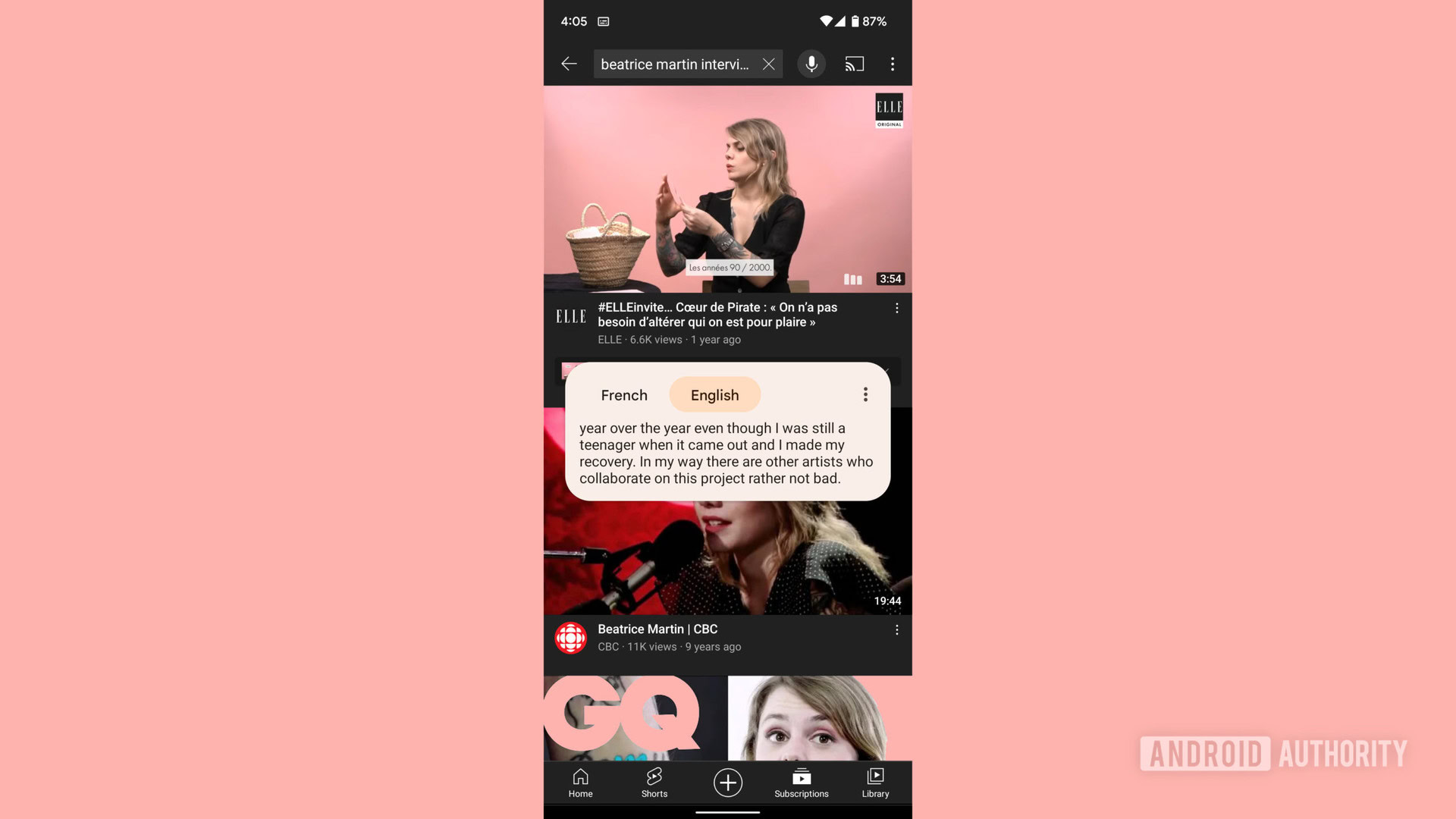
On the Pixel 6, you can also ask the Google Assistant to perform certain actions without first verbalizing a hotword. For instance, you can tell an alarm to “stop” (without saying “Hey Google, stop!”) or say “answer” or “decline” when a phone call comes in.
Google leads on Android software support, but it's still well behind Apple.
Thanks to the in-house Tensor chipset, Google announced that the Pixel 6 series will receive three years of major OS updates and five years of security patches. That means the Pixel 6 series will see Android 15 and security updates into October 2026. This is up from Google’s previous Pixel commitment of three years of major OS updates and three years of security updates.
Google might be among the frontrunners in update longevity in the Android world, but it’s still well behind Apple’s support for older iPhones. Apple recently updated a six-year-old iPhone to the latest version of iOS. While I welcome Google’s improved software support with the Pixel 6, it could do much better. Google also sits behind Samsung, which now offers four years of Android OS updates and five years of security patches for its flagship devices.
Although Google has made impressive claims regarding its software commitment, we haven’t seen them come to life quite as smoothly. The Pixel 6 series had a rocky few months of security updates, including rollouts that had to be paused while Google ironed out issues. One of the earliest patches had to launch in a hurry in order to fix the fingerprint scanner. It seems to be righting the ship, as it released a big update back in March with a full slate of bug fixes.
Google Pixel 6 specs
| Google Pixel 6 | |
|---|---|
Display | 6.4-inch OLED 20:9 aspect ratio FHD+ resolution 2,400 x 1,080 411ppi 90Hz refresh rate HDR support 24-bit depth Gorilla Glass Victus front Gorilla Glass 6 back |
Processor | Google Tensor Titan M2 security |
RAM | 8GB LPDDR5 |
Internal storage | 128GB or 256GB UFS 3.1 |
Battery and power | 4,614mAh (typical) 21W wired charging USB-PD 3.0 (PPS) 21W wireless charging (w/ Pixel Stand) 12W Qi wireless charging Battery share No charger in box |
Cameras | Rear: - 50MP main 1.2 μm, ƒ/1.85, 82-degree FoV 1/1.31-inch sensor LDAF, OIS, and EIS - 12MP ultra-wide 1.25 μm, ƒ/2.2, 114-degree FoV Laser AF Front: - 8MP single 1.12 μm, ƒ/2.0, 84-degree FoV |
Video | Rear: 4K at 30/60FPS 1080p at 30/60FPS Front: 1080p at 30FPS |
Audio | Stereo speakers Triple mics Bluetooth 5.2 No 3.5mm port |
Security | In-display fingerprint Titan M2 chip 5 years security updates |
Water resistance | IP68 |
Buttons and ports | USB-C 3.1 Gen 1 Power button Volume rocker Dual-SIM (single nano and eSIM) No expandable storage No 3.5mm port |
Connectivity | Wi-Fi 6E (802.11ax) Bluetooth 5.2 NFC support |
Bands | [5G Sub-6GHz] Model GB7N6 GSM/EDGE: Quad-band (850, 900, 1800, 1900MHz) UMTS/HSPA+/HSDPA: Bands 1,2,4,5,6,8,19 LTE: Bands B1/2/3/4/5/7/8/12/13/14 17/18/19/20/25/26/28/29/30/32/38 39/40/41/42/46/48/66/71 5G Sub-6: Bands n1/2/3/5/7/8/12/14/20/25/28 30/38/40/41/48/66/71/77/78 No 5G mmWave eSIM [5G mmWave + Sub-6GHz] Model G9S9B3 GSM/EDGE: Quad-band (850, 900, 1800, 1900MHz) UMTS/HSPA+/HSDPA: Bands 1,2,4,5,6,8,19 LTE: Bands B1/2/3/4/5/7/8/12/13/14 17/18/19/20/25/26/28/29/30/32/38 39/40/41/42/46/48/66/71 5G Sub-6: Bands n1/2/3/5/7/8/12/14/20/25/28 30/38/40/41/48/66/71/77/78 5G mmWave: Bands n257/n258/n260/n261 eSIM |
Software | Android 12 Pixel UI |
Dimensions and weight | 158.6 x 74.8 x 8.9mm 207g |
Colors | Stormy Black, Kinda Coral, Sorta Seafoam |
In-box contents | 1m USB-C to USB-C cable (USB 2.0) Quick Switch adapter SIM tool Paperwork No charger in box (*France has charger and headphones included per local laws) |
Value and competition
The Google Pixel 6 is priced competitively. Pricing starts at $599 and goes up to $699 for the 256GB model.
The Pixel 6’s $599 price undercuts the Samsung Galaxy S22 and iPhone 14’s $799 starting price. It’s also $200 cheaper than Apple’s new iPhone 14 Plus, and don’t even try comparing it to the iPhone 14 Pro’s $999 starting price. In other words, Google has priced the Pixel 6 well under the competition.
However, there’s a new rival in town, and it’s coming from inside the house. Google’s Pixel 7 ($599) slots in to replace the Pixel 6, bringing some key updates without rocking the boat too hard. It swaps to the more powerful Tensor G2, which puts an even greater emphasis on machine learning and remedies some of the overheating issues of the Pixel 6. Google also swapped out the modem to address the problems with weak cell service.
If you want a little more punch from your Pixel, the 7 Pro has replaced the Pixel 6 Pro, too. It keeps the same set of bonuses — a telephoto lens, larger display, and unique color options — as well as the approachable $899 asking price.
Unless you really need to save some cash, we wouldn’t recommend buying the Google Pixel 6a ($449) over the Pixel 6. It’s a good phone and $150 less than the Pixel 6, but it has a worse display, aging cameras, and lacks wireless charging.
Don’t miss: The best Google Pixel 6 alternatives
The Samsung Galaxy S22 ($799) is the Pixel 6’s closest non-Google competitor. It’s a bit more expensive but offers a faster processor and a versatile camera system thanks to the inclusion of a telephoto camera. However, the Galaxy S22 is smaller than its predecessor, and the battery life takes a pretty big hit, too. It does have an advantage in the software update guarantee department.
You could also take a look at Samsung’s Galaxy S21 FE ($699). It doesn’t blow us away quite like the Galaxy S20 FE did, but it offers an impressive Snapdragon 888 processor, a 4,500mAh battery, and an impressive 32MP selfie camera.
Even the OnePlus 10 Pro ($799) is a decent alternative, especially following its price cut. It offers a Hasselblad-tuned camera experience with a large display and eye-catching green finish, as well as fast 65W wired charging in the US.
Platform-agnostic buyers might seek out Apple’s latest iPhone 14 ($799). Again, it’s more expensive, though it excels in performance, battery life, and its photography and videography experience.
Another perspective: Google Pixel 6 review second opinion
Google Pixel 6 review: The verdict

The Google Pixel 6 represented a lot of things for Google. It was a shift away from the “specs aren’t that important” mindset that’s followed the company around since the Nexus days and offered more proof that Google can make a damn good phone for well under $1,000. Now, the Pixel 7 has taken its place, further pushing the envelope at the same friendly price tag.
I won’t pretend that there aren’t caveats. The camera system, while much improved, still won’t be versatile enough for some users due to the missing zoom lens. And let’s not forget, these are big, slippery phones, so anyone hoping for a real Pixel 5 successor will be disappointed. Also, Google took a big risk with Tensor, and while its machine learning smarts are impressive, it lacks raw compute power and struggles with sustained performance. The company also could’ve made much more of an effort to include a biometrics system that isn’t hot garbage, and the networking issues that have impacted some users are very irritating.
Between the long battery life, versatile cameras, and solid performance, the Google Pixel 6 is one of the most well-rounded smartphones out there.
Whenever I recommend a Pixel phone to friends, family members, or Android Authority readers, there’s always a good reason for it — be it the easy-to-use camera system, cheap price tag, or day-one software updates and security patches. I genuinely believe that Pixel phones are just easier to use than other smartphones from other manufacturers. That’s still very much the case for the Pixel 6, and the omissions and oversights that do need addressing are mostly papered over by how much it undercuts the completion on value.
Battery life is great. The screen, performance, audio experience, and cameras are all solid. The overall package Google delivered with the Pixel 6 is astoundingly good and is absolutely worth buying in 2022. Throw in that cheap price tag, and you have yourself one of the easiest-to-recommend smartphones ever made.


Google Pixel 6 top questions and answers
Yes, we think Pixel 6 is worth buying because it offers a great design, excellent cameras, and an incredibly affordable price tag.
No, the Pixel 6 does not have a microSD card slot, which means you have to think carefully about which storage variant to get — you can choose between 128GB and 256GB.
Yes, the Pixel 6 is IP68 rated, meaning it will survive in up to 1.5m of water for up to 30 minutes.
Yes, the Pixel 6 supports 21W wireless charging when using the second-generation Pixel Stand. The maximum power drops to 12W when using any other charger, though.
The Pixel 6 Pro has a larger screen than the Pixel 6 with a higher resolution, an extra camera on the back, and a larger battery. It also has more RAM and is available with 512GB of storage — see a detailed specification comparison here.
You can choose between three Pixel 6 colors: Stormy Black, Kinda Coral, and Sorta Seafoam.
Unfortunately, you don’t get a charger included with your Pixel 6 purchase.
Yes and no. Only the Verizon and AT&T versions of the Pixel 6 support mmWave technology (as well as sub-6GHz), while all other variants support just sub-6GHz.
In early October, Google launched the newest generation of its flagship phones: the Pixel 7 and 7 Pro. The 7 includes a lot of improvements, but it’s not necessarily a giant leap forward. Check out our comparison of the Pixel 7 series with older Pixels to learn more.