Affiliate links on Android Authority may earn us a commission. Learn more.
Google Pixel 8 Pro revisited: Is it still worth buying in 2024?
Published onApril 23, 2024
Back in October 2023, Google launched the Pixel 8 series. While the Pixel 8 offered a ton of capabilities at a reasonable price, all eyes were on the Pixel 8 Pro. With the best camera hardware we’ve ever seen in a Pixel, a new chipset, and a slew of AI tricks, the Pixel 8 Pro was cool enough for me to pre-order my own unit on Day 1 (the free Pixel Watch 2 didn’t hurt, either).
Since then, I’ve used the Google Pixel 8 Pro exclusively as my daily driver. With six months gone since that launch — and our subsequent Editor’s Choice award and best smartphone of 2023 win — I thought it was the right time to tell you my thoughts on it. What’s aged well? What’s aged poorly? And, ultimately, is it still worth buying, even with the Pixel 9 series looming on the horizon?
Let’s dive in!
The good
The Pixel 8 Pro is Google’s top-of-the-line offering at the moment, and there’s a lot to love about it. Here are the things that have aged particularly well about this phone since it launched.
Flat display

The Pixel 8 Pro is great for many reasons, but the flat display is probably one of my favorites. The display was big news when it launched: This is the first Pro-level Pixel to have a flat display. Previously, we’ve only had curved displays on Pro phones. This aligns with trends, as we’ve had curved displays on most flagship Android phones.
Now, I’m not trying to say curved displays are bad. Curved glass is nice because it hides the phone’s bezels, so when you’re watching Netflix or other types of video content, you feel immersed in it.
If I never use a curved display again, it will be too soon.
The problem, though, is that when you’re doing gesture navigation — which, let’s be honest, you’re doing a lot more often than watching content — you need to swipe over that curve on the edge, which isn’t nearly as effective as swiping on a flat display. Simply put, the Pixel 8 Pro is easier and more enjoyable to use because of this. When you add this to the other highlights of the screen — 1440p resolution, 120Hz adaptive refresh rate, insane 2,400 nits of peak brightness — you get one of the best displays on the market.
I’d like to point out that many other Android phones, including the entire Galaxy S24 lineup, also have flat displays. That means this is probably a trend we’ll see going forward, which makes the Pixel 8 Pro a good investment for the long haul. You’re not going to be trapped with a curved display years from now when no other flagships are using curved displays anymore.
Class 3 face unlock

Another thing I love about the Pixel 8 Pro is Class 3 biometric support in Face Unlock. Class 3 is the highest possible biometric security class in the Android world. Before the Pixel 8 series, the only Android phones that supported Class 3 security through the front-facing camera needed additional hardware to do so. This meant either hiding all the hardware in a chunky bezel (as we saw on the Pixel 4 series) or making the display cutout larger to fit the extra sensors (like we see on modern iPhones and their Dynamic Island). Now, Google’s AI smarts allow for the highest level of security in the same single-lens selfie cutout we expect with most Android devices.
Speaking of iPhones, the most recent ones rely wholly on Face ID for unlocks since they don’t have fingerprint sensors. With the Pixel 8 Pro, you have the best of both worlds. You have the speedy and secure fingerprint sensor underneath the display, and then you also have Face Unlock, which offers the same level of security. Eat your heart out, iPhone.
This all means that you can either use your face or your finger to unlock your phone, approve contactless payments, or log in to sensitive apps, such as banking apps. This one feature has made my life so much easier.
And don’t forget that most other Android phones don’t offer Face Unlock with this level of security. Aside from some outliers that still include that extra camera hardware (such as the HONOR Magic 6 Pro), Class 3 support is something you’ll only get with the Pixel 8 and Pixel 8 Pro. You read that right: Even the mighty Galaxy S24 series doesn’t have this.
Useful AI tricks
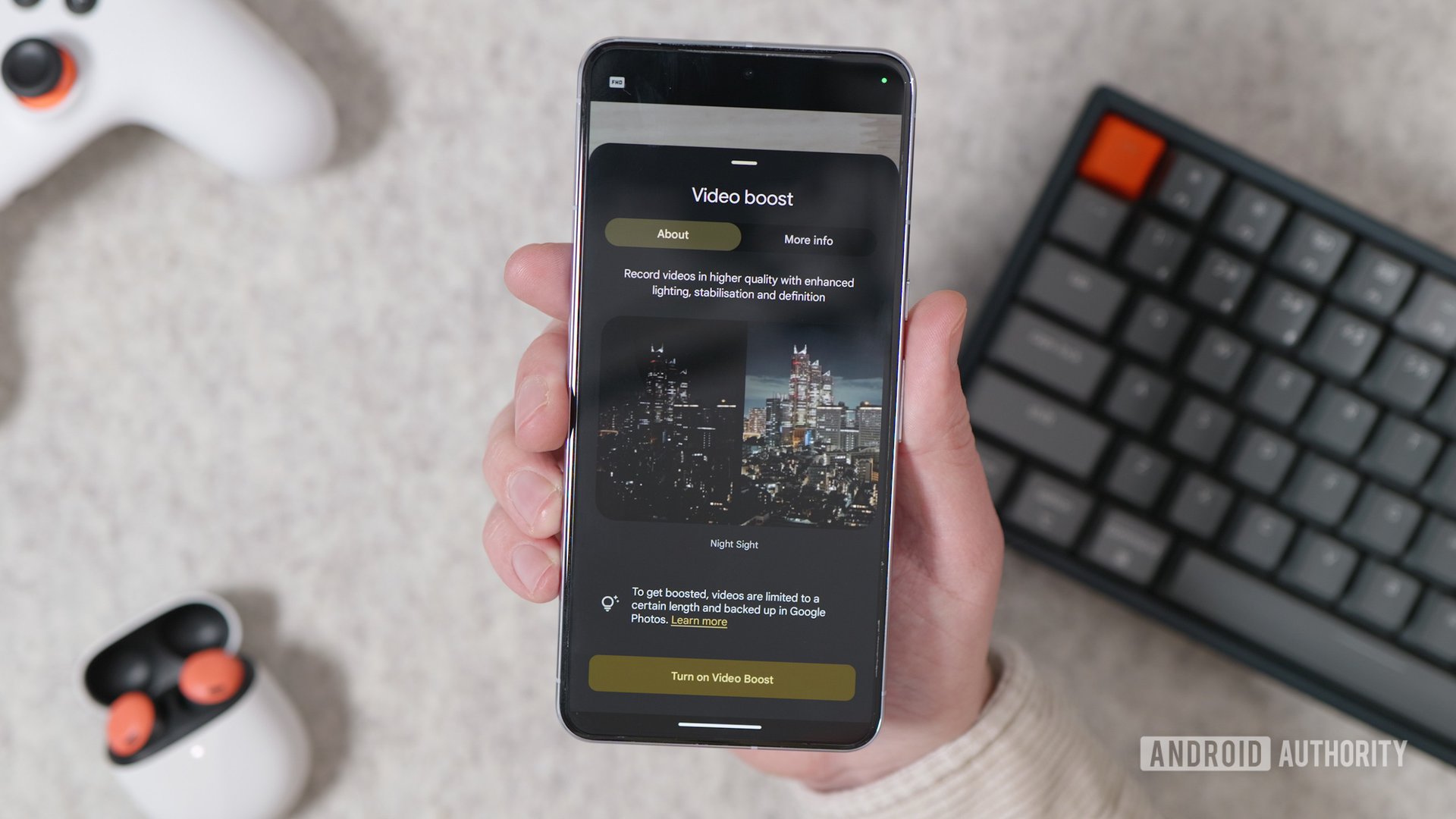
Of course, we can’t talk about the Pixel 8 Pro without discussing all the cool AI features Google introduced with this phone. There are so many that have become integral to my life, but I want to touch on three really quickly.
First, we have Circle to Search. Honestly, I have used this feature nearly every day since I got it. It’s so easy to see something I want to learn about, hold down the nav bar, and then circle what interests me to get a full Google search on it. I’ve used it to shop, identify people, places, and things, and even translate signs while traveling. Of course, this feature is also available on other phones, but it’s been on the Pixel 8 series for the second-longest amount of time (the Galaxy S24 series got it first).
Google shocked us all by rolling out a bunch of AI features that weren't just gimmicks.
The second is Magic Editor. This is another incredible feature that I use all the time. It allows me to delete things from photographs or change the color and lighting of a photo without needing to edit it manually or, even worse, retake it. Sometimes, a photo is just a little bit off, and Magic Editor is always there to rescue me. This is a Pixel 8 exclusive for now, but it’s coming to many other phones in May.
Finally, we have Video Boost, which is exclusive to the Pixel 8 Pro. This allows you to capture a video, upload it to Google’s servers, and then download an enhanced version. Simply put, it’s incredible the difference you can see between what you shot and what you get after Google processes it. If you want to see what I mean, watch the video at the top of this article!
But the best thing about all these AI tools is that Google’s not done yet. Since the Pixel 8 Pro will get seven years of updates, there’s no telling what new tricks it could learn. I’ll touch on this a bit more later.
An amazing camera

Finally, we can’t talk about Pixels without talking about cameras, and the Pixel 8 Pro has, bar none, the best camera of any Pixel ever. All of the lenses in this camera are astounding. The main lens is a 50MP monster that produces stunning results. The ultrawide lens has terrific color accuracy, especially when you compare it against that main lens. And the periscope telephoto lens is just mind-blowing in how crisp its photos look even at 10x.
I just went on a trip to South America, and while I was there, all my family members designated me as the default photographer. This wasn’t because I’m good at taking photos (I actually am pretty mediocre), but because most of them use iPhones and readily admitted that the Pixel 8 Pro captured better photos every time. This was especially apparent when zoom was necessary, as nothing the iPhone can do in that realm even comes close to what the Pixel 8 Pro can do.
A picture is worth a thousand words, so here’s a collection of shots from that South American trip:
The bad
Despite all its pedigree, the Pixel 8 Pro is far from perfect. Here are a few things that have aged poorly or will likely age poorly as the years go on.
Useless temperature sensor

I won’t mince words here: The temperature sensor on the back of the Pixel 8 Pro is one of the worst Pixel gimmicks of all time.
When Google first launched the Pixel 8 Pro, it said that you could use the temperature sensor on objects only, like a soda can or a cup of coffee. This was laughable, as who in their right mind is doing this often enough to need it baked into their phone? Google did say that it would eventually roll out FDA approval so you could use it on yourself. To its credit, Google did do that. But even with FDA approval, I won’t trust my phone over a classic thermometer if I feel under the weather. All evidence shows the Pixel 8 Pro’s thermometer is woefully inaccurate when compared to hardware specifically designed for the task, such as an IR thermometer or even a traditional one. If I’m getting sick, I want to know what’s going on, and I don’t want to need to hope that my phone works the way it’s supposed to.
Honestly, I used this feature once when I first got the phone, just to try it out. But I have not used it again.
The worst thing about the temperature sensor is that it’s driving up the phone’s price. This phone is pretty expensive, and if Google hadn’t included a temperature sensor in it, the price could have decreased slightly. Unfortunately, whether you want it or not, you’re stuck with it.
Tensor G3 won’t age well

Honestly, I’ve been pleased with Tensor G3. It doesn’t run nearly as hot as Tensor G2 and it has no problem handling the tasks I throw at it daily, which includes editing my Android Authority YouTube Shorts. However, I simultaneously can admit that there’s a high likelihood that Tensor G3 will age poorly.
When Tensor G3 launched in October 2023, it was already behind. The Qualcomm Snapdragon 8 Gen 2 already beat it in numerous metrics. Now, the Snapdragon 8 Gen 3 is out, and the 8 Gen 3 clobbers the Tensor G3. Just think of how behind Tensor G3 will be in a year or two.
Tensor G3 is fine for now, but will it still be fine five years from now?
Now, I want to be clear that the Tensor G3 is a good chipset. It’s going to do what you need it to do, especially if you’re doing basic smartphone tasks like shooting a video, browsing the web, checking your email, or even playing games. It’s also powering all of that AI-centric tech with on-chip hardware.
But if you really want to push the limits of what the processor can do by playing very intensive games or trying to do high-level tasks, you’re going to face some bottlenecks. At least, you will face bottlenecks that you wouldn’t face if you were using the Snapdragon 8 Gen 3 instead. You’re also going to have thermal problems. The Pixel 8 Pro doesn’t get as hot as my Pixel 7 Pro did, but it still can get pretty toasty.
The bottom line here is that Tensor G3 isn’t going to be the best investment for the long run, especially if you’re a power user.
Removed camera controls

Finally, I want to touch back on the camera. I know I’ve already lauded this phone as being one of the best camera phones you can get, but Google did make a controversial change.
Before the launch of the Pixel 8 series, when you opened up the camera app on a Pixel, you would see three slider controls on the viewfinder: brightness, shadows, and white balance. As you composed your shot, you could slide these to make on-the-fly changes. What’s more, you could quickly adjust for each subsequent shot, giving you fast (and easy) control over what you capture.
With the Pixel 8 series, though, Google introduced a new Pro Mode to the Pixel 8 Pro, the first time ever that a Pro Mode has been in a Pixel. Google must have thought, “Hey, since we have Pro Mode now, why do we need these sliders?” Hence, Google took those sliders away.
My colleague Rita goes over why this was such an infuriating move, but I can quickly summarize it for you. Basically, if you want to replicate the same controls you previously had on Pixel phones, you need to swipe and tap multiple times in Pro Mode to modify each of these three settings. As you move around the area and want to make further adjustments, you’ll need to repeat this ad nauseum, making what could have been a one-second task into something that takes multiple seconds. In certain situations, those extra seconds could cause you to completely miss your desired shot. This doesn’t even touch on the fact that the Pixel 8 Pro is the only phone with Pro Mode. All other Pixels just need to deal with the loss without any replacement.
It’s possible Google could revert this change at some point in the future, since people are quite mad about it. For now, though, this is what we’re stuck with.
Google Pixel 8 Pro revisited: Is it still worth it?

So, is the Pixel 8 Pro still worth buying today, six months later? For those of you just looking for a simple answer, I will say “yes.” I love the Pixel 8 Pro. I think it’s the best Android phone that you can get right now — at least for the price you’ll pay, which is around $1,000. That’s still significantly cheaper than the Samsung Galaxy S24 Ultra ($1419.99 at Amazon), which would be the most comparable Android phone. So you’re going to save a little money comparably, get many of the same features, and even get some features that the Galaxy S24 Ultra doesn’t have, such as Class 3 Face Unlock.


For those of you looking for a more nuanced answer, I’m going to say, “Yes, but…” Remember how I said the Pixel 8 Pro will get seven years of updates? That’s a huge deal, but it’s also a double-edged sword. Even though Google plans on supporting this phone for that long, what is that support going to look like? Yes, you’re going to get the latest security patches and the newest versions of Android, but are you going to continue to get innovative feature updates for that entire time? For example, if Google releases an awesome new camera feature for the Pixel 11 in 2026, will the Pixel 8 Pro eventually get that feature? That’s a big question we don’t know the answer to because we’ve never seen Google support a phone for this long. That makes me slightly nervous about recommending the Pixel 8 Pro to people, especially when the Pixel 9 series is right around the corner.
For me, the Pixel 8 Pro is nearly perfect except for its size. I really wish this phone was just a little bit smaller, and all the leaks so far suggest that the Pixel 9 Pro that’s coming out in October 2024 will be a little bit smaller while still including most of the Pixel 8 Pro’s features, including a periscope zoom lens. If you’re like me and you wish your phone were just a little more compact, it might be worth waiting for that Pixel 9 Pro.
In the end, though, if long-term feature updates and the smaller Pixel 9 Pro don’t concern you and you just want the best Android phone you can get right now for the money, I have no hesitation in saying that the Pixel 8 Pro is going to do great for you. For everyone else, if you can wait six months for the Pixel 9 series launch, I’d recommend you do that.