Affiliate links on Android Authority may earn us a commission. Learn more.
Google Pixel Buds review: in one ear, out the other
November 29, 2017

Update: May 6, 2020 – There is a new true wireless version of the pixel buds see our full review of the new Pixel Buds 2.
Google’s first foray into the audio category screams Google, in both design and functionality. But for their price – which is the same as an equivalent Apple competitor – does it actually add more to the oversaturated world of Bluetooth wireless audio?
Right from the get-go, the Pixel Buds case evokes the design language Google has been adopting in their recent hardware. The simple G logo is centered on a canvas of fabric over a plastic clamshell. The fabric is nice to the touch and the size of the case is actually quite impressive – managing to be a smaller holder than ones used for many truly wireless earbuds.
Open up the case and you’ll find the Pixel Buds’ cord wrapped around the edges with the earpieces snuggly fit into their magnetized placeholders. Above the right earbud socket is a single button that can be tapped to show the battery level of the Buds or of the case itself when the buds aren’t in place.

The case can be a bit fidgety – wrapping the cords around the edge takes a bit of time to get used to, and even then the buds might sometimes not be seated perfectly to start charging. My tip: don’t just assume the buds are charging – fiddle a little if you have to and make sure the charging light is pulsating before closing the case.
The case provides 620 mAh of charge on top of the 120 mAh unit in the device itself
The case provides 620 mAh of charge on top of the 120 mAh unit in the device itself. On a single charge, the claim of five hours of playback was basically right, and the case does get you through the rest of the day, even though charging the Buds back up obviously means I’m not wearing them.
The headphones actually have to be paired to a phone while they are sitting in the case. This is an odd step that is different from about 99% of other Bluetooth headsets, but at least the process only has to be done once. While charging, holding down the single button makes the pairing process begin, and the Google Assistant will let you know on the phone that it recognizes some Buds are nearby.
Quick note – even though Google claims that the Pixel Buds work best with the Pixel 2, I was actually able to get all functions and features to work on the OnePlus 5T. It seems that the latest version of Google Assistant is all that is truly required for the Buds to work.
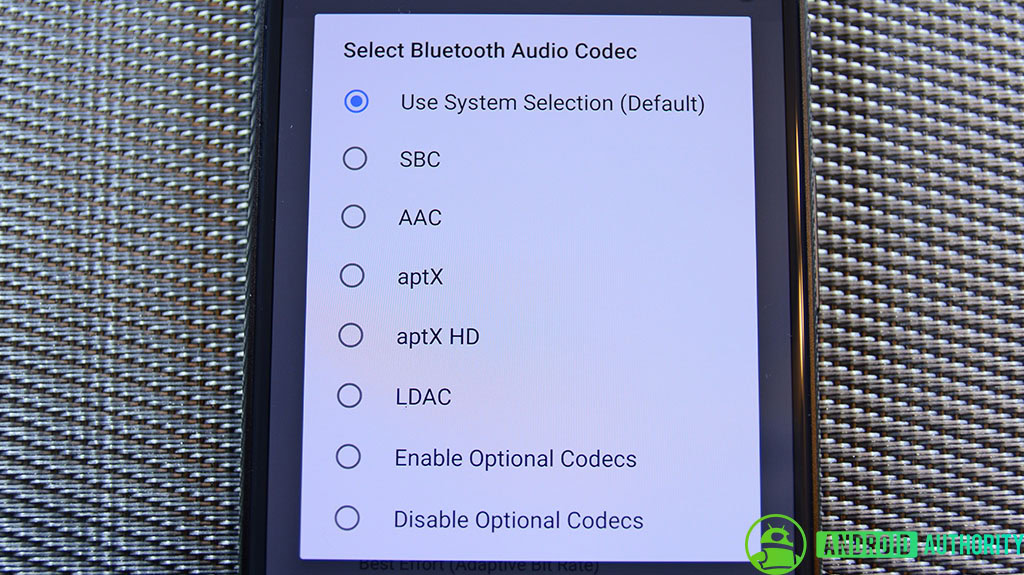
One thing I did notice is that the OnePlus 5T prompted for a pairing confirmation during the initial setup, which is something the Pixel 2 did not do as it paired seamlessly and quickly. Once paired, you can then take the headphones out and they will always automatically reconnect with the paired device immediately, with no delay.
Google’s design language permeates throughout the headphones themselves – the cord is made of a fabric material as well, and it even extends and loops beyond the actual earpieces themselves. This extra portion of the cord serves a specific function – after putting the Buds in, they can be made more secure by extending the loop so that it nestles in the upper nook of the ear. This fitting process is cool, if only because it is so different and lines up nicely with the quirky design of the Buds themselves.

A note on comfort – I’ve heard a myriad of different opinions on how comfortable the Buds are, ranging from positive to downright upset. Personally, the Buds fit just right in my ears, which I believe are pretty average size. The material of the earpieces are a bit rigid, so if they are constantly pressing up against the skin, I can see how they would get annoying. The only time that I felt discomfort from wearing the Buds for a long period of time was on a seven-hour flight.
The only time that I felt discomfort from wearing the Buds was on a seven-hour flight
One annoyance I had with the Buds is that the cord is simply not long enough. While Google made the claim that truly wireless earphones can easily get lost, my issue was that the Pixel Buds kept falling off from around my neck. The cord does not have enough slack to allow the earpieces to simply hang, and after enough movement it just slides right off my neck. I’ve had to pick up the headphones off the ground more times than I would have liked.

The earpieces have an open speaker configuration - so there's no noise seal
The earpieces have an open speaker configuration – that is, there is no rubber piece that goes right into the ear canal for a noise seal. This is similar to the AirPods and changes the sound profile to something most people might not be used to.
The left earbud is simply for sound as the touch sensitive control is found only on the right bud where you can tap, hold, or swipe for various functions.
Gestures on the Pixel Buds are one of the main highlights. Interactions feel incredibly natural – hit the right earbud to play and pause or simply respond to the Google Assistant, hold it to talk to Assistant, or swipe forward and backward for volume control. There isn’t a control for changing tracks, but that function is pretty easily replaced by holding the bud to activate Assistant, saying ‘next track’ or ‘previous track’, and letting go. It happens that fast.
Speaking of audio tracks, these earbuds simply sound good, but not great. For starters, they do not support the apt-X codec and stick with SBC, first of all. Ultimately, the listening experience is not amazing, and while it’s not bad, it’s also definitely not what most people are probably used to. Audiophiles might be more used to the IEM (in ear monitor) construction, where the driver actually goes into the ear to seal out noise and provide a more immersive sound experience.
Gestures on the Pixel Buds are one of the main highlights and interactions feel incredibly natural, even if the sound of the Pixel Buds isn't great
In opting for a more open configuration, the Pixel Buds mainly end up having less bass, but there was still a good enough sound profile for me to enjoy. The seal is another point of contention, as even when listening to music or media at full blast, I was still able to hear stuff going on in my surroundings. I’ve heard plenty of people say that this upset them – but I actually think that is missing the point.
As a new way of having Google Assistant on all the time, it’s a bit obvious that Google wants at least the right earbud to be in your ear as much as possible. And if you are using the Buds as a daily headphone, you could actually keep them in at all times and still have a level of awareness that IEMs easily seal off. It might not sound particularly appealing, but consider that Google Assistant on the Buds is the best iteration of it outside of the smartphone.
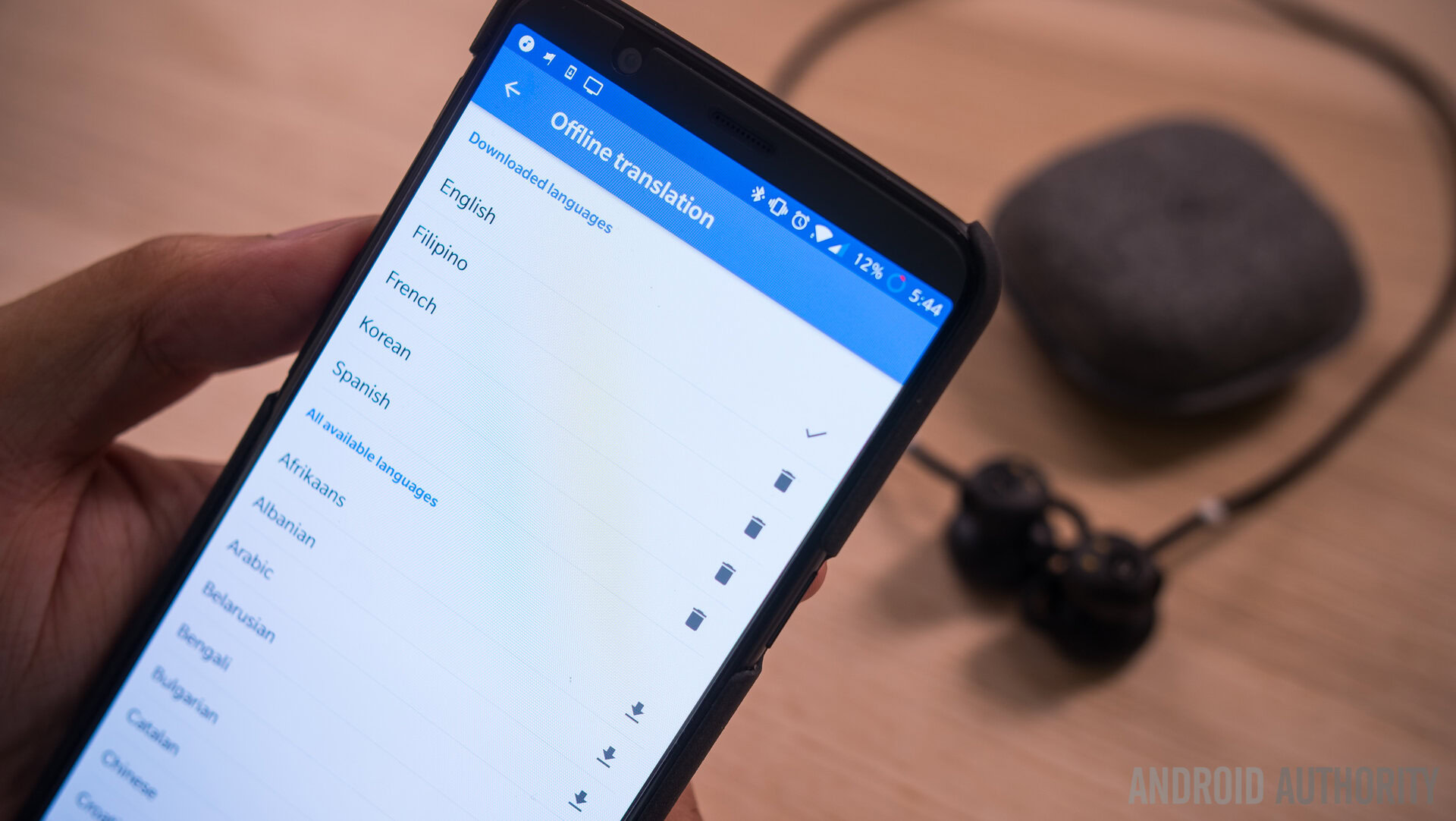
Before I dive deeper into Google Assistant, let’s talk about the main feature Google touted during the announcement – translation. Yes, translation will work on a phone other than the Pixel 2 as long as Google Translate is installed. Holding on the right earbud and asking to speak a different language launches the app on the phone and it begins listening, displaying everything that you might be hearing in the Buds. The app can autodetect languages that it is hearing and translate accordingly, at which point you will hear your words in a foreign tongue or another person’s words in your own.
It’s a great function that is only as good as Google Translate itself. One thing to note is that most of the time, Translate opts for more informal forms of phrases so be wary of that when traveling to one of the many countries whose languages the Buds support: Japanese, Korean, French, Spanish, to name a few.
Lastly, if you have your smartphone on you and Google Translate is installed, much of this functionality is available to you anyway, so having the Buds is just an added layer of convenience rather than an essential foreign travel tool.

The main reason why I kept the translation section short here is because on the daily, the use of Google Assistant is far more common and the main point of the Buds. I mentioned the ease of using gestures earlier, and that is part of the fun. After all, pressing down on the earbud, saying what you want to Assistant, and then letting go is far more intuitive than in other situations where Assistant is trying to figure out when you stopped speaking and fails at it.
On the daily, the use of Google Assistant is far more common than translation and is, in my opinion, the main point of the Buds
The Pixel Buds bring the full version of Assistant along, allowing it to do just about anything you might already be used to – open up media apps and play songs, answer basic questions, or even control smart home devices you have configured. But it’s when there’s an actual dialogue with Assistant that the Pixel Buds find their ‘aha’ moment.
Here’s an example –
I double tap the right earbud to get Google Assistant to do its usual tasks,
First, it tells me the time.
Second, tells me if I have any calendar events coming up.
Third, it begins reading off any notifications on my phone it hasn’t already covered.
This is a pretty literal part of the experience. The notification you would read on your phone will be read verbatim and somewhat robotically by Google Assistant. If you have no music or other audio playing when a notification comes in, Assistant will automatically read it off to you.
A function like this is part of the reason why I believe always having at least the right bud in is worthwhile – and this is also where the open sound construction ends up being useful so that you maintain better auditory awareness.

Another thing I like is that Google Assistant will read out an incoming message and then give me time to respond. Five seconds – or five chimes – in which time I can hold the right earbud to voice dictate a response. Google Assistant repeats my message back to me, and then I can tap the bud to send it or hold the bud to record it again.

I am convinced this is the point of the Pixel Buds – not only has it been nice to have Assistant readily available, but interacting with it through an earpiece has proved to be way more natural than the alternatives. Let’s face it – responses via smartwatches are kind of cool, but ultimately not practical or even foolproof. The Pixel Buds simply do it better.
Obviously, the audience that will enjoy the Buds the most is the one that uses Google Assistant regularly. For everyone else, these headphones will fall short – they are not the best sounding, the best designed, nor are they the best priced. At $159, the question is whether or not the smart functions are worth it.

So, I’ll put it this way – if you are an avid Assistant user, I highly recommend the Buds. They will make the Assistant experience better while managing to be decent media headphones. They also work well for calls, since the microphone has to be good enough for voice dictation anyway.
The audience that will enjoy the Buds the most is the one that uses Google Assistant regularly
But everyone else should still pay attention to the Buds because they are a lot like the original Google Pixel. Assistant then was a cautious move forward in Google’s first in-house smartphone, but soon it found its way to a lot of other phones. I wouldn’t be surprised if this was the same story with the Buds, in which the great gesture controls and maturing Google Assistant find their way to more headphones, wireless or otherwise.
Then it will only be a matter of time before a headset arrives that is the opposite of the Buds – instead of great smart functions on headphones that sound decent, they would have incredible sound first and just so happen to be enjoyably smart.
And that would be music to our ears.
Thank you for being part of our community. Read our Comment Policy before posting.