Affiliate links on Android Authority may earn us a commission. Learn more.


Google Pixel Buds Pro review: Now with noise-cancelling
Published onAugust 4, 2022

Google Pixel Buds Pro
What we like
What we don't like

Google Pixel Buds Pro
With Apple and Samsung already having buds with the “Pro” treatment, it wasn’t ever going to be long until Google joined the party. The Pixel Buds Pro are the search giant’s top-tier true wireless earbuds, boasting active noise-cancelling (ANC), access to Google-specific ecosystem features, and more. But do they live up to their name? Let’s explore these new Pro buds and see if that’s the case in our Google Pixel Buds Pro review.
Who are the Google Pixel Buds Pro for?
- Android users will like how the Google Pixel Buds Pro integrate with other Google services and features. Plus, the ANC is a handy bonus.
What is it like to use the Google Pixel Buds Pro?

The Pro model will look similar if you’ve seen in the previous iteration of the Google Pixel Buds, as they have the same button-shaped, pastel-colored design. The case is also more or less the same, except the LED has moved to the top near the lid. But though it doesn’t look that different, it does now boast an IPX2 rating. You can choose from Lemongrass, Charcoal, Fog, and Coral color options for the buds themselves.
Inside the box, you’ll find three ear tips sizes: small at 11mm, medium at 12mm, and large at 13mm. You gently screw the buds into your ears to get a good fit. The buds themselves have an IPX4 rating, so sweat, and even a few water drops won’t harm them. Unlike buds with wings, these feel slightly less secure overall. An ear tip fit test in the Pixel Buds app theoretically helps you find the perfect set, but it seems to claim every fit is rated ideal in our experience — which wasn’t true.

Active noise-cancelling is the most notable update for the Pro model, and we’ll cover it a bit more later on. Suffice to say here that it’s much more useful than the Adaptive Sound feature found on the Pixel Buds A series. You can still use Adaptive Sound on the Pro if you want, but ANC is much better overall.
How do you control Google Pixel Buds Pro?

Controlling the Google Pixel Buds Pro is pretty straightforward. The controls are identical on either bud. A swipe forward or back adjusts the volume, which is rare for earbuds but common on headphones. Automatic play/pause happens as you insert or remove the buds, and mono listening is also possible.
You might mistakenly trigger unwanted actions, though — pause (single tap) instead of turning on ANC (tap and hold), for example. If you have sweaty hands, the swipes can be challenging to accomplish. Still, tapping causes ear discomfort while swipes do not. It is possible that a vigorous swipe might dislodge a bud. If you want, you can enable Google Assistant support so that they respond to “Hey Google” prompts.
Here’s a chart of all the tap and swipe functions:
| Action | Both earbuds |
|---|---|
One tap |
|
Two taps |
|
Three taps |
|
Tap and hold |
|
Swipe forward |
|
Swipe backward |
|
You can’t change these controls all that much. In fact, you can only opt to enable or disable in-ear detection, choose to set an earbud to Google Assistant, and set what listening modes you can cycle through on the buds. The default is ANC and transparency mode, but you can also add normal into the available settings via the app.
Should you use the Pixel Buds app for Google Pixel Buds Pro?
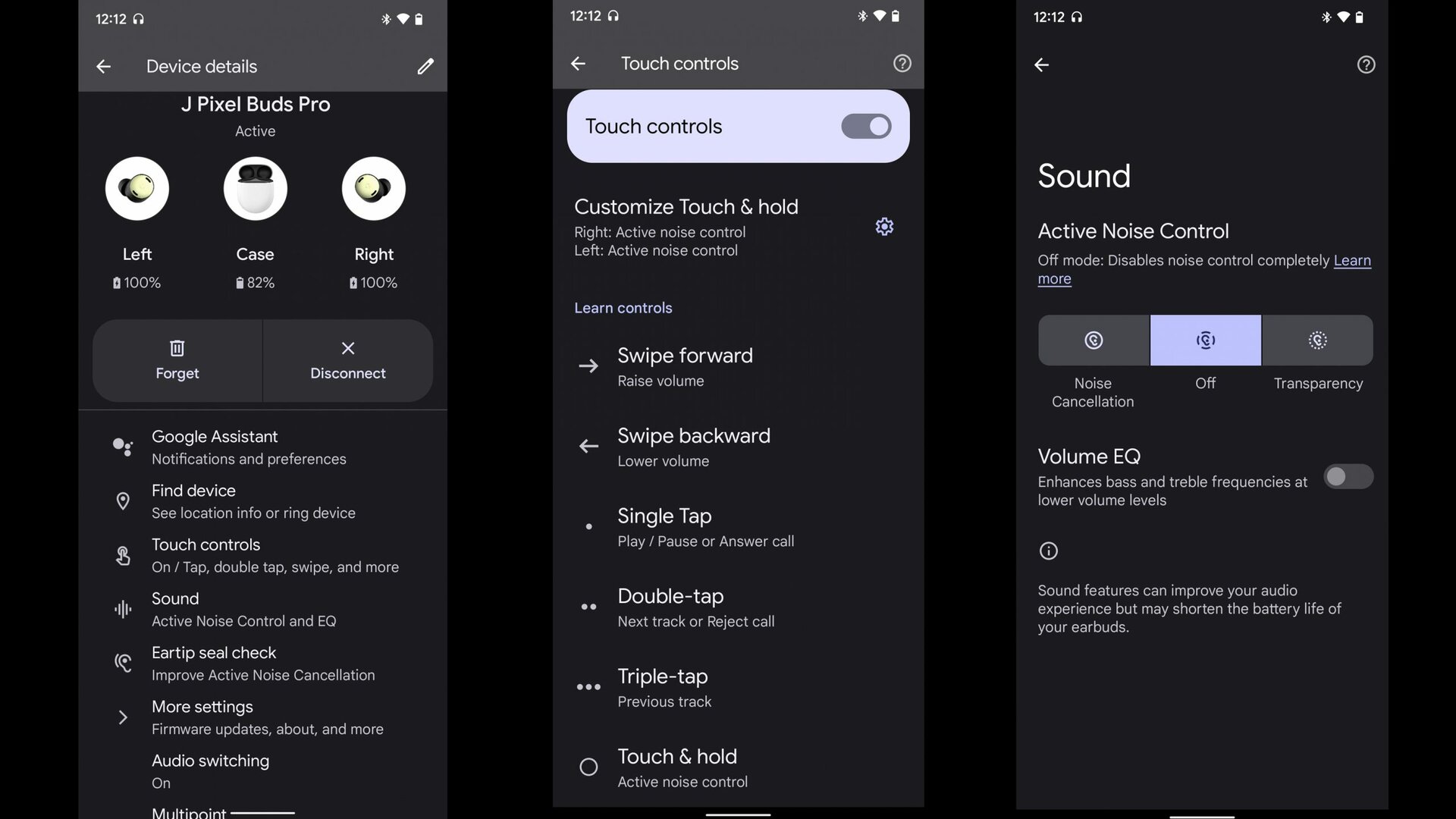
You’ll need the Pixel Buds app for firmware updates, limited customization options, and the ear tip fit test. It’s also useful for getting Google Assistant working and set to an earbud. Once everything is working the way you want, however, you probably won’t go back to the app for anything except updates.
The app collects a lot of your data and is tied to Google’s data collecting in general. In return, you can take advantage of features, including Google’s own Find My feature, in case you lose a bud. Just be sure to enable it before losing said bud. There’s also the option to integrate your Google Pixel Buds Pro with the Google Translate app.
There's no true equalizer for the Pixel Buds Pro; instead, you get Volume EQ.
The Volume EQ doesn’t really function like an equalizer. It’s supposed to automatically adjust the EQ as you lower or raise the volume. But mostly, it seems to merely turn up or down the bass and treble as you adjust the volume. As we’ll see later, the Pixel Buds Pro don’t need any help in the bass and treble departments, however.
As of our initial testing of the Pixel Buds Pro, the app has no conventional EQ or presets. Spatial audio is set to arrive in Fall 2022, but it’s absent for now.
Yes, but there’s no app available for iOS. You can pair these buds like any other pair of Bluetooth headphones. Whatever settings applied to the buds will remain, but you will not be able to change them. So, if you want to cycle between audio modes and did not include normal mode in the ones accessible via taps, you won’t have access to it. There won’t be a way to use Google Translate via the earbuds, either. And, of course, no firmware updates can take place.
The max volume the Google Pixel Buds pro can reach depends on the device you pair it to. Most should be fine, but oddly the Google Pixel 6 is far too quiet. Like the Pixel Buds A series, it is technically possible to fix the problem in the developer options. We actually have not been able to solve this issue in that manner, however. A future firmware update might fix the problem. Still, if you want to attempt that fix, here are the steps to take:
- Go to Settings.
- Head to About phone.
- Tap on the “Build number” option seven times.
- Press the back arrow.
- Head to System & updates.
- Select Developer options.
- Enable the Bluetooth absolute volume toggle.
Your earbuds should theoretically work at normal volume immediately. If not, try restarting the device. However, as mentioned, we currently have not been able to get this fix to work.
How do the Google Pixel Buds Pro connect?

The Google Pixel Buds Pro connects using Bluetooth 5.0 via the SBC or AAC codecs. That is a weird limitation on Android devices because neither option provides a consistent, low-latency solution. Including aptX would have accomplished this, but Google chose not to do this.
Including only AAC and SBC Bluetooth codecs on Android-focused earbuds is a big omission for an otherwise tightly-integrated experience. You’ll notice latency with, say, a Samsung tablet over AAC when watching videos. A Pixel 6, though, has much less latency.
Fast Pair works excellent, however. It’s super simple to switch between multiple devices. Bluetooth multipoint is also present and easy to use.
It’s overall simple to pair the Pixel Buds Pro with most any device:
- Open the case and leave the earbuds inside.
- Ensure Bluetooth is enabled on your device.
- On an Android device, a notification will pop up, and you’re more or less done. On iOS, you’ll need to press and hold the button on the case for three seconds.
- Next, head to Bluetooth settings and select the Pixel Buds Pro from the list of available devices.
How long does the Google Pixel Buds Pro battery last?
The Google Pixel Buds Pro battery lasted seven hours, six minutes, according to our testing with ANC enabled. That’s pretty close to the claim of seven hours from Google. The case will provide up to 13 hours of additional battery life. You can charge the buds in the case using either a USB-C cable or an optional wireless charging pad (which is not included). Support for fast charging means leaving the buds in the case for just five minutes nets you up to 60 minutes of playtime with ANC on.
How well do they cancel noise?
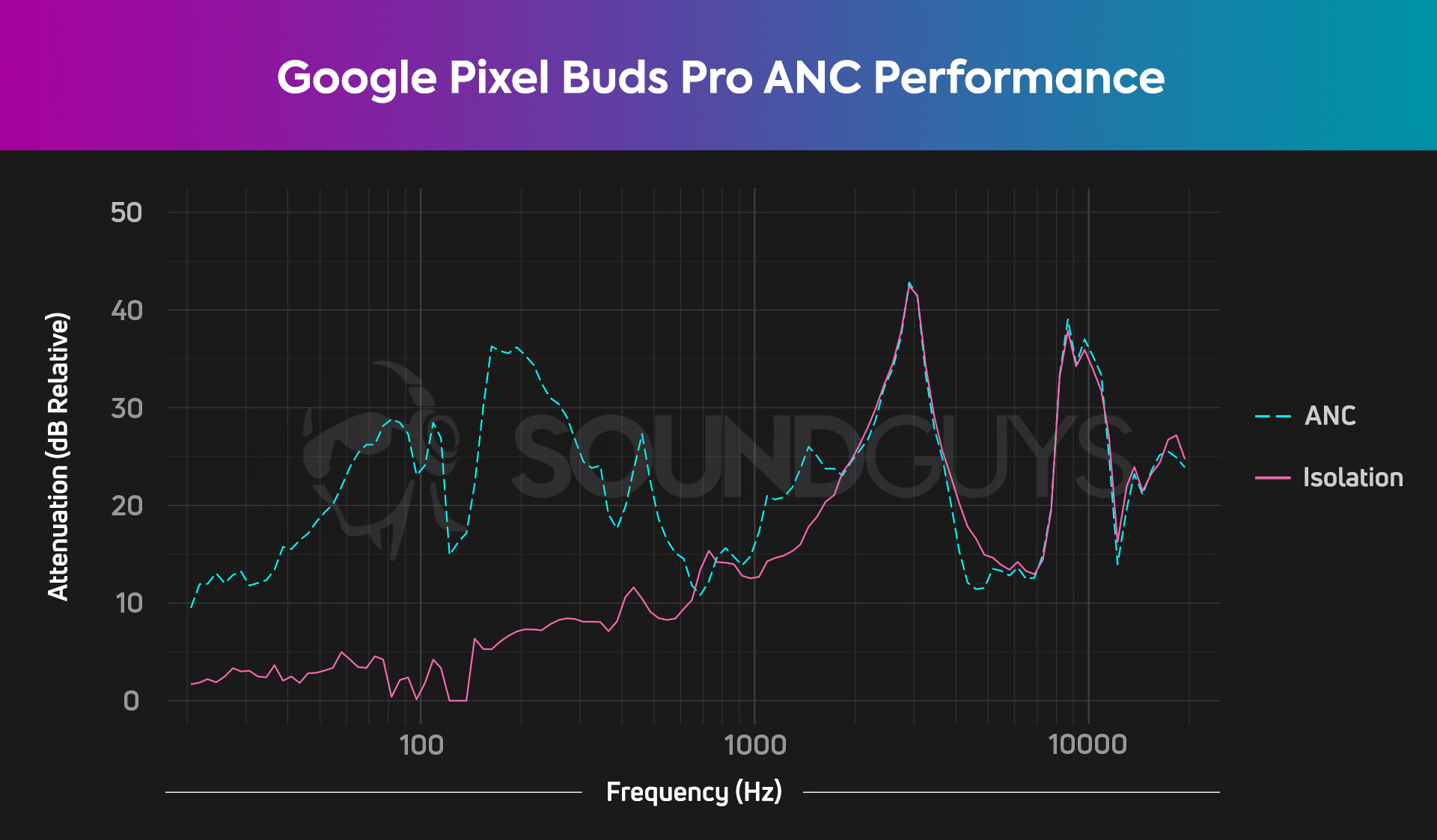
Noise-cancelling is the big highlight of the Google Pixel Buds Pro. To take full advantage of it, you’ll need to find tear tips with a good fit to get solid isolation. That’s where the ear fit test is disappointing because it’s evident that not every ear tip size included will be a perfect fit, even if the app claims it will. Choosing third-party ear tips could help in this regard. The buds themselves do have vents to relieve the feeling of pressure in your ears the ANC might cause.
From the chart above, you can see that the ANC is decent. It works best at lower frequencies, which is pretty common. That means traffic noise will be far quieter, though you may notice a slight hiss because of how the ANC works unevenly. You’ll need a solid fit from the ear tips in the higher frequency range. Otherwise, you might not have a consistent experience.
How do the Google Pixel Buds Pro sound?
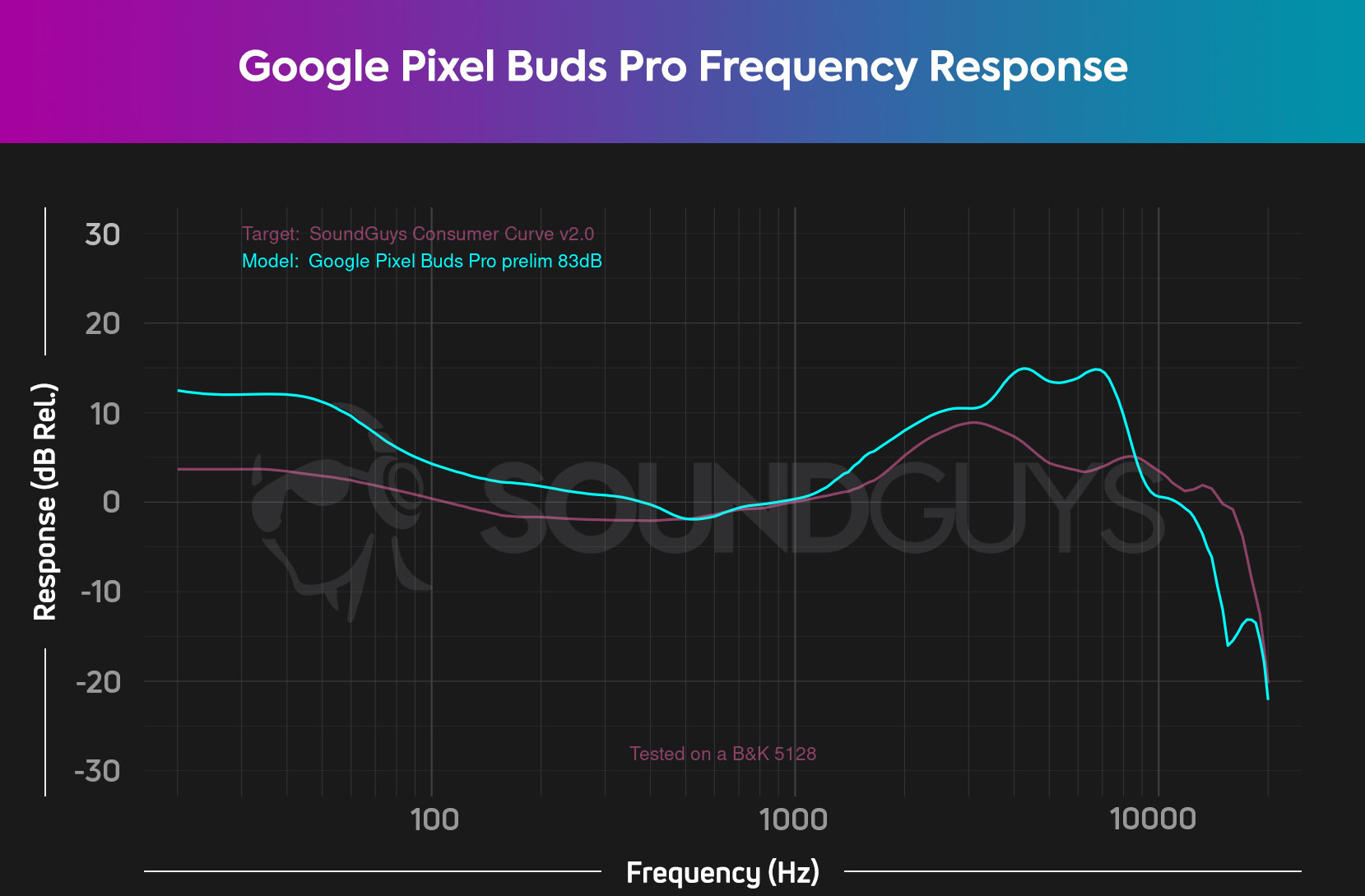
The Google Pixel Buds kick up both the low and high ends of the audible frequency spectrum, as you can see on the chart above. Though it sticks to the overall idea of the SoundGuys’ house curve, you’ll definitely notice the bumped-up portions. For instance, “s-” sounds will be pretty loud and might even feel ear-piercing, especially for phone calls. Cymbals and other high-frequency instruments might sound louder than you would expect. Likewise, both sub-bass and high notes might overshadow the mids.
Lows, mids, highs
Dreampop, like Dream About Me by The Depreciation Guild, has more bass than required with the thud of the kick drum. While the arpeggiated guitar and lead guitar occupying higher frequencies are audible, the midrange rhythm guitar feels far quieter. Likewise, the electronic snares and hi-hats play louder than expected. Still, with dream pop, it’s a win if you can make out the vocals, and you can with the Pixel Buds Pro.
Lay Myself Down by Mazzy Star has the bass reproduced louder than expected, but it does not overwhelm other portions too much. There’s not too much sub-bass, so that helps. You’ll hear the acoustic guitar at an acceptable volume, but the tambourine is too loud. Plus, Hope Sandoval’s voice sounds a little muffled, but it’s not awful. At the end of the song, a string synth plays, but it is quieter than the acoustic guitar, bass, and tambourine.
Does Volume EQ help the Google Pixel Buds Pro sound better? In short, no. As you can see from the frequency response chart above, the last thing the Pixel Buds Pro need is more bass and treble, but that’s what the Volume EQ does as you adjust the volume. If you want to try and compensate for the quirks of the Pixel Buds Pro, a true equalizer is a better bet.
Can you use the Google Pixel Buds Pro for phone calls?
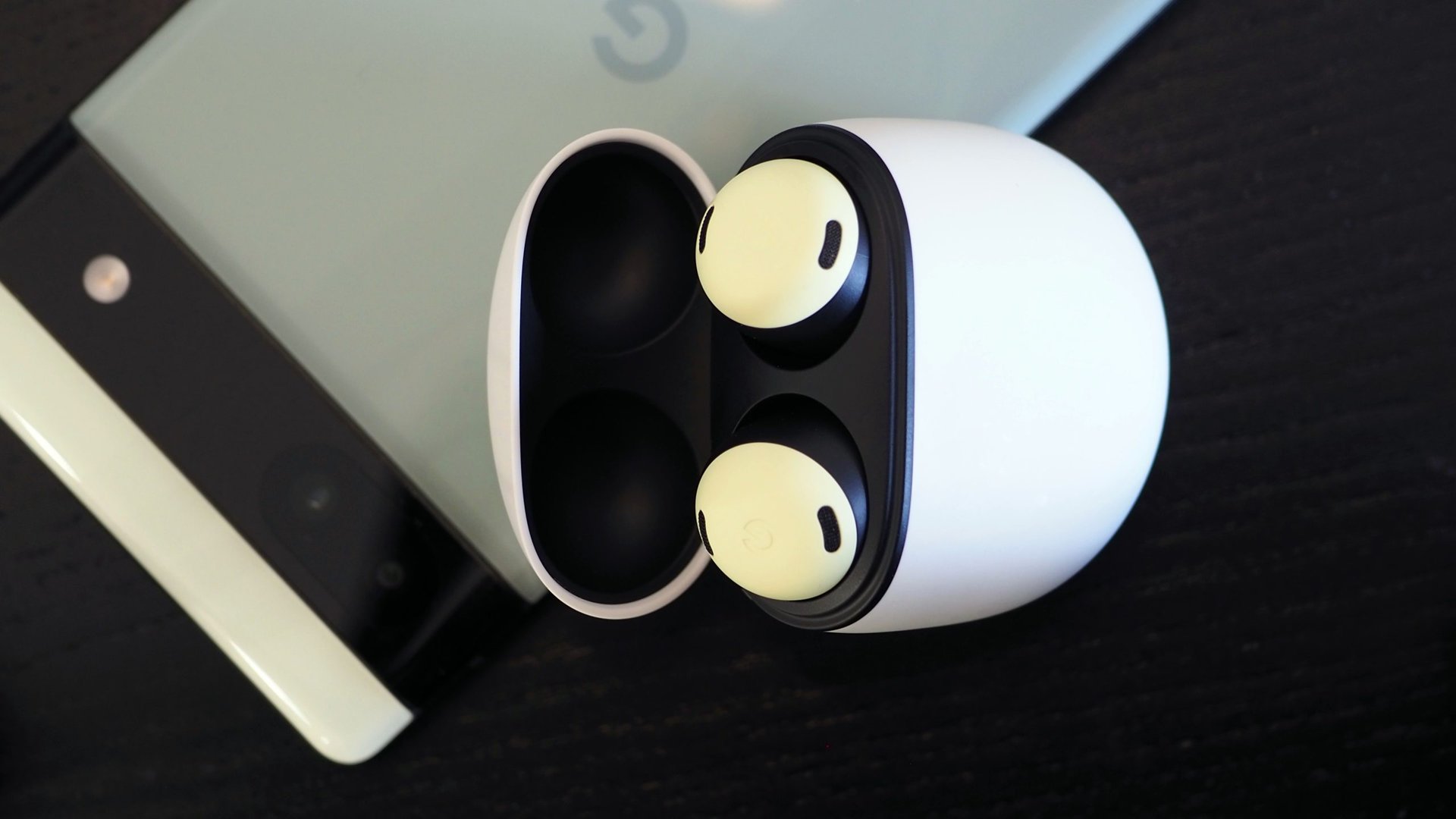
Under ideal conditions, the three microphones in each bud will convey your voice to listeners fine during conference calls. However, “s-,” “sh-,” and “z-” sounds will emphasize too much. In office settings or the wind, noise rejection is not great. Wind, in particular, may cause entire sections of your speech to go missing. This is especially true for higher voices versus lower voices.
Take a listen for yourself:
Google Pixel Buds Pro microphone demo (Ideal):
Google Pixel Buds Pro microphone demo (Office):
Google Pixel Buds Pro microphone demo (Wind):
How does the microphone sound to you?
Google Pixel Buds Pro review: The verdict

The significant improvement the Google Pixel Buds Pro offers over its predecessors is ANC. The upgraded charging case with wireless charging and an IPX2 rating is a welcome update. The buds also boast a better-than-average battery life than similar true wireless earbuds. Indoor workers can use the microphone for phone calls and hands-free access to Google Assistant. And if you primarily listen to pop or rock, the frequency response of the buds should be acceptable. Android users who want tightly-integrated buds for their device will find they work well enough.
The Pixel Buds Pro bring ANC to the table for Android users that want a tightly-integrated experience.
But the omission of any other Bluetooth codecs than AAC and SBC is a bummer. And the fit test in the app claiming any set of ear tips is perfect is another letdown — though the IPX4-rated buds are a plus.
Right now, the price of entry for the Google Pixel Buds Pro is quite high. However, once updates for features such as spatial audio and other enhancements come online, the value will only go up.


How do Google Pixel Buds Pro compare to the Samsung Galaxy Buds Pro?

The Samsung Galaxy Buds Pro ($199) are now cheaper than the Google Pixel Buds Pro and can regularly be found for $149-$179. The case also supports fast charge and USB-C, plus wireless charging. And their IPX7 rating means water immersion is okay, too. You can also charge the Galaxy Buds Pro using PowerShare by placing them on top of a compatible Samsung device, which could be handy in a pinch.
The Galaxy Buds Pro has a frequency response curve that sticks closer to SoundGuys’ house curve. However, they don’t do low-end noise-cancelling quite as well as the Pixel Buds Pro. The Galaxy Buds Pro come with a few EQ presets but still don’t have a full equalizer.
You can’t use either pair on iOS fully. But much like the AirPods Pro, some features of the Galaxy Buds Pro are exclusive to Galaxy phones, like automatic device switching. They also support SBC, AAC, and the Samsung Scalable Codec on Samsung devices, which works like aptX Adaptive. Plus, you get Samsung 360 Audio when you use a Samsung phone.
Overall, you don’t have to wait for updates to get all the features with the Samsung Galaxy Buds Pro if you use a compatible Samsung device.
What are the best Google Pixel Buds Pro alternatives?

At around the same price as the Google Pixel Buds Pro are the Sennheiser CX Plus True Wireless ($179) earbuds. In fact, they are often $20-$50 USD cheaper than the Pixel Buds Pro. You still get buds with an IPX4 rating and ANC. Unlike the Pixel Buds Pro, they have aptX Bluetooth codec support. The battery only lasts around five hours, 44 minutes, though. There’s no support for surround sound on these earbuds, either.
For a bit more cash, you can snag the Sony WF-1000XM4 ($279). These earbuds cover almost everything, including spatial audio, an IPX4 rating, solid ANC, an equalizer, and LDAC codec support on Android.

The most obvious alternative for iOS users are the AirPods Pro ($249). You could also use the Sennheiser CX Plus True Wireless on an iPhone because the AAC codec works well on that platform. There’s the Jabra Elite 7 Active ($179), too, which have comparable battery life, AAC Bluetooth codec support, ANC, and an app for both iOS and Android. Plus, you’ll get an IP57 rating, so workouts shouldn’t be a concern, and a solid default frequency response curve.
Top Google Pixel Buds Pro questions and answers
If you want a pair of buds that’s tightly integrated with Android (and especially Pixel phones), the Pixel Buds Pro are worth buying, though they’re a little overpriced considering they lack a few standard features like an EQ and some common codecs.
The Pixel Buds A series do not have ANC, so for most people, the Pixel Buds Pro are a better pick. Plus, the battery life on the Pro model is better, and future updates promise more features. But if you just want basic buds, the A series can do that for around half the price.