Affiliate links on Android Authority may earn us a commission. Learn more.
After many long years, the 'Check for Updates' page gets redesigned for Pixels
Published onOctober 5, 2023
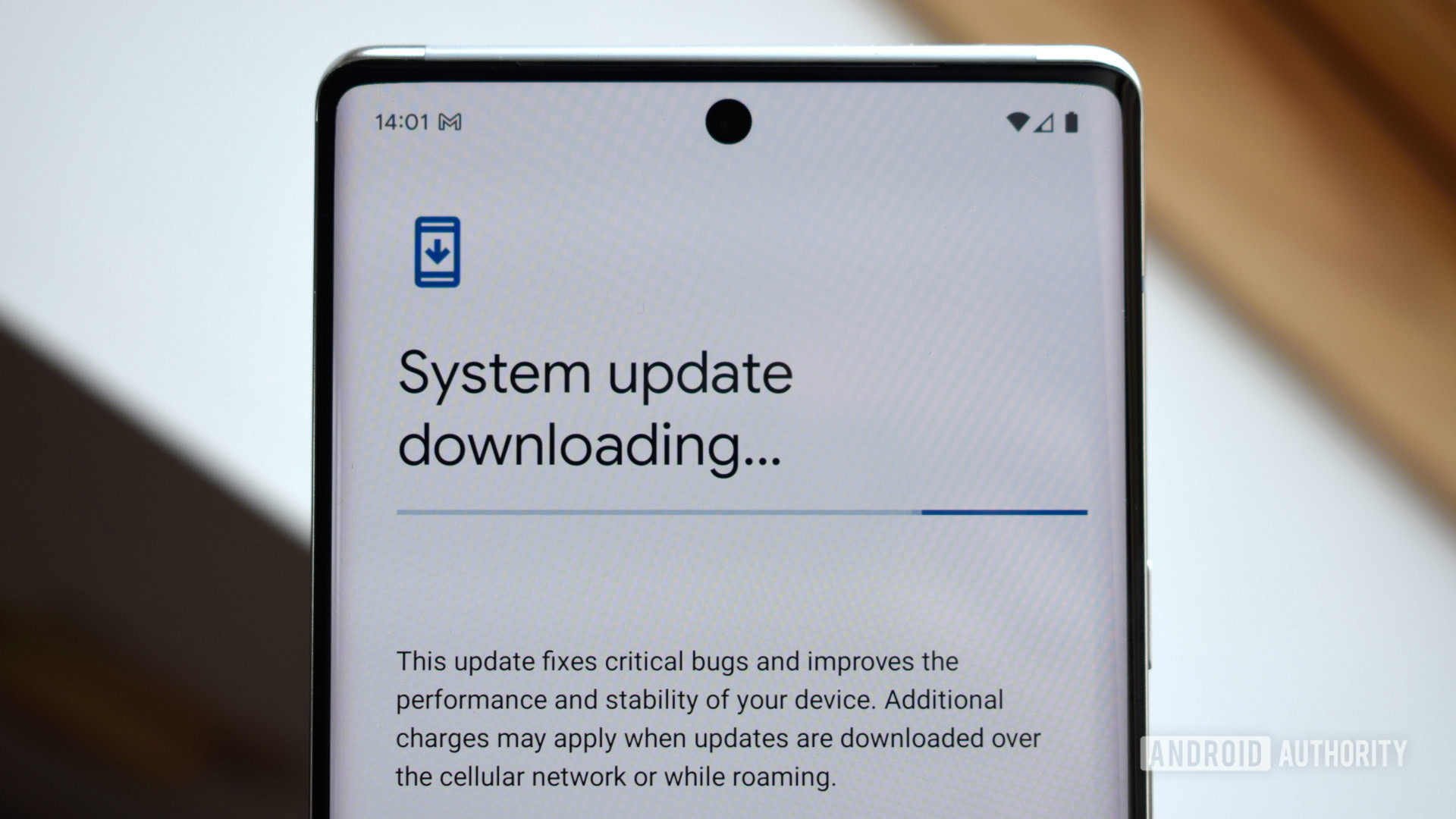
- The Android 14 QPR1 beta 2 shows a revamped Google Pixel “Check for Updates” page.
- Gone is the dull, text-heavy page with a colorful, helpful page in its place.
- This will likely roll out to Pixels in December with that month’s Feature Drop.
On your Google Pixel phone right now, if you head to Settings > System > System update, you’ll get to a page that has a bunch of text and a button at the bottom that says “Check for Updates.” This is, quite possibly, the most boring page design ever. It’s literally just text and a button. Yet, this is one of the most important pages in Settings since it gives you the information you need about your latest security patch, Android version, and, most crucially, whether or not there’s an update waiting for you.
Thankfully, the Google Pixel “Check for Updates” page is finally getting a refresh (via Mishaal Rahman on X, with assistance from Nail_Sadykov_). In the latest Android 14 QPR1 beta 2, we can see how it looks. Spoiler alert: it is far more interesting.
Google Pixel “Check for Updates” page
As you can see in the screenshots above, there are changes even before you get to the “Check for Updates” page. “System update” on the Settings page is now “Software updates,” and the text underneath that heading changed from “Updated to Android XX” (where XX is your Android version) to “Keep your Pixel up to date.”
Tapping that heading takes you to the new page. The page is titled “Your Pixel is up to date,” and has a colorful design underneath it. We assume this design would be different if you weren’t up-to-date, but we can’t know for certain yet.
Below that, there’s a box for the latest Pixel update, the latest system update, the latest Google Play system update, and a link to check for app updates.
This all makes sense! And it’s so much nicer! It’s now a one-stop shop for all your software updates and gives you a glanceable look at whether or not you are behind on something. Brilliant.
This new Google Pixel “Check for Updates” redesign should roll out in December this year. That’s when we expect the next Pixel Feature Drop.