Affiliate links on Android Authority may earn us a commission. Learn more.
Pixel Drop for October 2024 is here: Everything new coming to your phone, watch, tablet, and more
Published onOctober 15, 2024
- New naming and features: Google’s latest update for Pixel devices, now called Pixel Drops (previously Pixel Feature Drops), introduces a variety of enhancements across Pixel phones, watches, tablets, and buds.
- Major Pixel phone updates: Key new features for Pixel phones include Night Sight for Instagram, underwater photography capabilities, enhanced theft protection, and more.
- Pixel Tablet and Pixel Watch updates: The Pixel Tablet is gaining notification syncing and new screensaver functionalities, while the Pixel Watch is receiving updates like Loss of Pulse Detection and a new contacts tile.
- Pixel Buds update: The Gemini AI chatbot is now available on older Pixel Buds, marking an expansion of Google’s AI features across its hardware.
Google is rolling out a substantial update for its Pixel phones, Pixel Watches, Pixel Tablet, and Pixel Buds. Formerly known as Pixel Feature Drops, these updates are now simply referred to as Pixel Drops, a change unveiled during the Pixel 9 launch in August. While the name has changed, the updates continue to deliver an extensive array of new features for Google’s devices. There’s much to explore, so we’ll organize the announcement into sections to showcase all the enhancements and features coming to your devices.
Pixel Drop October 2024: Pixel phone updates
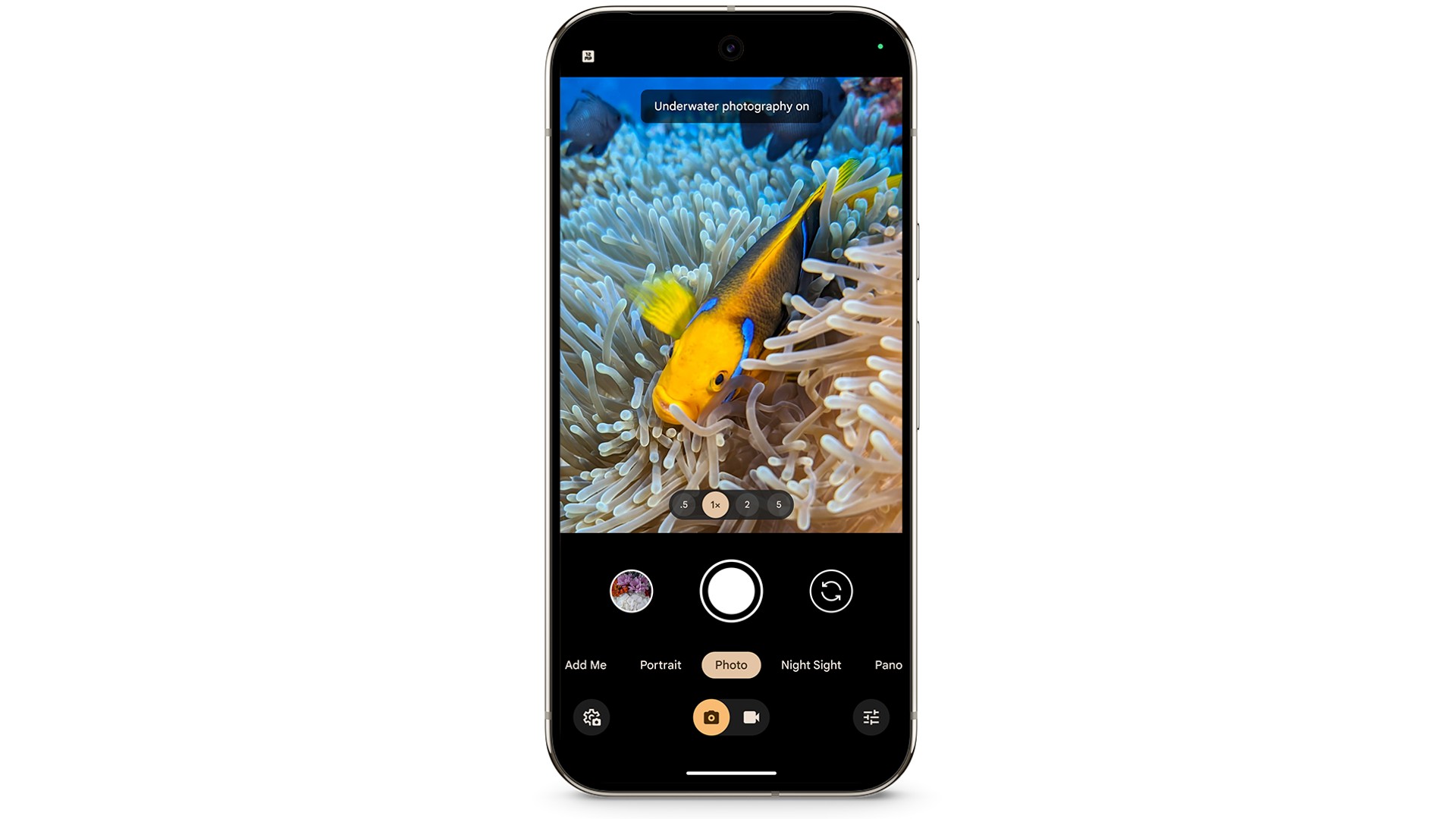
As always, the biggest set of updates is coming to Pixel phones. Google’s smartphones will be the first to gain Android 15 and receive multiple new features.
- Night Sight for Instagram: This feature is designed to enhance night photography on Instagram. The latest update allows users to capture high-quality images in low-light conditions directly from the Instagram app. Night Sight for Instagram will be available globally on Pixel 6 and newer devices. Unfortunately, it won’t be coming to the Pixel A series of phones.
- Underwater Photography & Video: Pixel phones can now automatically detect when a scene is underwater. Google says this new feature in the October Pixel Drop can help users utilize any waterproof case to capture images while snorkeling or swimming, resulting in richer and more accurate colors. Users can easily enable or disable the feature in their phone’s settings. However, the availability of the feature is currently limited to only the Pixel 9, Pixel 9 Pro, and Pixel 9 Pro XL.
- Theft Protection: You’ve probably already heard about the three new Theft Protection features on Android. Google announced them back in May, and they started rolling out to some users a few days ago. The feature suite, including Theft Detection Lock, Remote Lock, and Offline Device Lock, should now be available on Pixel 6 and newer devices globally. In fact, these features aren’t exclusive to Pixel phones and are part of the general Android 15 release. You can head to Settings to enable Theft Protection.
- Private Space: This is another feature we’ve seen a lot of in the various Android 15 betas that have come and gone. Private Space is now available on Pixel 6 and newer devices globally. It is designed to help users keep apps in a separate space that they can hide and lock with a PIN. Here’s a quick hands-on with the new Private Space feature.
- Audio Magic Eraser upgrade: Google upgraded the Audio Magic Eraser feature on the Pixel 9 series to help users split the audio track in their videos into distinct layers and increase or decrease the volume of those specific layers. Now, the feature is coming to older phones. Not only can you remove unwanted sounds and videos, but you can turn specific sounds up or down and separate the voices of different people to adjust their volume independently. These capabilities are rolling out with the October 2024 Pixel Drop to the Pixel 8, Pixel 8 Pro, and Pixel 8a globally. They will also be available in limited markets on the Pixel 9, Pixel 9 Pro, Pixel 9 Pro XL, and Pixel 9 Pro Fold.
- New Astrophotography toggle: Pixel users can now access Astrophotography mode more easily through Night Sight. Simply tap the Night Sight icon and slide to Astro to start capturing Astrophotography shots.
- Object Temperature Sensor: Google is making temperature sensing more useful on Pro Pixels. The company says it’s integrating the camera as a viewfinder on the Thermometer app so you can ensure you’re pointing at the right spot. However, the feature isn’t really new because users started spotting it way back in August alongside measurement presets. What seems new is that the Thermometer app is also getting live reading capabilities and the ability to capture and save measurements to recent results. All these changes will be available globally on Pixel 8 Pro, Pixel 9 Pro, and the Pixel 9 Pro XL.
- Pixel Weather app and pollen data: The new update to the Pixel Weather app is designed to get users ready for allergy season with a pollen tracker. You can now check pollen index levels, pollen types, and forecasts on your Pixel 6 and newer devices as well as the Pixel Tablet. The feature is supported in France, Germany, Italy, and the UK. Speaking of the Pixel Weather app, the redesigned version of it that came with the Pixel 9 series is now rolling out to legacy devices, including the Pixel 6 and newer phones as well as the Pixel Tablet.
- Next-gen Call Screen expanding to more countries: In March, Google rolled out the next-gen Call Screening feature, which includes a new Hello button. This button lets Google Assistant speak on your behalf and lets you hear the response in real-time. The feature is now expanding to the UK and Japan. It will be available on Pixel 6 and newer devices.
- Gemini Live: Gemini Live is also expanding to more markets, including Brazil, Denmark, India, Japan, and Korea. It will be available on Pixel 6 and newer devices in those countries.
- Widget Discovery: Your Pixels will now get a Widget Discovery feature that essentially recommends widget categories and provides a preview of what you can do with those widgets. Widget Discovery will be available globally on the Pixel 6 and above devices.
- Adaptive Vibration: We told you about this upcoming feature a while back, and now it’s going live for Pixel 7 and newer devices. Essentially, Adaptive Vibration will prevent your phone from vibrating loudly in places like libraries and offices. It will also ensure you don’t miss an alert in noisy environments. The feature uses your phone’s This feature uses your phone’s microphone and other sensors to determine sound levels and context then automatically adjusts the vibration intensity of ringtones.
- Gemini Extensions for Pixel Screenshots: Gemini can now pull up anything you saved in Pixel Screenshots. From anywhere on your phone, you can simply say, “Hey Google, use Screenshots to find XYZ,” and it will instantly take you to the screenshot you were looking for. This super cool feature will be available on the Pixel 9 series in the United States, Canada, Ireland, Australia, India, Singapore, and Malaysia.
Pixel Drop October 2024: Pixel smartwatches

The Pixel Watch portfolio is also receiving a number of useful updates via the latest Pixel Drop. These include the following:
- Loss of Pulse detection: Google introduced Loss of Pulse detection on the Pixel Watch 3 earlier this year. With the latest Pixel Drop for the Pixel Watch 3, it is now rolling out in more countries. Users in Belgium, Italy, and Spain can now utilize Loss of Pulse detection. The feature helps identify when someone’s heart suddenly stops beating due to conditions such as cardiac arrest and then notifies emergency services for help. Unfortunately, there’s still no support for the feature in the US.
- Contacts app upgrade: The new Individual Contact Tile will let you pick and display your preferred contacts prominently. You can then use quick actions to call, message, or open the contact for more details with just a tap. The new Tile will be available on all Pixel Watch models.
- Email emoji reactions: All Pixel Watch users can now view and send emoji reactions to Gmail.
Pixel Drop October 2024: Pixel Tablet
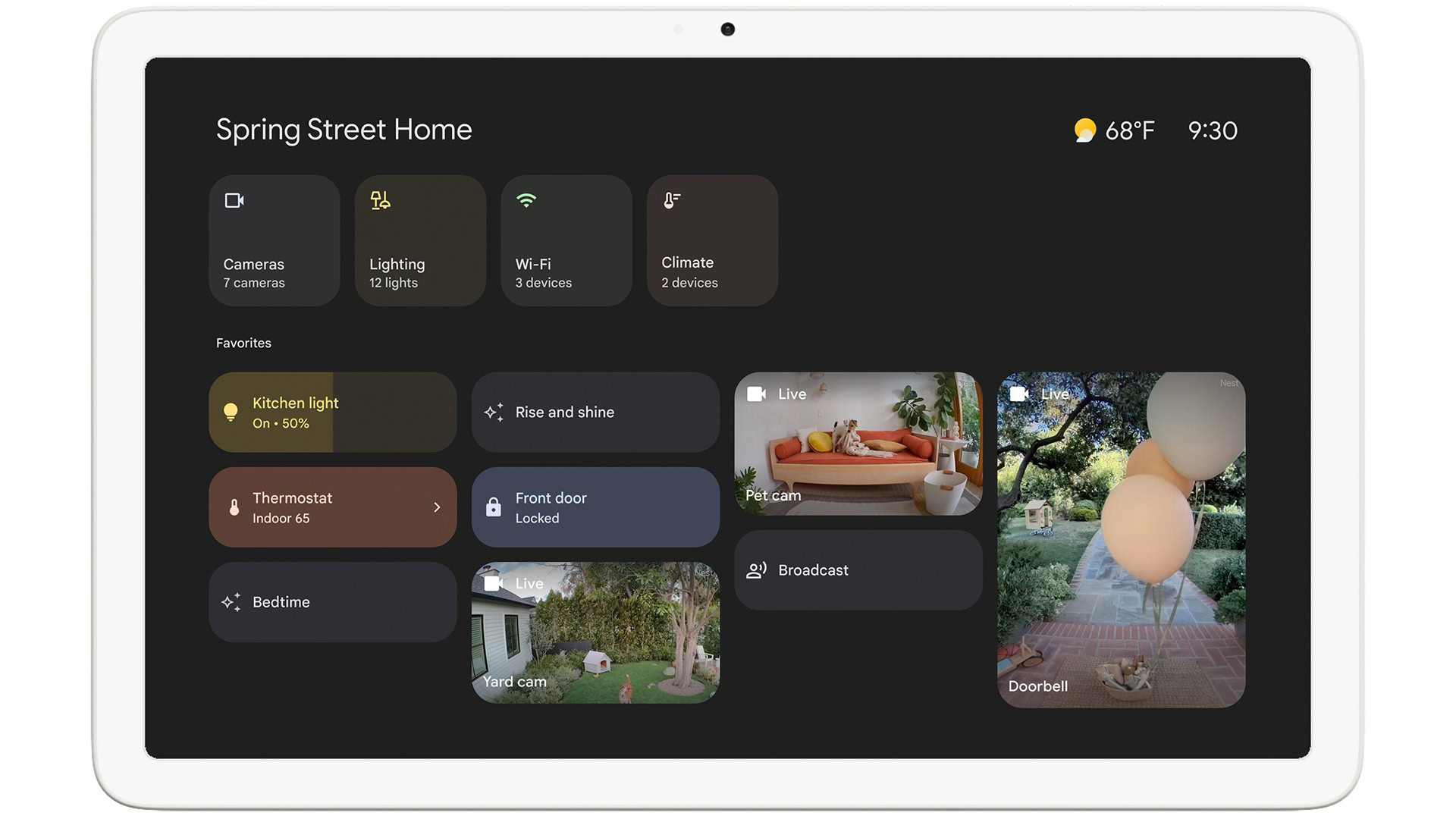
- Notification dismissals: This is perhaps the most useful feature landing on the Pixel Tablet. As we previously told you, Google will now let users sync notification dismissals between their Pixel Tablet and Pixel phones. That means when you dismiss a notification on one device, it will disappear from your other Pixel devices. Users will need to enable the feature in Settings and be connected to Wi-Fi to use it. Pixel Drop is bringing notification dismissals to Pixel 6 and newer phones and the Pixel Tablet globally.
- Panel Screensaver: The Pixel Tablet screensaver with home controls that we spotted previously is now officially headed to the Google slate. It will let users control their smart home devices and camera feeds while their Pixel Tablet is idle and charging.
- Photo Frame Actions: Thanks to the Google Photos library, users can now share, favorite, or archive photos directly from their Pixel Tablet photo frame screensaver.
- Clock screensavers: Google is also rolling out new clock screensavers to the Pixel Tablet.
- Cast to nearby devices: Another feature we spotted in an exclusive APK teardown, Cast to nearby devices, will allow users to easily transfer media from their Pixel Tablet to their Pixel phones. All you have to do is bring your phone close to your tablet. Users can utilize this feature to bring Spotify songs or YouTube videos over from their Pixel Tablet to Pixel Phone without the extra steps of tapping the cast icon. The feature will be available globally on the Pixel 6 Pro, Pixel 7 Pro, Pixel Fold, Pixel 8 Pro, Pixel 9 Pro, and Pixel Tablet.
Pixel Drop October 2024: Pixel Buds
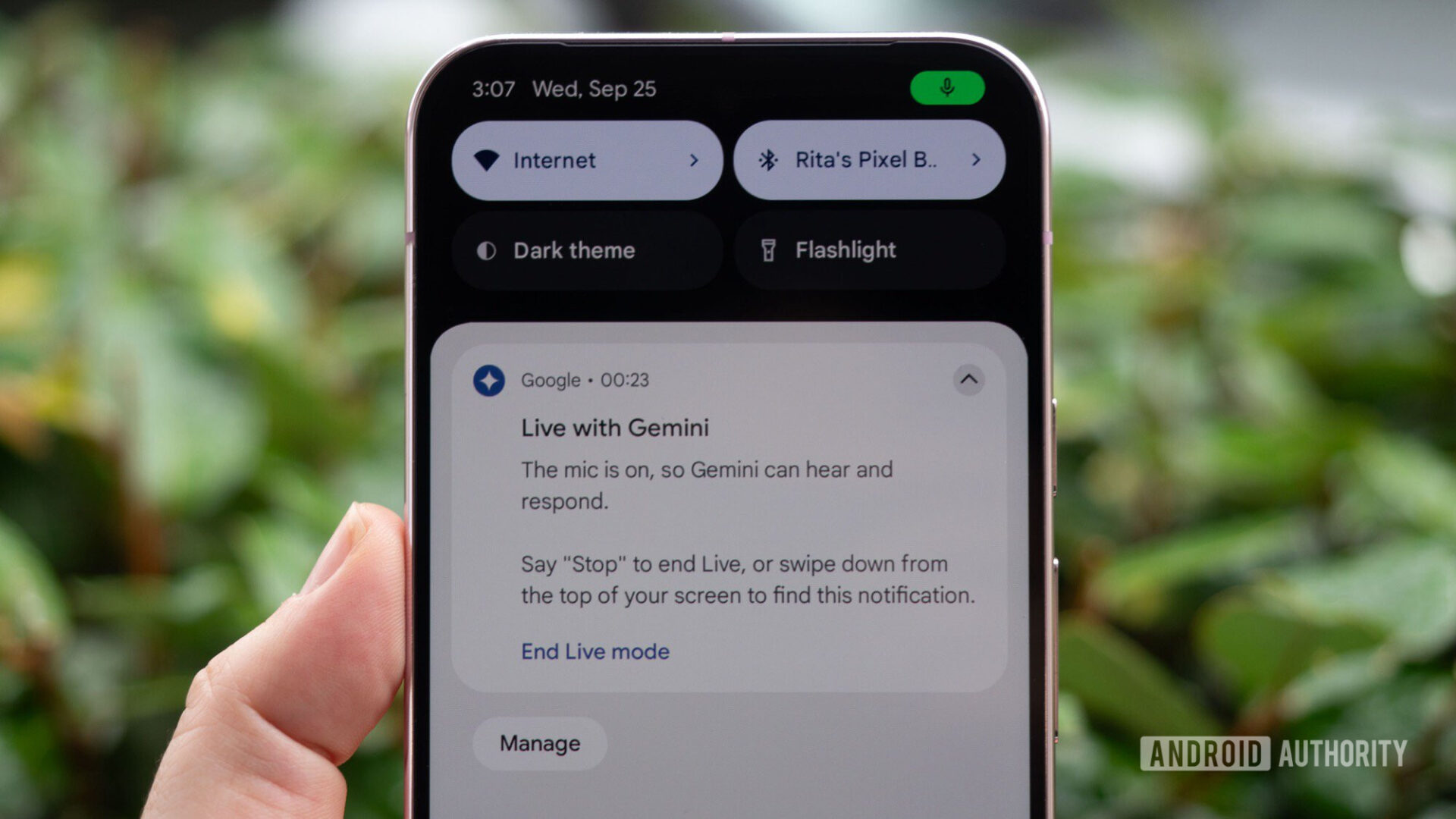
Gemini on Pixel Buds: It seems Google is finally rolling out Gemini to older Pixel Buds with this Pixel Drop. The AI chatbot will now be accessible on the first-gen Pixel Buds Pro, Pixel Buds A-Series, and the original Pixel Buds apart from the Pixel Buds Pro 2.
These are all the features Google is rolling out in the October Pixel Drop. The tech giant has also made Android 15 official with this update. You can read about all Android 15 features here.