Affiliate links on Android Authority may earn us a commission. Learn more.
Google Pixel Fold could soon get a Dual Screen mode for taking photos
Published onDecember 5, 2023

- Code within the new Pixel Camera app suggests that Google is working on a new Dual Screen feature.
- This feature would allow you to use both the displays of the foldable when clicking a photo.
- Other foldables already allow you to use the outer display for image preview when taking photos in an unfolded state.
The Google Pixel Fold is Google’s first attempt at a foldable. As such, it’s a bit light on how you can effectively use the unique foldable-centric features, especially when compared to the Galaxy Z Fold 5 and even the OnePlus Open. Curiously, the only way you can use both the front and back display on the Pixel Fold is when using the Dual Screen Interpreter Mode within Google Translate. This could soon change, as Google has been spotted working on a dual-screen feature for the camera.
The latest Pixel Camera v9.2 update includes new strings highlighting an upcoming Dual Screen feature. This feature is codenamed “saturn,” and here are the strings:
<string name="saturn_available_desc">Use the rear screen to show your subject a preview of the image.</string>
<string name="saturn_title">Dual Screen</string>
<string name="saturn_unavailable_desc">To use dual screen switch to photo and unfold.</string>
As we can see clearly from the strings, the Dual Screen feature would allow the Pixel Fold to use its outer/rear display to show a preview of the subject while the photographer can click the photo using the main/inner display. We’ve seen similar features on the Galaxy Z Fold 5 and the OnePlus Open, so it isn’t surprising that Google is bringing the same to its foldable.
<string name="saturn_unavailable_due_to_battery_saver_desc">To preview Dual Screen, turn off Battery Saver mode</string>
<string name="saturn_unavailable_due_to_battery_saver_title">Turn off Battery Saver?</string>
<string name="saturn_unavailable_due_to_thermal_throttling_desc">Device too warm for Dual Screen</string>
<string name="saturn_unavailable_title">Dual Screen not available</string>
The strings highlight some limitations, too. Dual Screen will not work when your Pixel Fold is in Battery Saver mode. It will also not work if your Pixel Fold is running too hot. Google already limits several camera features across Pixels when they get hot, so it isn’t surprising to see this will also be disabled. Both the limitations make sense.
The Dual Screen feature does not currently work on the Pixel Fold, even when you sideload the APK, but it could go live in the future.
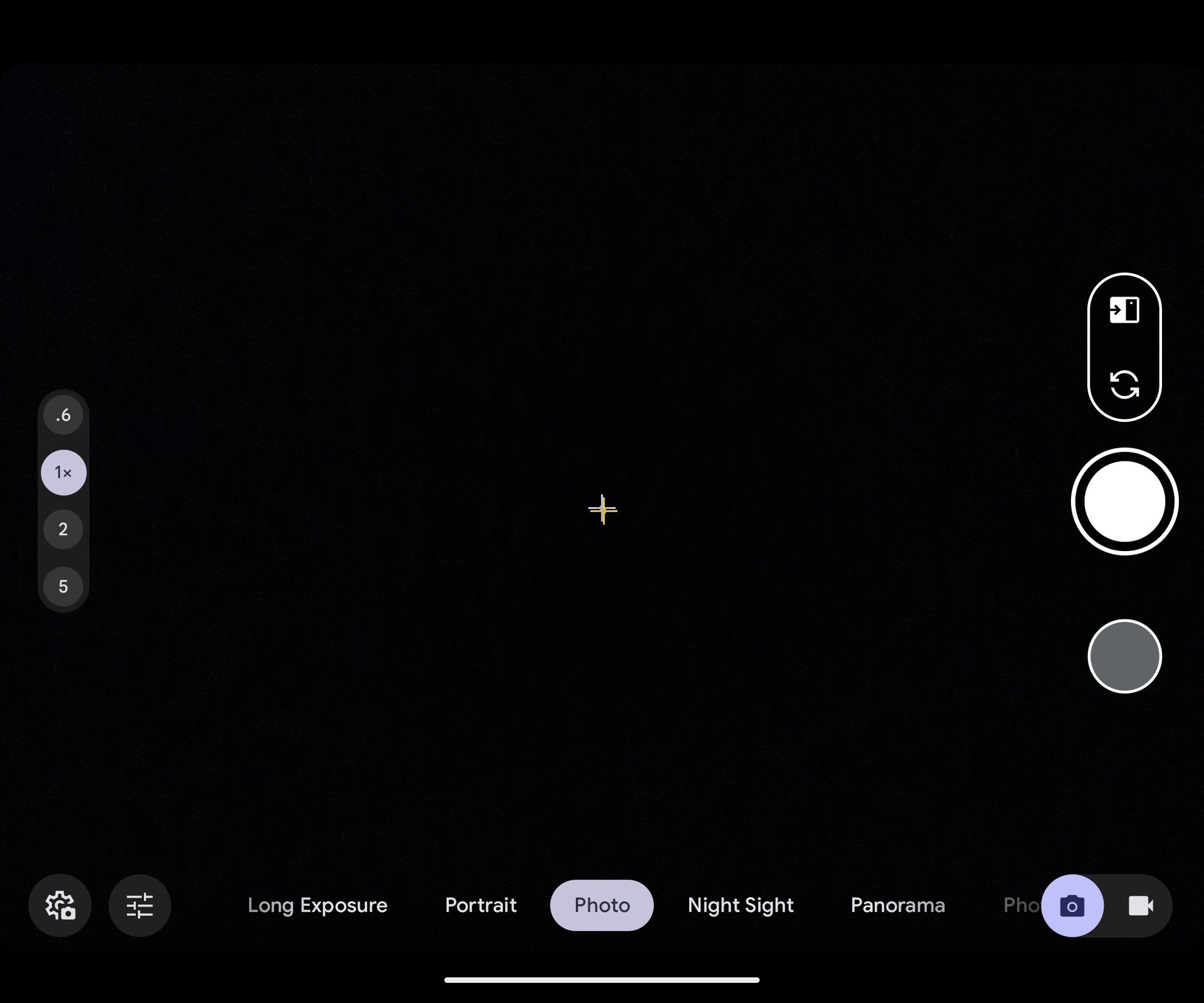
Right now, even with the new APK, you can only see a button for the Rear Camera Selfie feature when you open the Pixel Fold. We predict a new button will allow you to switch to the Dual Screen mode.