Affiliate links on Android Authority may earn us a commission. Learn more.
7 things I hope Google changes with its Pixel phones this year
Published onMarch 28, 2025

As hard as it is to believe, this year will mark the tenth anniversary of Google’s pixel lineup. It feels like just yesterday that Google was announcing the very first Pixel, asking us if we needed a new phone. Like new new. Like doesn’t have a version number new.
With the Google Pixel 10 series leaking left and right and having just revisited the Google Pixel 9 Pro, the Pixel series has been on my mind a lot lately. Specifically its software. Clean UX and helpful, unique features are why the first few Pixel phones were so good, and they continue to be the biggest perks of buying a Pixel today.
But while Google gets a lot right with its Pixel software, it’s not perfect. If Google wants to make its current phones even better and ensure the Pixel 10 is as good as can be, here are a few software changes I’d really like to see this year.
What would you like to see Google change with its Pixel software?
At a Glance needs some tinkering

For the most part, I quite like the Pixel Launcher. It’s uncluttered, buttery smooth, and easy to navigate. But for years, it’s come with a constant annoyance: the At a Glance widget. The idea behind At a Glance is sound — showing you weather info, upcoming calendar events, and other relevant information at the top of your home screen.
There’s just one problem. You can’t remove it or reposition it. You can technically disable At a Glance in the settings, but even then, all it does is remove the contextual bits. You’re still stuck with the date at the top left of your screen. That’s fine if you like At a Glance, but if you don’t want to use it, you shouldn’t be forced to have it take up precious home screen real estate.
Beyond that, I’d also like to see At a Glance improve for folks who do use it. The touch targets between the date (your calendar) and the weather are far too small, and the overall design looks a bit outdated. I don’t want Google to kill At a Glance, but it’s due for some tinkering. My colleague Andy Walker recently wrote about the need for more powerful At a Galance features. Please, Google, hear our pleas.
Large app folders

While we’re talking about the Pixel Launcher, I’d also like to see Google add large app folders this year. The latest versions of One UI and OxygenOS have large folder options, the main perk being that you can immediately open an app from the folder just by tapping on it — no need to open the folder first.
This is a feature I didn’t think I’d like, but having used it on the Samsung Galaxy S25 and OnePlus 13 recently, it’s now one of my favorite home screen additions. It’s a great way to fit more apps in a small area and still have instant access to them, and I hope the Pixel Launcher picks up this functionality soon.
More customizable Quick Settings

Going beyond the home screen, the Pixel’s Quick Settings are due for some added functionality. The current implementation works well, and I like the large, bubble-like toggles. But compared to other Android skins, there are a lot of missing customization options I’d love to see.
Why can’t I move the brightness slider below my other Quick Settings toggles? Why can’t I change the shape of those toggles? Why can’t I reposition or resize the media player? There’s so much untapped potential that other manufacturers have opened the floodgates to, and it’s time for Google to jump on the bandwagon.
Improved recent apps menu
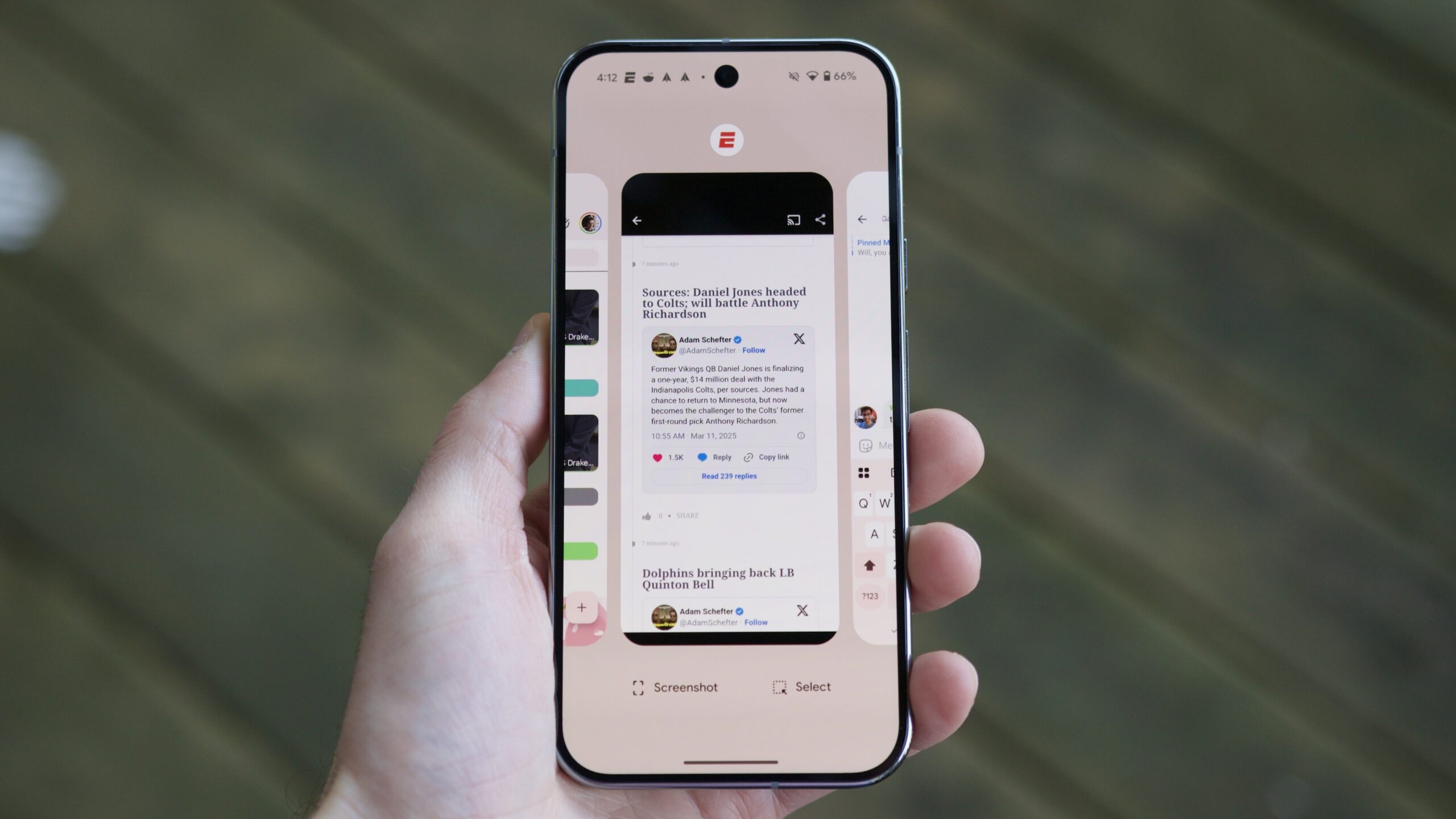
Similarly, the recent apps menu on Pixel phones hasn’t been updated in ages, and it shows. The screenshot and select tools are nice, but you effectively only see one app at once, and it’s not particularly efficient if you’re trying to find a specific app.
One UI 7 essentially does the same thing, but its card-like menu design is more visually pleasing and feels better to swipe through. I also love OnePlus’s approach, which shows app icons below the recent apps cards, greatly improving the visibility of what’s in your recent apps menu. There are ample examples of better ways to design the recent apps menu, and I think it’s time Google refreshes it for its Pixel phones.
A more powerful lock screen

As fun and stylish as Google’s clock designs are for Pixel lock screens, the lock screen as a whole isn’t very useful. You see the time, date, current weather, and occasionally other snippets of contextual info (such as weather alerts or upcoming calendar events). However, there’s so much more Google can do here.
Although it takes heavy inspiration from iOS, the lock screen customization suite in One UI 7 is fantastic. In addition to the numerous clock styles, you can customize each one’s font and color. Samsung also has numerous lock screen widgets to choose from, including widgets for Samsung Healther, the Reminders app, and more. Google has already confirmed that Android 16 will bring lock screen widgets to Pixel phones, which is great news. I just hope the selection of widgets is strong and that the company is considering additional clock customization settings, too.
Better visibility for Google’s Pixel features

Google’s Pixel-exclusive features are among the best available on any Android phone today. Between Now Playing, Quick Tap, and the endless list of excellent calling-focused tools, there’s a lot to like. The problem is that finding all of these features isn’t very easy. To turn on Quick Tap, for example, you have to go to Settings -> System -> Gestures -> Quick Tap. Now Playing settings, meanwhile, live in Settings -> Display & touch -> Lock screen -> Now Playing. And all of the calling features? You need to open the Phone app, tap the overflow menu icon at the top right, and then select the Settings option there.
The features themselves are excellent, but finding them on a Pixel phone is anything but, at least not without trawling the Pixel Tips app. I’d love for Google to bundle the settings for all of its Pixel-exclusive tools in a new “Pixel features” menu in the Settings app — similar to the Galaxy AI settings page on modern Samsung phones.
More always-on display options

I love a good always-on display (AOD). Even though I wear a smartwatch daily, I appreciate being able to glance at my phone to see the time, date, and any notifications I may have missed. Google’s Pixel phones have offered always-on support since the Pixel 2 series, and while that continues with the current Pixel 9 family, its implementation is trailing the competition.
Google offers no always-on display customization options beyond turning it on/off. It’d be great to see Google add things like custom text/images, the option to see a dimmed version of your current wallpaper, and the ability to schedule times for the AOD.
The good news is that we’re just a few months away from finding out if we’ll get these changes. Android 16 is on track to be released in June and is already confirmed to add lock screen widgets. The Google Pixel 10 series should be released a couple of months later in August, and new Pixel phones regularly usher in new software features. I don’t expect we’ll see all of these things, but I certainly hope a few of them make the cut.