Affiliate links on Android Authority may earn us a commission. Learn more.
Tested: The Google Pixel series has a strange USB-C transfer problem
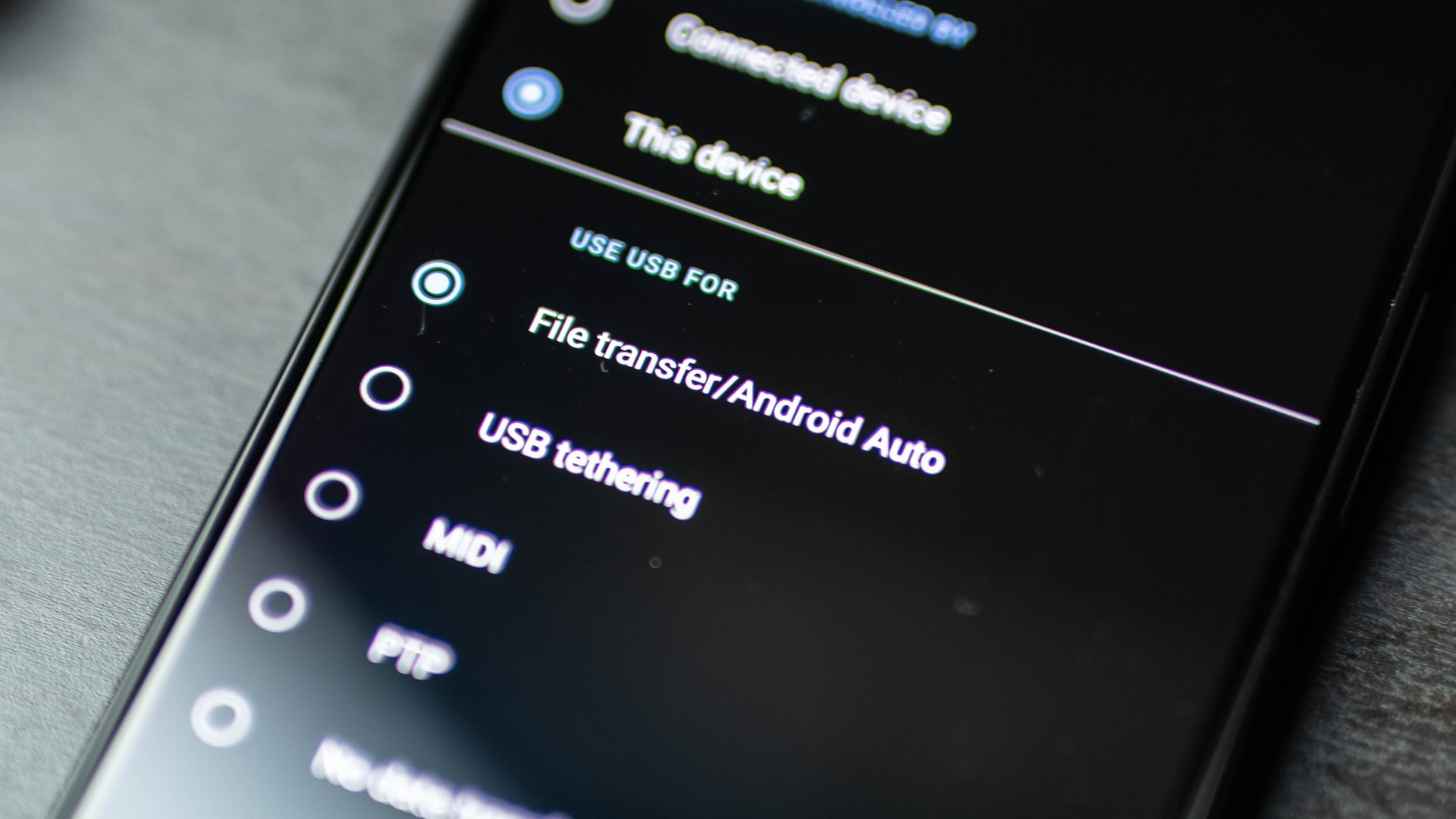
The USB-C port is one of the most consistently present features on modern smartphones. It serves a basic role: to provide data and power signals to and from your phone. It’s simple, easy-to-use, and increasingly ubiquitous (unless you like iPhones).
But what if I told you that the quintessential Android smartphone series is hiding something about the USB-C port in its own phones?
Related: USB Power Delivery explained
The majority of Google Pixel phones sport USB 3.1 ports. The few exceptions are the first Pixel, which utilized 3.0, and the budget Pixel 3a with 2.0. What this means is that most of Google’s flagships should transfer files over a cable pretty briskly, or at least as fast as its competition.
Google's Pixel 4 is twice as slow as its competition.
After running some tests for another project, I came across some perplexing results, however.
It turns out the file transfer rate for Pixel phones is well below the competition. The latest smartphone from the tech giant — the Google Pixel 4 — is particularly poor, taking over double the time of its rivals. So what’s going on and why are we seeing such slow results?
The numbers
To test out the Pixel’s USB transfer speeds, I transferred a sizeable 10.8GB .mp4 file from my computer’s Desktop to the phones’ onboard storage. The data is sent over my PC’s USB-C port at 3.1 10Gbps speeds. We reversed the process for a read time too, and ran identical tests on a suite of other Android devices. Each device was set to “transfer files over USB” and had all their apps closed. The only open application in the foreground on my computer was Windows Explorer. We ran each test three times to ensure no outliers were worming their way in. We recorded the fastest times of each run here.
On the far right of the graph, the Galaxy S10e and HONOR View 20 provide results indicative of what one can expect from a USB 3.0 and UFS 2.1 hardware combination — hardly slow! To the left of those results, the HUAWEI Mate 30 Pro and OnePlus 7T Pro indicate peak performance from a USB 3.1 and UFS 3.0 memory setup. Aside from the Pixel 2, which produced a pair of reasonable times, Google’s flagship lineup can’t match its competition’s speeds. In fact, the Pixel 4 takes about twice as long as its competitors to read and write the same file over its USB connection. This significant performance delta suggests a major issue with how Google implements its data transfer system.
Why is this a problem?

You’ve probably needed to back up or transfer files from your phone to your PC recently. UHD video and high-resolution images can be large files, and so you want a fast connection or you’ll be sat there waiting. I typically back up my photos and videos in full resolution every month and that’s about 15GB every time. The USB 3.1 protocol and UFS 3.0 storage should handle fast data transfers.
You want a fast connection or you'll be sat waiting
If you regularly back up your data over a cable, as I do, USB speeds need to be quick. Another particularly important group of users affected are developers. Taking twice as long to upload your app to a phone for testing will eat away at precious development time. It’s also important to note that the Pixel is now Google’s developer phone following the demise of the Nexus series.
Furthermore, Pixels have never had microSD expansion, making hardware-based transfer over the USB-C port the fastest way to transfer data to and from the phone’s storage. If you’re going to limit your users to just that one method, it needs to work just as well and be just as fast as the competition!
Why are we seeing this?
It’s incredibly doubtful that the Pixel 4’s memory chip is to blame for this slow data transfer speed. We’ve already witnessed more than respectable speeds from a UFS 2.1 setup. Given that we know that the Pixel 2 used UFS 2.1 memory, it seems highly unlikely that the Pixel 4 would use slower storage than what’s found in older models of Google Pixel. Instead, it seems like Google’s implementation of MTP is resulting in sub-par transfer speeds. This is the protocol used to transfer files to and from your Android device.
Related: USB 4 brings faster speeds and 100W charging support
The HUAWEI Mate 30 Pro, OnePlus 7T Pro, HONOR View 20, and Galaxy S10e were tested alongside for reference and exhibited much faster transfer rates than the Google handsets. This suggests that the USB 3.1 protocol and the SSD used aren’t the bottlenecks. The OnePlus with its similar Snapdragon chipset suggests that this isn’t an SoC issue either. Although it’s totally possible that Google has opted for a cheaper USB interface somewhere down the line, this step back seems unlikely given the Pixel 2 results. Given all of what we’ve explored, this appears to be a software or firmware issue, or a hardware design choice on Google’s part.
Is there a fix?

There isn’t a way to improve transfer speeds, that we know of. We’re using a discrete USB-C 3.1 controller, the recommended cables, and several models of the same phone. We’ve made sure there are no weak links in the rest of the chain that users can control. So we must be looking at a problem on Google’s side.
Unfortunately, this seems to be yet another case of Google not quire getting the Pixel formula quite right. Granted, this issue won’t impact every single Pixel user, especially as Google nudges its customers towards online storage options. Likewise, having to wait 120 seconds instead of 60 seconds for a file transfer isn’t a great burden in the grand scheme of things. However, in the absence of a microSD card slot, headphone port, and poor battery life, slow USB transfer speeds are yet another reason for some smartphone buyers to steer clear of Google’s latest flagship smartphone.
Continue reading: Battery be damned, people are buying the Pixel 4 anyway
Although, who knows how long it will be until we see the issue addressed? How much does this problem impact you? Let us know!