Affiliate links on Android Authority may earn us a commission. Learn more.
Testing spatial audio on the Pixel 7 is a confusing but delightful experience
Published onJanuary 15, 2023

Google recently started rolling out spatial audio support to its latest Pixel phones and Pixel Buds Pro. The feature aims to replicate on headphones a similar surround experience to the one you get from strategically placing multiple speakers around you. While spatial audio is nothing new, it’s still an interesting addition to the Pixel line-up that improves your auditory experience — well, once you figure out how to really use it.
Google’s implementation is, for now, different from Apple’s spatial audio. Head tracking isn’t available on Pixel phones, so you can’t tilt and turn your head to feel the sound realistically shifting with each movement. Music apps aren’t supported either, so you’re limited to video — again, for now.
The first version of spatial audio on Pixels is confusing. You can't just toggle it on and assume you're listening to spatial audio.
As with all new Google features, the first version of spatial audio on Pixels is confusing. You’d think a toggle would do the trick, but no. I had to spend some time finding which phones, headphones, and apps were supported. A few more hours were spent unearthing content to properly test it out. But after digging into all the forum threads and support documentation, I figured it all out. And let me tell you, when spatial audio really works, it’s a very fun sound experience.
Have you tried spatial audio before?
What do I need to test spatial audio on Pixels?

First, the phone. The Pixel 6, Pixel 6 Pro, Pixel 7, and Pixel 7 Pro are currently the only ones to support Android’s spatial audio. You need to be running the January 2023 security patch or newer.
Next, the headphones. Most pairs of wired or Bluetooth headphones will work. Like Windows Sonic, Google’s support of spatial audio is happening device-side, so you don’t need any specific audio gear to benefit from it. I tested spatial audio on my Pixel 7 Pro with these true wireless buds: Pixel Buds Pro, Anker Soundcore Liberty 3 Pro, Nothing Ear 1, and Nothing Ear Stick. I also tried it in wired and wireless mode on both the Bose Headphones 700 and Marshall Monitor II ANC. It was available for all of them.
Spatial audio works on most wired or wireless headphones and buds. But you need a recent Pixel and compatible content.
With the headphones plugged into or connected to your Pixel, you need to make sure spatial audio is enabled. This is how:
- For wired headphones, go to Settings > Sound & vibration > Spatial audio and enable the Wired headphones toggle.
- For wireless headphones, go to Settings > Connected devices then tap the settings cog next to your headphones and enable the Spatial Audio toggle.
Finally, you need to find compatible content. Currently, we know these apps are supported: YouTube, Netflix, HBO Max, Disney Plus, and Google TV. App developers have to add Android’s official spatial audio API to join the fray.
And even then, not all content in these apps is compatible. You have to look for 5.1 (or higher) surround Dolby Atmos or DTS-X content with an EC3 audio codec. That last bit is not easy because no app seems to allow you to filter specifically by codec. But it’s crucial because no matter how immersive a video feels (like those binaural song remasters on YouTube), it isn’t necessarily the official Pixel spatial audio.
How to find YouTube content with spatial audio
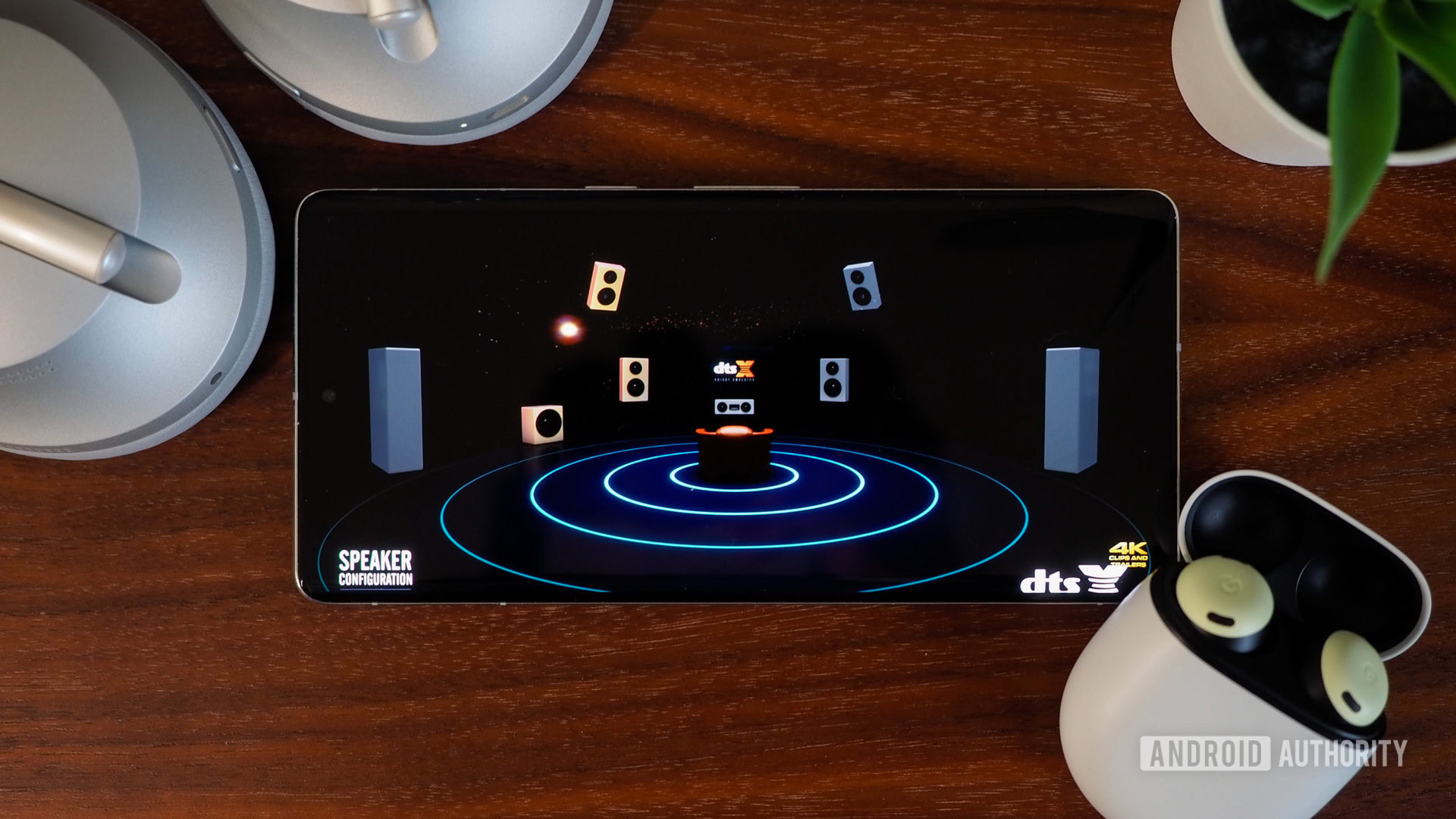
I’ll make it easy for you. The first video you should try out is this DTS-X 5.1 channel demo. Make sure YouTube’s quality is set to 1080p or higher and start playing. I recommend you go back to the spatial audio toggle in settings to turn it off and on to notice the difference while the video is playing. Besides highlighting the richness and more realistic audio experience, this will let you notice one very important side-effect of enabling spatial audio: There’s a distinct skip of about one second each time spatial audio is triggered or disabled. The audio pauses briefly and resumes in a new state.
Beware: Not every 'spatial audio' or 'dolby atmos' video on YouTube is compatible with Google's implementation.
This second-long skip can be a good indicator for any spatial audio content across any other app: If you hear the pause, that means you’re hearing real, EC3-encoded spatial audio. If you don’t, you’re just listening to a regular stereo audio track. Maybe Google will figure out a way to minimize or entirely remove the skip in the future, but for now, it’s a good trick to detect compatible content.
Another one is by enabling Stats for Nerds in the YouTube app and tapping to reveal the audio codec of each video. You should see “ec-3” there and not “opus” or something else.
Other video samples you can check include this Dolby Atmos 7.1 demo for AirPods, this 5.1 surround video, this other Dolby Atmos demo, or this one. Beware, though, searching for “spatial audio” on YouTube will yield a lot of incompatible content that’s made for Apple’s AirPods or that uses 360 VR audio (like this), but that isn’t encoded in EC3. Again, that will revert to a simple stereo track, and you can tell because there’s no skip when you enable/disable spatial audio.
When you get tired of all the demos, you can venture into more content. This 4K Clips and Trailers channel and this 4K HDR Media channel have a lot of compatible videos, but not all of them are EC-3. For example, the Interstellar teaser is compatible, but the Oppenheimer trailer isn’t. Using Stats for Nerds helps because no one wants to spend their time going back to settings to toggle spatial audio on and off.
Watching a movie with spatial audio on the Pixel 7 Pro

Since I don’t have a lot of streaming subscriptions, I had to go digging through the few movies in my Google TV library. The only supported title I found was Will Ferrell’s classic Elf — slim pickings — so that’s what I went for, switching between my wired and Bluetooth headsets along the way.
The most obvious takeaway is that spatial audio is, quite predictably, more noticeable and more impressive with over-ear headphones than with true wireless buds. A semi-open pair of buds like the Nothing Ear Stick will benefit from spatial audio, but they’re clearly not the best way to experience it.
Curiously, each time I enabled spatial audio, I noticed a significant jump in the sound’s volume at the same volume setting. Every piece of content was louder, more intense, and if nothing else, this is one big advantage of this new feature. You’ll get more output out of your headphones without raising the volume to the maximum and risking distortion.
Don't expect a mind-blowing difference between spatial audio and plain ol' stereo audio. The feature is still in its infancy.
The immersive factor is much more subjective and less impressive in proper movies versus demo videos that are purpose-made to show it off. Yes, you can always feel a significant difference the moment you switch spatial audio on/off in a movie, but after a few seconds, you (read: normal people, not audio experts) can’t really tell. If you gave me some headphones and told me to guess if spatial audio was enabled or disabled in most Elf scenes, I would struggle. I asked a few people to test this for me and their answer was the same.
I can think of many explanations here. Spatial audio clearly has less impact in the smaller sound stage of a pair of headphones or earbuds versus a proper surround system in a room. Also, most movie scenes are sending sound through several channels at the same time, so it’s difficult to know if the sound is coming from up-right versus right because it’s likely both. That’s why spatial audio sounds very similar to regular stereo audio until you get to a scene that triggers very distinct channels. And finally, it’s a lot easier to compare things side by side than when they’re on their own.
Watching a movie on a small screen didn’t help either. Spatial audio would be more suited to the upcoming Pixel Tablet or when connecting a pair of wireless headphones to a Chromecast, for example, where you’re more immersed in the video.
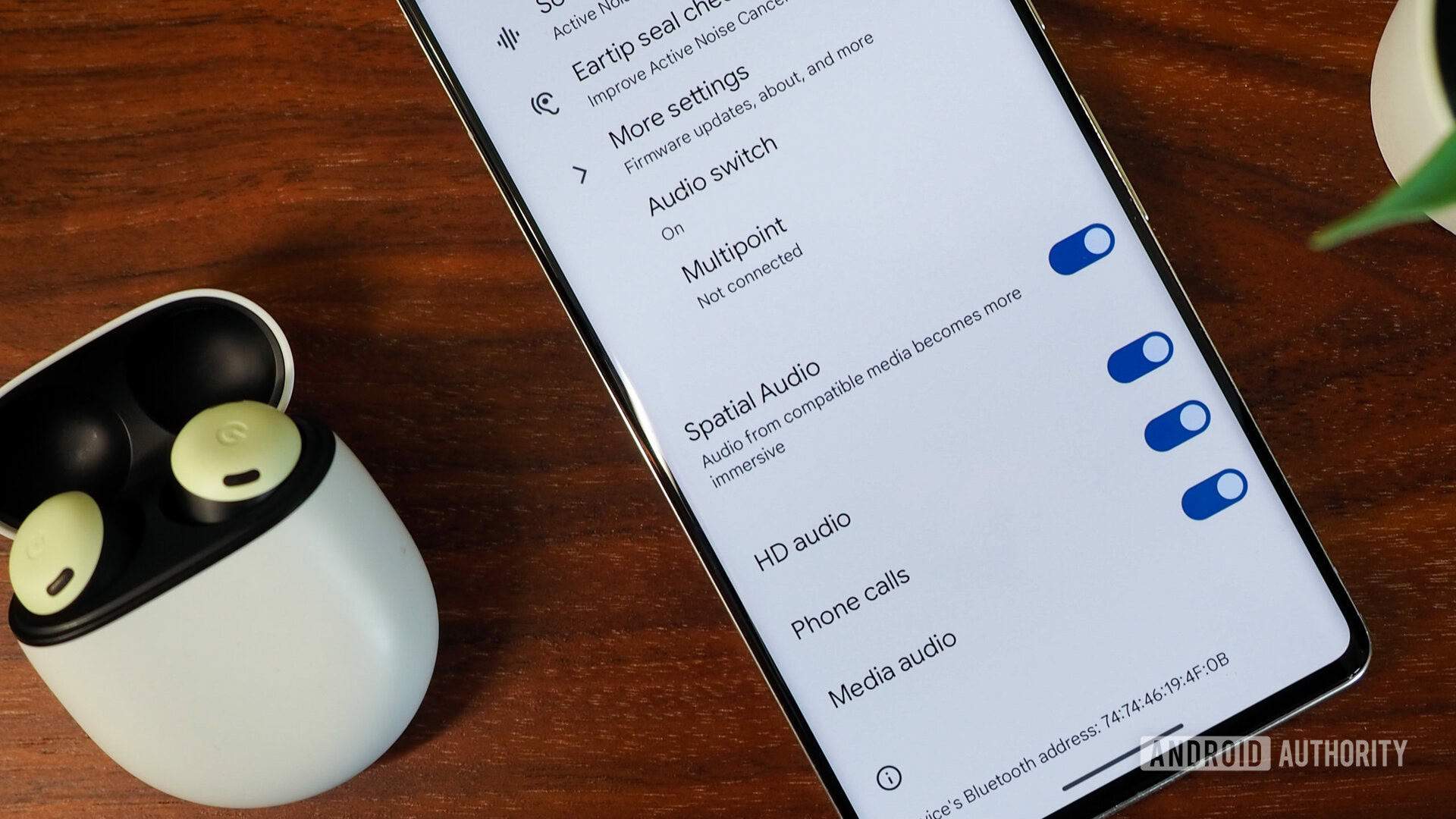
Maybe once spatial audio is ubiquitous and once we’ve experienced it in music too, we’d more easily notice a degradation if we went back to stereo audio. The addition of head-tracking should also make the experience more distinct, but that’s only coming to the Pixel Buds Pro in a few weeks. Qualcomm’s Dynamic Spatial Audio is also promising in that regard, but we’ll have to wait for compatible headphones.
Until some or all of these become reality, spatial audio on Pixel phones is a cool party trick. Enable it and you may find that you’re enjoying a video or movie about 10% more than without it. The audio track feels richer and more immersive, but not in any ground-breaking way; it’s not like spatial audio can magically transform a regular dialogue scene into the final battle of Avengers Endgame.
In short, does spatial audio improve audio quality?
The straightforward answer is no. Your headphones will still work the same way and play sound in the same manner. But you may still be more impressed by their performance because they’ll feel louder and more intense. I liken the experience to hearing binaural remasters of songs: It’s still the same song, but the clearer separation between instruments and vocals is delightful and makes you discover music in a new light.