Affiliate links on Android Authority may earn us a commission. Learn more.
The official Google Pixel Tablet case's clever design hooked me from day one
Published onJune 20, 2023

I know cases. Over the last 20 or so years of my phone-owning journey, I’ve bought and used more than 150 phone cases, easy, and figured out what works for me and what I like. Tablet cases, however, have always stumped me because I’ve struggled to find a balance between protection and usability. The official Google case for the Pixel Tablet changed all of that and it’s all due to one element: that kickstand design.
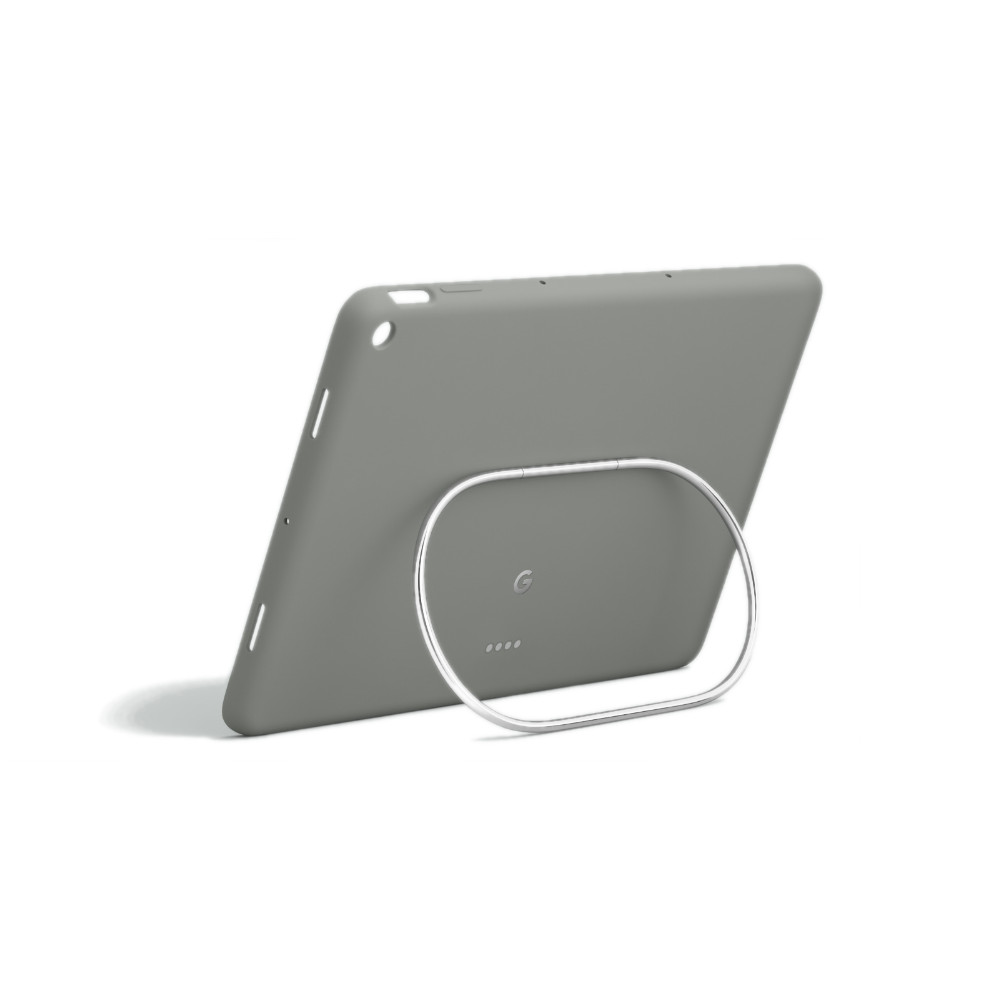



At a glance, the Pixel Tablet case’s kickstand looks so simple. A metallic ring that swivels back and forth — that’s all there is to it. So what makes it so special?

Well, it’s that simplicity that won me over from the first day. It’s the first tablet case stand that I don’t have to fiddle with each time I need to use it. I don’t have to fold, unfold, aim for a specific ridge, or turn the Pixel Tablet around to find a latch or plastic mechanism. Even with Google’s latest Android tablet in hand, facing me, I just reach with my other hand, grab the ring, and pull it away. Done.
The kickstand is a metallic ring that swivels back and forth. It's an ingeniously simple design that unlocks all kinds of benefits.
It doesn’t even matter if I have the tablet in the right orientation because the stand works in both landscape and reverse landscape, though the rubberized kickstand foot and fingerprint reader are better suited for proper landscape use.
This is also the first sturdy case stand I’ve encountered that can be propped up at literally any angle from zero to 180 degrees; there are no presets and no limitations. And it remains firmly steady at each one of those angles so I can touch the screen, type, tap, and swipe, without collapsing it or toppling the tablet over.
Better yet, it works just as well on a comforter in bed or in my lap on a couch as it does on a stable desk or countertop. I don’t have to struggle against it to keep it stable in any of these settings.
Did I mention that the ring works as a handle too when carrying the tablet from one room to another? Because if you like carrying your breakfast, phone, water bottle, coffee, and tablet in one go like I do every morning without dropping and spilling everything, then you want some hooks. My water bottle has a handle and now so does my tablet.
Landscape, reverse landscape, portrait, bed, couch, desk, it works everywhere. And it's a handle too.
And unlike the millions of case kickstands I’ve come across, it can be used to prop up the Pixel Tablet in portrait mode too, though it’s not as stable in that configuration. Definitely usable, but not 100% stable.
With this design, Google has created the first integrated case stand that’s both ingenious and simple, and it’s a joy to use every day. Then, when I’m done, I can return the Pixel Tablet back to its dock without removing the case. I love that seamless transition.
I guess it’s pretty obvious that I’ve taken a stand for this stand, but the rest of the Pixel Tablet case design is good too. There’s no front cover so I don’t have to unfold it open each time I want to use my tablet — folio-style tablet cases are my mortal nemesis! — but the front is still slightly elevated to protect the display from scratches if I put it face down. And that border doesn’t impede the way I hold the tablet or perform side gestures.
There are well-aligned openings for each speaker and microphone. The USB-C port’s opening is large enough for all my USB-C cables. The volume buttons are covered but clicky with good feedback, while the power button is left exposed so you can use its built-in fingerprint sensor. It took me a few tries to adjust the way I aim my finger at the sensor when I first installed the case, but it’s been smooth sailing since. Now I know exactly how to unlock the tablet with the case on.
Dust and price, these are the only two downsides of the official Pixel Tablet case.
The only issue I have with this case is its liquid silicone material which is very dust-ophilic. It attracts dust, lint, and tiny fibers like crazy and they cling to it like glue. Wiping them away isn’t the easiest of tasks as you’ll need one motion with a lint-free microfiber cloth or with a very dry hand — no back and forth as that will just spread the dust back.

Alright, I lied in that last paragraph. I have a second issue with the Pixel Tablet case and that’s its price. At $79, this is one very expensive mix of liquid silicone and metal, and it’s pretty clear that Google is looking to make a neat profit from it. Still, I’ll say it without hesitation: You don’t need to look at the currently sparse choice of Pixel Tablet cases to find an alternative, just pick up the official Google one when/if you can afford it. That kickstand is fantastic and you won’t regret it.
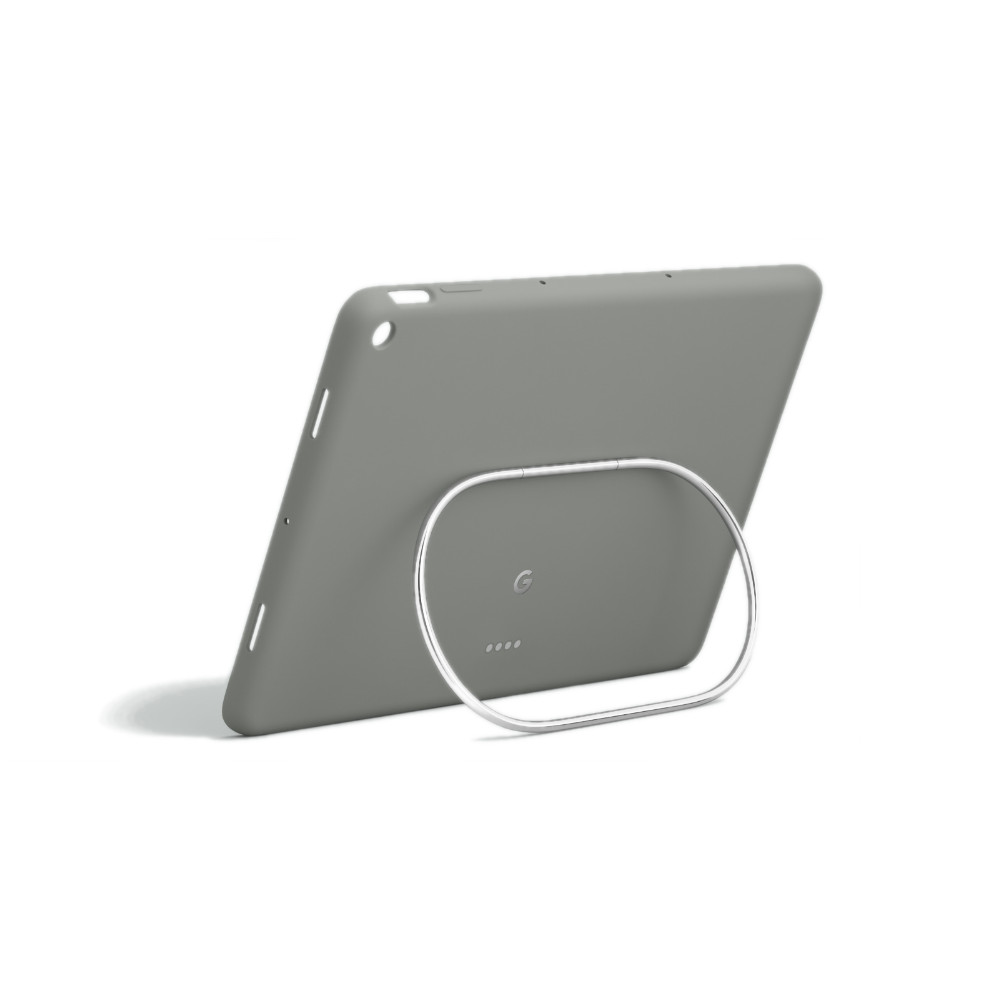
Compatible with the charging dock

Pixel-exclusive software features
Long-term update policy