Affiliate links on Android Authority may earn us a commission. Learn more.
I tried to replace my Nest Hub with a Pixel Tablet, and here's how it went
Published onJuly 1, 2024
When Google formally unveiled the Pixel Tablet during its October hardware event in 2022, it showed the tablet connected to a speaker dock. Even before Google could explain what was happening, we all saw it: when docked, it looked just like a Nest Hub smart display. This naturally got me, and a lot of other folks here at Android Authority, thinking that the Pixel Tablet could replace my Nest Hub by doing everything a smart display can while also acting as a full-fledged Android tablet.
Now that the Pixel Tablet is actually available, was my assumption correct? I’ve had Google’s slate for just under a week, and I can give you a rundown on what it and your Nest Hub can both do, what it can do that your Nest Hub can’t, and what your Nest Hub can do that the Pixel Tablet can’t.


Google Pixel Tablet vs Nest Hub: What’s different?

Obviously, the biggest difference between the Pixel Tablet and the Google Nest Hub is that the former is an Android tablet, and the latter is a static smart display running Cast OS or, if you’ve received the stealth update, Fuchsia. Inside, the Pixel Tablet has a Tensor G2 chipset, while the most recent second-generation Nest Hub has an Amlogic S905D, which is objectively inferior in performance. Fundamentally, these different operating systems and processors mean that certain things just won’t carry over between them.
To take one of the most glaring examples, no version of the Nest Hub supports Android apps. The apps that it does have — such as YouTube, Google Calendar, Google Meet, etc. — are anemic versions of the ones you’ll find on Android. In other words, just because the screens appear to do the same thing, the Pixel Tablet is way more powerful and much more versatile than the Nest Hub.
Spec for spec, the Pixel Tablet is vastly superior to even the most powerful Nest Hub. But specs aren't everything.
There are major physical differences, too. The Pixel Tablet uses four magnetic pogo connectors to attach the tablet to the speaker dock. This allows the tablet to act as a smart display when connected to the dock, and then act as a traditional Android tablet when disconnected. The Nest Hub doesn’t have this ability since its display is permanently attached to its base. Even if it could be detached, its software and performance would put it more in line with a very low-budget tablet with a tenth of the functionality. Even better, the official Pixel Tablet case is smart enough to work with the dock, as the kickstand wraps around the top of it.
The bottom line here is that while the Pixel Tablet looks similar to the Nest Hub, it’s more powerful and capable, generally speaking. Despite making it sound like the Pixel Tablet could easily replace the Nest Hub, however, that’s not necessarily the case. There’s a lot more to these devices than just specs and design.
Things the Pixel Tablet can replicate
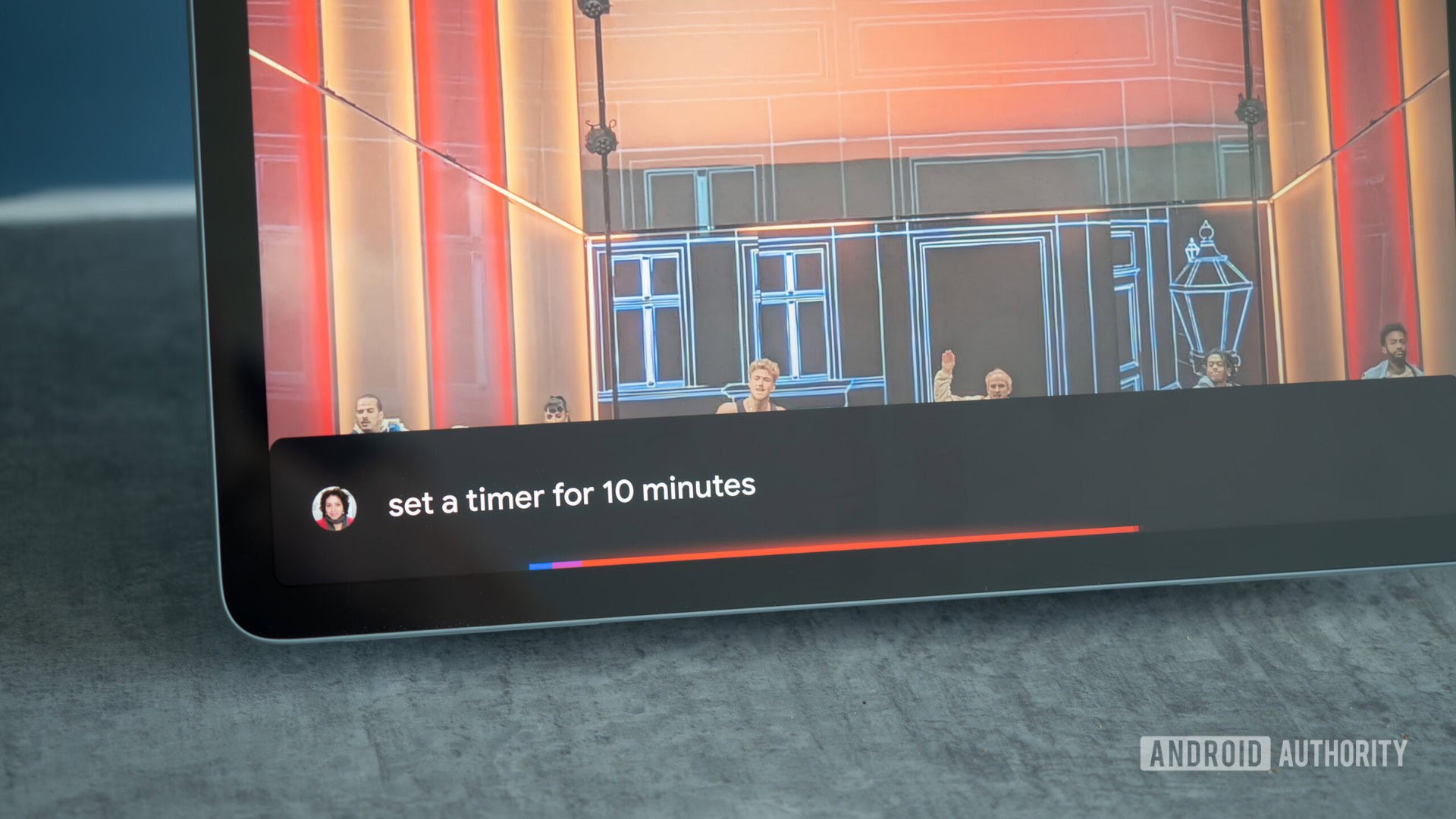
I’d guess that the most popular way people use a Nest Hub is as a digital photo frame. Through the power of Google Photos, you can have the smart display show your personal memories as a never-ending slideshow. Thankfully, the Pixel Tablet fully replicates this feature when it’s docked.
Like the Nest Hub, the Pixel Tablet can also control your smart home. On the Hub Mode screen (which appears automatically when you snap the tablet to the dock), there’s a consistent home control icon. Tapping that brings up controls for your smart home, similar to what you see in the newly redesigned Google Home app on Android. With a few taps, you can turn off the lights, check a security camera, or change the temperature. Conveniently, most actions require fewer taps than if you were to perform those same functions on a Nest Hub. The Hub Mode can even be turned on when charging via USB-C, turning the Pixel Tablet into a portable Nest Hub of sorts.
Another popular way to use the Nest Hub is as a video call device. The camera-equipped (and more expensive) Nest Hub Max features a cool auto-framing trick that keeps you centered in the frame as you move around. This is great if you’re on a call while cooking, so you don’t need to worry about stepping out of frame (within reason, of course). The Pixel Tablet not only fully replicates the Nest Hub Max in this regard, but outdoes it by leaps and bounds as you’re getting access to the full app for Google Meet, not the watered-down functionality on the Nest Hub. This means it also supports things like custom backgrounds, which no variant of the Nest Hub does. In addition to this, your Pixel Tablet has access to the Google Play Store, which means you’re not stuck only using Meet like you are on the Nest Hub. You can make video calls through Zoom, Teams, WhatsApp, Instagram, Viber, or even Tinder (if that’s your bag).
The Pixel Tablet can replicate many of the Nest Hub's functions, and even one-up them thanks to full access to the Play Store.
As with video calls, the Pixel Tablet can replicate the Nest Hub when it comes to playing media. You can watch YouTube videos on the Pixel Tablet just like you can on the Nest Hub. However, with the Pixel Tablet’s access to the Google Play Store, it is a much more capable streamer with access to any app — not just the ones Cast OS supports. Since you can snap the tablet off the dock and continue watching wherever you go, it also becomes a more versatile content consumption device. Bear in mind that you can often use Google Cast (a.k.a. Chromecasting) to get around the Nest Hub’s app limitations.
You can also use the Nest Hub’s broadcast feature on the Pixel Tablet when it’s docked. This means you could have a Pixel Tablet docked in your office, and your partner could broadcast to it specifically to tell you they’re on their way home. Likewise, the dock is included if your broadcast goes to all devices in your home.
If you have other devices in the Google Home ecosystem, the docked tablet can access them. For example, asking the tablet to show you the driveway camera will give you a live feed on the display. If you have a Nest Doorbell and someone rings it, the video feed automatically appears on the tablet. These are all things the Nest Hub can handle, too.
Things the Pixel Tablet can’t replicate

At its core, a Nest Hub is a Google Assistant machine. Voice commands are, by far, the easiest way to control a Nest Hub. The Pixel Tablet also supports Google Assistant commands, but not nearly as well. For example, I have a Google Home routine called “Let’s watch a movie.” When I use that command, Assistant turns off all the lights throughout the house, turns on my TV, turns on my TV’s bias lighting, shuts the blinds, and then broadcasts, “Enjoy the show!” This works great when I issue the command to my Nest Hub, Nest Hub Max, Nest Audio speakers, and even my Nest Mini. It doesn’t work on the Pixel Tablet, though.
The problem the tablet has is shuttering my SwitchBot smart blinds. This involves a sub-command in the routine that asks SwitchBot to perform the action. For whatever reason, this specific command is tied to my account, which means the tablet needs to be unlocked for it to perform that action. Without an unlock, the tablet will do all the other steps, skip the blinds, and then ask me to unlock the tablet.
This problem — the tablet needing to be unlocked to do something — cropped up multiple times while I was testing the Pixel Tablet. For another example, you can’t get information related to contacts, like directions to someone’s house. This is somewhat forgivable for privacy reasons, but it also applies to businesses in my contacts. So if my partner wanted directions to my doctor’s office — which is in my Google Contacts — that wouldn’t work because Google would think that’s personal information. Getting directions to restaurants and other establishments works fine, but not if those establishments are on my contacts list.
In the end, there are so many things a Nest Hub can do that the Pixel Tablet can't, and the Nest Hub Max dunks it even further.
Essentially, the Pixel Tablet is like a big Android phone: if an Assistant command doesn’t work on your phone right now without unlocking first, it won’t work on the Pixel Tablet, either. The number of times the Pixel Tablet asked me to unlock it to perform a function was so overwhelming that the easiest solution I came up with was to remove all security from it. Of course, that would then leave open information that I definitely do want to keep private, such as emails, text messages, and so on.
The Pixel Tablet also misses out on certain functions I rely on with the Nest Hub. Continued Conversation isn’t supported, and neither is setting the sensitivity for “Hey Google” commands. Air Quality Index (AQI) information isn’t displayed on the Pixel Tablet, which is something I greatly appreciate about the Nest Hub since I live in a California wildfire area. The Pixel Tablet is also missing some physical functionality, such as the Nest Hub’s “mic off” switch that gives you an easy way to ensure some temporary (or permanent) privacy. Likewise, due to the lack of required sensors, the Nest Hub Max’s motion gestures aren’t available (waving your hand to stop the music, for example), and neither is the 2nd gen Nest Hub’s sleep tracking. The Pixel Tablet’s speaker dock sounds inferior to the Nest Hub Max, with the bass especially being deficient. The Tablet also can’t double as a Nest Cam, which the Nest Hub Max supports.
However, the most egregious thing missing from the Pixel Tablet is the Nest Hub’s dashboard, as seen in the photo above. From the main screen of the Nest Hub, you can swipe left to see various pieces of information and controls. This is incredibly useful if you want to see active timers, quickly check a weather report, control your music, and more. The Tablet’s notification drop-down sort of replicates this, but not nearly as well or intuitively.
Finally, the huge caveat to everything related to the Pixel Tablet if you want to replicate a Nest Hub is this: the Pixel Tablet must be docked for pretty much anything to work. When you undock the Pixel Tablet it becomes a standard Android device, and the dock becomes a brick. You can’t broadcast to the dock, play music through it, or use it as a Google Assistant controller — anything. Obviously, if you’re religiously snapping the tablet to the dock whenever you’re not using it in handheld mode, this won’t be a problem too often. However, if you have kids (or less responsible adult family) who neglect to put it back on when they’re done, you’re going to have plenty of issues. This is something that you don’t need to worry about with the Nest Hub.
Can a Pixel Tablet replace a Nest Hub?

Whether or not a Pixel Tablet can replace a Nest Hub depends on two factors. First, are you trying to replace a Nest Hub, or a Nest Hub Max? Aside from a few issues — such as the unlocking problems, the missing dashboard, and the “mic off” switch — the Pixel Tablet could be a nice upgrade over the regular Nest Hub. It’s bigger, more powerful, and more versatile. It will also have similar sound quality. The Nest Hub Max, however, has superior sound, motion-sensing cameras and gesture sensors, and all the other perks of the Nest Hub experience, excluding sleep tracking.
Second, are you looking for a tablet that can sometimes act as a smart home hub, or a smart home hub that can sometimes be a tablet? If you’re in the former category, you’ll probably love the Pixel Tablet. As a tablet, it’s wonderful: fast, well-designed, optimized better than most other Android tablets, and it integrates well with the Google ecosystem. However, if you want a smart home hub first and foremost, you’re not going to be happy with the Pixel Tablet. You’re going to want the Nest Hub Max if you want the size and the best of the Nest Hub experience.
It’s unfortunate Google didn’t fully commit to this idea of a tablet-hub hybrid. If the company really did make it so the Pixel Tablet could do everything a Nest Hub can but also included the full Android app ecosystem, it would be a true winner — even at $500. As it is now, though, as a smart home hub, it barely scratches the surface of what the Nest Hub Max can do, and even the regular Nest Hub beats it in a few areas. Here’s hoping Google can add a bit more of that Nest Hub DNA in future updates, or maybe we’ll need to wait for the inevitable Pixel Tablet 2 for the true Nest Hub replacement. Until then, the Pixel Tablet is a better tablet than it is a smart home device.

Quality smart speaker, with a display

Pixel-exclusive software features
Long-term update policy

Auto-framing in video calls is a nice touch
Great display, despite the fairly low resolution