Affiliate links on Android Authority may earn us a commission. Learn more.
Bizarre Google Play Music issue means it can't cast 2019 music (Update: fixed?)
Published onFebruary 15, 2019

Update, February 15, 04:51 AM ET: It appears the recent Google Play Music issue may have now been addressed. The bug meant Google Play Music subscribers couldn’t stream new releases to connected speakers, but both of our editors who experienced the problem last week have confirmed it’s once again working for them.
If you experienced this problem also, try testing it again soon and let us know in the comments if it’s working in your region.
Previous coverage, February 7, 06:34 AM ET: Google Play Music seems to be suffering from a peculiar problem that prevents it from streaming new music to connected speakers. We were tipped-off about the issue earlier today and two of our editors have observed the same bug.
When trying to cast a recent song (it looks like from 2019 onward) to a streaming product via Google Play Music, the song simply doesn’t play. We’ve tried this with a Google Home, Lenovo Smart Display, and the NVIDIA Shield with the same result.
However, if you start streaming the music via a phone first, and then cast to a speaker, it continues to play as you would expect. You can see it in action in the video from the tipster we’ve uploaded here:
As far as we can tell, the issue relates specifically to Google Play Music — and perhaps Google’s licensing agreements — rather than speakers or other music streaming providers. Spotify and Soundcloud have no problem playing 2019 music through the Google Home.
We also don’t know which markets this affects but we’ve encountered it in Europe and India so far.
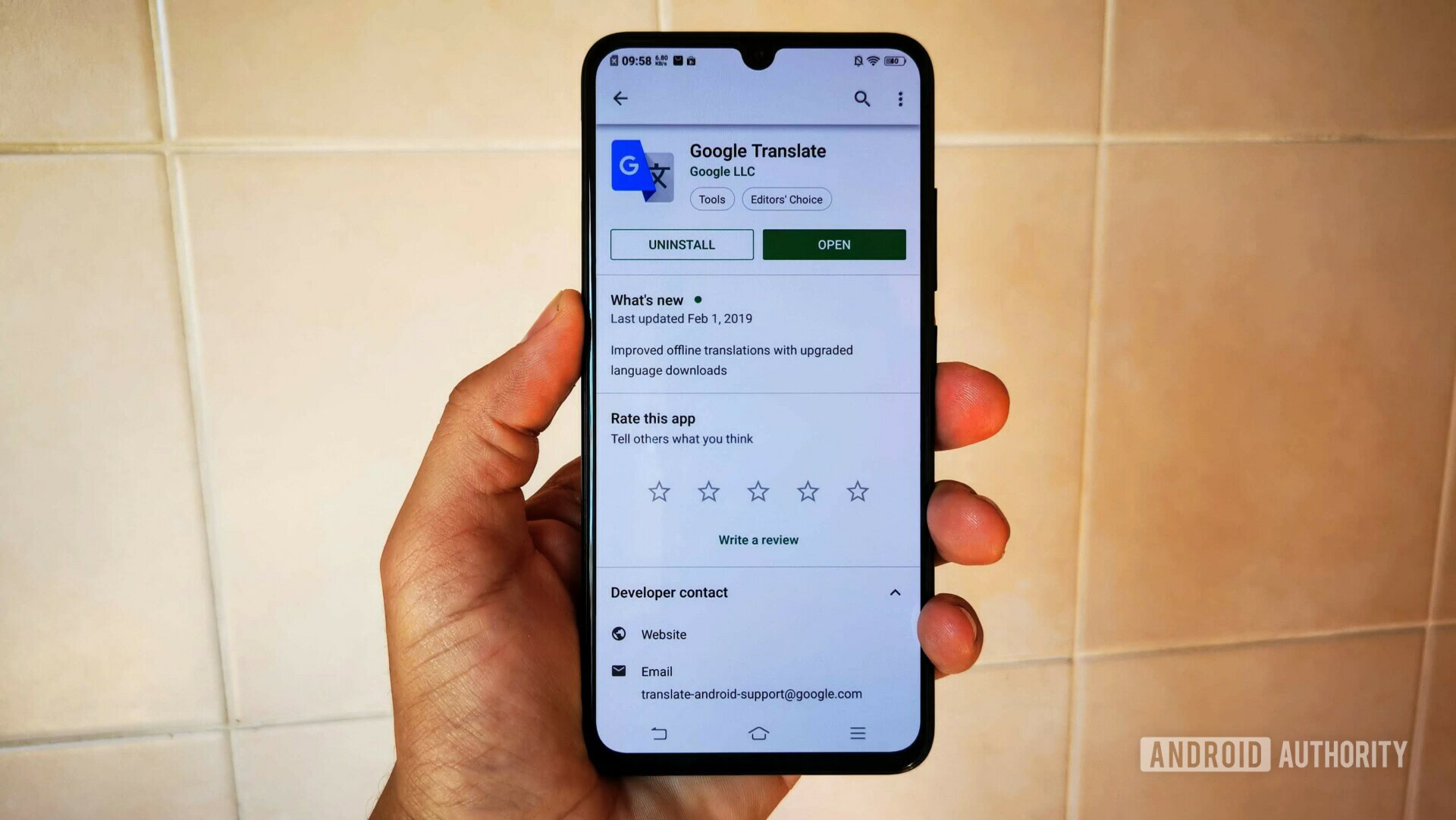
According to the person who emailed this in, Google’s support team escalated the problem after seeing the video and apparently confirmed it was a known issue. The company hasn’t made any official announcement about it as of writing.
We’ve contacted a Google spokesperson for more information and we’ll update this page should we receive a response. If you have the means, test this one out for yourself and let me know in the comments if you have the same problem.
Thanks, Paul!