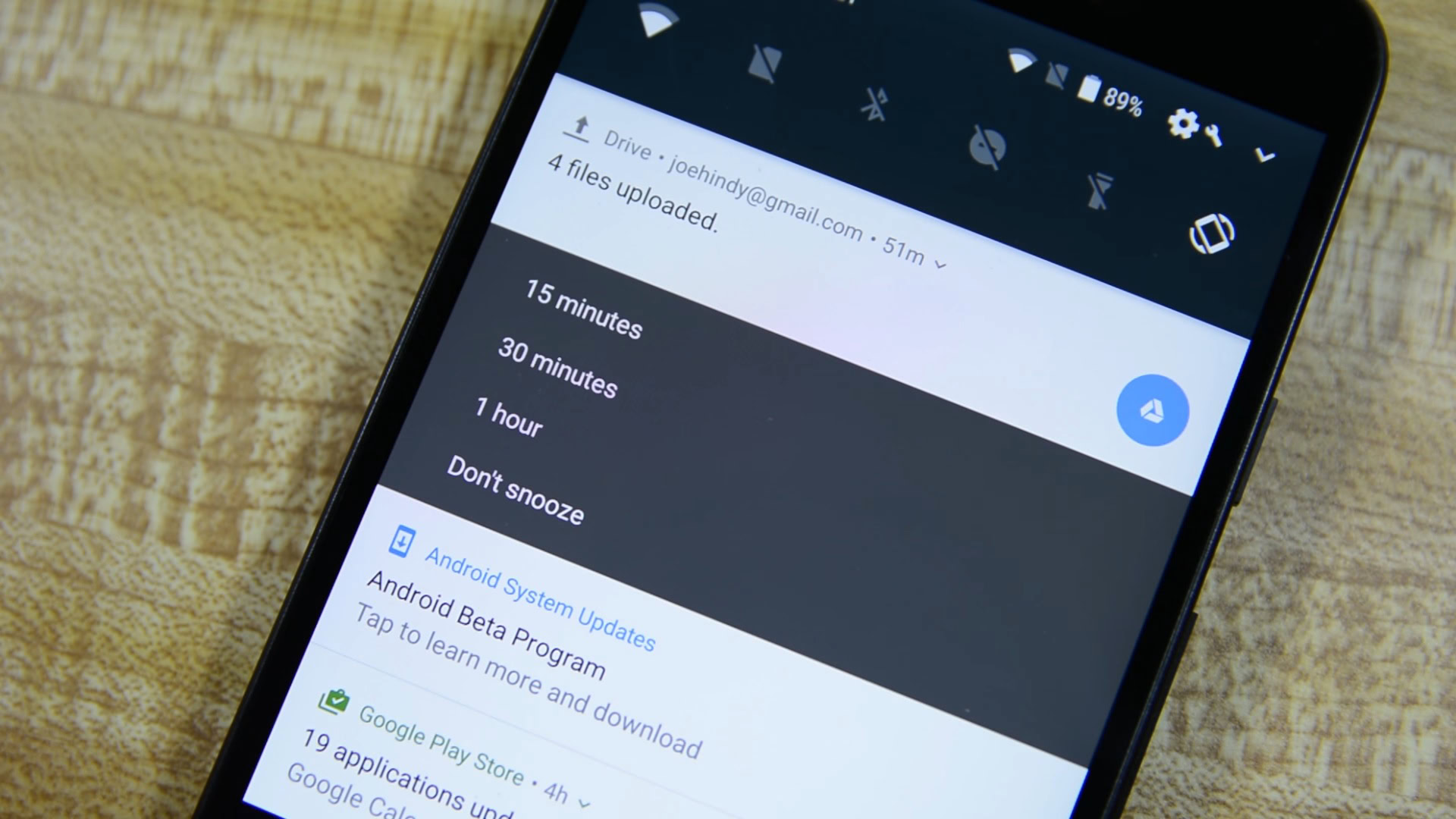Affiliate links on Android Authority may earn us a commission. Learn more.
Google Play Music is crashing for some users [Update: fixed]
Published onJune 28, 2017

The patch notes for the update simply list "bug fixes" as the only improvement, and reports indicate that this has indeed solved the issue. Shame Google hasn't been as quick to address its Android Wear 2.0 problems.
Less than a week ago, Google Play Music version 7.9.4920 began rolling out to Android users, featuring support for Android O’s notification channels and a revamped search history view. These are some handy new additions to the music app, sure, but what isn’t so great is the pesky Bluetooth bug the update brought along with it.
After the update, many users have been complaining that the app is crashing on launch. It seems to be a pretty widespread issue, and not tied down to any specific device or Android version. Google is likely working on a fix right now, but in the meantime, there’s something you can do to sidestep the issue.
It looks like Bluetooth is the cause of all this madness
It looks like Bluetooth is the cause of all this madness. If you launch Play Music while a Bluetooth device is connected, the app will likely crash. Thus, disabling your Bluetooth connection before opening the app will likely allow it to work as normal.
If you need some help, here’s how to turn off your phone’s Bluetooth connection: Open your device’s Settings menu, scroll down until you see the Bluetooth option, then turn the toggle off.
Once that’s done, try reopening Google Play Music. Hopefully, this helps! We’ll be sure to let you know when Google releases a fix.