Affiliate links on Android Authority may earn us a commission. Learn more.
Google will keep Android users safe from unused apps
Published onApril 4, 2022
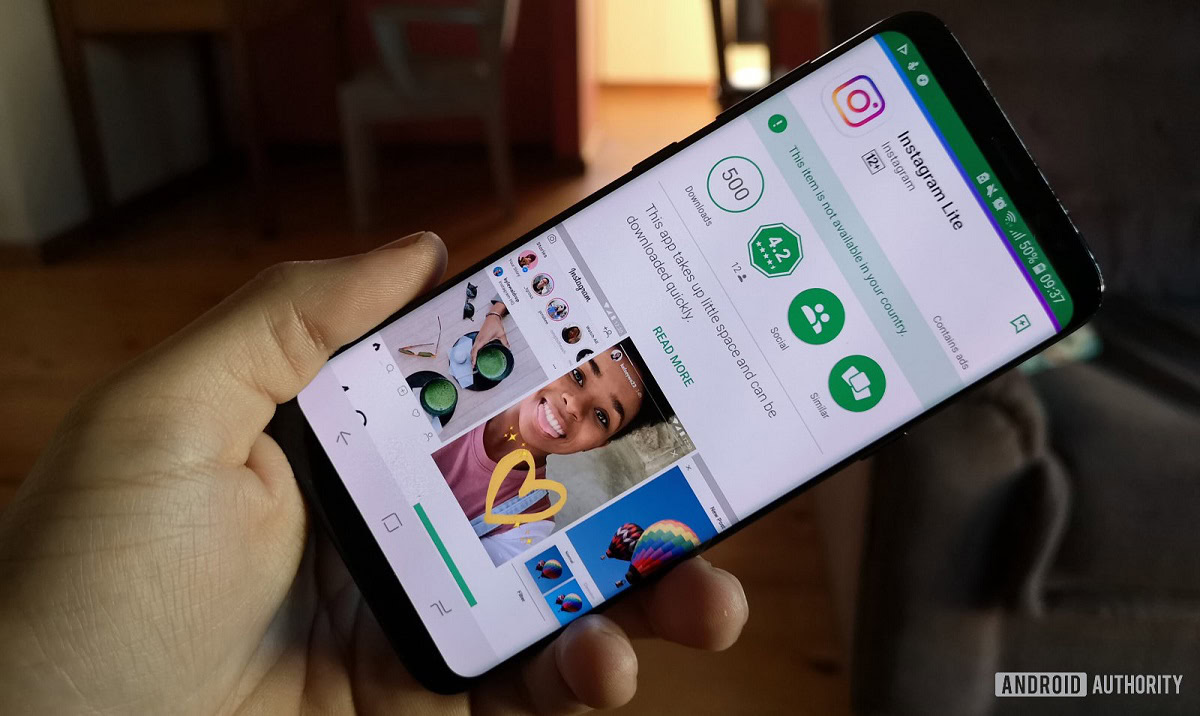
- Google Play Protect will remove permissions for unused apps.
- Developers can exempt their apps to preserve functionality.
Google is making a significant change to how Play Protect works, automatically removing permissions for unused apps.
, 25% of apps downloaded by mobile users are only used once and never again. Unfortunately, with the sheer volume of permissions many apps require on installation, this can lead to significant privacy and security risks long term. Google is now addressing that with a Google Play Protect update that will remove permissions from apps that have gone unused for some time.
Google Play Protect is designed to protect Android devices from malicious apps and other malware.
Read more: The best antivirus apps and best anti-malware apps for Android
Obviously, there are some apps that must always have permission to access Android and device functionality. Developers can flag their apps as protected from Play Protect’s auto clean-up feature. This will ensure those apps don’t break, regardless of how much time passes between use.