Affiliate links on Android Authority may earn us a commission. Learn more.
Google Play Store will soon open installed apps automatically (Update: Screenshot)
June 28, 2024

- The Google Play Store could soon automatically open apps after they are installed.
- The user will see a notification when it happens.
- App Auto Open is an optional feature that can be toggled on/off.
Update, June 28, 2024 (08:52 AM ET): We managed to activate the button for the Auto-Open feature. The option is placed just below the install button. The option doesn’t show up ordinarily, and it will show up only after you tap the install button.
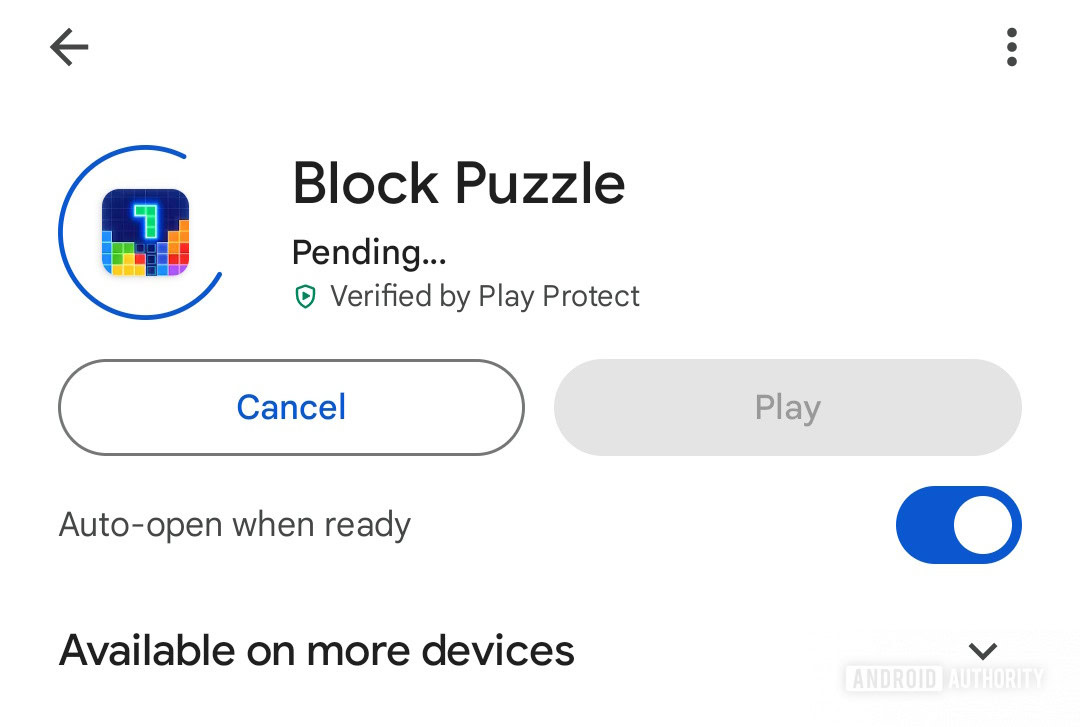
We’ve also corrected the article to mention that Auto-Open will be disabled by default.
Original article, June 13, 2024 (12:29 PM ET): When you download an app from the Google Play Store, it will give you the option to uninstall the app, open it, or stay in the marketplace and continue browsing. But it looks like users will soon be able to have the app launch immediately after it’s installed.
In version 41.4.19 of the Play Store, we discovered that Google is working on a new feature called App Auto Open. True to its name, the feature automatically opens apps once they are installed.
Users will get a notification when the feature activates that will appear as a banner across the top of the screen. The flags say this notification will last for a duration of five seconds. This notification will ring or vibrate depending on your device settings, but you’ll have the option to silence it as well.
App Auto Open appears to be an optional feature that you’ll be able to toggle on or off. However, it will be toggled off by default.
At the moment, the feature isn’t live just yet. We also were unable to get the feature working with flags. But if you forget to open apps after downloading them, this could prove to be a handy feature.
Thank you for being part of our community. Read our Comment Policy before posting.