Affiliate links on Android Authority may earn us a commission. Learn more.
Are you an overspender? Use the new budget tool in the Google Play Store
Published onApril 17, 2019
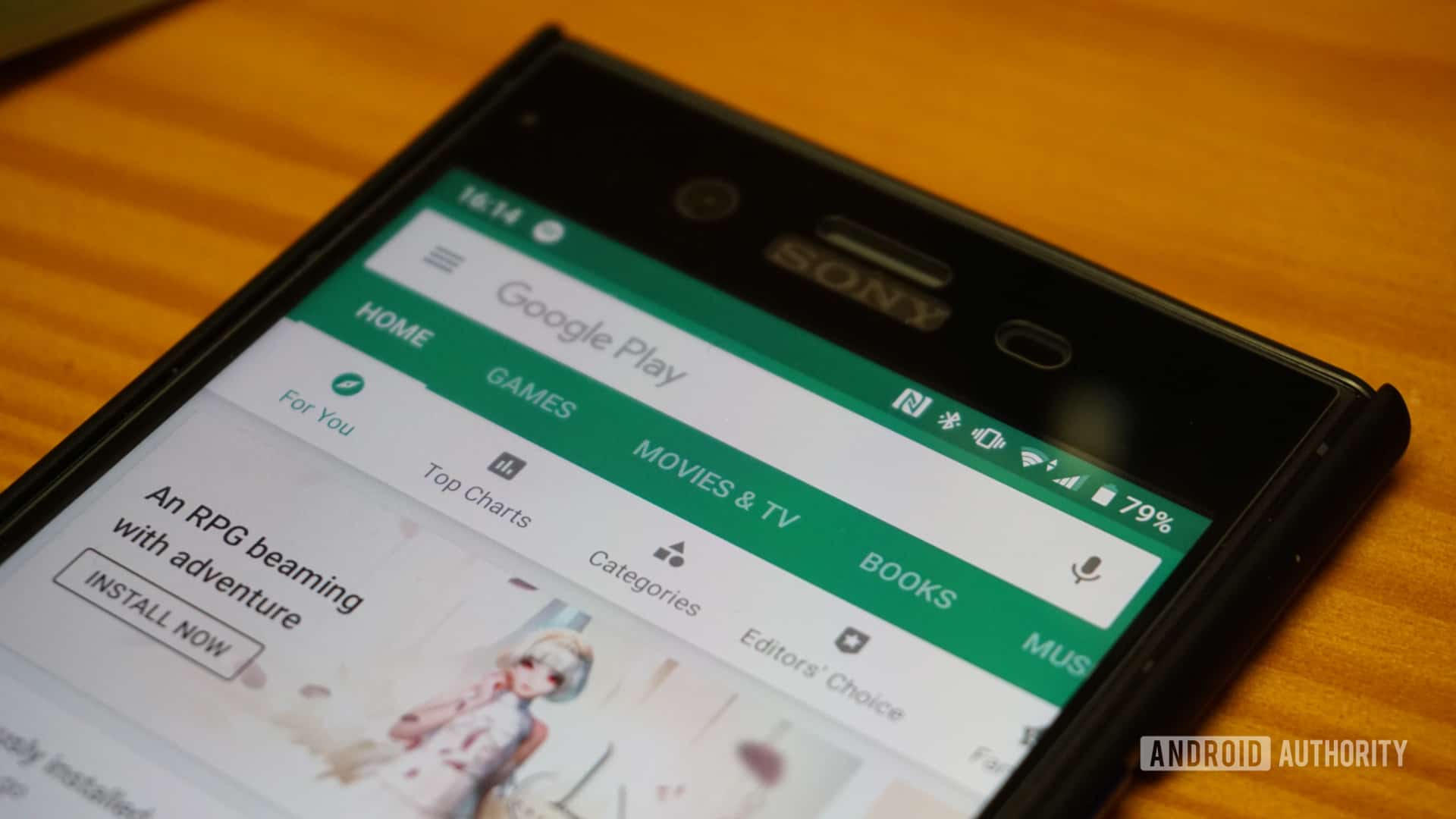
It’s incredibly easy to buy an app, game, book, or movie from the Google Play Store. In fact, it’s so easy that you might find you spend a bit too much each time you pay the store a visit.
If this is you, don’t worry, because Google has got your back. Starting today, the company is rolling out a server-side update to the Google Play Store that brings a new budgeting tool which should help overspenders reign in their spending (via Android Police).
Unfortunately, no one on the Android Authority team has seen the update themselves, so we can’t give you a walkthrough quite yet of how it works. We do have user-created screenshots though as well as a support page from Google, both of which make the process seem relatively simple.
Within your account settings in the Google Play Store (Menu bar > Account) you will see a new option that says Purchase History (if you only see Order History then you, like us, don’t have the update yet). Once in Purchase History, you’ll see an option to create a budget using the Set Budget link. You can set a budget (in the case below $20) and then see how close you are to hitting that limit:
Setting a budget will not prevent you from making purchases on the Google Play Store — in the fourth screenshot, you can see that you will instead receive a warning that you’ve already hit your budget if you try to buy something new. That warning could make you think twice about hitting the ever-tempting 1-Tap Buy button.
This new update ties in nicely to Google’s latest ambitions to focus on users’ so-called “digital wellbeing.” It’s a nice addition to the Google Play Store that could help prevent people from going overboard with app purchases (like this guy did).
Will you use this feature once it hits your device? Let us know in the comments.
NEXT: Game of War superfan embezzled thousands to fund microtransaction habit