Affiliate links on Android Authority may earn us a commission. Learn more.
Here's Google Play Store's watch face incompatibility warning in action (APK teardown)
Published onOctober 7, 2024

- The Google Play Store could soon show you your Google Play Points on the app download page.
- We also managed to activate the warning that the Play Store will show when downloading apps that have not updated their watch faces to Wear OS’s new Watch Face Format.
Most users download apps and games on their Android devices from the Google Play Store, and the app has evolved over the decade to serve that need very well. Google still tries out smaller tweaks and design changes from time to time to better serve users. We’ve spotted two upcoming changes to the Google Play Store that will improve your app download experience.
An APK teardown helps predict features that may arrive on a service in the future based on work-in-progress code. However, it is possible that such predicted features may not make it to a public release.[/alert]
Google Play Store v43.0.18-31 includes code that activates two changes on the app listing page. These changes are not live, but we managed to activate them.
One, the app listing page will soon show your Google Play Points in the header, making it easy to glean that information.
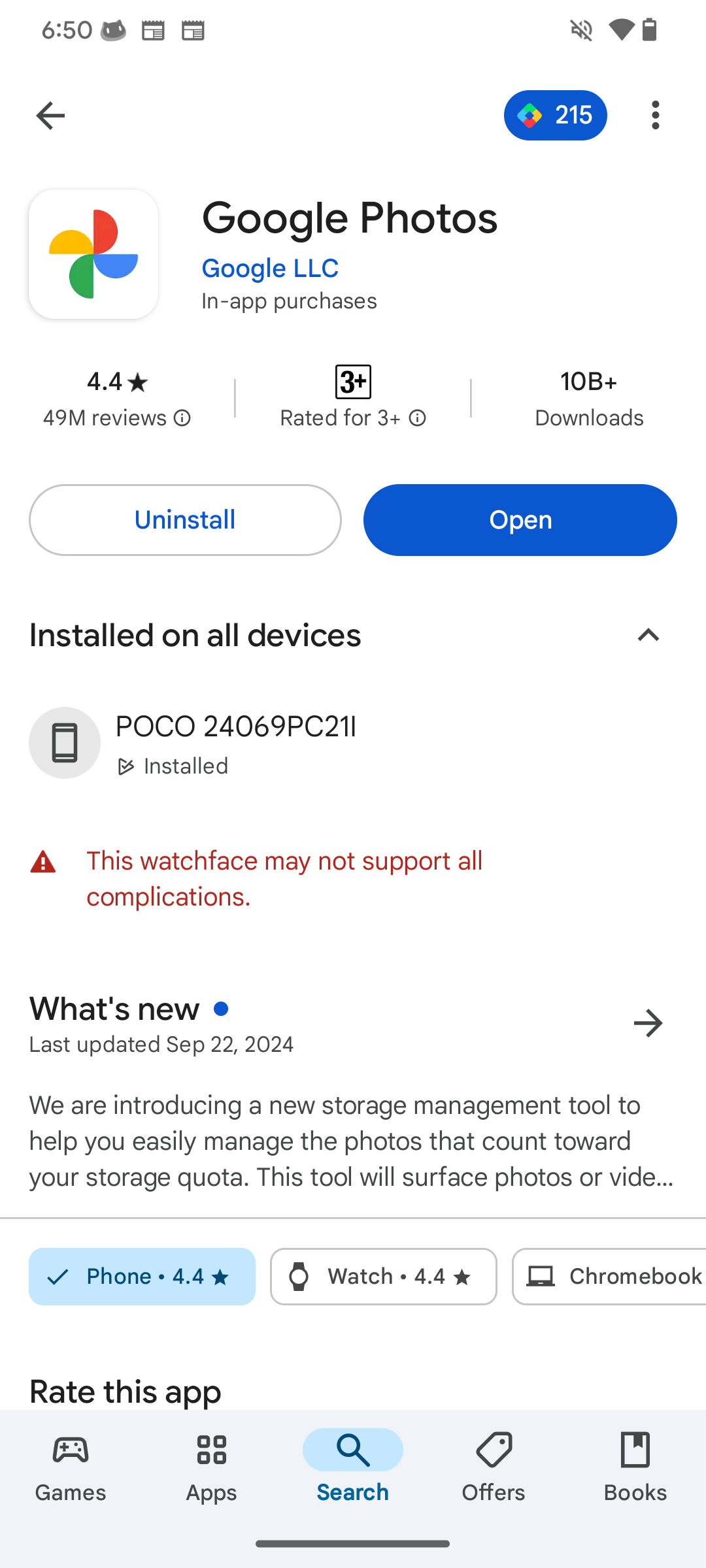
Google Play Points is a rewards program that allows users to earn points for purchasing digital content, in-app items, and downloads from the Play Store. These accumulated points can then be used to get discount coupons, in-app items, or Google Play Credit.
Next, we previously revealed that older watch faces could soon show an incompatibility warning. We managed to activate the warning, and you can see what it would look like in the screenshot above.
This warning will only show up for apps with Wear OS watch faces that haven’t been updated to support the new Watch Face Format. We can confirm that the warning will not show for apps that have updated their watch faces to the Watch Face Format. Further, this is likely to show up only on watches that have been updated from Wear OS 5 to Wear OS 5, as the Play Store will not display incompatible watches to users with smartwatches that launched with Wear OS 5 itself.
Given the apparent finished state of these changes, we expect Google to roll them out to users soon.