Affiliate links on Android Authority may earn us a commission. Learn more.
Google's Preferred Care for Pixel devices is a confusing experience
December 10, 2023

Flagship-level Android smartphones are expensive. As one would expect, fixing one of these costly phones isn’t cheap, either. This is why you can find dozens of insurance programs online to cover any accidental damage your phone might experience. One of these programs, Preferred Care, is run by Google.
I pre-ordered a Google Pixel 8 Pro on launch day in October and have been loving it. Having gone through a costly repair of a smartphone in the past (my Galaxy S21 Ultra was thrown onto asphalt at an amusement park), I impulsively signed up for Preferred Care with my purchase. Unfortunately, only a few weeks after receiving the Pixel 8 Pro, I ended up dropping the case-less device while getting out of a car, shattering the back glass in the process. I was not happy.
At the time, I thought getting the Pixel 8 Pro fixed would be a snap because I had smartly signed up for Preferred Care. Spoiler alert: in the end, I did get a replacement Pixel 8 Pro and it’s been smooth sailing ever since. However, my experience getting that replacement and with the service, in general, was not nearly as smooth as I would expect from a company as large as Google.
Do you have insurance for your phone?
What is Preferred Care for Pixel Devices, and how does it work?
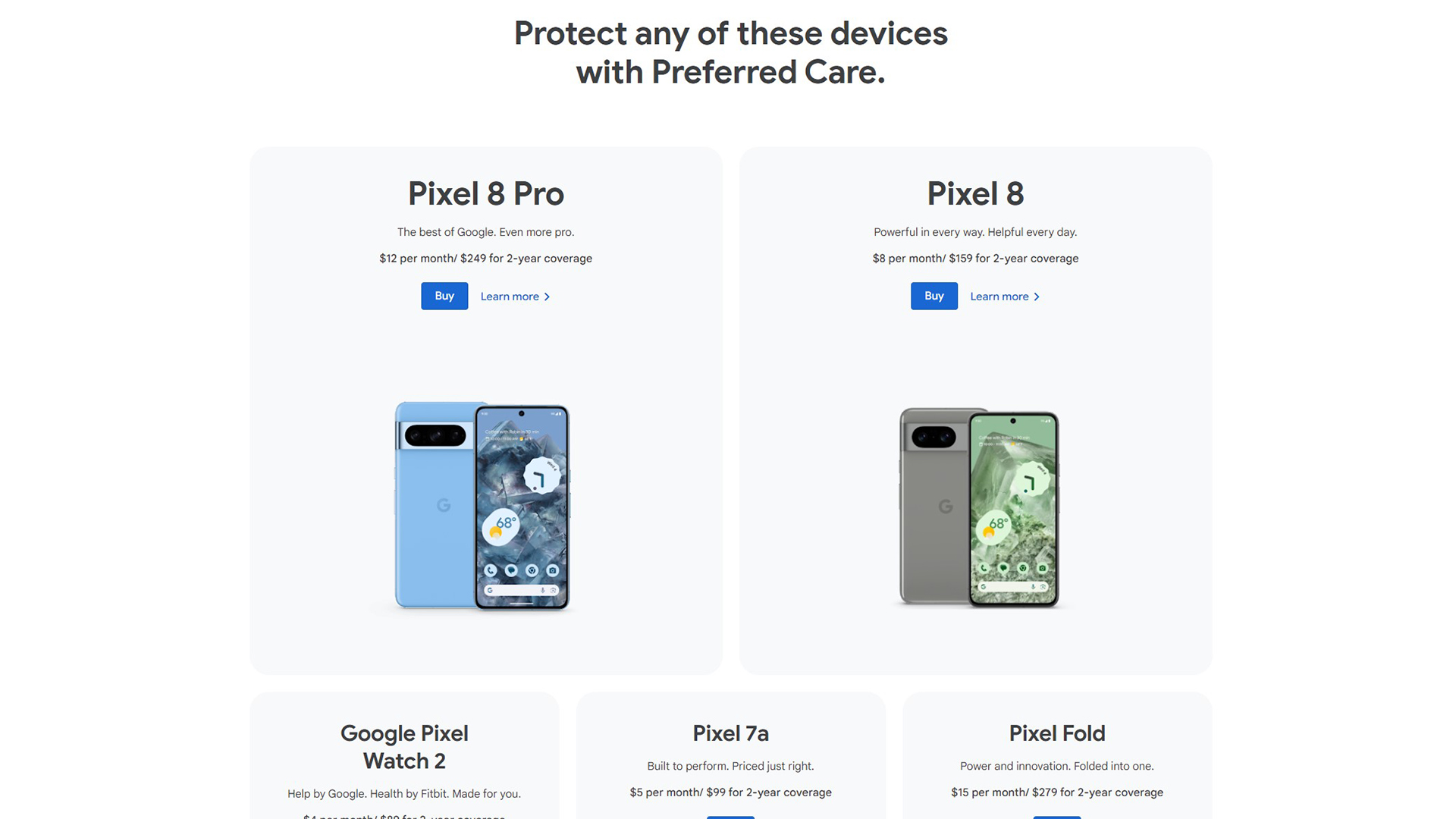
All smartphones come with a limited warranty. The length and coverage of that warranty vary from device to device and even country to country, but almost none cover things like accidental damage. Instead, it covers manufacturing defects or other problems not caused by the device’s owner. You’ll need a paid insurance program if you want protection from something you do to the phone or simply want to extend the warranty period beyond the default.
Google’s program for this, Preferred Care, covers anything with the word “Pixel” in the name released within the past year or so (the oldest phone you can enroll at the moment is the Pixel 7). Signing up allows you to get repairs or replacements for your device through Google’s partner, Assurant. The plan covers various things, such as fall, water, or electrical damage. The only things not covered are negligent damage (like you actively hit it with a hammer) and loss or theft.
Preferred Care is insurance for your Pixel product, giving you peace of mind that whatever happens, you'll be able to afford a fix.
Google primarily fulfills insurance claims through a mail-order replacement system. After filing a claim, you pay a fee (which varies based on the device and damage), and Google sends you a new device that’s as close as possible to the one you need to be repaired. Once you receive your replacement device, you transfer your data, toss your busted phone into the same box, and send it back to Google. You have two weeks to complete this process before Google charges you the total price of the replacement (in the case of the Pixel 8 Pro, $999). Assurant oversees this process on behalf of Google. Assuming you do everything correctly, you’ll have a new phone at a lower cost than it would’ve taken to repair the phone with a third-party company, such as Asurion (formerly known as uBreakiFix).
On top of the one-time repair fee, you’ll also need to pay for a Preferred Care subscription, which must be active to file a claim. This price varies from device to device. It costs $12 per month for the Pixel 8 Pro or $249 for two years of coverage.
For the Pixel 8 Pro, it's $12 each month for coverage, but that doesn't include your repair deductible.
To prevent people from breaking their phone, signing up for Preferred Care, getting it fixed, and then canceling, Google limits enrollment into the program to within 30 days of your original purchase. Once that 30-day period expires, you can’t enroll that device in Preferred Care anymore and will need to seek repairs from a third party.
Finally, a Preferred Care subscription is on a device-by-device basis. In other words, you can’t enroll all Pixel devices you own with one sweep. You need to pay an individual subscription fee for each supported Pixel product, which could be quite expensive if you own, for example, a Pixel phone, Pixel Watch, and Pixel Tablet.
Now that you understand how Preferred Care works, let me tell you about my experience using it.
Using Preferred Care: Filing a claim

The first step to filing a claim is visiting Google’s Preferred Care portal, which looks like the screenshot above. This page shows you the devices you’ve currently enrolled in the program with some basic info, such as the IMEI and when your next charge will happen. To start a claim, you click the File a claim button, which takes you to a site run by Assurant.
Once I got to the Assurant page, I knew I was in for a wild ride. The Assurant page, as seen below, gives you the option of filing a new claim or checking on the status of an existing one. This might seem innocuous, but it represents that Google’s Preferred Care portal and Assurant’s system do not communicate with one another. This will be a recurring theme throughout this process.

I clicked the blue File or Track a Claim button and was taken to a new page with a text box where I needed to enter my phone’s IMEI (once again showing Assurant’s system does not communicate with Google’s). I entered the number and then was asked when the incident occurred, what kind of damage there was, and other relevant questions. Once finished, I paid my repair fee (deductible) of $129.
Within a few minutes, I received an email from Assurant saying my claim had been approved. However, there was no receipt for my $129 payment from Assurant or Google. In fact, to this day, I never received a receipt, even though the charge definitely went through; my credit card listed the charge as “AGI Preferred Care”). Notably, the Google Store’s “Repairs and replacements” section didn’t show (and still doesn’t show) any information related to this claim, including my receipt for the deductible payment. As such, I was left in the dark to wonder if Google would even acknowledge that I paid the repair fee. All I could do was wait.
After getting my claim approved, I was left waiting with no receipt or notification of the process.
And wait I did. In the approval email I received from Assurant, it said I would be “notified when [my] replacement device has been shipped.” No notification arrived, though, even over a week later. To check on things, on November 10, eight days after filing my original claim, I tried accessing the Assurant portal, but the information I found there was confusing and, in some cases, contradictory. Check out the small video clip below to see what it’s like to check on a Preferred Care claim:
Let me explain some things you see (or don’t see) in the clip:
- There is no login for Assurant. And since it doesn’t link with your Google account, any time you want to check on the status of your claim, you need to do what’s shown in the video: enter your full IMEI and ZIP code. This is really cumbersome.
- When I finally arrived at the Track a Claim Status page, there was contradictory information. The big green icon at the top said my device had been shipped, but the text under Your Replacement Device said I would get tracking information once the device had been shipped. Remember, I still don’t have any tracking information. So which is it: Did the replacement ship or didn’t it?
- At the bottom of the page is a blue Verify button that, ostensibly, should tell me more of my claim’s details. When I click this, though, I get a pop-up saying, “Authentication could not be completed at this time.” This pop-up can’t be closed, so once it appears on the page, you can’t do anything else. If you reload the page, you need to start at the beginning again by entering your full IMEI. I never got the Verify button to work properly.
Frankly, this whole system was incredibly clunky. It also didn’t give me any of the information I needed. Where was my receipt? Had my phone really been shipped? If so, where was the tracking info? What phone am I getting? Even the most basic information about my claim wasn’t there.
After two weeks of waiting and nothing on this page changing, I finally reached out to Assurant.
Communicating with Assurant and wrapping up the claim

On November 16 — 14 days after filing my claim — I initiated a chat with an Assurant representative. After some verification of my identity and going over my situation, the rep explained what happened. Here’s their explanation, with spelling and grammar errors unedited:
I can see that your claim was authorized, but for some reason the authorization did not make it to Google’s. i can reauthorize the claim to resend the request, so Google can receive it to ship the replacement. would you like to proceed?
Hours after this conversation, I finally received an RMA notice and a tracking number for the shipment. I was also sent instructions on what to do with my broken device once I received the new Pixel 8 Pro and a reiteration that I had two weeks to get the old phone in the mail to avoid a hefty fee. Thankfully, this information confirmed I was going to get the same Pixel 8 Pro that I originally purchased. The fine print of Preferred Care says this is not always possible, so I could have gotten a different color, storage configuration, or both.
While this was all good news, why did it take me reaching out to Assurant to get the ball rolling? The company’s site told me the device was on its way, after all, and it clearly was not. If I hadn’t reached out, would Assurant/Google have ever figured out that something wasn’t right?
If I hadn't reached out to the company, who knows how long my claim would have sat in limbo.
Incredibly, my new Pixel 8 Pro arrived the very next day. (I live in California, and the phone shipped from California, so this speediness might not be the norm). I transferred my existing data to the new phone and got everything wrapped up.
Because I wanted to see how this would play out, I waited to send the old device back. Would Google/Assurant instantly charge me on November 30 for the total price of the Pixel 8 Pro? Or would I get warnings? Sure enough, on November 30, 2023, I received a “First Reminder” email from Assurant asking me to please return my damaged device. However, the email said I needed to have shipped the device back by November 26! That’s only ten days after Assurant shipped the device, and nine days after I actually received it.
By this point, I was tired of the whole situation. I popped the broken Pixel into the mail. The next day, December 1, I received an email from Assurant saying it received my broken phone, thus concluding my repair order.
Preferred Care for Pixels: A very messy experience

From a purely financial perspective, Pixel Preferred was a success. I called Asurion to ask how much it would cost to fix the broken back glass on a Pixel 8 Pro without any insurance, and it quoted me over $300. The high cost, the rep explained, was due to the procedure to fix the back panel, which essentially involves taking the whole phone apart.
Doing some napkin math, I paid $24 for Pixel Preferred (October and November at $12 each) and $129 for the repair, or roughly half what I would have paid at Asurion. Even if I decided to do the repair myself using Google’s official kits from iFixit, a Pixel 8 Pro back replacement would have set me back $180 — and I would have needed to deal with the stress of self-repair. So, all in all, Pixel Preferred Care did what it was designed to do: save me money and time.
Pixel Preferred saved me money, but would it have been worth it if I were in a slightly different scenario?
However, the process was obscure and messy enough that I don’t know if I would recommend it to anyone. My situation was fairly benign; my phone worked fine the whole time I waited. It was just the back glass, after all. But what if that wasn’t the case? What if I had really busted up my phone and needed to wait for over two weeks to get the replacement? That would have been infuriating, especially if I found out that my case was stuck in limbo that whole time for no apparent reason.
Likewise, if I had paid for the two years of coverage ($249), the back repair added to that would have been way over the cost of walking into Asurion and getting a same-day repair. Also, I’ve already burned through 50% of the repairs I can claim with my plan for the next 12 months. Per Google’s explanation of Preferred Care, “There is a claim limit of two accidental damage claims per rolling 12-month period, beginning with the date of first repair or replacement.” I’m not planning on breaking my phone again anytime soon, but if I do, I’ll have used up all my repair allotments, making continuing to pay for the service a waste of money.
Pixel Preferred Care needs to offer a lot more to be competitive.
The real problem with Preferred Care, though, is that it’s simply not competitive. For example, AKKO offers a plan that covers one phone and 25 other items, includes loss/theft protection, doesn’t limit the number of claims you can make, and maxes out the repair deductible at just $99, all for $15 each month or $10 for students. I have not used AKKO, so I don’t know how fast/efficient it is at fulfilling claims, but that list of features leaves Google’s Preferred Care in the dust. Additionally, if you’re a renter or homeowner, your property insurance likely covers personal electronics, or, at the very least, you can call and add that coverage to your existing plan for much less than Preferred Care.
If Google’s Preferred Care plan really stepped it up, it might be worth it. If the service had been outstanding or included perks (maybe a Google One membership?), it would be easy to recommend it to Pixel fans. But, after this experience, I will probably cancel my subscription and seek out other protection methods.