Affiliate links on Android Authority may earn us a commission. Learn more.
Google redesigns its search interface to help shoppers ahead of Black Friday
November 22, 2017
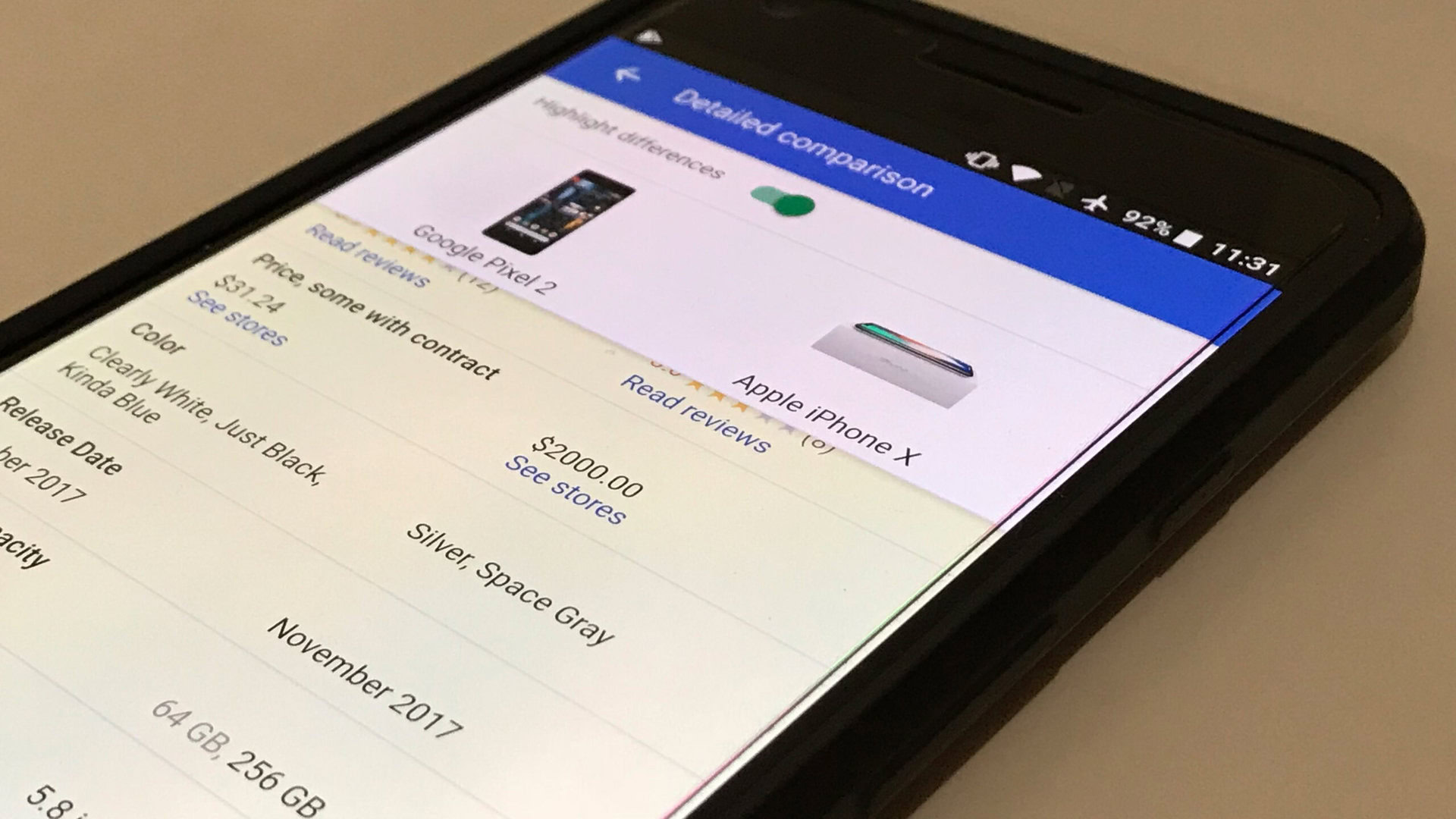
Google has rolled out a redesign to its search functionality aimed at making the interface more intuitive for shoppers. The changes arrive ahead of Black Friday, one of the biggest shopping events of the year and one which saw an estimated $3.34 billion in online sales in 2016.
The first item among the changes is a new “quick view” button found in the Google Shopping previews (the thumbnails with products that pop up when you’re searching for an item). This can be tapped to provide a glimpse at the product description, reviews, and related items, and it’s a move that should help provide faster access to the core details shoppers want (it also means they won’t have to load another webpage where they don’t know what they’ll get).
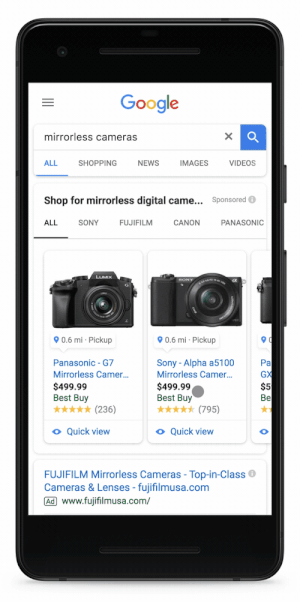
To help with gift buying, Google will also now show information such as price, reviews, and comparisons with similar related items, side by side (we noticed this rolling out a few weeks ago). In some cases, Google will also reveal when a newer model of a product you’re searching for is available.
These changes arrive as well as “buying guides” for certain product categories to help ensure consumers get the right item for their needs, but it didn’t say exactly where these would appear.
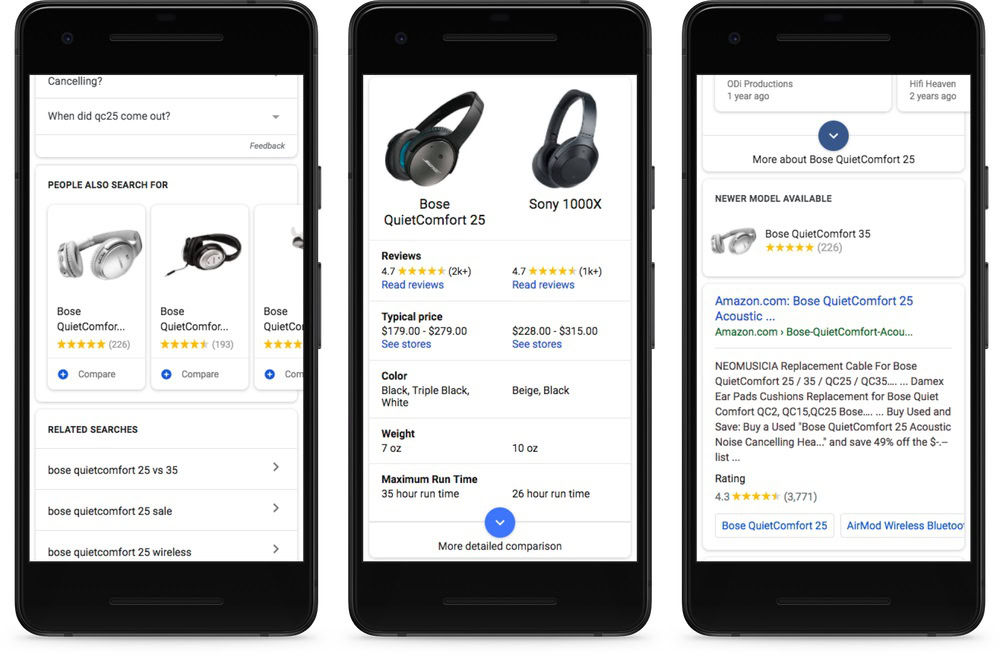
Rounding off the changes, Google has rolled out further improvements to its voice service so that you can now say things like “Ok Google, where can I buy…”, or simply “Ok Google, buy…” to simplify how you get your hands on goods. This will be available on smartphones and with the Google Home thanks to the Google Assistant.
Black Friday 2017 is shaping up to be another massive year for online sales — check out the deals we’ve found so far at the link.