Affiliate links on Android Authority may earn us a commission. Learn more.
Google may soon let you create email aliases in an effort to fight spam (Update)
Published onNovember 15, 2024

- Google appears to working on an email forwarding alias system.
- Called “Shielded Email,” the intent appears to be hiding your main email address from apps demanding one.
- If spam ever becomes a problem, you can just turn off the forwarding.
Update: November 15, 2024 (2:30 AM ET): We were able to spot the Shielded Email feature in the Autofill settings menu. Unfortunately, tapping this option currently redirects us to an empty page on myaccount.google.com. Check out the screenshot below.
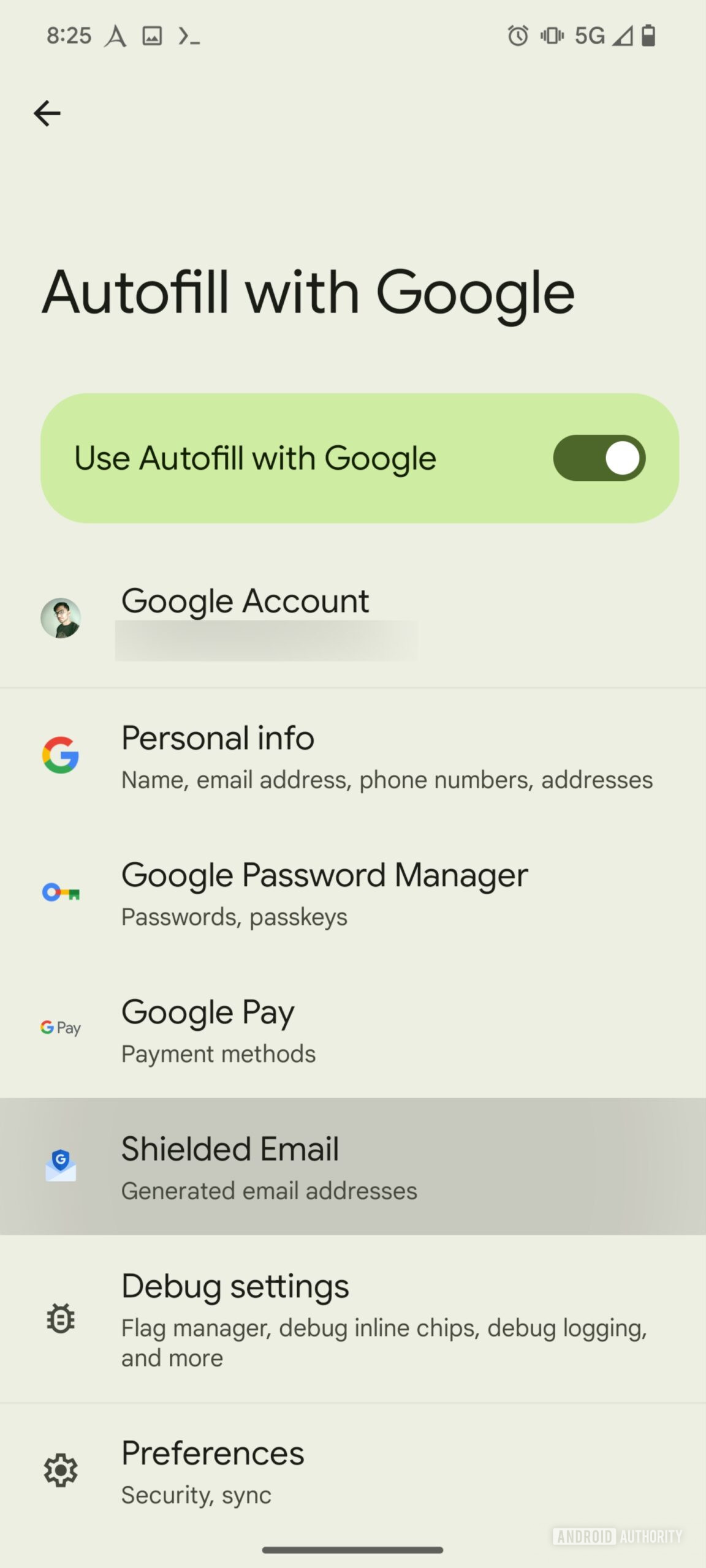
Needless to say, this should make life easier if you want to keep your actual email address secure and if you want to steer clear of spam. So here’s hoping we see this feature sooner rather than later.
Original article: November 14, 2024 (4:10 PM ET): It feels like every service, app, and website you use these days wants you to create an account for it. How many times have you been checking one of those out, only to pause slightly when it asks for your email address? Sure, Gmail is an absolute champ at filtering out spam, but every time you share your email with someone even a little bit shady, do you feel like you’re playing with fire and risking a whole bunch of unwanted contact? Google may just have a solution in the works, at least by the looks of our latest teardown.
An APK teardown helps predict features that may arrive on a service in the future based on work-in-progress code. However, it is possible that such predicted features may not make it to a public release.
The APK on the menu this afternoon is the new 24.45.33 release of Google Play Services, and upon cracking it open, we find a whole boatload of strings referencing and in support of something called “Shielded Email.”
<string name="autofill_datatype_shielded_email_subtext">Generated email addresses</string>
<string name="autofill_datatype_shielded_email_title">Shielded Email</string>
<string name="autofill_shielded_ids_cancel_button_text">Cancel</string>
<string name="autofill_shielded_ids_create_button_text">Use address</string>
<string name="autofill_shielded_ids_email_dialog_lower_message_new_user">Emails forward to ^1. To control spam, you can turn off forwarding at any time in your Google Account. <a href="^2">Learn more about Shielded Email</a>.</string>
<string name="autofill_shielded_ids_email_dialog_title_new_user">Keep your email address private with Shielded Email</string>
<string name="autofill_shielded_ids_email_dialog_title_returning_user">Use Shielded Email?</string>
<string name="autofill_shielded_ids_email_dialog_upper_message_new_user">Use an email address created for this app. This can protect you from online tracking and data breaches.</string>
<string name="autofill_shielded_ids_email_dialog_upper_message_returning_user">Use an email address created for this app. Emails will forward to ^1</string>
<string name="autofill_shielded_ids_email_label">Use Shielded Email</string>
<string name="autofill_shielded_ids_error_retry_button_text">Try again</string>
<string name="autofill_shielded_ids_generic_error_message">Something went wrong. Please report the issue to <a href="https://go/sme-bugs">go/sme-bugs</a>. Error: ^1</string>
<string name="autofill_shielded_ids_progress_indicator_content_description">Progress indicator</string>
<string name="autofill_shielded_ids_refresh_button_content_description">@string/common_refresh</string>Just from that text, we’re able to infer quite a lot about what we’re looking at here, and it appears that Shielded Email consists of a system to create single-use or limited-use email aliases that will forward messages along to your primary account. And while we could imagine that something like this might be pretty useful in Chrome, here it looks like Google is building it specifically to address apps that ask for your email address.
The messages in there touch on a couple reasons beyond spam that you might want to keep your main email private, like reducing the extent to which your online activities can be tracked, and mitigating your personal risk from potential future data breaches.
This all sounds like a great idea, presuming Google ultimately follows through with it, and we’re mainly just curious about how it might be implemented. Will these be unique per each use in a way that’s trackable, if your information later gets out? Can we expect any limits on who can use this, or how much they’ll be able to? There are a lot blanks to still fill in right now, but we’ll be keeping an eye on future Google Play Services releases in the hopes of learning more about what Google’s planning here.