Affiliate links on Android Authority may earn us a commission. Learn more.
Google launches password manager that can log you automatically into apps
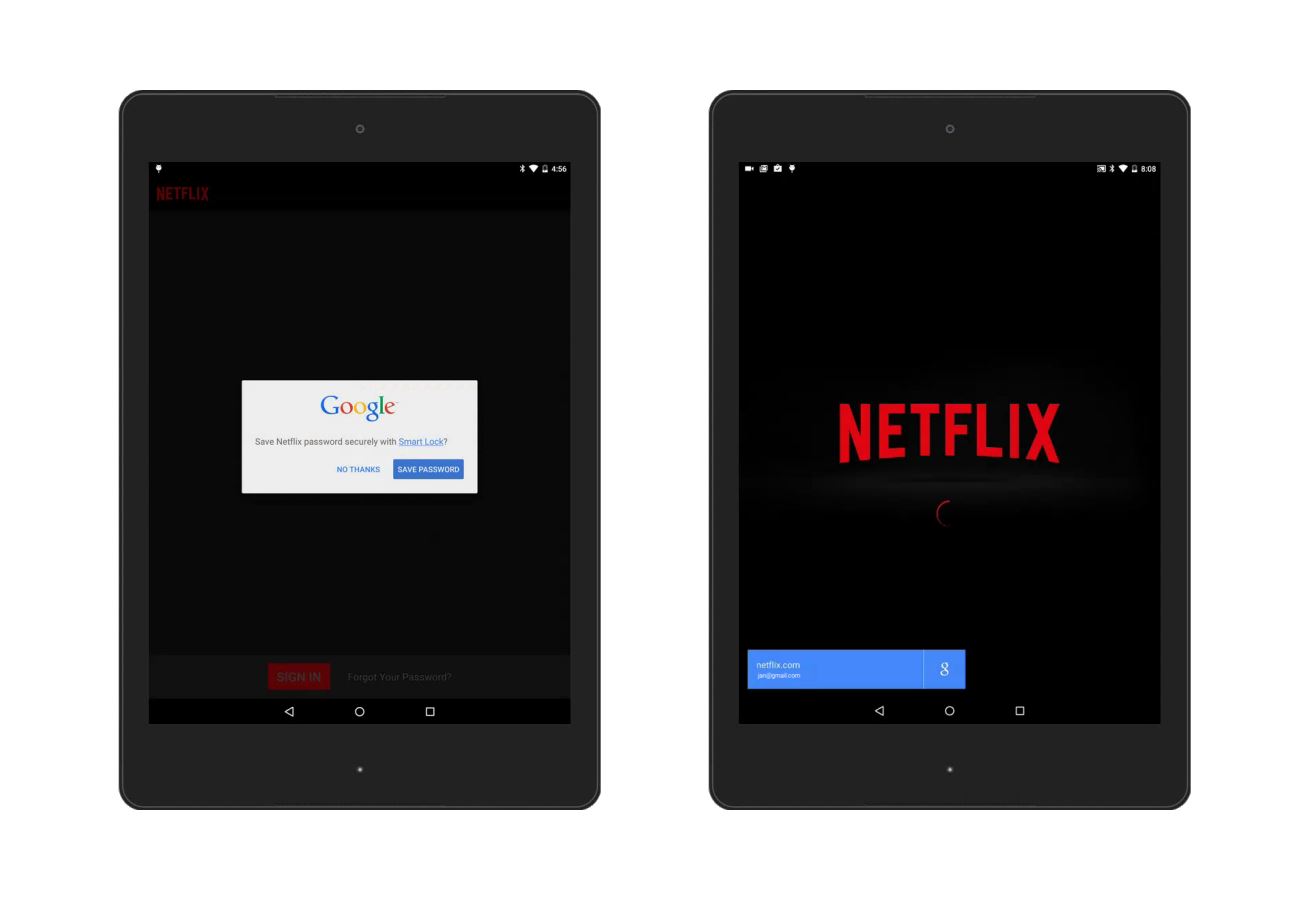
One of the new features coming along Android M that Google chose not to highlight during the keynote yesterday is a password manager called Smart Lock for Passwords.
Here’s how it works. When you first sign into an app that supports Smart Lock for Passwords, your device will ask if you want to save the credentials into Smart Lock. If you chose yes, the credentials will be stored online and the next time you need to log into the respective app, you will be logged in automatically with zero effort on your side. And that goes for any device on which you are signed in with your Google account.
Log into Netflix one time on your smartphone and then never have to type a password again on your tablet or Android TV. And this works with Chrome as well, so saving your credentials in the desktop browser will make them available for apps on your mobile device, and vice versa.
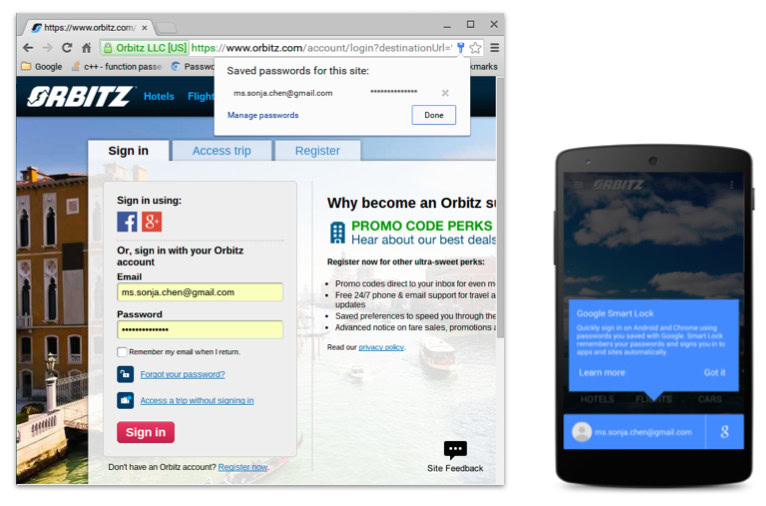
Speaking of Netflix, the video service is one of the handful of apps that already integrate the feature, along with The New York Times, Instacart, Orbitz, and Eventbrite.
Smart Lock won’t work with any app, the way LastPass attempts to do. Developers will have to integrate the feature into their app using Google’s Credential API. That looks like a fairly simple process, however, and we can see this feature really taking off in the future.
Of course, not everyone will be happy to hand Google the keys to their digital kingdoms. The Mountain View giant already has profound insight into our lives and storing passwords with Google means a user’s entire online presence could be compromised should someone gain access to their account. But, provided there are proper security measures in place, the convenience benefits may outweigh the privacy risks, though that’s entirely up to you to decide. The feature is entirely optional.
Smart Lock for Passwords is part of Google Play services 7.5, rolling out now. That means the feature will not depend on Android M, and users on older versions should be able to enjoy it.
Let us know your thoughts.