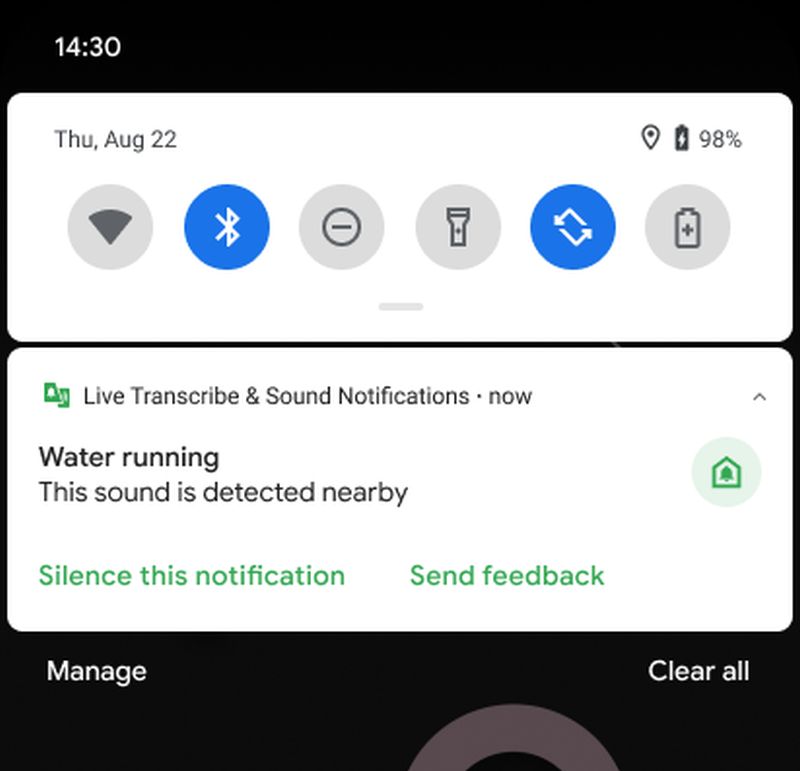Affiliate links on Android Authority may earn us a commission. Learn more.
Google's Sound Notifications extends your hearing with visual alerts
Published onOctober 9, 2020

- Google has announced a Sound Notifications feature for Android.
- The accessibility feature provides those who are distracted or hard of hearing with visual notifications of “critical” sounds.
- Sounds recognized include dog barks, door knocks, and running water.
Google is building its audio-recognition technology to help extend human hearing around the home. The company has announced a new accessibility feature called Sound Notifications that’ll provide users with visual alerts of loud or “critical” sounds around them.
Built on the back of the company’s Live Transcribe ambient sound recognition tech, the feature can recognize up to 10 different sounds, including dog barks, alert sirens, running water, babies crying, and door knocks. If one of these sounds is noticed in the vicinity, Google will ping the users’ phone with a notification describing the sound. The feature also works with WearOS, so users who don’t immediately have their phones on hand will also receive the information.
As some sounds, like dog barks, come as the result of other noise, Google also plots sound events on a timeline, so users can visualize and understand the context of the sounds around them.
While Sound Notifications does rely on your phone’s microphone, Google guards against users’ privacy worries by saying that the process takes place offline using your smartphone’s processing muscle. Nevertheless, you’ll still need to flick that microphone permission switch for this feature to function. That might be a dealbreaker for some.
For others though, the benefits are clear. The notifications seem pretty useful for those who aren’t in the vicinity of the sound, or who struggle with their hearing clarity. It’s also great for those who wear noise-cancelling headphones or earbuds at home while working or relaxing.
Users can gain the feature by downloading Google’s Live Transcribe app to their phones. You can do just that by hitting the button below. To switch it on, head to Settings > Accessibility menu > Sound Notifications.
Looking to save on some of the best smartphones, audio products, wearables, and more? Amazon Prime Day takes place Tuesday, October 13 and Wednesday, October 14. Head here to see all the best deals!