Affiliate links on Android Authority may earn us a commission. Learn more.
Android's handy theft protection features are now rolling out worldwide
Published onOctober 5, 2024
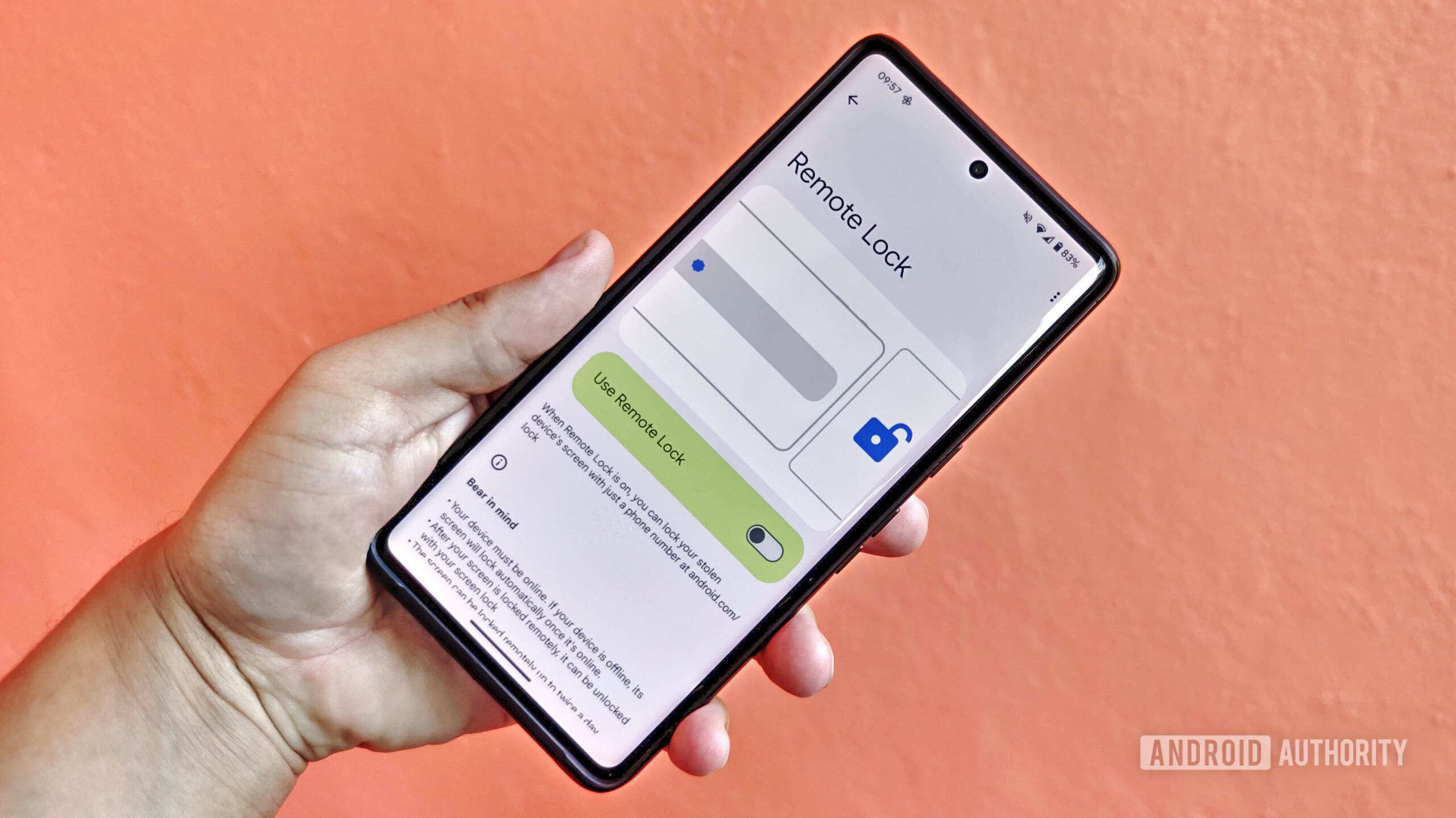
- Google is bringing its trio of theft protection features to more Android devices around the world.
- This comes several months after these features first launched in Brazil.
- These options should make it tougher for people to access your phone after it’s been stolen.
Google announced a trio of theft protection features for Android back in May, namely Theft Detection Lock, Offline Device Lock, and Remote Lock. The suite has been available in Brazil for several months now, but Google is finally expanding availability.
Android expert Mishaal Rahman spotted Theft Detection Lock and Offline Device Lock on his Xiaomi 14T Pro (via Twitter and Reddit) but not Remote Lock. Colleague Rita El-Khoury confirmed that all three features were available on her Pixel 9 Pro XL in France — check out her screenshots below.
Feature availability indeed seems to vary wildly, regardless of device and country. A US Redditor with a Pixel 7 Pro reported that they had Theft Detection Lock and Offline Device Lock, but not Remote Lock, while I can only see Remote Lock on my Pixel 7 Pro. Meanwhile, a US Twitter user said they only had Remote Lock on their Verizon Pixel 9 Pro XL. In addition to Rahman noting availability on a Xiaomi device, Motorola and Samsung users have also reported seeing some of these features.
In any event, these theft protection features should help protect your data in the event that your phone gets stolen or lost. Theft Detection Lock uses your phone’s sensors to detect when your device has been snatched, automatically locking the screen in the process. Meanwhile, Offline Device Unlock will automatically lock your phone if someone tries to take it offline for an extended period. Finally, Remote Lock allows you to (surprise) remotely lock your device using your phone number by visiting android.com/lock.