Affiliate links on Android Authority may earn us a commission. Learn more.
Google Translate could offer a richer, seamless Instant Translate experience (Updated: Rolling out)
December 2, 2024
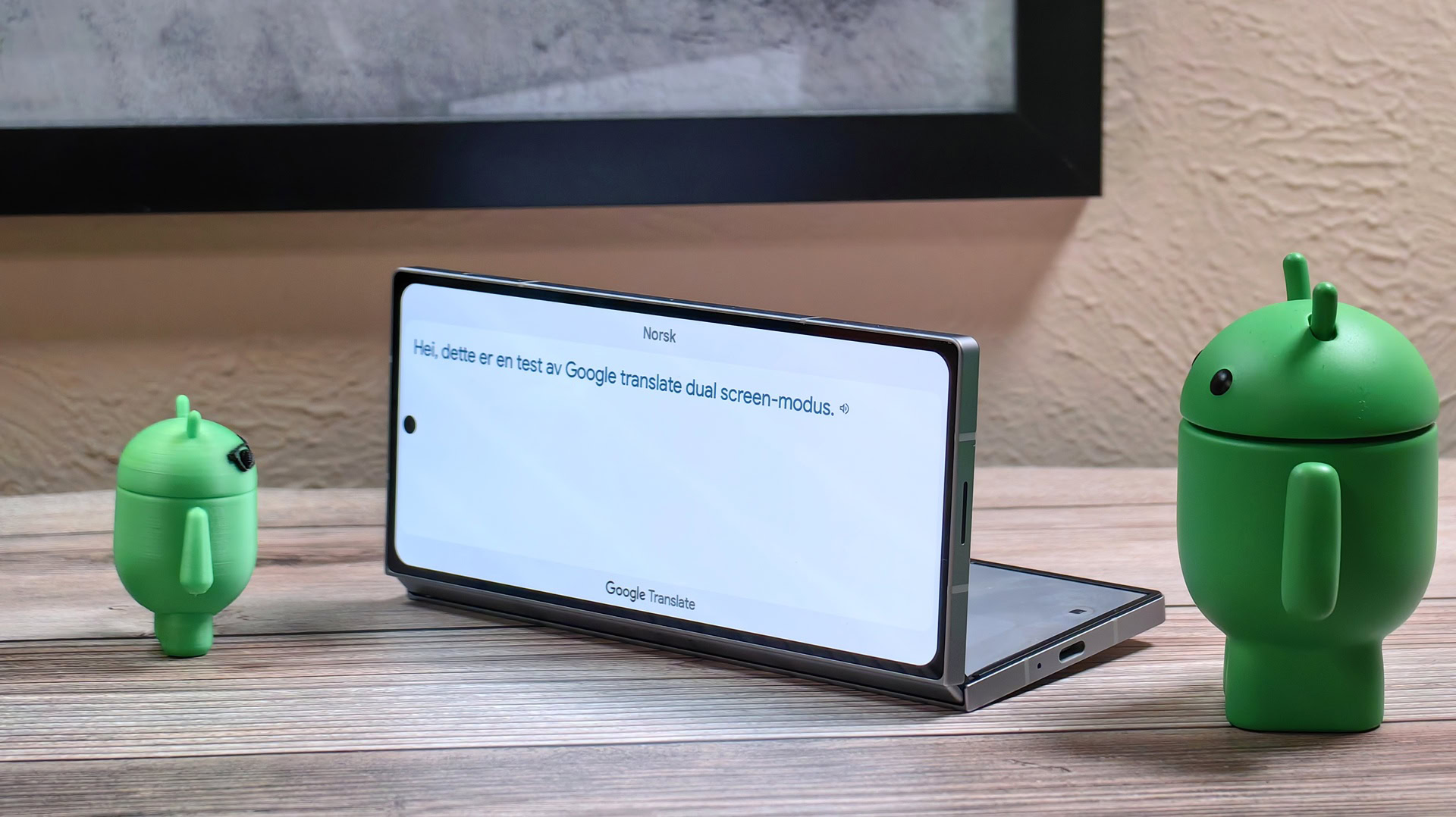
- Google Translate could soon let you access extra options within the Instant Translation preview, removing the need to go back a page to access these options.
- The app could also soon let you undo a deleted translation entry in your translation history.
- Update: The feature is now rolling out to all users.
Update, December 2, 2024 (01:20 AM ET): The richer Instant Translation preview in Google Translate is rolling out with version v8.22.46.698958551.3. All users can now enjoy a better Google Translate experience.
Original article, October 22, 2024 (07:46 AM ET): Google Translate is one of the best free apps around, simply because it works so well across so many languages. It’s pretty impressive what Google has achieved with this app, with features like Live Translate practically turning your smartphone into a mobile interpreter. Google also has an Instant Translate feature that instantly translates text as you type, and the company could further upgrade this feature for a richer, more seamless experience.
An APK teardown helps predict features that may arrive on a service in the future based on work-in-progress code. However, it is possible that such predicted features may not make it to a public release.
Google Translate v8.20.71.687383449.1 has a couple of upcoming changes. The Instant Translation feature lets you instantly get translated text as you type, but further actions are limited until you exit the Instant Translation preview by clicking the enter button on your keyboard. You cannot hear the speech output, copy the result, or see the definitions and other grammar tips that Google Translate displays till you exit the preview.
You can observe the current behavior in the video below:
In the future, all of the restricted functionality will also be available in the Instant Translation preview, resulting in a seamless, rich experience. We managed to activate the changes, and you can see the upcoming behavior in the video below:
Here’s a side-by-side comparison of the current UI and the upcoming UI:
Further, Google Translate currently lets you swipe to delete results in your translate history, but there’s no way to undo it if you accidentally delete an entry you’d prefer to keep. In the future, Google Translate will let you undo a deleted translation. You can observe the current behavior and the upcoming change in the videos above.
These changes are not currently live within Google Translate. We’ll keep you updated if and when the features go live.