Affiliate links on Android Authority may earn us a commission. Learn more.
No hablo Español? Don't rely on Google Translate to save you
Published onDecember 26, 2022

As the cold winter began to grip Canada this year, my partner and I decided to escape the snowy weather and flee to her homeland in Mexico for a few weeks. I have been learning Spanish through Memrise for the past few months, which has taught me the basics of greeting others and ordering another beer, but I am far from fluent. Thankfully, my fluency in French is helping me pick things up quicker due to the languages’ similarities, but I usually rely on my partner, who is a native speaker, to help translate the rest. For this trip, though, I wanted to give her a break and be more self-reliant. So I downloaded the Google Translate app as my main companion and aid in navigating the local language for this journey.
See also: 10 best Spanish to English dictionaries and phrasebooks for Android
Translate’s proposed features seemed promising. “Oh, it will be easy to translate entire conversations, and I bet people will be receptive to it,” I thought. Boy, was I wrong. After using Google Translate while traveling, I can attest to some crucial limitations. May this serve as a warning to any tourists thinking they can get by solely using the app without at least some knowledge of the local language.
Have you ever used Google Translate when traveling in a foreign country?
Offline use is severely limited
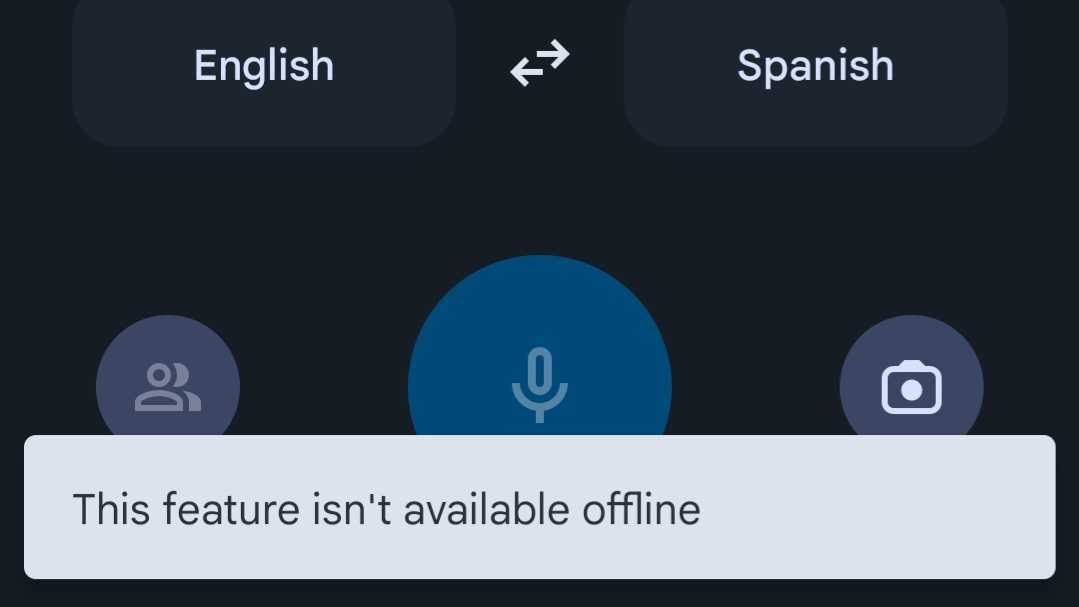
Let’s start with the biggest Google Translate limitation while traveling. The app’s description states that “you can download languages onto your device,” which supposedly “lets you translate them without an internet connection.” Great, so if I download Spanish before flying off, I should be able to use all of the translation features offline, right? Wrong. Of all the features that Google translate offers, only one worked for me offline: basic text translation. The conversation, camera, and audio modes all required an active connection.
Of all the features that Google translate offers, only basic text translation worked for me offline.
Google Translate is supposed to support offline camera lens translations, but I never once got it to work during my trip. Despite downloading both English and Spanish beforehand and granting all the relevant permissions, I always encountered an error message when disconnected from the internet. To be clear, offline camera translation seems to work for most users — my Android Authority colleagues confirmed that on their devices — but judging by many reviews on the Google Play store, I’m not the only one who keeps getting the error message.
The introduction of Google Lens to replace Google Translate’s previous photo mode might be responsible for this bug, as that update only rolled out a month ago. Many users have also noted that you can no longer select text to translate word by word; Lens will just automatically translate an entire page. In its current buggy state, it was a letdown that this offline selling point never worked for me. Instead, turning my data on and off in each instance (at exorbitant roaming rates) became a nuisance, given that Wi-Fi was scarce.
Turning my data on and off in each instance became a nuisance, given that Wi-Fi was scarce.
With only typed text translation working offline, the whole prospect of downloading a language became rather redundant. The basic text translation is handy in a pinch if you forget one or two words. But I had already saved most of the short phrases I knew I’d use, such as greetings or asking where the bathroom is, to my favorites beforehand. I did so because I anticipated referencing them offline.
More importantly, the other features are the ones I would imagine rural travelers relying on more. For example, I depended on Google Lens to translate signage, know what to order on a menu at a restaurant, or read plaques within local museums. Conversation mode would’ve been great when communicating with locals too; instead, typing text and handing the phone back and forth was nowhere near as efficient or intuitive as the microphone.
No plus-ones at Google Translate
When you are online, the conversation feature works pretty well for one-on-one interactions. It has a friendly greeting message you can show to whomever you wish to speak with. The microphone didn’t always catch every word in my interactions, and I found the slower each of us spoke, the more accurate it was. But as soon as I threw a third person into that mix, everything fell apart.
In larger group settings, using this conversation mode really slowed down social interactions’ pace. If you’ve ever been in the trenches of a Mexican family gathering, you’ll know how fast they can rapidly poke fun at one another. But because the conversation mode is only designed for two people, it doesn’t give you an opening to engage with a party. Combined with the microphone’s delicacy, multiple people speaking simultaneously all but ensure translations get jumbled.
Because the conversation mode only works between two people, it doesn't let you engage with a larger group.
When Google Translate comes short during a conversation, it can feel like an imposition to ask others to repeat themselves or slow down while they are having fun. As such, I always found myself a few minutes behind the conversation, always catching up. I did try just using the central microphone instead of the conversation mode, thinking I could just parse the transcript to the relevant speaker myself. But that came out even more disorganized. Plus, if you’re not using the feature with someone else, it can look like you’re just on your phone and not paying attention.
Ultimately, my partner was much more reliable in keeping me up to speed. Unlike Google Translate, she didn’t have to translate every single word literally and could just give me the gist of what was being said so I could follow along.
Growing pains for Google Translate

You would expect translating between languages to be easy once you have downloaded the right dictionaries. Just scan or type the word, find the matching one in the other language, and then output a translation one by one. Unfortunately, it isn’t quite so simple. Some things work great when you’re connected, but if you venture outside of civilization, nearly all the language features are left by the wayside.
Google released a big update to the Translate app in November that changed a lot of the UI and replaced the camera translation with Google Lens. Users had hoped this would bring improvements, but personally, all I got were bugs. Hopefully, these are just growing pains that Google can learn from and fix.
Google likes to boast about having over 100 languages at your fingertips, but we are far from Star Trek levels of real-time translation.
In the app’s current state, my experience while traveling abroad was pretty underwhelming. Google likes to boast about having access to over 100 languages at your fingertips. Still, that promise fell short when I realized all the more helpful things depended on Wi-Fi or data, which can be scarce and expensive in a foreign country.
Even when connected, translating things like airport announcements with the microphone was impossible. Granted, that could be more due to the quality of the speakers, but my ears, and brain, were ultimately more reliable than my phone. We are far from Star Trek levels of real-time translation.
Learning the basics of a language can go a long way. Don't rely on Google to speak the language for you.
Instead, I learned it pays to know the basics of the language for yourself. Learning social introductions, numbers, and the names of destinations doesn’t take much effort and can go a long way. Don’t rely on Google to speak the language for you. If you are lucky enough to have a travel companion that can fill in the missing gaps, that’s a far better service than Google Translate could ever hope to be.
Even with advances in AI learning, humans are still better at understanding context and communicating the main point efficiently. In comparison, Google tries to translate each word individually and produces errors if it doesn’t catch everything. But who knows? Maybe one day, we will have automated real-time multi-lingual translations between multiple people like Google promised during I/O earlier this year (see the video below). By the looks of it, however, that day is still far off.