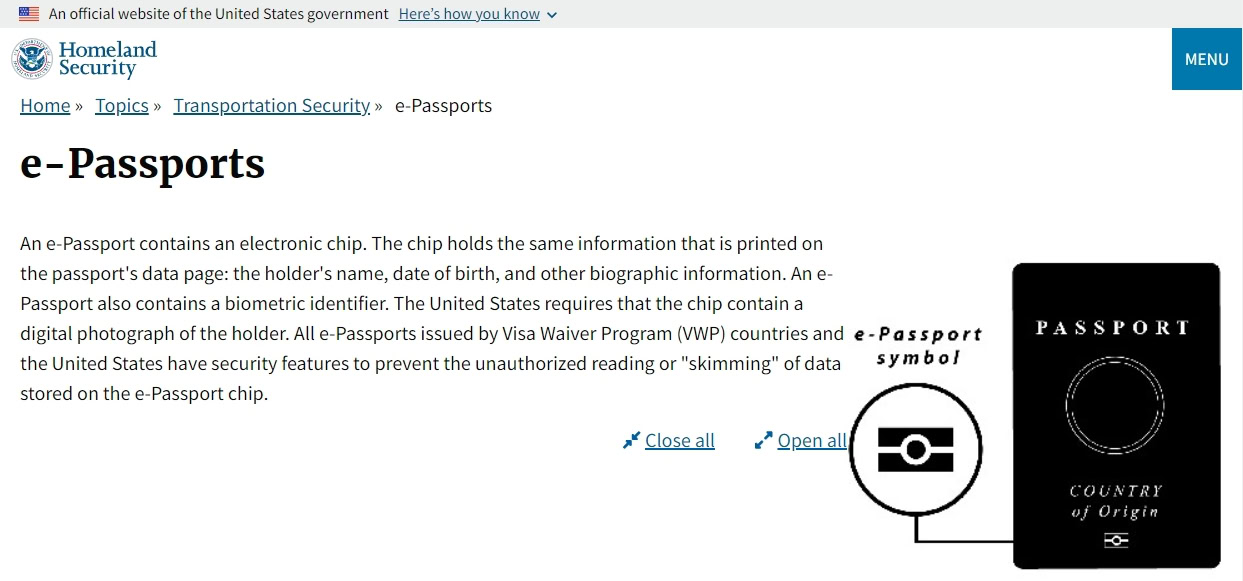Affiliate links on Android Authority may earn us a commission. Learn more.
Google Wallet could soon add e-Passport support, but you're still going to need the real thing
Published onMay 17, 2024

- Google appears to be working on adding e-Passport support to Google Wallet, letting you create an ID pass that you can use at “select TSA checkpoints.”
- Once you created an ID pass, you will be able to tap your phone to an NFC reader or scan the QR code on your ID pass to present the e-Passport to concerned authorities.
- This feature is currently not live in Google Wallet, and could be rolled out in the future.
Google Wallet is a mobile payment app that also serves as a digital wallet where you can store your cards, IDs, passes, and other information. Google is working on adding support for e-Passports in Google Wallet, and it could do so in a way that reduces your need to pull it out often, though you’ll still need it around.
Android Authority contributor Assemble Debug spotted a new in-development feature in Google Wallet v24.18.633340707 and Google Play Services v24.20.13 beta. This feature would allow users to add their e-Passports to Google Wallet as an ID pass.
The first screenshot is from an earlier version of the app, and the title header for the onboarding page mentions, “Add an ID pass with your Picard.” Further, the text mentions the following:
ID passes let you verify your identity for domestic flights as select airline security checkpoints or online purchases. This isn’t a replacement for your physical Picard, so keep that with you if needed.
Picard here appears to be placeholder text for a “passport,” and companies often use such placeholders during the development phases to avoid feature leaks. The icon also appears to look similar to a passport.
In the second screenshot, you can see another icon, which is the officially recognized symbol for an e-Passport. An e-Passport holds the same information that is printed on a passport.
With some tinkering, we managed to surface the onboarding screens for the e-Passport feature in Google Wallet, though the feature is not yet live.
As you can see, there are several placeholder texts, but we can piece together a good idea of what the feature could be. Once you have added an e-Passport as your ID pass on Google Wallet, you will be able to tap your phone to an NFC reader or scan the QR code on your ID pass to present the e-Passport to concerned authorities. One of the onboarding cards mentions that “you will still need your physical document just in case.”
The onboarding guide further mentions that you will be able to use the ID pass “at select TSA checkpoints,” indicating that the feature is intended for the US. It further clarifies that “this isn’t an official ID and doesn’t replace your physical passport,” supporting our hypothesis that Picard refers to an e-Passport.
The onboarding guide advises you to turn on DND on your phone to hide notifications when presenting the code. You are also advised to review the information you are being asked to share and ensure you are comfortable sharing it. Sharing the ID pass for the e-passport will require authentication, which can be done using available screen lock methods such as your face, fingerprint, password, or PIN. Finally, the onboarding guide mentions that the ID pass will be securely shared using Bluetooth and that you need not hand your phone over to anyone.
If we are allowed to speculate further, this feature may remain restricted to e-Passports and not all physical Passports, based on the screens we see above. Of course, since the feature is a work in progress, it could evolve differently if and when it becomes release-ready.
This new e-Passport feature is not currently live within the Google Wallet app. Google is currently testing it within the app, and it may or may not roll out in the future.