Affiliate links on Android Authority may earn us a commission. Learn more.
Google Wallet will now let you add your gym card and any other pass with a photo
June 1, 2023

- Soon Google Wallet will allow users to save more items in the app.
- You’ll soon be able to add passes, IDs, health insurance cards, and access badges to Google Wallet.
- The Google Messages app will allow users to complete their travel check-in process in-app.
After launching Google Wallet in 2022, Google is opening up what can be added to its digital wallet. Users will now be able to include passes, IDs, access badges, and more.
On the company’s blog, the tech giant announced that Google Wallet will gain the capability to add new items to the app. The first of those items will be passes. Gym memberships, library cards, parking passes, and any other physical pass with a barcode or QR code will be addable, according to Google. Users just have to take a photo of the pass in order to digitize and save it.
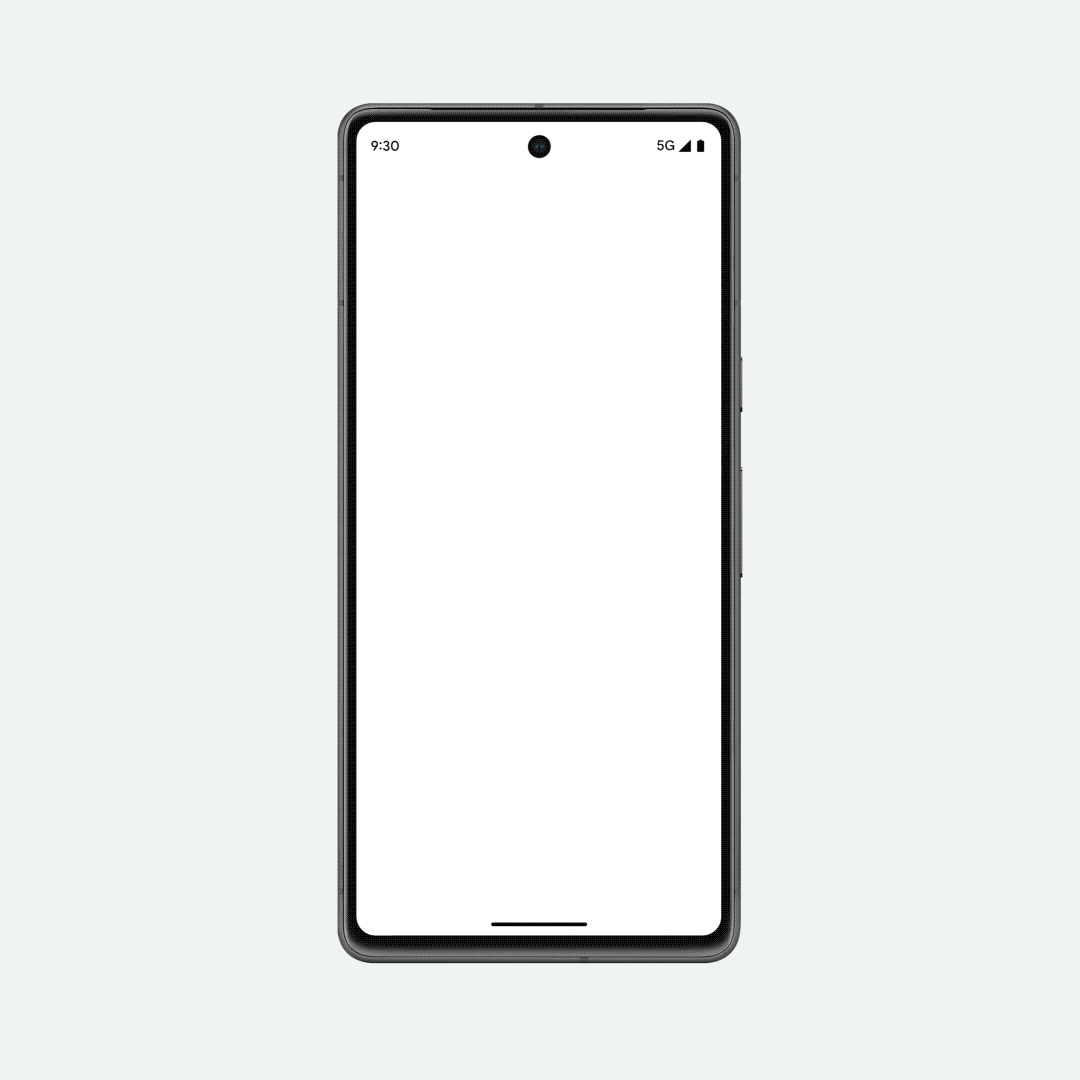
In addition to passes, it looks like users will also be able to include health insurance cards, IDs and driver’s licenses, tickets, company IDs, and access badges. For health insurance, in particular, Google says it’s working with Humana to develop a digital version of their health insurance card. Users in the UK will also be able to store their National Insurance Number from the HMRC app. And unlike passes and loyalty cards, this information will be tagged as a “private pass,” which requires you to verify yourself before it can be used.
For IDs and driver’s licenses, the feature will only be available in Maryland for now. However, Google says it will add residents from Arizona, Colorado, and Georgia in the coming months. Maryland residents will reportedly be able to use the ID stored in Google Wallet for TSA PreCheck lines at select airports.
Finally, Google revealed that anyone who uses the Google Messages app and has RCS enabled will be able to complete their travel check-in process entirely in the app. As you can see in the gif below, there’s a message to check in for a flight with four different prompts right below it. Tapping the check-in prompt immediately checks the user in and then shows the boarding pass. Google says the boarding pass or ticket can be saved in Google Wallet.
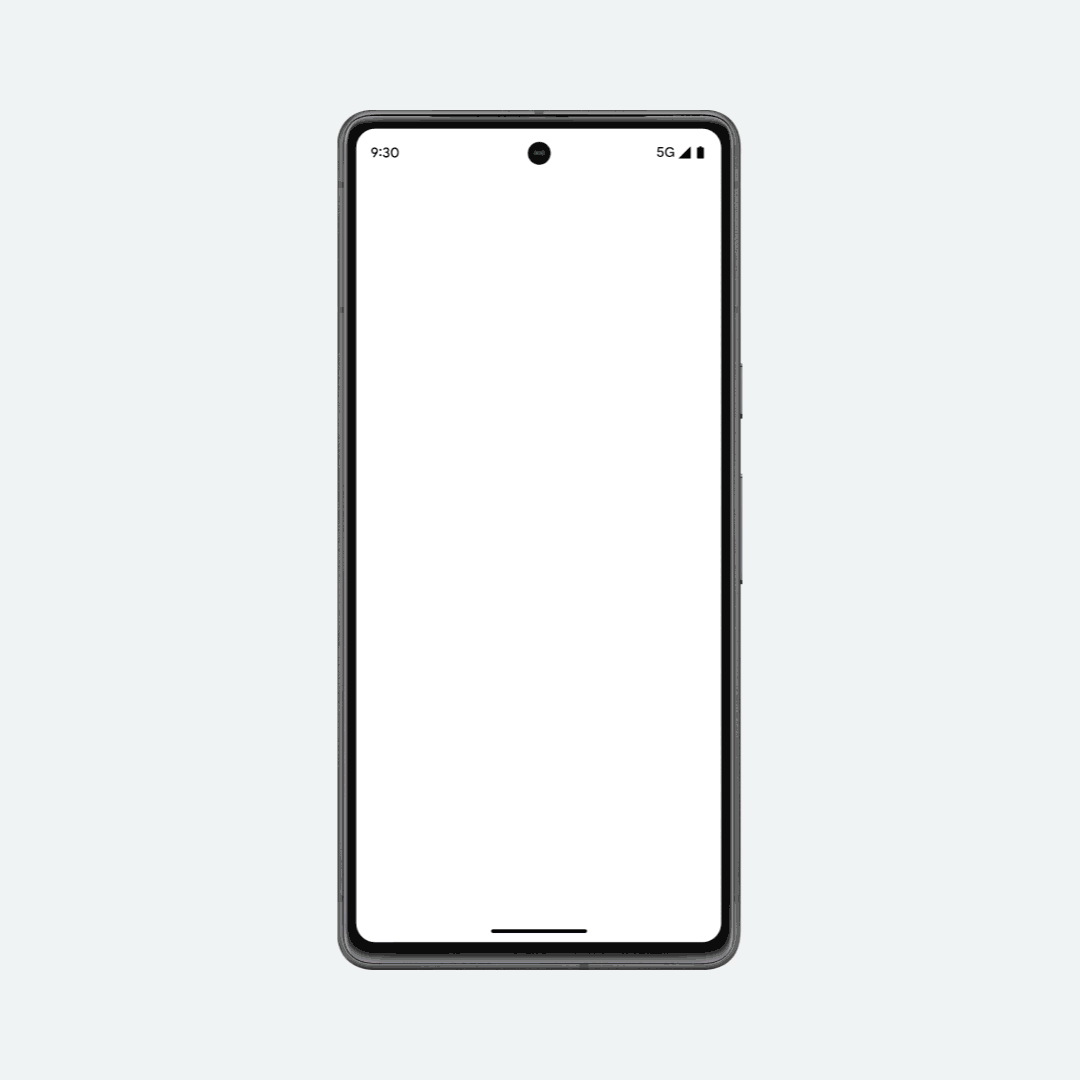
As to when these features will arrive, the exact date is unknown. The company only states that the features are coming soon. It also mentions that Google Wallet availability will be expanding to more markets soon.
Thank you for being part of our community. Read our Comment Policy before posting.