Affiliate links on Android Authority may earn us a commission. Learn more.
Google's PhotoScan just got easier to use with receipts and other documents

PhotoScan by Google is a handy little tool that acts as more of an add-on to Google Photos than a standalone app. It scans your old (and new) glossy paper pictures and attempts to cut out the glare that usually interferes by making the user take sequential photos at slightly different angles. It also crops the photo down to remove the background and retain focus on the picture itself. From there, the user can manually adjust the crop, rotate, or continue on to save the photo to Google Photos.
Many people found this app useful because it integrates with Google Photos so seamlessly and began using PhotoScan as a way to scan important documents on the go, such as receipts or polaroid pictures.
With the new update that is rolling out to users now, scanning non-glossy documents will be much quicker. PhotoScan by Google Photos version 1.4.0.153107262 (deep breath) now allows users to skip the multi-picture shot and opt for a single shot by pressing the magic wand to the left of the capture button on the bottom.
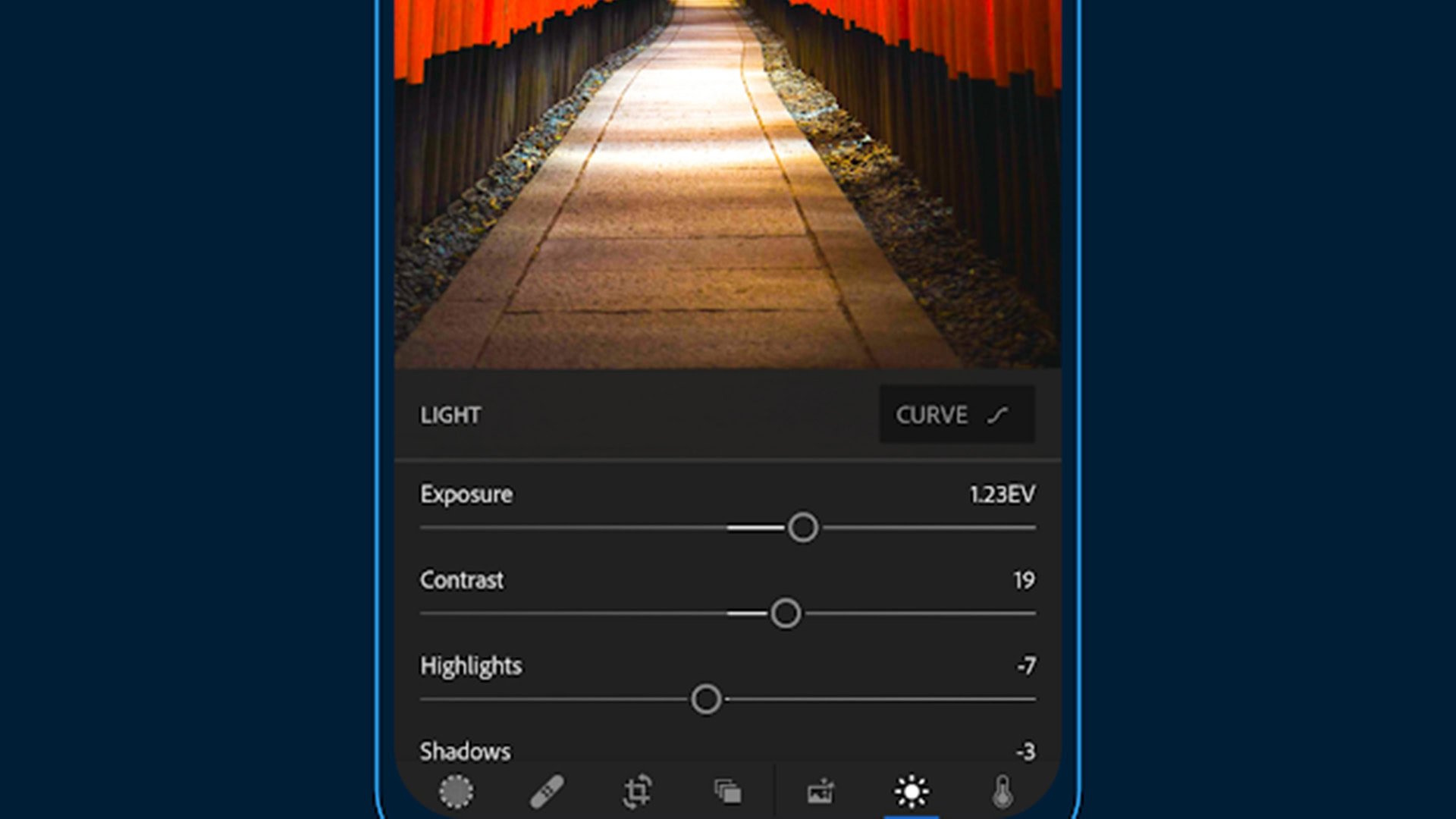
This still automatically crops the image down for you, but you won’t get any of the anti-glare benefits. Still, this can be extremely useful, as many documents don’t have a glossy finish and you can finish scanning quicker and easier than before.
A secondary new feature coming to PhotoScan is the ability to share scans straight from the gallery inside the app. However, this adds on a watermark below the photo that says it was taken with ‘PhotoScan by Google Photos.’ Very unpleasant, so the best way to get around the watermark is to save the photo to Google Photos and share the scan from there, as you normally would. No watermark will be added.
Do you use already use PhotoScan? Or will this make you more enticed to use the app? Let us know in the comments below.