Affiliate links on Android Authority may earn us a commission. Learn more.

Features
Just downloaded One UI 7? Here are two settings to change immediately
1

Features
Gemini’s vs ChatGPT’s Deep Research: For me, the choice is clear
0

News
Google leaves older Pixels behind for Android’s long-awaited Battery Health menu
20
Top stories
Latest poll
What do you think of Android's upcoming UI overhaul?
7471 votes
In case you missed it
More news

Nick FernandezMay 6, 2025
0
Amazon Luna: Everything you need to know about Amazon's cloud gaming service
The best new Android apps and games for May 2025
Andy WalkerApril 30, 2025
2

These are my 10 favorite Android games to play with a controller
Nick FernandezApril 30, 2025
0
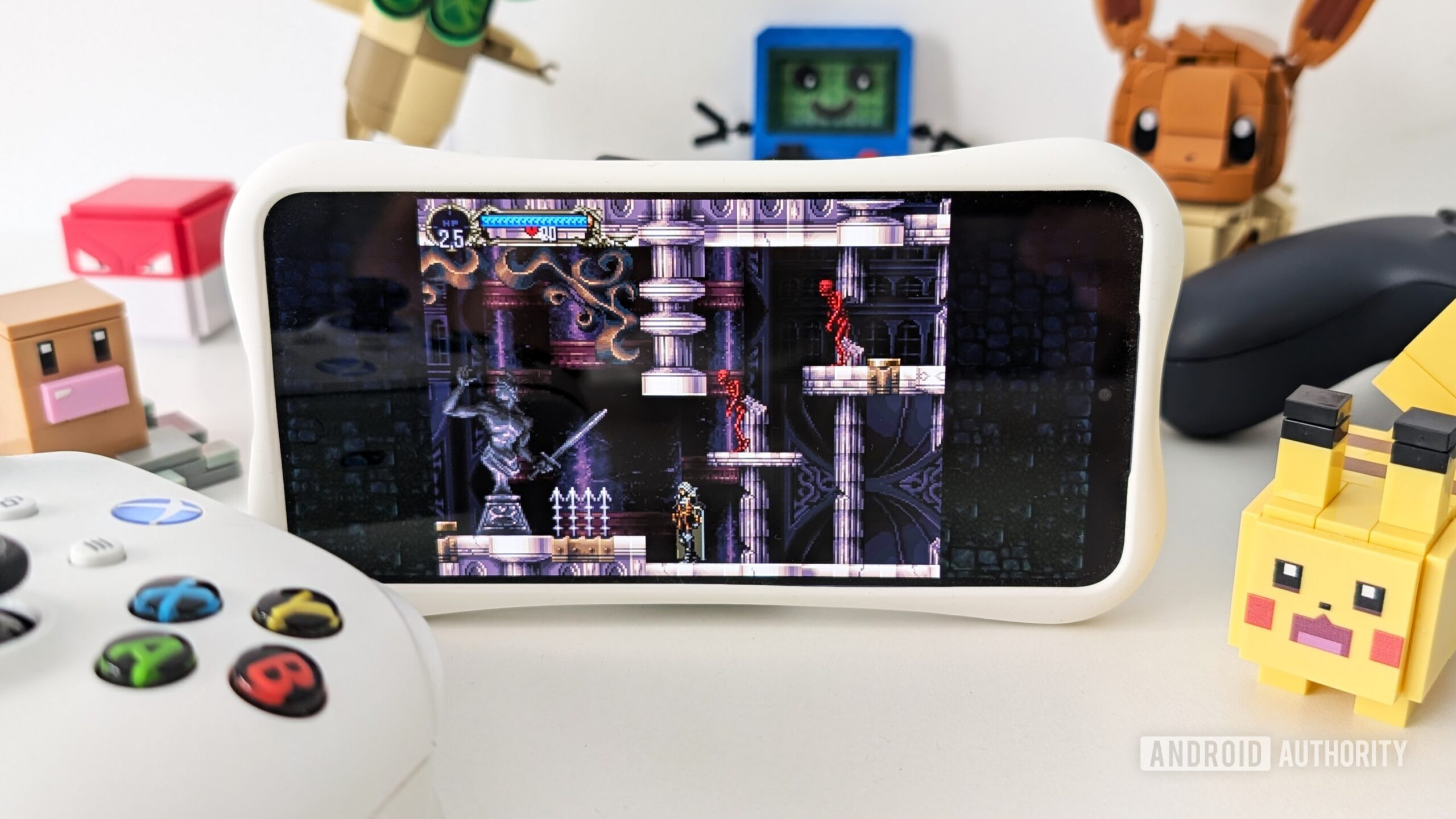
What happens to your data if you stop paying for Google One?
Mitja RutnikApril 28, 2025
8

Will Starlink and other satellite companies eventually rival cellular carriers?
Andrew GrushApril 26, 2025
1

Your doorbell cam might have just picked up Google Home support
Stephen Schenck12 hours ago
0

Google is giving the Search bar on your phone a much-needed facelift
Christine Romero-Chan12 hours ago
1

Galaxy S25 Edge leak reveals all the cases you'll need to keep the super-thin phone safe
Stephen Schenck15 hours ago
0

T-Mobile is offering its loyal users a free line, do you qualify?
Andrew Grush15 hours ago
1

Nintendo Switch 2 motherboard leak shows off what's hiding under the hood
Ryan McNeal16 hours ago
0
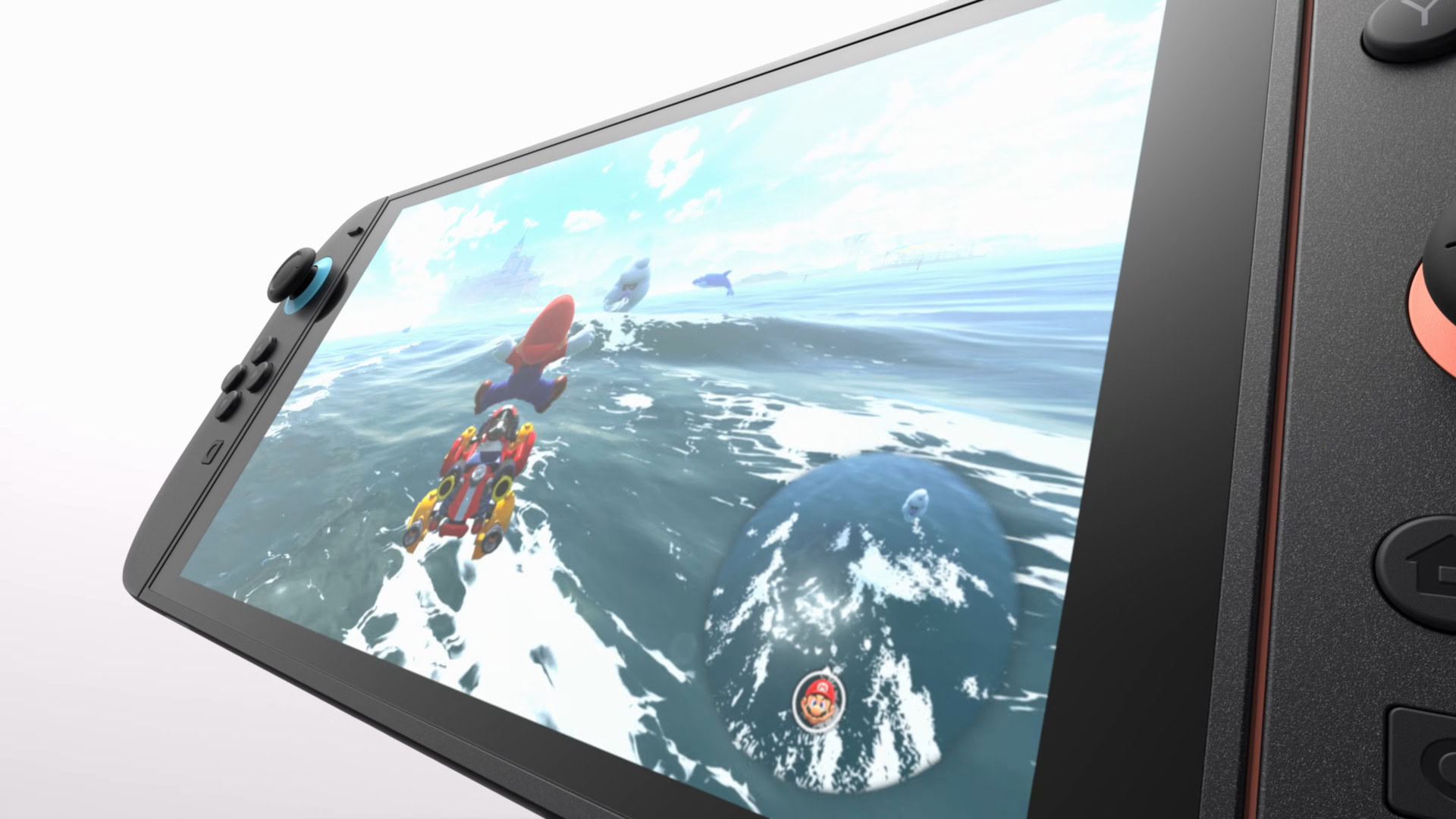
Pre-order your new Moto Razr now and go all 'RazrBerry' with this free accessory
Christine Romero-Chan16 hours ago
1
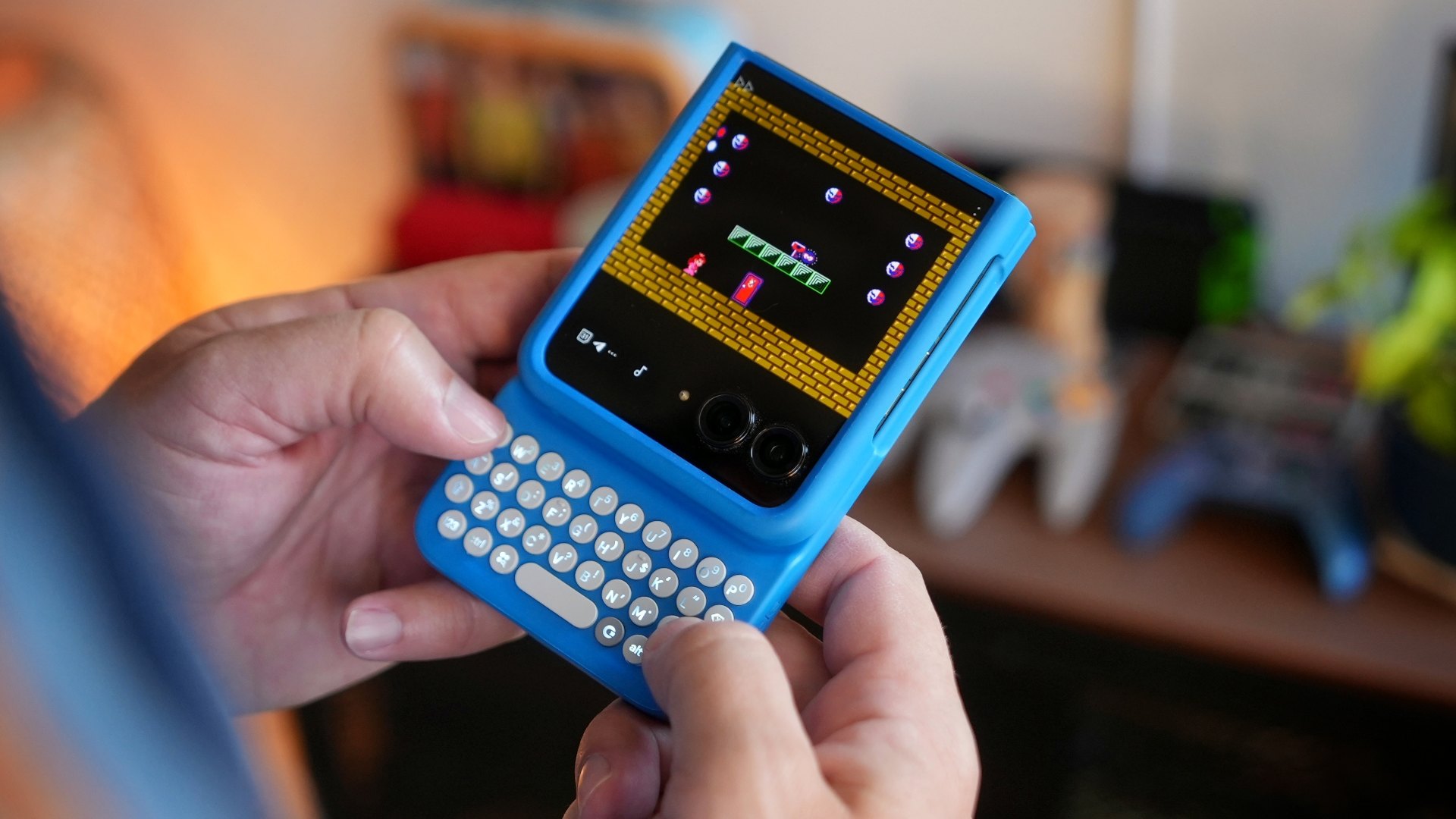
Samsung is rushing to make more Galaxy S25s, and you can guess why
Matt Horne17 hours ago
1

Google Drive's floating action button may soon look like it should have all along (APK teardown)
Ryan McNeal18 hours ago
0

Pixel users say Google's image processing is ruining shots. Are you affected?
Aamir Siddiqui18 hours ago
1

More ways to pay? ChatGPT may be exploring weekly and lifetime subscriptions (APK teardown)
Aamir Siddiqui22 hours ago
0





