Affiliate links on Android Authority may earn us a commission. Learn more.
Google just made Guided Frame less of a pain to use
August 13, 2024
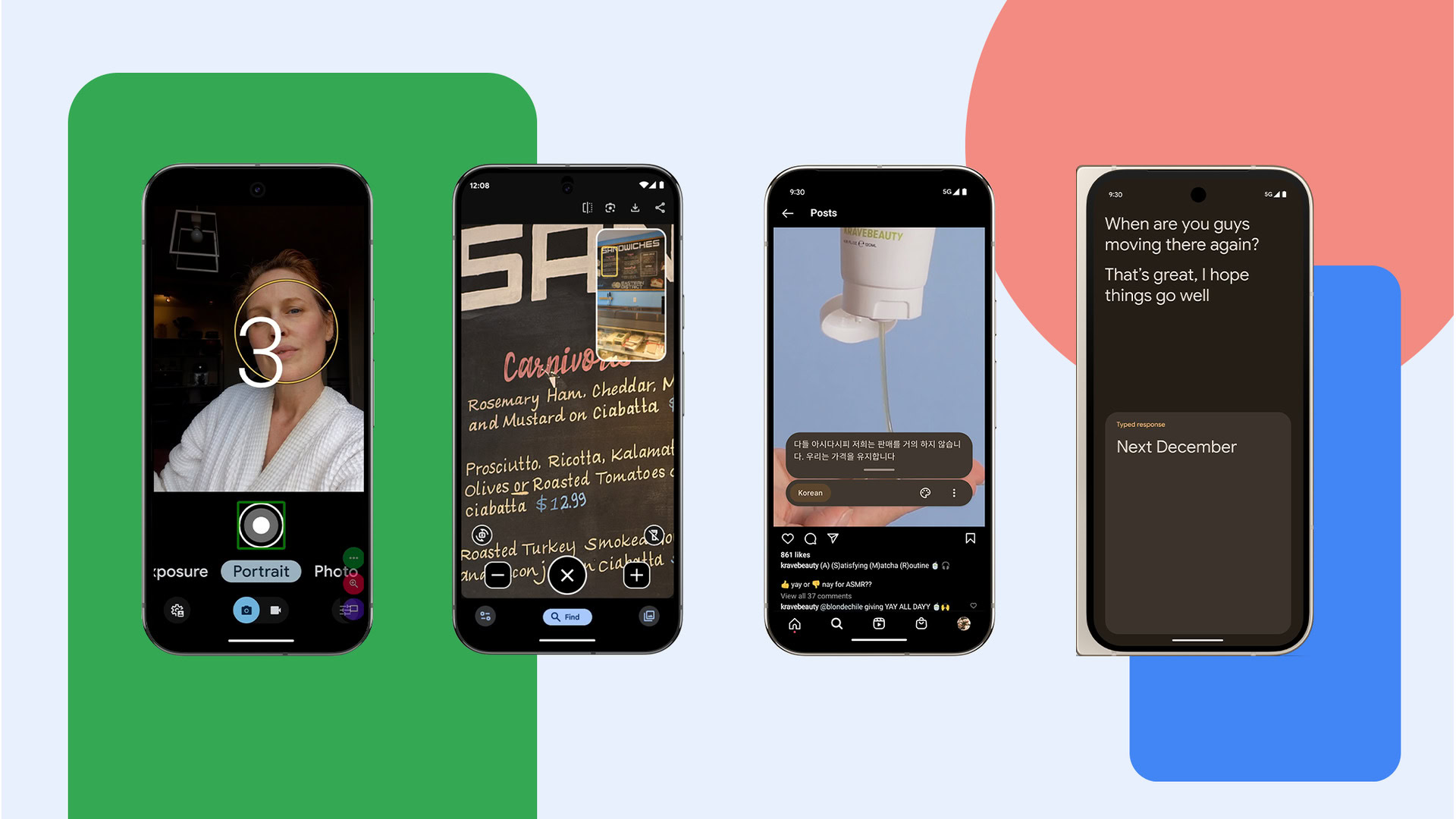
- Google has updated its Guided Frame and Live Caption features.
- Guided Frame has received a few improvements and can now be activated right from the camera settings.
- Live Caption is getting support for several new languages, and availability is expanding.
Although they often go unsung, Android offers some great accessibility features, including Guided Frame and Live Caption. As the Pixel 9 series launches, Google is also taking the time to update these two tools.
Today, the Mountain View-based firm revealed that it is rolling out improvements to a number of accessibility features for its Pixel phones. Two of the features receiving attention are Guided Frame and Live Caption.
If you’re unfamiliar with these tools, Guided Frame is aimed at people with blindness or low vision. It provides spoken guidance so the user can get their face in the frame while also providing prompts — like tilting your face up or down — so users can capture the best picture. Live Captions, on the other hand, presents real-time captions for anything that has sound on your Android phone across all apps.
Google says Guided Frame (pictured above) will now have improved object recognition. As a refresher, this feature is capable of recognizing faces, pets, food, drinks, documents, electronic devices, and vehicles. The tech giant has also improved face filtering in group photos and focusing on subjects (even in complex scenes).
Arguably, the most useful update is that Guided Frame can now be turned on in the camera settings. Before this update, the feature could only be accessed if you were using TalkBack.

Meanwhile, the number of supported languages for Live Caption (pictured above) has increased by seven. The feature can now create captions for Korean, Polish, Portuguese, Russian, Chinese, Turkish, and Vietnamese. These languages are also making their way to Live Transcribe as well. Additionally, the company says that it is expanding the availability of Live Caption.
Thank you for being part of our community. Read our Comment Policy before posting.