Affiliate links on Android Authority may earn us a commission. Learn more.
I tested Gemini's Deep Research feature and it works just as I expected
December 13, 2024

Gemini 2.0 was released yesterday, and Google announced an extra feature alongside it. Called Deep Research, it’s technically part of the 1.5 Pro model and helps you get research done on a specific topic within minutes rather than hours you’d usually need.
It’s the feature I’ve been waiting for since I have a lot of interests, and Deep Research could help me learn more about them faster. I tested it out to see how well it works, and I have mixed feelings about it.
Have you tried out Gemini’s new Deep Research feature yet?
How to use Deep Research
Before we get to the hands-on part and my experience with the new Deep Research tool, let’s talk about how to use it. First, the bad news: Deep Research is part of the Gemini Advanced subscription, so you’ll need to dish out $20 per month to use it. Google does generally bring paid features to free users eventually — as it did with its AI image generator — but the company hasn’t shared any details on that so far. Also, Deep Research is only available on the web right now but should come to mobile apps soon.
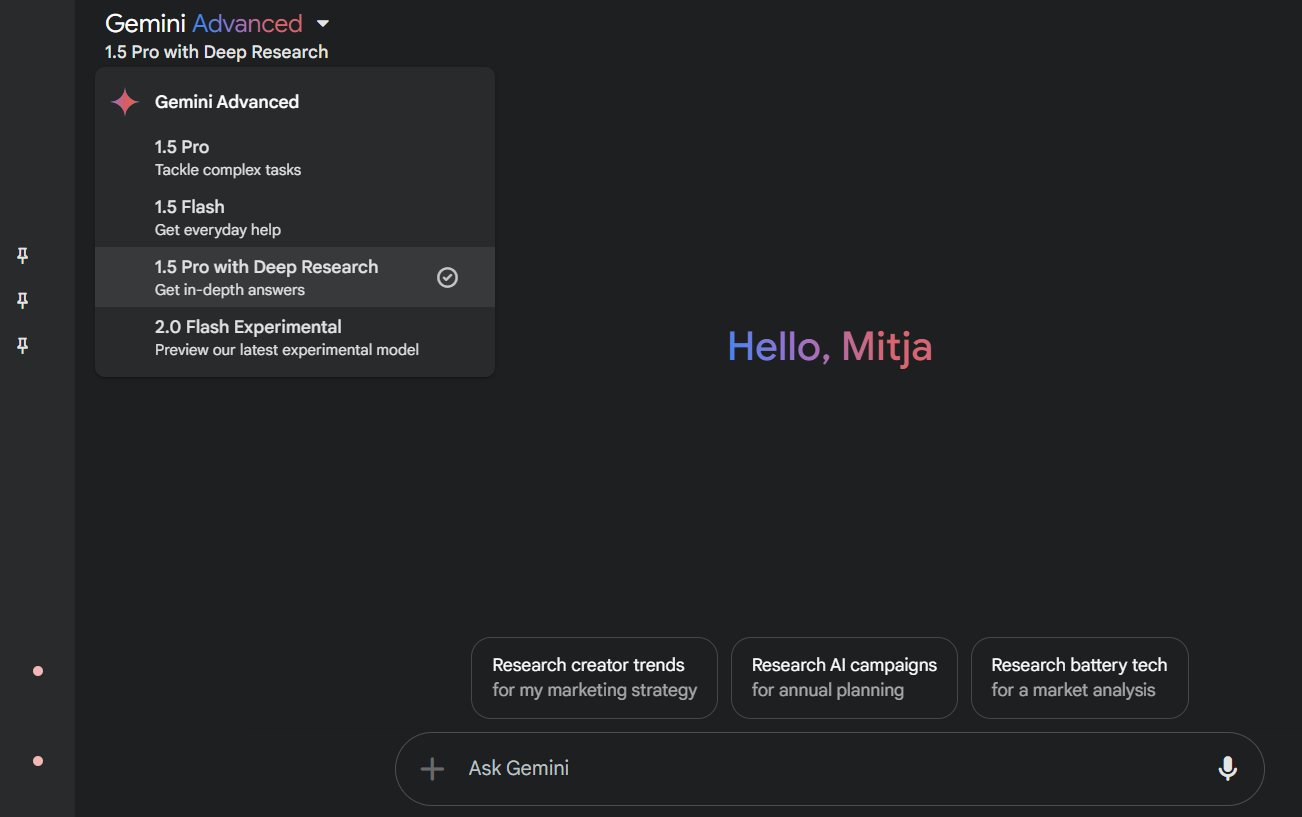
If you have a Gemini Advanced subscription, open up the chatbot and select the “1.5 Pro with Deep Research” option from the drop-down menu up top, as shown in the screenshot above.
Then the fun part begins. You can start off with a very simple prompt like, “Help me research autonomous vehicle trends for my essay,” or you could be a lot more precise with your request. Once you enter your prompt, Gemini will create a plan, showing you an exact outline of the report it will create from the research. You can go ahead and agree with it or tell Gemini to change it either by adding something to it or getting rid of parts of it.
You’ll then have to wait a few minutes for Deep Research to do its thing. Once the research is complete, the full report will become available. If you need more information, you can ask follow-up questions. You can also open the report in Google Docs. Like all Gemini chats, it will be saved in your history for later use.
Hands-on with Gemini’s Deep Research
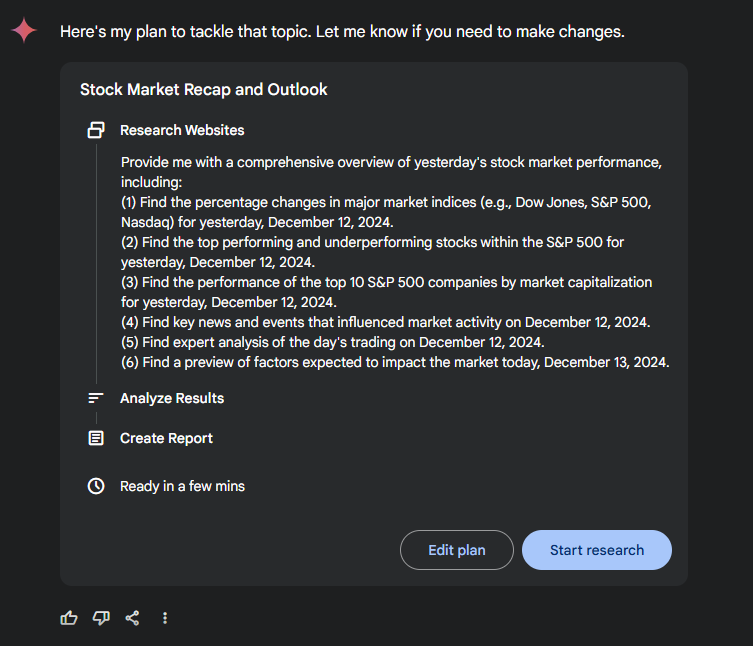
That’s how Deep Research works on paper, but now it’s time to see how well it works in real life.
I wanted to start with something a bit more complex. I’m a finance nerd and love the stock market. I try to keep up with the latest news on a daily basis, but it’s not always easy. Some online sources give me a brief overview of what happened on the market the day before, and if I have additional questions or want more in-depth data, I have to visit numerous websites to get everything I need.
I decided to try out if Deep Research could give me all the data I want to see on one page, and I can then follow up with additional questions if I have any. Here’s the prompt I used:
- Percentage changes in major market indices.
- Top performing and underperforming stocks within the S&P 500.
- Performance of the top 10 S&P 500 companies by market capitalization.
- Key news and events that influenced market activity.
- Expert analysis of the day's trading.
- A preview of factors expected to impact the market today
Gemini was quick to show me the plan based on my prompt and also included more details, like the exact date — see screenshot above. After clicking “Start research,” I had to wait four and a half minutes before the research was complete. This may seem like a lot of time since we’re used to getting feedback from Gemini more or less instantly, but we have to keep in mind that the AI pulled data from 73 websites — just imagine how long it would take you to do that on your own.
The report created looks great at first glance. It’s not super long, and it doesn’t need to be since it should only be an overview. It includes a couple of tables, and there are sources under each paragraph from which you can check where Gemini pulled the data from. So far, so good. However, once I actually started reading the report in detail, the limitations of Deep Research became apparent.
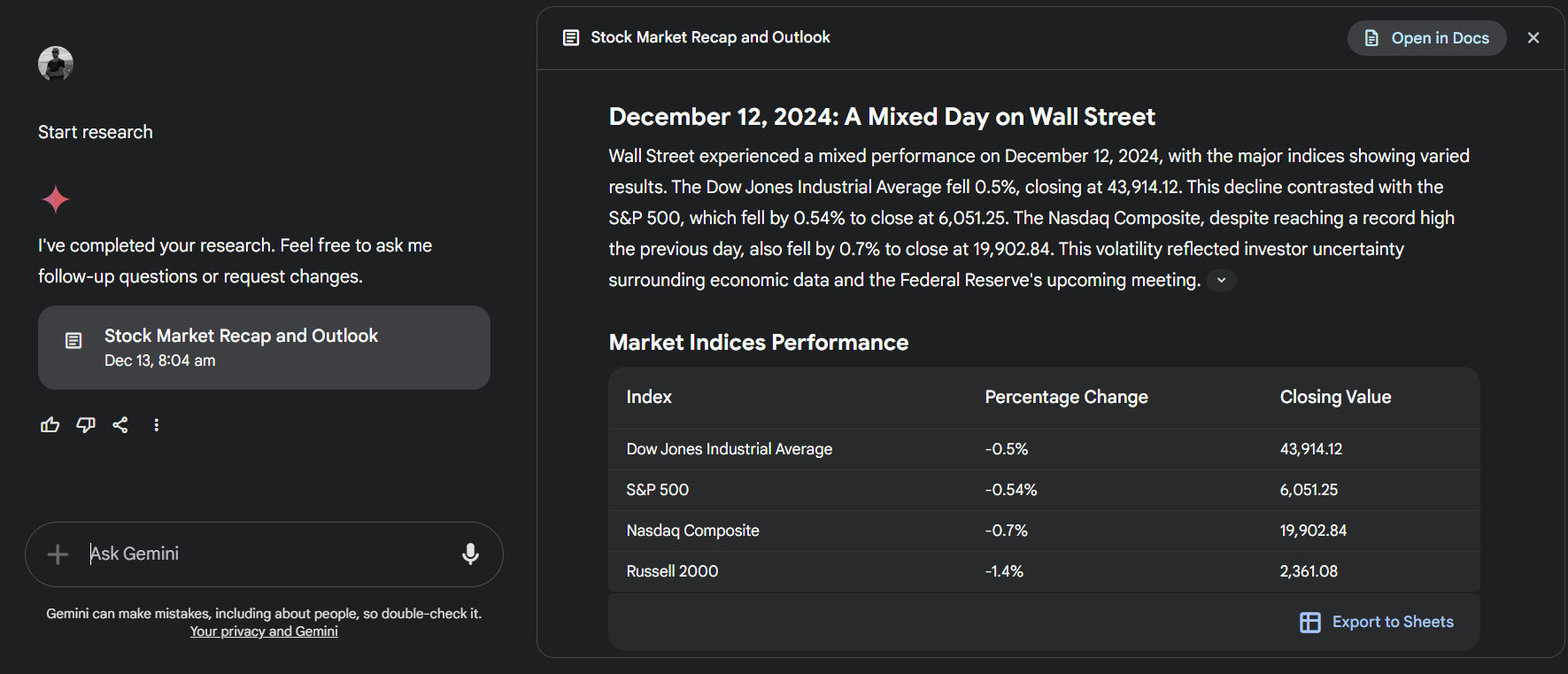
But let’s start with the positives. The basic overview of the market, alongside the percentage changes for major indices, is great. The section on news and events that impacted the market is also solid, aside from a few hiccups, and the conclusion is well worth a read.
However, there are issues in almost every section. The table listing the performance of the top 10 S&P 500 companies by market capitalization doesn’t actually include the top 10 companies by market capitalization. It only shows nine companies, and none of them are among the top 10 biggest ones in the US. What’s more, it doesn’t show the percentage change for four of the companies it lists and just says, “Not available.”
The accompanying text is even more confusing, as it talks about year-to-date data instead of data for the specific day as I requested, making it useless for me. And what I found particularly weird is the sentence, “An unknown company led the S&P 500 with a year-to-date performance of 308.05%.” This type of data on the stock market is usually transparent, so I wasn’t sure why Gemini didn’t mention the company’s name. What’s with all the secrecy, Google?
It all became clear when looking at the source, though. The source doesn’t list the names of companies for free users, as you have to have an account to see them. Gemini didn’t take this into account, so it just said, “an unknown company.” There were also loads of other unimportant data in various sections that felt out of place and didn’t really provide lots of value.
Gemini did better on its second and third attempt.
However, I tried giving Gemini a second and a third chance. I first asked it to do research on different styles of interior design and color schemes and which one is best suited for a small apartment in a modern building. The task was way easier for Gemini than the stock-related one, and it did do a good job. There were no stupid mistakes this time around, but I could argue that the report provided was a little basic and didn’t include any images, which is important when talking about design. When asked to provide images, Gemini said it can’t do it.
I then asked it to research the topic of AI chatbots and tell me which ones are out there, what they can and can’t do, how much they cost, and what the future holds for them. It came out similar to the one about interior design. No major mistakes, but the research was a bit bland and read like a standard post on a website. The intro of the report even included a sentence that said, ”This article delves into the world of AI chatbots.” which seems like something Gemini just pulled from a site it researched.
The verdict

Based on my experience with Gemini’s extensions, I didn’t expect Deep Research to work exactly as advertised. And I was right. Using it for stock market research for a specific day proved to be more or less useless overall. While it did provide me with loads of interesting data, it got enough things wrong to convince me not to use it again. It didn’t provide me with the data I requested, and some of the insight the report contained was useless and shouldn’t be included in the report.
When it comes to broader — and easier — topics like AI chatbots and interior design, the story was a bit different. While the reports provided were a bit bland and not very detailed, there were no major mistakes in them that stood out and made the whole thing useless. You can always ask follow-up questions if you want to get additional info, and that part of Deep Research works quite well.
Overall, Deep Research is a hit and miss.
So overall, Deep Research is a hit and miss. But we have to be realistic here and take into consideration the fact that AI is still early in its development. The idea behind this Gemini tool is brilliant, and although it doesn’t work flawlessly at the moment, it’s still useful enough in certain cases. You just have to be selective on what you use it for.
But what excites me is the future in which Google sorts out the issues with Deep Research. Once it improves it, the tool will become invaluable in many people’s lives when they need to do in-depth research and don’t want to spend hours sorting through various sources.
What are your thoughts on Gemini’s new Deep Research tool? Do you see yourself using it?
Thank you for being part of our community. Read our Comment Policy before posting.