Affiliate links on Android Authority may earn us a commission. Learn more.
Hands-on: I tested Gemini’s new extension and I'm not impressed
Published onDecember 9, 2024

I recently tested out all of Gemini’s extensions, including Maps and Workspace, and had mixed feelings. They are great when they work, but I ran into issues often enough to start thinking about whether they are worth the hassle — you can read about my experience here.
Last week, though, Google pushed out another extension called Utilities, which brings Assistant features to Gemini. That means you can now ask Gemini to open an app of choice, turn on the flashlight, set a timer, and more. But does it work as advertised, or is it just as buggy as other extensions on offer? I took it for a spin over the weekend to find out, and the results are surprising.
Have you tried out Gemini’s new Utilities extension?
On paper: What can the Utilities extension do?
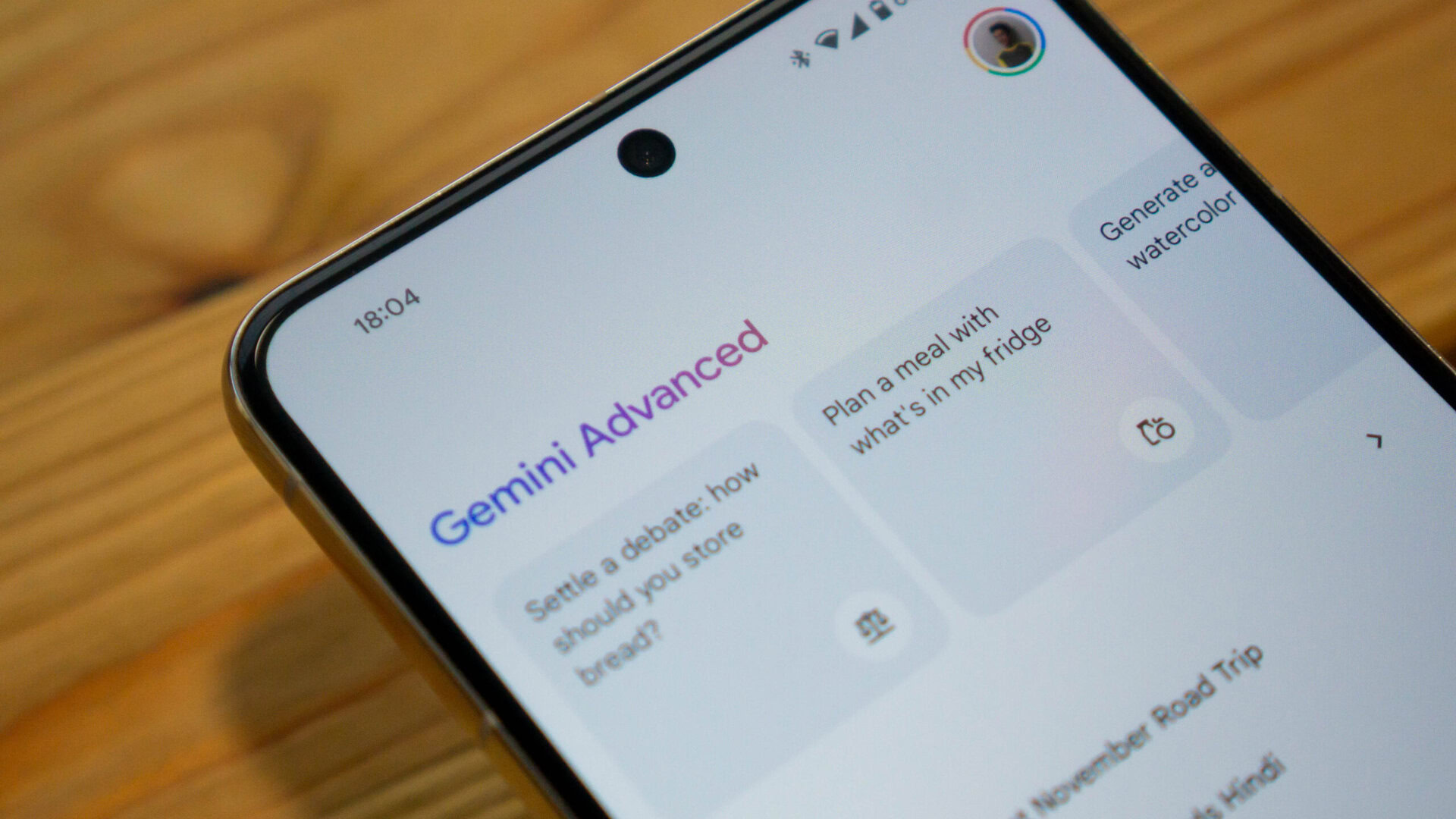
Before we get to the hands-on part of this post, I want to take you through the list of all the things Gemini can now do thanks to the Utilities extension.
On paper, this new extension is a good reason to ditch the old Google Assistant altogether. Before the extension’s release, you still had to rely on Assistant if you wanted to turn on Bluetooth, set an alarm, and basically control the general settings of your device with voice commands — or via text prompts. These are the features Gemini was missing but has now received, thanks to the Utilities extension.
As a Gemini Advanced user, I’m excited about the new capabilities my favorite AI chatbot now has. It’s strange that it took Google so long to release this, though. It didn’t make much sense to me that the app could plan a seven-day trip to London based on my hobbies and interests, show me available flights, and suggest hotels in my budget within a few seconds, but it couldn’t do a simple task like turning on the flashlight on my phone. Well, those days are now thankfully gone — to a point.
Here’s what the Utilities extension can do:
- Set and manage alarms and timers (Example: Set an alarm for tomorrow at 9 am.)
- Open websites, apps, and settings (Example: Open the Spotify app.)
- Check and control device features (Example: Turn on the flashlight.)
- Take photos and screenshots (Example: Take a selfie in five seconds.)
- Control media playback (Example: Pause the music.)
- Find a screenshot in the Pixel Screenshots app (Example: Search for [item, object, content type] in Pixel Screenshots.)
As great as the Utilities extension sounds on paper, there are some things it can’t do. Gemini can’t turn closed captioning on or off, change the language for media, find and open specific pages on a website, change Gemini’s language, or use Find My Device, according to Google.
Hands-on: I was expecting more

I never had any major issues with Google Assistant, so the Utilities extension should technically work to perfection. However, I was a bit skeptical because of my somewhat bad experience with other Gemini extensions, as mentioned in the intro of the post.
Unfortunately, the Utilities extension was just as buggy as I feared. I tested it with loads of voice commands and ran into issues more times than I can count. Sure, it works the majority of the time, but issues are prevalent enough for me to consider not using the extension altogether.
For example, Gemini did start the timer when I asked it to, but when I said to kill or pause it, it said it did, but it actually didn’t. The timer still went on, and Gemini even showed it to me when I asked it. And when I told it again to pause the timer, the same thing happened — Gemini said the timer had been paused, but it wasn’t. However, it did do it after the fifth or sixth prompt.
I had a similar experience when asking it to turn on the flashlight and turn off Bluetooth. Gemini said it did it even though the flashlight was still off and Bluetooth was still on. It got it right on the second or third try, though.

For some reason, it didn’t want to turn on my hotspot. Gemini said it couldn’t help with that and directed me to the setting where I could switch it on myself. I tried the same thing with Google Assistant, and it worked on the first try.
I also had issues when trying to open a website in a browser. When prompted to open Android Authority’s website, Gemini said, “Sure, opening Android Authority’s website,” and then did absolutely nothing. So I changed the voice command to “open androidauthority.com,” and that worked 100% of the time. So, with some prompts, you have to be very specific, although I think Gemini should understand the context of my original prompt and open up the site. For reference, I had no issues with this when using Assistant.
I also tried opening a website in a browser that wasn’t set as the default one on my phone. When asked to open a specific website in Firefox, Gemini just opened up the Firefox browser on my phone instead. And in a few other cases, it opened up the website in Chrome or said, “Sorry, I can’t help with that.” It seems weird that Gemini responds so differently to the same command — you never know what to expect.
Gemini couldn’t even start the stopwatch.
Gemini couldn’t even start the stopwatch. When I asked why it could set an alarm but couldn’t start the stopwatch, it said it couldn’t because it has access to the Clock app but doesn’t have access to the stopwatch feature on my phone. When I told it that the stopwatch is within the Clock app, it agreed and said that with that logic, it should be able to start it. When I then prompted it to do it again, it said it couldn’t. I honestly felt like I was having a discussion with a four-year-old.
Eventually, however, I could do most of the things I wanted to do with the Utilities extension, but it took me multiple tries. In some cases, I had to change my prompt to be more specific. However, some things worked without issues. I could pull up a few songs on YouTube Music, pause them, skip to the next track, and bring up a song by my favorite artist — no issues whatsoever. I could also open any app of choice on my phone without a problem, and the camera controls worked to perfection in my experience.
However, as I already mentioned, I ran into enough issues to wonder if using Gemini Utilities is even worth the hassle. Starting a timer, setting an alarm, and turning off Bluetooth with a voice command via Gemini is a time saver, but only if I need one take to get it done. If I need to repeat the prompt a few times or change the wording for Gemini to get the job done, I might as well take the extra second I need and perform the task manually.
Gemini is still a work in progress, and AI as a whole is still early in its development, so issues are something I’ve come to expect — not just with Gemini but also with ChatGPT and other AI-related technology. However, I didn’t have a lot of issues with voice commands when using Assistant, so I assumed it should be the same with Gemini. Unfortunately, that turned out not to be the case.
How has your experience with Gemini’s Utilities extension been so far? Let me know in the comments.