Affiliate links on Android Authority may earn us a commission. Learn more.
Here Maps for Android Beta rolls out the ability to share your route

Though Google is the king of mapping solutions to most of us, there’s no denying Nokia managed to do some amazing work with Here Maps. The application’s offline capabilities, advanced public transportation details and traffic info are only some of the great features Here has to offer. And now that Here Maps for Android Beta is readily available to all of us, the team has been hard at work, constantly updating the capabilities that make this app special.
The latest addition to Here Maps for Android Beta is the ability to share your full route, a feature Here 360 claims users “have been asking for”. This new attribute applies for any type of route, whether you are driving, walking or using public transportation. The company calls it the “missing piece of the puzzle”, as users have already been able to share places, position and ETAs.
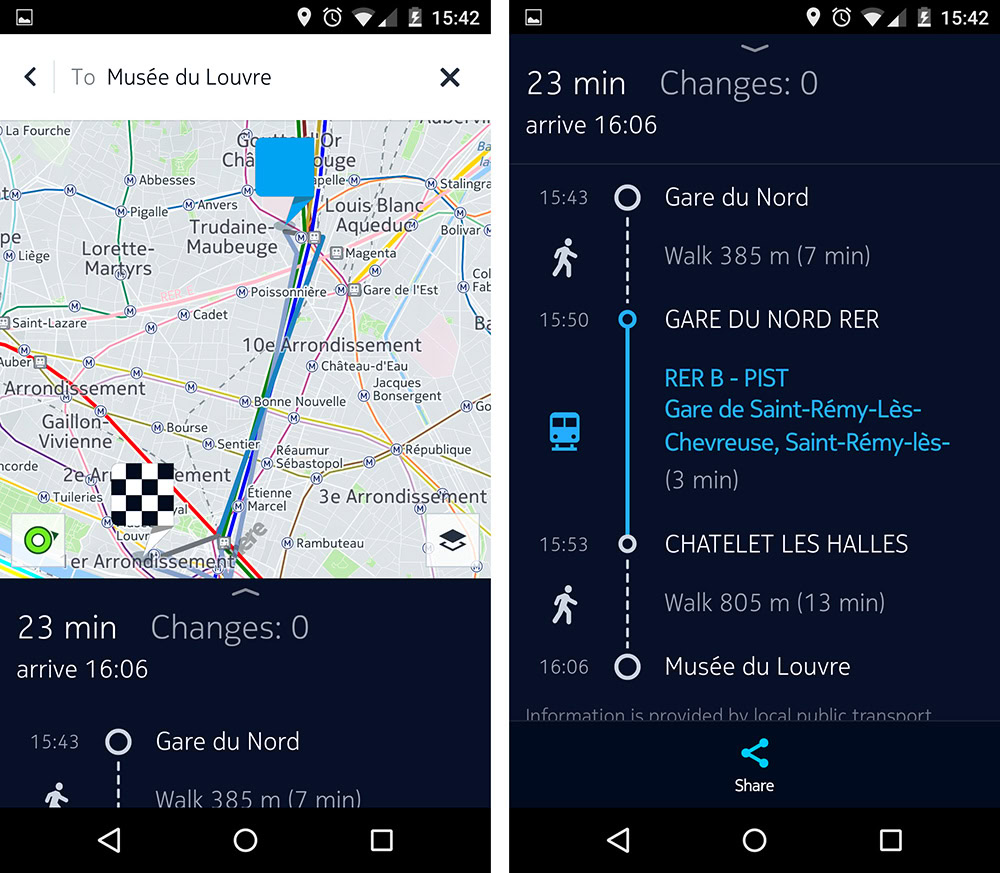
How sharing route works
This new function’s operation is very simple. Once a route has been set, simply scroll over until you find the “Share” button at the bottom. Tap on this option and choose which sharing method is the best for you. Those who are given access to the information can then click a link to access route information from the Nokia Here app (or the website, if they don’t have the application installed).
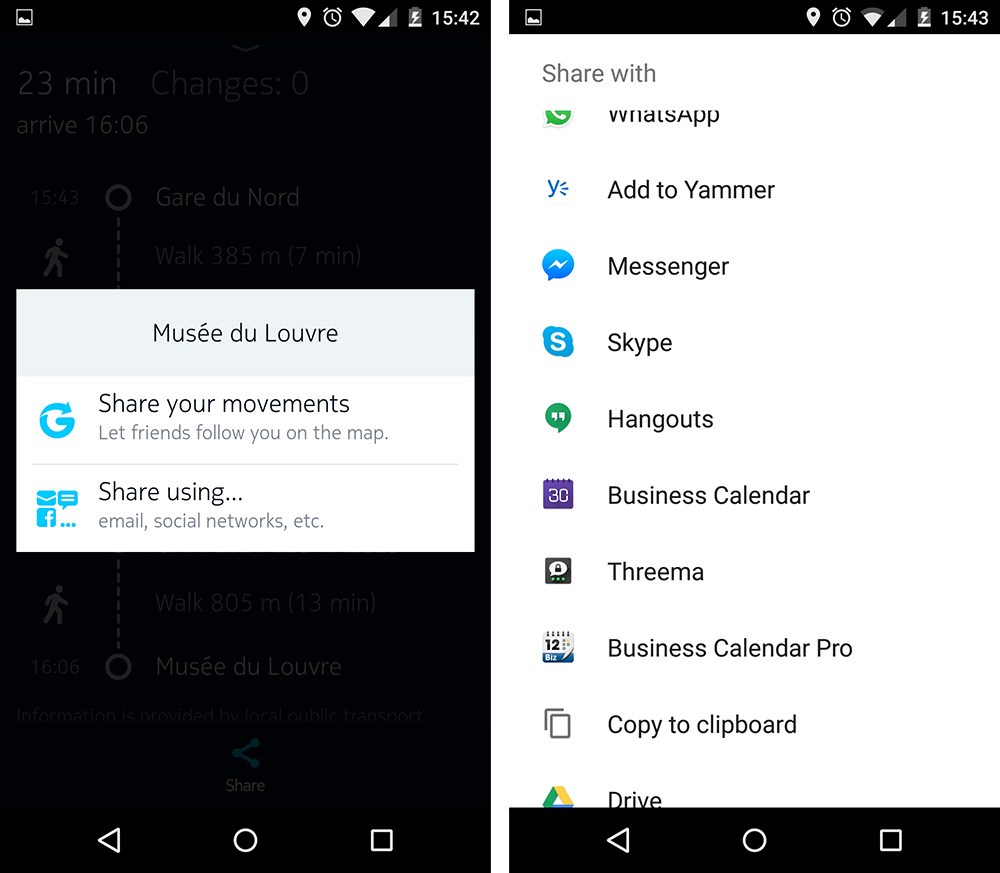
Creepy or convenient?
Some of you may be worried about this, as it may seem a bit invasive at first sight, but the user does get total control over his sharing needs. Those who don’t want to share anything can choose not to use this feature. It definitely won’t be information anyone can access at their own will, so don’t worry about the crazy stalkers!
But what do you guys think? Is this too information to hand out? Will you be taking advantage of these route sharing potentials? Hit the comments and let us know!
How to join the Here Maps for Android Beta program
Needless to say, this is not a stable update and may have some kinks to be worked out. It’s also not available to those of you with the stable version of the app; you will need to join the beta program in order to get all these bleeding edge updates.
Want in on the action? Head over to the Here Beta Google Group and click the “Join group” button. The next step is to visit this link and become a tester. Finally, you can go to the Google Play Store and get your Here Maps update. This Beta app will simply replace the regular Here application, so those who already had the stable version need only get the update.