Affiliate links on Android Authority may earn us a commission. Learn more.
Homey now has its own version of Home Assistant Dashboards, also called Dashboards
Published onDecember 4, 2024
- After a brief beta period, Homey Dashboards are now available for anyone who wants to use them.
- Homey Dashboards essentially replicate Home Assistant Dashboards, although they are nicer looking and a lot easier to use.
- Dashboards are free for anyone with a Homey Pro (2023) but will cost a small one-time fee if you have a 2019 model or earlier.
In the Homey ecosystem, a customizable dashboard similar to Home Assistant Dashboards has almost always topped the list of most-wanted features. In late September, Homey opened up a public beta program to try out its attempt at replicating Dashboards. Today, the company is officially rolling out the general availability of the creatively named Homey Dashboards.
Joking aside, Homey’s take on HA’s dashboard system is pretty amazing. It borrows the core concept of HA’s implementation — customizable widgets arranged in a grid — but makes it look much cleaner. It’s also a lot easier to set up, with drag-and-drop actions being all you really need to get going.
Check out how Homey Dashboards looks on an iPad in the GIF below:
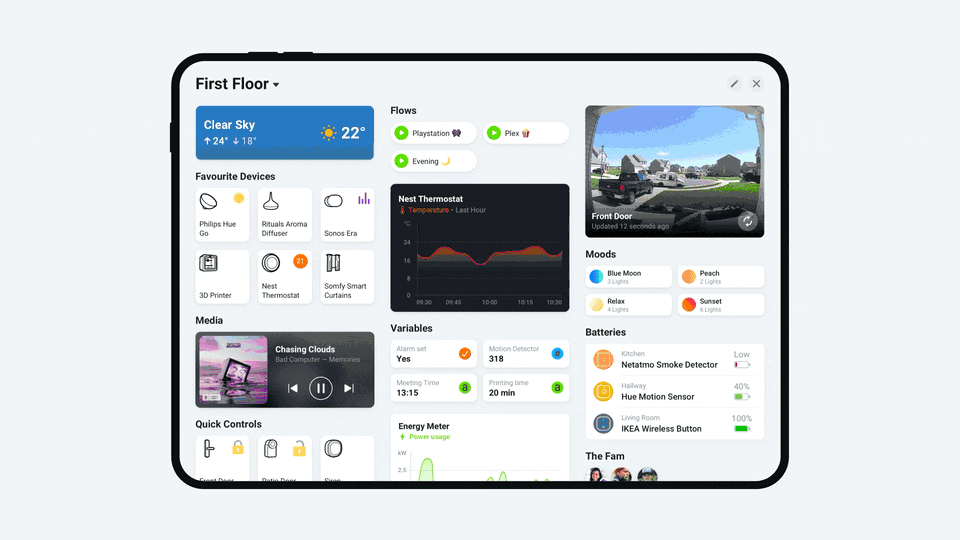
As one would expect, Homey offers a large collection of pre-made widgets for your dashboard. They include everything from a list of favorite devices to energy graphs to camera feeds. However, developers who create things in the Homey app ecosystem can also offer widgets, allowing users to do pretty much anything with a dashboard.
Dashboards are also responsive, so if you set one up to look great on a tablet, it will continue to look great on your phone (albeit with only one column instead of three).
The only significant drawback to Homey Dashboards is that it’s not free for everyone. If you have the Homey Pro from 2023 or use Homey Cloud (either the free or premium versions), you can use Dashboards for free. If you have Homey hardware from 2019 or earlier, though, you’ll need to pay a one-time €25 (~$26) fee. Homey says it does this to continue to support older hardware without pushing folks to upgrade to newer hardware.