Affiliate links on Android Authority may earn us a commission. Learn more.
Honkai: Star Rail - What are Light Cones and how do they work?
Published onMay 5, 2023
Honkai: Star Rail has a few accessories you can equip to make your characters stronger. Light Cones is one of them. You’ll find dozens of them throughout your playtime. Most Light Cones can only be equipped by some characters, and they are upgradeable to improve their stat buffs. Here is everything you need to know about Light Cones in Honkai: Star Rail.
QUICK ANSWER
Light Cones in Honkai: Star Rail are accessories you equip to characters. They increase your character's stats and abilities. You can also upgrade them to make their effects more potent.
JUMP TO KEY SECTIONS
What are Light Cones in Honkai: Star Rail?

Light Cones are accessories you equip to your characters to increase the character’s stats and abilities. Each one has a rarity from 3-star to 5-star, with 5-star being the most rare. You’ll obtain these pretty consistently as you play through the game, and you’ll have plenty of options for your characters.
There are a couple of things worth noting. Light Cones of the same rarity may grant differing amounts of HP, attack, and defense. However, when added up, the total stats should be close to equal. For example, Amber has 96 HP, 30 ATK, and 37 DEF at level 11 for a total stat improvement of 163. Collapsing Sky has 96 HP, 42 ATK, and 22 DEF at level 11 for a total stat improvement of 160. Finally, Arrows has 96 HP, 36 ATK, and 30 DEF at level 11, making for a total stat improvement of 162.
Light Cones have close to the same total stat increases if you add them up. The big difference is the extra effects each one comes with.
However, Amber increases the user’s defense by 16% and stacks another 16% buff when their HP is lower than 50%. Meanwhile, Collapsing Sky gives a 20% buff to ATK and Skill damage. Arrows grants a 12% critical attack rate increase for three turns at the start of every battle. These are very different effects meant for very different types of characters.
Thus, one Light Cone’s effectiveness compared to another has little to do with the overall stat increases since those are fairly even across the board. You’ll want to focus on the special effects, since those vary quite a bit from one to another.
How do I get them?

There are several ways to get cones. We’ll list some of the ways here, although this list may change as the game evolves over time.
- Completing quests.
- Reward milestones.
- Opening chests while exploring.
- Echo of War completion rewards.
- Operation Briefings rewards.
- Nameless Glory rewards.
- Several in-game stores sell them, including the Starlight Exchange, Herta’s store, and the Light Cone Manifest Store.
- You can summon them with Warps (summons) as well.
This list is not exhaustive, and we expect even more ways to appear as the game gets older. You may even be able to find some with Redemption Codes.
How do I level them up?

Leveling a Light Cone up is a fairly simple process. You’ll accumulate the materials to do so through regular gameplay, but they do come in limited supply unless you intentionally grind for them. Some items you may come across that work as level-up materials include the following:
- Sparse Aether
- Condensed Aether
- Refined Aether
- Duplicates can either be used for level-ups or for Superimposing, which we’ll talk about below.
How to level up Light Cones
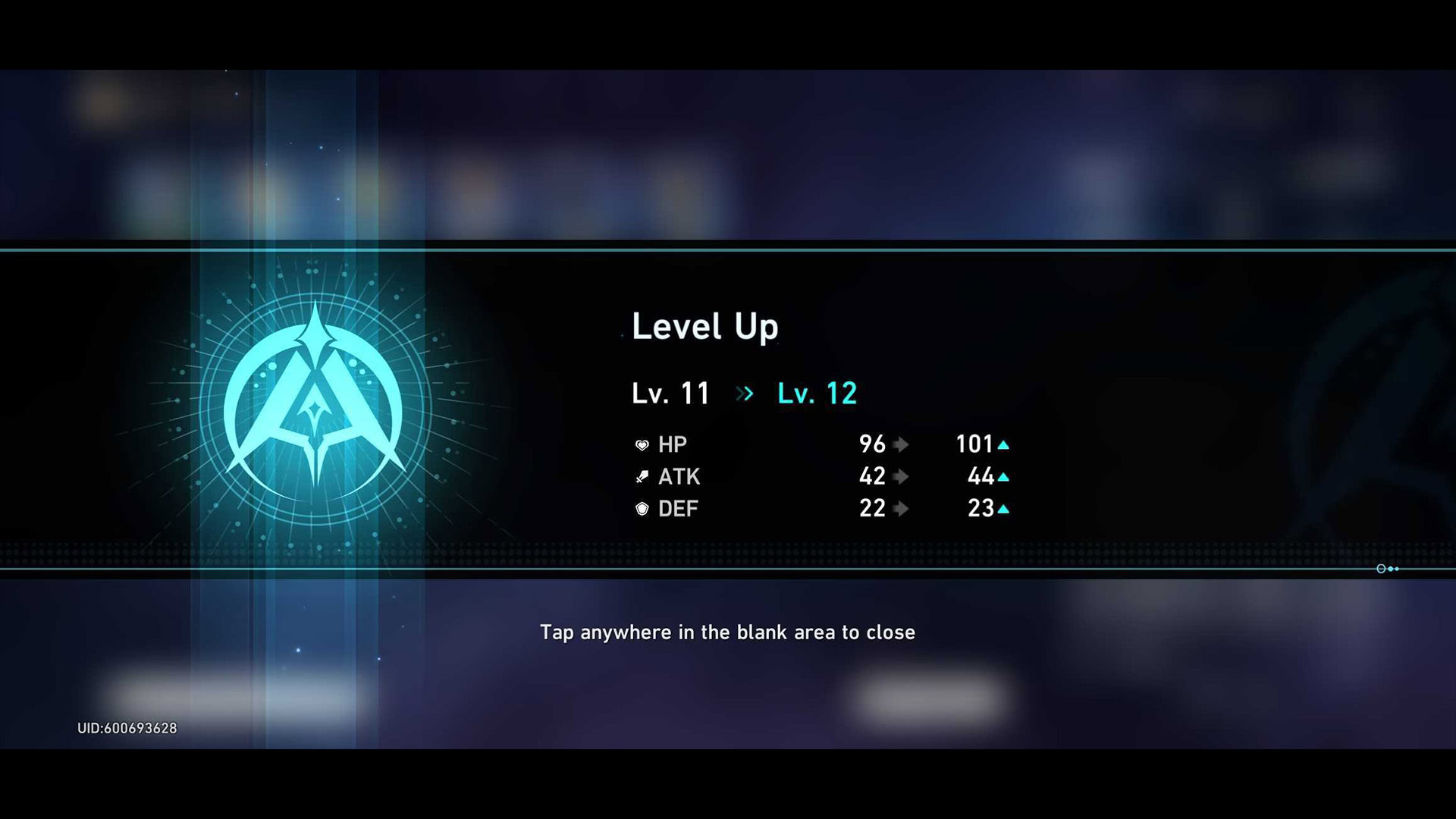
Once you have attained some of the above materials, you can use the following method to level them up.
- Tap the character icon in the top right corner of the main gameplay screen.
- Find the character you want to manage, and then tap the Light Cone option.
- Tap the Enhance button in the bottom right corner.
- To add upgrade materials, tap the cards with the + symbol in them to manually select your materials. You can also tap the Auto-Add button to have the game do it for you.
- Warning — The Auto-Add button will attempt to max out everything, so only use it if you have enough resources, or you don’t care if it uses all of your resources.
- Finally, tap the Level Up button to consume the materials and level up your Light Cone.
How to Superimpose Light Cones
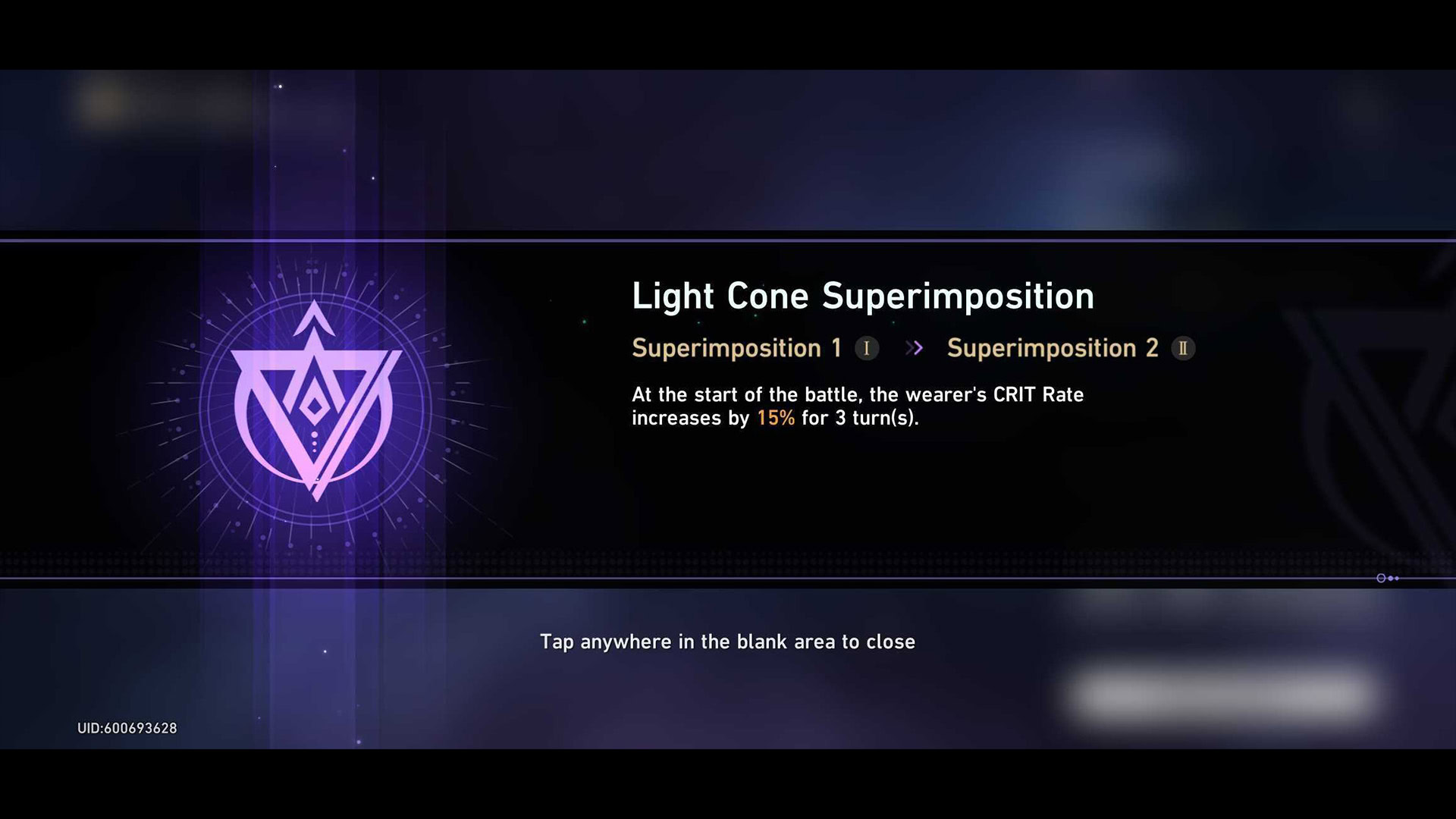
Superimposing a cone serves two functions. One, it gives you a way to use your duplicates as something other than low-rent level-up materials. Secondly, it enhances the unique effects of that cone. Look at the screenshot above. I used a duplicate Arrows to increase the effect from 13% to 15% critical hit rate chance for the first three rounds of every battle. Here’s how you can do it yourself.
- Open the character menu and select Light Cones on the left side.
- Tap the Enhance button.
- On the left side, tap Superimpose.
- Tap the slots with the + symbol to select your duplicate cones.
- Once done, tap the Superimpose button.
- You’ll see an animation along with a screen showing the improvement.
That’s really it for Light Cones. They are powerful accessories that get even better over time. You’ll find some truly nice ones as you progress through the game.