Affiliate links on Android Authority may earn us a commission. Learn more.
This Android phone is borrowing iOS 18's anti-nausea trick
December 4, 2024

- HONOR has launched the 300 Series in China.
- The company’s latest phone lineup includes a feature designed to help neutralize motion sickness.
- The feature works similarly to Apple’s Vehicle Motion Cues.
Motion sickness is a common phenomenon that can affect almost anyone, but some people are more sensitive to it than others. Thankfully, there are ways to help prevent or minimize the symptoms. In fact, a new Android phone is launching with a feature designed to help eliminate the ailment.
This week, HONOR announced the launch of the 300 Series in China. The new lineup features a Snapdragon 8 Gen 3 processor, solid camera specs, and fast wired and wireless charging. However, one of the most notable aspects of the series is the inclusion of a Motion Sickness Relief display feature.
As the company describes in its press release, this feature is “designed to alleviate motion sickness discomfort, ensuring users a comfortable visual experience even while on the move.” To accomplish this, the phone detects the direction you’re moving in and places dots on the screen that render motion in real time.
If this sounds familiar, you’re not wrong. Back in May, Apple announced that iPhones and iPads would get a feature called “Vehicle Motion Cues.” This feature puts animated dots on the screen that show changes in vehicle direction to fix the sensory conflict between what you see and what you feel. It recently rolled out as part of iOS 18.
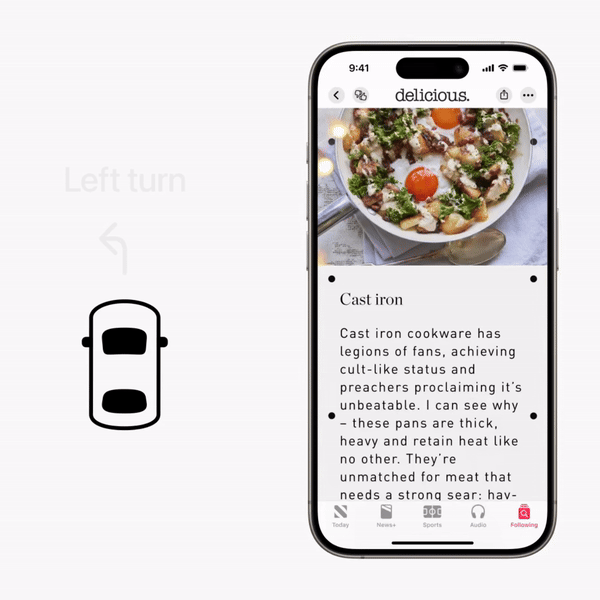
To give Apple some kudos, you know you have a good idea when others start trying to copy it. But the HONOR 300 Series may not be the only Android phones to get such a feature. We recently discovered in an APK teardown that Google is also taking inspiration from the idea and is developing its own version of the feature called “Motion Cues.” However, that feature is still not available, despite the latest Google Play Services beta adding a new activity and a Quick Settings tile to enable it.
Thank you for being part of our community. Read our Comment Policy before posting.